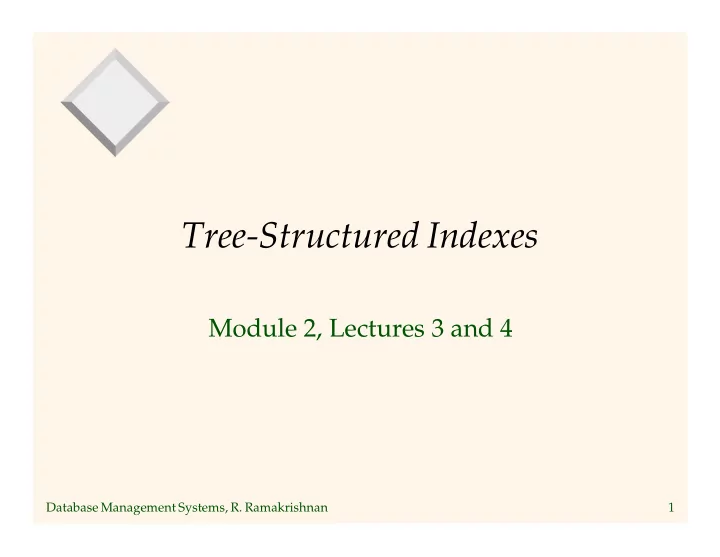
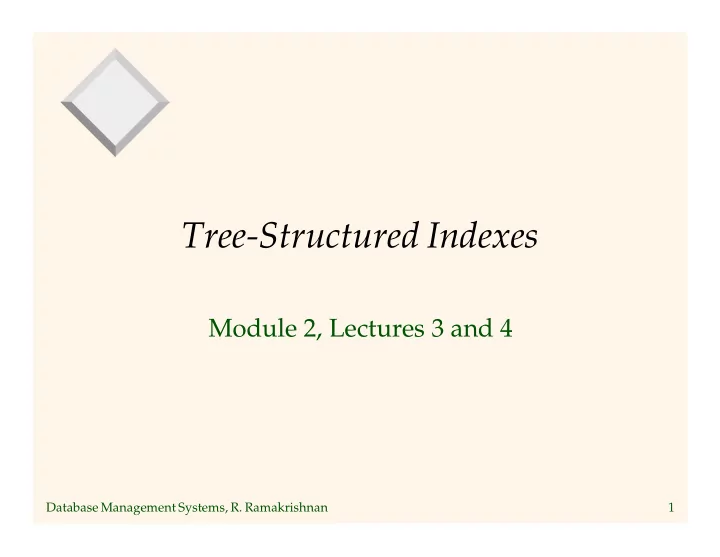
Tree-Structured Indexes Module 2, Lectures 3 and 4 Database Management Systems, R. Ramakrishnan 1
Introduction ❖ As for any index, 3 alternatives for data entries k* : ➀ Data record with key value k ➁ < k , rid of data record with search key value k > ➂ < k , list of rids of data records with search key k > ❖ Choice is orthogonal to the indexing technique used to locate data entries k* . ❖ Tree-structured indexing techniques support both range searches and equality searches . ❖ ISAM : static structure; B+ tree : dynamic, adjusts gracefully under inserts and deletes. Database Management Systems, R. Ramakrishnan 2
Range Searches ❖ `` Find all students with gpa > 3.0 ’’ – If data is in sorted file, do binary search to find first such student, then scan to find others. – Cost of binary search can be quite high. ❖ Simple idea: Create an `index’ file. Index File kN k2 k1 Data File Page N Page 1 Page 3 Page 2 ☛ Can do binary search on (smaller) index file! Database Management Systems, R. Ramakrishnan 3
index entry ISAM P0 K 1 P 1 K 2 P m P 2 K m ❖ Index file may still be quite large. But we can apply the idea repeatedly! Non-leaf Pages Leaf Pages Overflow page Primary pages ☛ Leaf pages contain data entries . Database Management Systems, R. Ramakrishnan 4
Comments on ISAM Data Pages Index Pages ❖ File creation : Leaf (data) pages allocated sequentially, sorted by search key; then index pages allocated, then space for overflow pages. Overflow pages ❖ Index entries : <search key value, page id>; they `direct’ search for data entries , which are in leaf pages. ❖ Search : Start at root; use key comparisons to go to leaf. ∝ Cost log F N ; F = # entries/index pg, N = # leaf pgs ❖ Insert : Find leaf data entry belongs to, and put it there. ❖ Delete : Find and remove from leaf; if empty overflow page, de-allocate. ☛ Static tree structure : inserts/deletes affect only leaf pages . Database Management Systems, R. Ramakrishnan 5
Example ISAM Tree ❖ Each node can hold 2 entries; no need for `next-leaf-page’ pointers. (Why?) Root 40 20 33 51 63 46* 55* 10* 15* 20* 27* 33* 37* 40* 51* 97* 63* Database Management Systems, R. Ramakrishnan 6
After Inserting 23*, 48*, 41*, 42* ... Root 40 Index Pages 20 33 51 63 Primary Leaf 46* 55* 10* 15* 20* 27* 33* 37* 40* 51* 97* 63* Pages 41* 48* 23* Overflow Pages 42* Database Management Systems, R. Ramakrishnan 7
... Then Deleting 42*, 51*, 97* Root 40 20 33 51 63 10* 15* 20* 27* 33* 37* 40* 46* 55* 63* 41* 48* 23* ☛ Note that 51* appears in index levels, but not in leaf! Database Management Systems, R. Ramakrishnan 8
B+ Tree: The Most Widely Used Index ❖ Insert/delete at log F N cost; keep tree height- balanced . (F = fanout, N = # leaf pages) ❖ Minimum 50% occupancy (except for root). Each node contains d <= m <= 2 d entries. The parameter d is called the order of the tree. ❖ Supports equality and range-searches efficiently. Index Entries (Direct search) Data Entries ("Sequence set") Database Management Systems, R. Ramakrishnan 9
Example B+ Tree ❖ Search begins at root, and key comparisons direct it to a leaf (as in ISAM). ❖ Search for 5*, 15*, all data entries >= 24* ... Root 13 17 24 30 33* 34* 38* 39* 3* 5* 19* 20* 22* 24* 27* 29* 2* 7* 14* 16* ☛ Based on the search for 15*, we know it is not in the tree! Database Management Systems, R. Ramakrishnan 10
B+ Trees in Practice ❖ Typical order: 100. Typical fill-factor: 67%. – average fanout = 133 ❖ Typical capacities: – Height 4: 133 4 = 312,900,700 records – Height 3: 133 3 = 2,352,637 records ❖ Can often hold top levels in buffer pool: – Level 1 = 1 page = 8 Kbytes – Level 2 = 133 pages = 1 Mbyte – Level 3 = 17,689 pages = 133 MBytes Database Management Systems, R. Ramakrishnan 11
Inserting a Data Entry into a B+ Tree ❖ Find correct leaf L. ❖ Put data entry onto L . – If L has enough space, done ! – Else, must split L (into L and a new node L2) ◆ Redistribute entries evenly, copy up middle key. ◆ Insert index entry pointing to L2 into parent of L . ❖ This can happen recursively – To split index node, redistribute entries evenly, but push up middle key. (Contrast with leaf splits.) ❖ Splits “grow” tree; root split increases height. – Tree growth: gets wider or one level taller at top. Database Management Systems, R. Ramakrishnan 12
Inserting 8* into Example B+ Tree Entry to be inserted in parent node. ❖ Observe how (Note that 5 is s copied up and 5 continues to appear in the leaf.) minimum occupancy is 3* 5* 2* 7* 8* guaranteed in both leaf and index pg splits. ❖ Note difference Entry to be inserted in parent node. (Note that 17 is pushed up and only between copy- 17 appears once in the index. Contrast this with a leaf split.) up and push-up ; be sure you 5 13 24 30 understand the reasons for this. Database Management Systems, R. Ramakrishnan 13
Example B+ Tree After Inserting 8* Root 17 24 5 13 30 2* 3* 33* 34* 38* 39* 5* 7* 8* 19* 20* 22* 24* 27* 29* 14* 16* ❖ Notice that root was split, leading to increase in height. ❖ In this example, we can avoid split by re-distributing entries; however, this is usually not done in practice. Database Management Systems, R. Ramakrishnan 14
Deleting a Data Entry from a B+ Tree ❖ Start at root, find leaf L where entry belongs. ❖ Remove the entry. – If L is at least half-full, done! – If L has only d-1 entries, ◆ Try to re-distribute, borrowing from sibling (adjacent node with same parent as L) . ◆ If re-distribution fails, merge L and sibling. ❖ If merge occurred, must delete entry (pointing to L or sibling) from parent of L . ❖ Merge could propagate to root, decreasing height. Database Management Systems, R. Ramakrishnan 15
Example Tree After (Inserting 8*, Then) Deleting 19* and 20* ... Root 17 27 5 13 30 2* 3* 33* 34* 38* 39* 5* 7* 8* 22* 24* 27* 29* 14* 16* ❖ Deleting 19* is easy. ❖ Deleting 20* is done with re-distribution. Notice how middle key is copied up . Database Management Systems, R. Ramakrishnan 16
... And Then Deleting 24* ❖ Must merge. 30 ❖ Observe ` toss ’ of index entry (on right), 39* 22* 27* 38* 29* 33* 34* and ` pull down ’ of index entry (below). Root 5 13 17 30 3* 39* 2* 5* 7* 8* 22* 34* 38* 27* 33* 14* 16* 29* Database Management Systems, R. Ramakrishnan 17
Example of Non-leaf Re-distribution ❖ Tree is shown below during deletion of 24*. (What could be a possible initial tree?) ❖ In contrast to previous example, can re-distribute entry from left child of root to right child. Root 22 30 17 20 5 13 2* 3* 5* 7* 8* 33* 34* 38* 39* 17* 18* 20* 21* 22* 27* 29* 14* 16* Database Management Systems, R. Ramakrishnan 18
After Re-distribution ❖ Intuitively, entries are re-distributed by ` pushing through ’ the splitting entry in the parent node. ❖ It suffices to re-distribute index entry with key 20; we’ve re-distributed 17 as well for illustration. Root 17 22 30 5 13 20 2* 3* 5* 7* 8* 33* 34* 38* 39* 17* 18* 20* 21* 22* 27* 29* 14* 16* Database Management Systems, R. Ramakrishnan 19
Prefix Key Compression ❖ Important to increase fan-out. (Why?) ❖ Key values in index entries only `direct traffic’; can often compress them. – E.g., If we have adjacent index entries with search key values Dannon Yogurt , David Smith and Devarakonda Murthy , we can abbreviate David Smith to Dav . (The other keys can be compressed too ...) ◆ Is this correct? Not quite! What if there is a data entry Davey Jones ? (Can only compress David Smith to Davi ) ◆ In general, while compressing, must leave each index entry greater than every key value (in any subtree) to its left. ❖ Insert/delete must be suitably modified. Database Management Systems, R. Ramakrishnan 20
Bulk Loading of a B+ Tree ❖ If we have a large collection of records, and we want to create a B+ tree on some field, doing so by repeatedly inserting records is very slow. ❖ Bulk Loading can be done much more efficiently. ❖ Initialization : Sort all data entries, insert pointer to first (leaf) page in a new (root) page. Root Sorted pages of data entries; not yet in B+ tree 3* 6* 9* 10* 11* 12* 13* 23* 31* 35* 36* 38* 41* 44* 4* 20* 22* Database Management Systems, R. Ramakrishnan 21
Bulk Loading (Contd.) Root 10 20 ❖ Index entries for leaf Data entry pages pages always 6 12 23 35 not yet in B+ tree entered into right- most index page just above leaf level. 3* 4* 6* 9* 10*11* 12*13* 20*22* 23* 31* 35*36* 38*41* 44* When this fills up, it splits. (Split may go Root 20 up right-most path to the root.) 10 Data entry pages 35 ❖ Much faster than not yet in B+ tree repeated inserts, 6 23 12 38 especially when one considers locking! 3* 4* 6* 9* 10*11* 12*13* 20*22* 23* 31* 35*36* 38*41* 44* Database Management Systems, R. Ramakrishnan 22
Summary of Bulk Loading ❖ Option 1: multiple inserts. – Slow. – Does not give sequential storage of leaves. ❖ Option 2: Bulk Loading – Has advantages for concurrency control. – Fewer I/Os during build. – Leaves will be stored sequentially (and linked, of course). – Can control “fill factor” on pages. Database Management Systems, R. Ramakrishnan 23
Recommend
More recommend