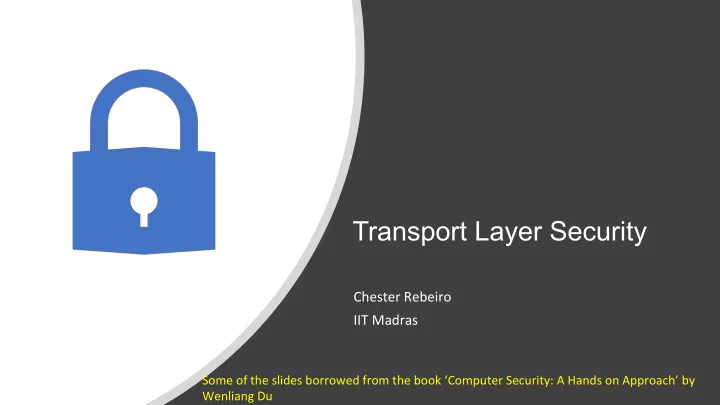
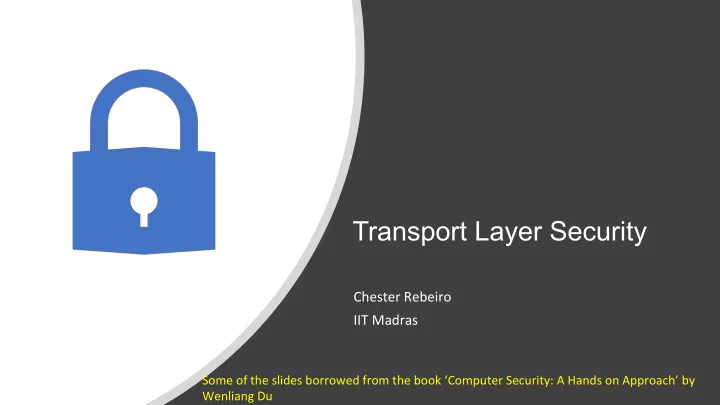
Transport Layer Security Chester Rebeiro IIT Madras Some of the slides borrowed from the book ‘Computer Security: A Hands on Approach’ by Wenliang Du
TLS: Protocol to achieve secure communication TLS provides secure communication channel with 3 properties: • Confidentiality • Integrity • Authentication Two important components • TLS Handshake • Secure Data transmission 2
SSL vs TLS • 1995: Netscape released SSL 2.0 • 1996: New version SSL 3.0 • 1999: TLS introduced as the new version of SSL • 2011: SSL 2.0 deprecated by IETF • 2015: SSL 3.0 deprecated by IETF ** Difference: Handshake protocols changes from SSL to TLS. Encryption 3
TLS in the Network Stack • Between the network and Application layer. • Unprotected data is given to TLS by Application layer • TLS handles encryption, decryption and integrity checks • TLS gives protected data to Transport layer 4
TLS Handshake • Before a client and server can communicate securely, several things need to be set up first: • Encryption algorithm and key • MAC algorithm • Algorithm for key exchange • These cryptographic parameters need to be agreed upon by the client and server
TLS Handshake 6
Network Traffics During TLS Handshake Since TLS runs top of TCP, a TCP connection needs to be established before the handshake protocol. This is how the packet exchange looks between a client and server during a TLS handshake protocol captured using Wireshark: TCP establishment TLS handshake
TLS Handshake: Client Hello 8
Client sends Cipher Options • A list of ciphers for data encryption and hashing • Supported Groups: 9
• A list of ciphers for data encryption and hashing • Supported Groups • Signature Algorithms: list of signature algorithms the client is ready to verify 10
Pre-Shared Keys • A list of ciphers for data encryption and hashing • Supported Groups • Signature Algorithms: list of signature algorithms the client is ready to verify • Pre Shared Key Extensions list of key identities known to the client and a psk_key_exchange_mode 11
Server Hello 12
Server Hello 32 byte random number Selected cipher suite 13
TLS Handshake 14
Key Generation and Exchange 1. Pre-master Secret • After server’s certificate is verified, client generates random number, called pre-master secret . • Client encrypts pre-master secret using server’s public key and sends to the server. • Length of the key depends on the public key algorithm used. 2. Master Secret • Uses client_random and server_random (as nonce); along with the pre-master secret, generates a master secret key. • Master secret, is fixed length 48 bytes long 3. Session Keys • Master key used to generates 4 different session keys: client_write_MAC_key; client_write_key; server_write_MAC_key; server_write_key (each is of 32 bytes) MAC keys used for integrity; others are used for data encryption; each direction (client to server and server to client has a different key) 15
TLS Data Transmission Record Format Type of protocol: 0x14 ChangeCipherSpec < 2 14 0x15 Alert Type of protocol: 0x16 Handshake 0x300 SSL 3.0 0x17 Application 0x301 TLS 1.0 0x18 Heartbeat 0x302 TLS 1.1 0x303 TLS 1.2 TLS 1.3 16
Sending Data with TLS Record Protocol 17
Receiving Data with TLS Record Protocol 18
TLS Programming : Overall Picture
TLS Client Program: TLS Initialization • TLS protocol is a stateful protocol • Create a context data structure • Create a SSL structure to hold state information SSL Context: holding SSL configuration Holding SSL states
TLS Client Program: TLS Initialization (cont’d) Should verify server’s certificate Folder containing trusted CA’ certificates, such as root CA’s certificates. Check whether the certificate’s subject field matches with hostname.
TLS Client Program: Set Up a TCP Connection • TLS is primarily built on top of TCP. • This part is standard.
TLS Client Program: Initiate TLS Handshake Establish the SSL session on top of an established TCP connection Initiate the TLS Handshake protocol
TLS Client Program: Send/Receive Data • We construct a simple HTTP GET request, and print out the reply from the web server. Send data Receive data
TLS Server Program Create a simple HTTPS server
TLS Server Program: Setup Will not verify the client’s certificate Server’s certificate Server’s private key
TLS Server Program: TCP Setup This program creates a TCP socket, binds it to a TCP port (4433) and marks the socket as a passive socket. This is quite standard.
TLS Server: Handshake & Data Communication Conduct TLS handshake with the client We can now use this established SSL session to conduct data communication
TLS Server Program: Data Transmission • Logic for sending/receiving data is the same as the client program. • We simply send an HTTP reply message back to the client.
Padding Attack 30
Data Encryption (CBC mode) p0 p2 p3 p4 p1 IV e K e K e K e K e K c3 c4 c1 c2 c0 31
CBC Mode Decryption c3 c4 c1 c2 c0 d K d K d K d K d K IV p0 p2 p3 p4 p1 32
Recollect TLS Data Encryption Application Data Padding, assuming block size is 8 1 2 3 4 5 6 7 8 1 2 3 4 5 6 7 8 a b c 4 4 4 4 4 “abc” Data Block 1 Data Block 2 a b c d e f 1 1 “abcdef” a b c d e f g h i 6 6 6 6 6 6 6 “abcdefghi” Compressed Pad Pad length Compressed MAC Pad Critical point: Pad is not protected by MAC Encrypted (thus an attacker can modify the Pad, without being detected) 33
Receiver Checks (older TLS versions) Encrypted TEST(PAD) decrypt Look at the last byte (pad length) If it is 0x05, then the previous 5 bytes should contain 0x05. Compressed MAC Pad TEST(PAD) PASSED FAILED Signal Error: PAD check failed TEST(MAC) Two different errors signaled FAILED PASSED Signal Error: Compressed MAC check failed uncompress Data Block 1 34
Padding Attack Chosen Cipher text attack 234562490a 4372458815 c1 c0 d K d K IV p0 p1 Compressed MAC Pad 35
Padding Attack Lets try to decrypt i1 B Attacker changes LSByte of c0 to (say xx) and sends the modified ciphertext to the server. 23456249xx 4372458815 c1 c0 P1 B = xx ^ i1 B (if P1 B holds an valid pad ( = 0x00), then pad test will pass if P1 B holds an invalid pad ( ≠ 0x00), then pad test will fail) d K d K i1 There are 256 possible values of xx. IV p1 B Vary the values of xx until, pad test passes. p0 p1 Compressed MAC Pad 36
Padding Attack Lets try to decrypt i1 B-1 Attacker changes LSByte of c0 to (say xx) and sends the modified ciphertext to the server. 234562yyxx 4372458815 Set xx such that, P1 B = 0x01 c1 c0 P1 B-1 = yy ^ i1 B-1 (if P1 B-1 holds an valid pad ( = 01), then pad test will pass if P1 B holds an invalid pad ( ≠ 01), then pad test will fail d K d K quite likely, the MAC test will fail, in this case) i1 There are 256 possible values of xx. Vary the values of xx until, pad test passes. IV p1 B-1 p0 p1 Compressed MAC Pad 37
Padding Attack in Practice • Won’t work in all places • When TLS detects a padding or MAC error, it renegotiates the key • Certain scenarios where it will work • IMAP over TLS Every 5mins, IMAP will send the same encrypted string comprising of USERNAME and PASSWORD to the email server. Even with the key changes, the attacker would need at most 256 x 8 x 5 minutes to capture the entire 8 byte (ASCII) password • Datagram TLS 38
Receiver Checks Modified Encrypted decrypt Compressed MAC Pad TEST(PAD) PASSED FAILED Signal Error: Check failed TEST(MAC) Same Error (so an attacker cannot distinguish FAILED PASSED between a PAD or MAC error) Signal Error: Compressed check failed uncompress Data Block 1 39
Timing Attacks Frequency distribution https://www.iacr.org/cryptodb/archive/2003/CRYPTO/1069/1069.pdf 40
Receiver Checks (Modification 2) Encrypted decrypt Compressed MAC Pad TEST(PAD) PASSED / FAILED TEST(MAC) Always do a MAC test. FAILED PASSED If PAD test failed, then assume 0 PAD and Signal Error: compute MAC. Compressed check failed uncompress Data Block 1 41
Receiver Checks Modification 2 Encrypted decrypt Helps reduce attack surface ….. B ut not much L Compressed MAC Pad If PAD test fails, the server cannot identify the length of the PAD . Assuming 0 PAD, would imply that the data would be larger; hence, MAC computation TEST(PAD) would take longer PASSED / FAILED TEST(MAC) Always do a MAC test, even if PAD test FAILED PASSED failed Signal Error: Compressed check failed uncompress Data Block 1 42
Poodle Attack (Padding Oracle Downgraded Legacy Encryption) 43
Recollect Client Hello • A list of ciphers for data encryption and hashing • Supported Groups • Signature Algorithms: list of signature algorithms the client is ready to verify • Pre Shared Key Extensions list of key identities known to the client and a psk_key_exchange_mode 44
Man in the Middle 45
Beast Attack (Man in the Middle) Force Alice to execute something (for example using Javascript) Sniff encrypted traffic encrypted traffic 46
Recommend
More recommend