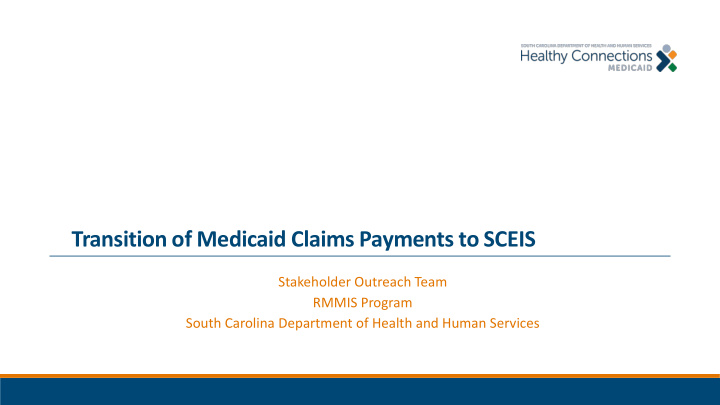

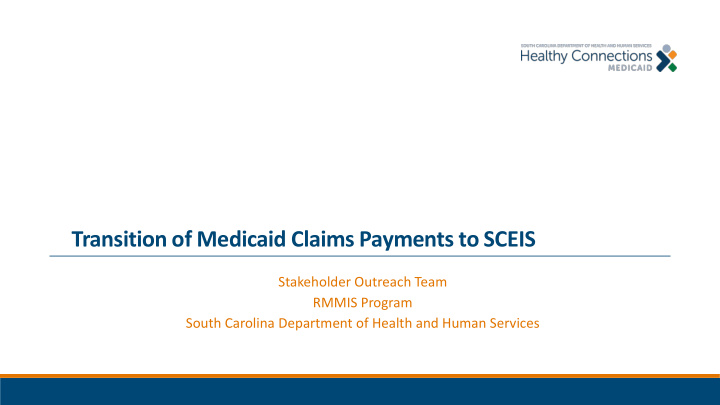

Transition of Medicaid Claims Payments to SCEIS Stakeholder Outreach Team RMMIS Program South Carolina Department of Health and Human Services
What is SCEIS? • Beginning July 2019, the South Carolina Department of Health and Human Services (SCDHHS) will issue payment to Medicaid providers through the State of South Carolina’s consolidated accounting system – the South Carolina Enterprise Information System (SCEIS). • SCEIS was mandated by the South Carolina General Assembly by Act 151 of 2005. • SCDHHS will transition Medicaid claims payments to SCEIS July 2019. 2
SCEIS Requirements 1,2,3,4 & 5 1. SCEIS requires payment be issued to a Taxpayer Identification Number (TIN) – either a Federal Employer Identification Number (FEIN) or a Social Security Number (SSN). 2. TINs can only be entered into SCEIS once. 3. SCEIS also requires that payment be issued to a single bank account per TIN. 4. SCEIS assigns each TIN a SCEIS Vendor Number. 5. SCEIS also require IRS validation by participating in the Federal Agency TIN Matching Program, which matches TINs to the name that’s on file with the IRS. 3
SCEIS Requirements 1,2,3 & 4 Designation of an NPI/Medicaid Provider Number Combination for Payment • SCEIS requires payment be issued to a Taxpayer Identification Number (TIN) – either a Federal Employer Identification Number (FEIN) or a Social Security Number (SSN). • Group providers with multiple NPIs or Medicaid Provider Numbers must designate one of their NPIs/Medicaid Provider Numbers to receive payment from SCEIS. Providers’ internal financial business decision makers are responsible for making this decision. • The bank account on file for that selected NPI/Medicaid Provider Number will receive payments for all the NPIs/Medicaid Provider Numbers who share the same TIN. • Each TIN will have 1 SCEIS vendor number assigned to it. Note: Individual and sole proprietor providers with 1 TIN, 1 NPI, 1 Medicaid Provider Number, and 1 bank account, were not affected by the transition of Medicaid claims payments to SCEIS. 4
SCEIS Requirement 5 IRS Validation and the 901 Edit • Providers’ taxpayer identification numbers (either FEIN or SSN) and name must be validated with the Internal Revenue Service (IRS) prior to SCDHHS issuing Medicaid claims payment. • If providers’ information fails IRS validation, providers are responsible for obtaining a confirmation letter from the IRS and providing this information to Provider Enrollment to correct the mismatch. 5
SCEIS Requirement 5 What if a provider receives a 901 Edit because of IRS validation failure? Providers’ taxpayer identification numbers (either FEIN or SSN) and name must be validated with the Internal Revenue Service’s (IRS) prior to SCDHHS issuing Medicaid claims payment. If providers’ information fails IRS validation, providers are responsible for obtaining a confirmation letter from the IRS and providing this information to Provider Enrollment to correct the mismatch. Providers can request a confirmation letter by calling the IRS business & specialty tax line at 800-829-4933, 7a.m.-10.pm., Monday-Friday. Please submit the IRS confirmation letter to Provider Enrollment with a subject line of “IRS Confirmation Letter” by scanning/emailing it to Medicaid.Pets@bcbssc.com or by fax at 803-264-5913. For questions or assistance, please call the Provider Service Center at 888-289-0709. 6
Some important things about SCEIS • SCEIS does not affect how providers submit claims to SCDHHS today. • The Medicaid system will continue to adjudicate claims as they are processed today. • There is no change to the logic used to calculate Medicaid claims payment. • There is no change to how providers access their remittance advices today. 7
Some more important things about SCEIS • Providers’ TINs are automatically uploaded to SCEIS and assigned a SCEIS vendor number. The SCEIS vendor number will be on the remittance advice, the new Medicaid Claims Payment Summary Report, and a few other documents in slides 9-24. • When providers enroll new NPIs/Medicaid Provider Numbers, the system will check the Medicaid system to see if the TIN already exists. If it does, it will subordinate it to the record designated by the provider to receive payment. If it does not, it will designate that TIN and NPI/Medicaid Provider Number as the one to receive payment. • Providers will not interact directly with SCEIS; they will continue to engage directly with SCDHHS about anything and everything Medicaid. The Medicaid system interfaces directly with SCEIS about the translation of Medicaid claims payments. 8
EFT Compliance • Compliance with the SCDHHS EFT Policy has been required for enrollment since Dec. 2, 2012, in order to continue receiving payment for services provided to Health Connections Medicaid beneficiaries. • Providers who do not have an EFT on file at SCDHHS, will be considered for administrative action, up to – and including – termination. • Providers affected by subsequent termination of enrollment, who wish to continue providing services to Healthy Connections Medicaid beneficiaries, will be required to re-enroll with Medicaid by visiting https://providerservices.scdhhs.gov/ProviderEnrollmentWeb/. • Providers can fill out and fax the EFT form to the Provider Service Center at 803- 870-9022. 9
Changes with the Transition of Medicaid Claims Payments to SCEIS 1. Transition to Bank of America 2. New report – Medicaid Claims Payment Summary 3. Changes to Important Documents 4. Changes to the Remittance Advice 5. New ACH and Check Format 10
Change 1: Transition to Bank of America • In July 2019, electronic Medicaid claims payments will be issued to providers through Bank of America. • BOA will transmit providers’ payment information to their financial institutions in accordance with National Automated Clearing House Association’s guidelines and with the Centers of Medicare and Medicaid (CMS) requirements. 11
Change 2: New Report - Medicaid Claims Payment Summary Report • The provider selected by their NPI/Medicaid Provider Number designated by group providers’ financial business decision makers to receive Medicaid claims payment, will also have access to an additional report on the SC Medicaid Portal. • This report is called the Medicaid Claims Payment Summary Report. • It summarizes all the Medicaid claims information per payment cycle per providers’ TINs. • This will be delineated by providers’ NPIs or Medicaid Provider Numbers. 12
Example of the Medicaid Claims Payment Summary 13
Change 3: Changes to Important Documents Changes to the 835 14
Examples of the changes to 835s 15
Change 3: Changes to Important Documents Changes to the 820 • The EDI 820 transaction set establishes the format and content of the Payment Order/Remittance Advice File used for transmitting information electronically relating to payments. • With the transition of payments of Medicaid claims to the South Carolina Enterprise Information System (SCEIS), there are no changes to the format of this file, but the content of data elements 01 and 02 of the TRN Segment will be changing. • In addition, a modification to the ADX segment is being made to correct an existing issue with the content being provided in that segment. 16
Change 3: Changes to Important Documents Changes to the 820 17
Examples of the changes to 820s 18
Change 4: Changes to the Remittance Advice Two New Fields Added to the Header of the Provider Remittance Advice • With the transition of the payments for Medicaid claims to the South Carolina Enterprise Information System (SCEIS), two new fields have been added to the Provider Remittance Advice to reference vendor and payment information from SCEIS and also to provide information that may be needed by providers to account for and to research issues related to the payment of their Medicaid claims. 19
Change 4: Changes to the Remittance Advice 20
21
Change 5: New ACH and Check Format 22
Change 4: Changes to the Remittance Advice 23
24
Change 5: New ACH and Check Format 25
Important Resources • SCDHHS’ SCEIS Information Webpage: • https://vip.scdhhs.gov/sceis • SCDHHS’ Provider Service Center: • 888-289-0709 • https://www.scdhhs.gov/webform/contact-provider-representative • Hours: Monday-Thursday 7:30 a.m.-5 p.m. and Friday 8:30 a.m.-5 p.m. • IRS: • 800-829-4933 • https://www.irs.gov/businesses/telephone-assistance-contacts-for-business- customers 26
27
Recommend
More recommend