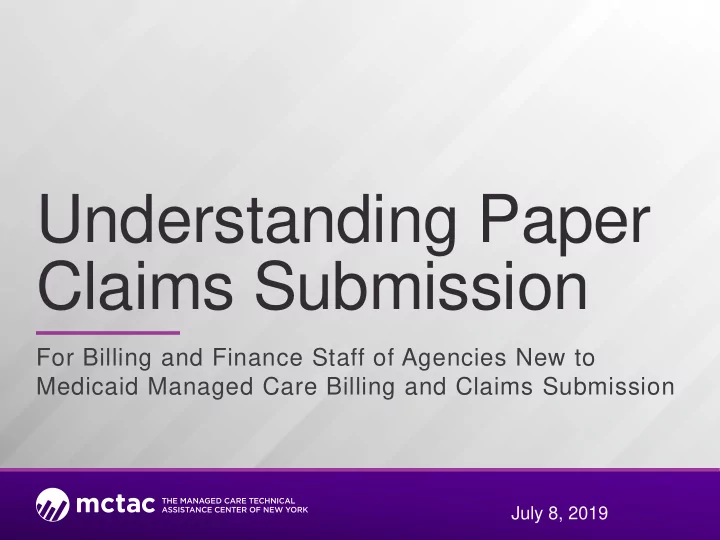
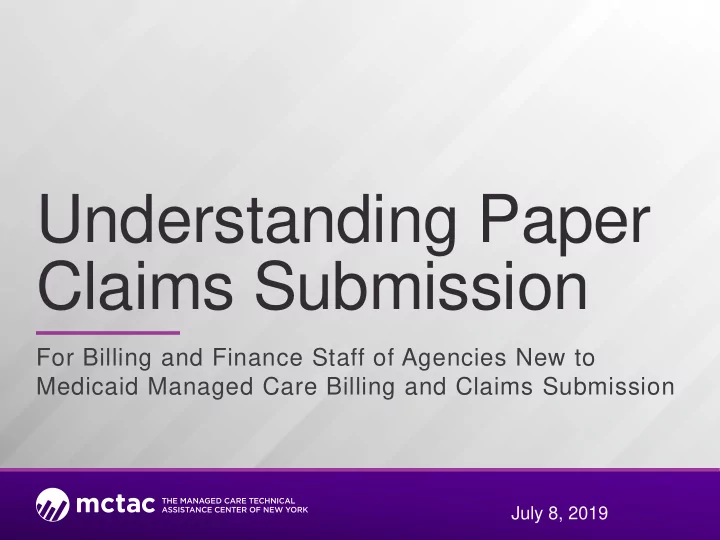
Understanding Paper Claims Submission For Billing and Finance Staff of Agencies New to Medicaid Managed Care Billing and Claims Submission July 8, 2019
Introduction & Housekeeping Housekeeping: • Chat questions in during the presentation • Link to PDF UB-04 Billing Form is in the chat box • Slides and recording will be posted at www.ctacny.org Reminder: Information and timelines are current as of the date of the presentation
Agenda ‣ Billing Basics and Readiness ‣ Revenue Cycle Management Basics ‣ Submitting a Paper Claim ‣ Walk-Through UB-04 Claim Form ‣ Troubleshooting ‣ Resources ‣ Questions
Billing Basics and Readiness
Different Ways to Bill ‣ Paper Claims ‣ Medicaid Managed Care Plan Portal ‣ Billing System/Clearinghouse ‣ Electronic Health Record
Electronic Claims Options ‣ Purchase a system for your organization. (Build) ‣ Pay for a service to handle your billing and related functions.( Buy) ‣ Collaborate with other providers to develop shared capacity.
Considerations ‣ Feasibility depends on volume of claims. ‣ As volume increases, monitor the need for a more comprehensive solution. ‣ Payment generally takes longer with paper claims. Consider electronic payment. ‣ How will related functions (e.g. scheduling, eligibility tracking, claims status) other than claims submission be handled?
Billing Prerequisites ❑ Designated Provider? ❑ Medicaid Provider? ❑ NPI numbers? ❑ Contracted with Plans? ❑ Credentialed with Plans? ❑ Service and billing manuals? ❑ Discuss your claims process with Plans?
Steps to Prepare ‣ Develop a team. ‣ Team members from across the agency not just fiscal! This is a program and quality assurance function as much as a fiscal one. ‣ Meet bi-weekly to monitor the process. ‣ Develop internal and external communication plans.
Steps to Prepare (Cont.) ‣ Review your financial system to determine if it is set up to handle billing for managed care. ‣ Create work flows with clear responsibilities and timeframes. ‣ Identify quality assurance steps throughout the process. ‣ Train and support staff.
Revenue Cycle Management Basics
Revenue Cycle Defined ‣ All administrative and clinical functions that contribute to the capture, management, and collection of client service revenue. ‣ This describes the life cycle of a client account from creation to payment collection and resolution. ‣ The client account cycle is supported by a number of additional activities necessary to assure that all encounters are billable, meet regulatory requirements and revenue collection is maximized.
Revenue Cycle Management ‣ Brings together workgroups and staff who do not work together in any other context. ‣ Revenue generation is the cornerstone of fiscal viability. ‣ Prevent inefficiencies, errors, and oversights which can have a devastating impact. ‣ Align service priorities and fiscal/billing priorities.
Phases of the Revenue Cycle During Following Prior to On-going Service Service Service Pre New Client Claims appointment Analysis Registration Submission activities Eligibility & Eligibility & Process Payer Verification Verification Improvement follow-up Remittance Collection Registration Scheduling Processing & of Fees Posting Charge Capture & Coding
MCO Tips for Successful RCM ‣ Train staff to complete UB-04 Form correctly. ‣ Review HIPAA requirements for claim submissions. ‣ Remember timely filing deadlines. ‣ Review and respond to remittance reports to allow time to make corrections and appeals. ‣ If claims are denied, promptly make corrections and resubmit. ‣ Sign up for electronic payments and statements.
Submitting a Paper Claim
Confirm Eligibility and Plan Enrollment ‣ Ask client for Medicaid card. ‣ Check Medicaid eligibility using ePACES. ‣ Confirm which Medicaid Managed Care Plan (MMCP) the client is enrolled in.
ePACES Q: What is ePaces? A: ePACES is the acronym for the Electronic Provider Assisted Claim Entry System, a web-based application which will allow Providers to create/submit claims and other transactions in HIPAA format. eMedNY developed this application on behalf of the NYS Department of Health. Q: How do I enroll in ePaces? A: ePACES Enrollment begins with issuance of a token and then responding to a series of emails generated by accessing the website https://www.emedny.org/enroll/. Call 800-343-9000 to obtain a token. Q: How long does it take to enroll in ePaces? A: The enrollment time frame is based on the provider's response time to multiple emails delivered through the enrollment process. Note: ePACES will be used to submit claims only for children whose status requires you to bill Fee-for-Service.
Form UB-04
Submission Options ‣ Secure faxing ‣ Mail ‣ Entering information into the Medicaid Managed Care Plan’s claims portal
Walk-Through the UB-04 Claim Form
FL 01 Billing Provider Information ‣ Billing Provider Name ‣ Billing Street Address ‣ Billing Provider City, State, Zip ‣ Billing Provider Telephone, Fax, Country Code REQUIRED
FL 02 Billing Provider Designated Pay-To ‣ Billing Provider’s Designated Pay -to Name ‣ Billing Provider’s Designated Pay -to Address ‣ Billing Provider’s Designated Pay -to City State ‣ Billing Provider’s Designated Pay -to ID NOT REQUIRED with the exception of: ‣ Wellcare ‣ United Healthcare ‣ Emblem Health/Beacon ‣ Excellus: Required when “pay to” entity is different than information in box 1
FL 03 a) Patient Control Number (member unique alpha- number control number assigned by provider) REQUIRED with exception of United/Optum, Wellcare, Excellus and Beacon b) Medical/Health Record Number NOT REQUIRED
FL 04 Type of Bill – 4 Digit Alphanumeric Code. • 1 st Digit – 0 (leading 0) • 2 nd Digit – Identifies the type of facility • 3 rd Digit – Identifies type of care • 4 th Digit – The sequence of this bill, referred to as “Frequency” REQUIRED See Following Slide for Code Set
FL 04 Cont. Type of Bill – Codes ▪ 1 st Digit – 0 (leading 0) ▪ 2 nd Digit – Identifies the type of facility 1. Hospital 2. Skilled Nursing 3. Home Health Facility (Includes Home Health PPS claims, for which CMS determines whether the services are paid from the Part A Trust Fund or the Part B Trust Fund.) 4. Religious Nonmedical (Hospital) 5. Reserved 6. Intermediate Care (Not used for Medicare.) 7. Clinic or Hospital Based Renal Dialysis Facility (Requires special information in second digit below.) 8. Special facility or hospital ASC surgery (Requires special information in second digit below.) 9. Reserved See Following Slides for 3 rd and 4 th Digit Code Set
FL 04 Cont. 3rd Digit-Bill Classification (Except Clinics and Special Facilities) Inpatient (Part A) 1. Inpatient (Part B) - (For HHA non PPS claims, Includes HHA visits under a 2. Part B plan of treatment, for HHA PPS claims, indicates a Request for Anticipated Payment - RAP.) Note: For HHA PPS claims, CMS determines from which Trust Fund payment is made. Therefore, there is no need to indicate Part A or Part B on the bill. Outpatient (For non-PPS HHAs, includes HHA visits under a Part A plan of 3. treatment and use of HHA DME under a Part A plan of treatment). For home health agencies paid under PPS, CMS determines from which Trust Fund, Part A or Part B. Therefore, there is no need to indicate Part A or Part B on the bill.) Other (Part B) - Includes HHA medical and other health services not under 4. a plan of treatment, hospital and SNF for diagnostic clinical laboratory services for “nonpatients,” and referenced diagnostic services. For HHAs under PPS, indicates an osteoporosis claim. NOTE: 24X is discontinued effective 10/1/05. Intermediate Care - Level I 5. Intermediate Care - Level II 6. Reserved for national assignment (Discontinued effective 10/1/05.) 7. Swing Bed (May be used to indicate billing for SNF level of care in a 8. hospital with an approved swing bed agreement.) Reserved for National Assignment 9.
FL 04 Cont. 3rd Digit-Classification (Clinics Only when 7 is used as a second digit) Rural Health Clinic (RHC) 1. Hospital Based or Independent Renal Dialysis Facility 2. Free Standing Provider-Based Federally Qualified 3. Health Center (FQHC) Other Rehabilitation Facility (ORF) 4. Comprehensive Outpatient Rehabilitation Facility 5. (CORF) Community Mental Health Center (CMHC) 6. Reserved for National Assignment 7. Reserved for National Assignment 8. OTHER 9.
FL 04 Cont. 3 rd Digit (Special Facility Only) 4th Digit-Frequency Hospice (Nonhospital Based) 1. Admit Through Discharge 1. Claim Hospice (Hospital Based) 2. 2. Interim-First Claim 3. Ambulatory Surgical Center Services to Hospital 3. Interim-Continuing Claims Outpatients 4. Interim-Last Claim 4. Free Standing Birthing 5. Late Charge Only Center Critical Access Hospital 5. 7. Replacement of Prior Claim Reserved for National 6. 8. Void/Cancel of a Prior Claim Assignment 9. Final Claim for a Home 7. Reserved for National Health PPS Episode Assignment 8. Reserved for National Assignment 9. OTHER
FL 05 Federal Tax ID Number Providers should not use a hyphen in the tax ID field REQUIRED
Recommend
More recommend