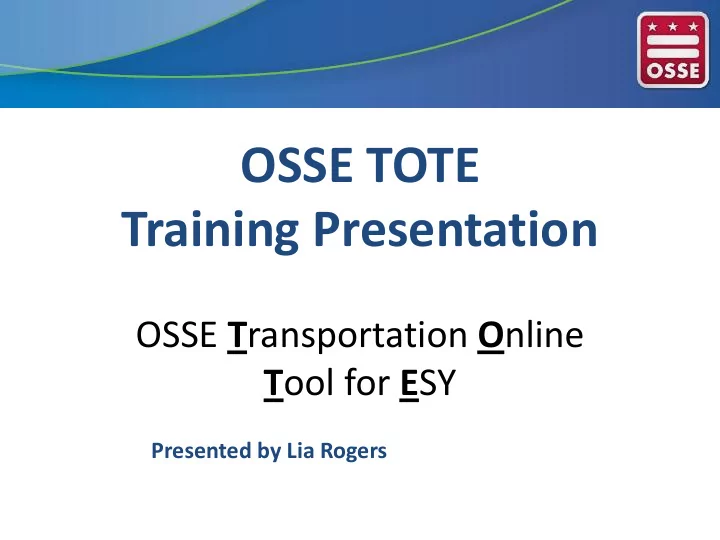
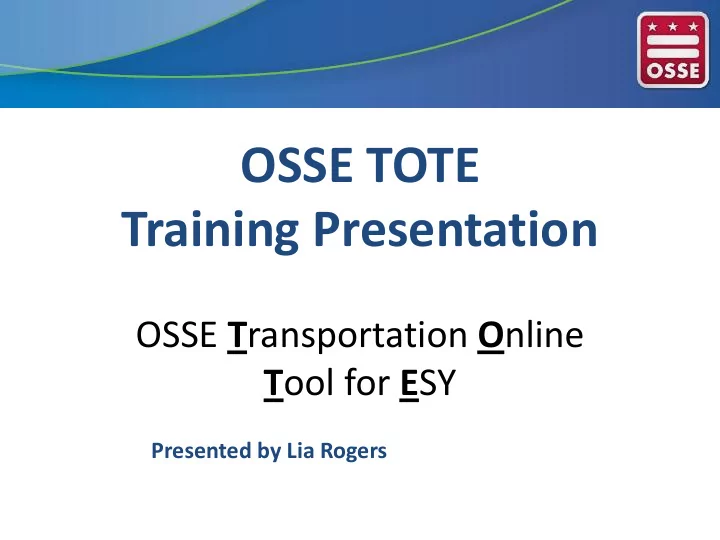
OSSE TOTE Training Presentation OSSE T ransportation O nline T ool for E SY Presented by Lia Rogers
Introduction OSSE Transportation Online Tool for ESY Overview of Certification and how it relates to TOTE Basic Certification Information Certification Deadline Discussion of TOTE Bonus General Role-Specific Functionality Overview General Functionality Overview Lia Rogers – lia.rogers@dc.gov – (202) 576-5510
Certification and OSSE TOTE Online Certification Tool for ESY – Summer 2013 Operational March 4 th , 2013 Benefits Less Manual Submission Greater Transparency More Reliable Child Data Exchange Improved Workflow Streamlined Communication Reduction of ESY Certification Errors
Certification LEA Responsibility to Certify Mandatory participation Submit documents to OSSE District Charters submissions must be certified by DCPS Certification Deadline May 6 th , 2013 All Certifications must be complete in TOTE by this date.
OSSE TOTE Data Import TOTE BONUS Some Data is imported for you! Student Data Basic School Information Imported on Weekly Basis SEDS Errors Communication TOTE Questions & Errors Communication
Invitation to OSSE TOTE Users will receive an invitation to QuickBase
Registering with QuickBase Users must register with QuickBase OSSE TOTE username is email address at which registration was received
Logging into OSSE TOTE Users can access OSSE TOTE via the OSSE web site The URL is http://osse.dc.gov/page/osse-tote
Sample Dashboard The user’s role in OSSE TOTE will determine the dashboard view and available functionality.
Roles in OSSE TOTE There are various roles in OSSE TOTE DCPS SPED LEA LEA Admin School Staff Non-Public School Staff DCPS SPED LEA Functions as the LEA Admin role. One Exception: DCPS must certify ESY for children enrolled in & submitted by District Charters. School Staff Functions as the Non-Public School Staff role. One Exception: School Staff have the ability to edit ESY Student Status of students enrolled in their schools *if* given permission and access by their LEA Admin.
Functionality LEA Administration Users have the capability to edit details for schools that fall under their respective LEA jurisdictions and certify students for ESY. School Administration Users can edit details for their school, to include school calendars.
LEA Administration LEA Form View/edit information pertaining to all schools within the LEA, to include: School Address and Contact Information Special Education Transportation Contacts ESY Certification Student Status Summary Student ESY Certification Details
School Administration School Information Form View/edit information for specific school: School Address & Contact Information Confirmation to offer ESY – Summer 2013 Special Education Transportation Contacts School Calendar & Bell Times Bell Times that differ per Student Program
Recommend
More recommend