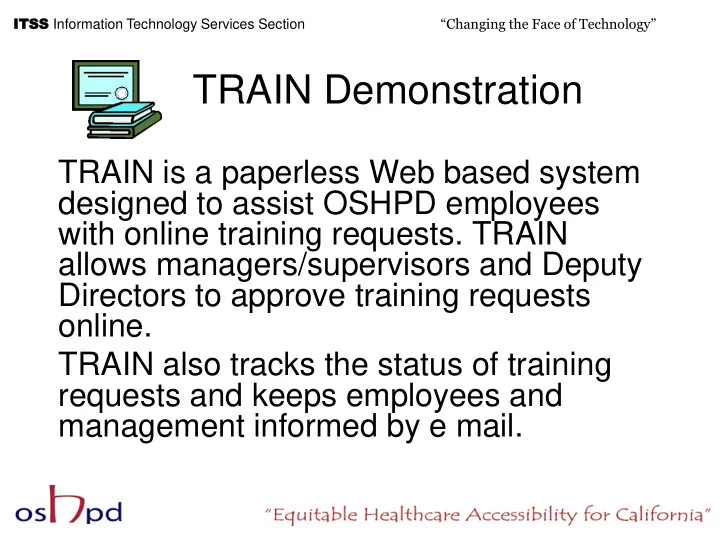
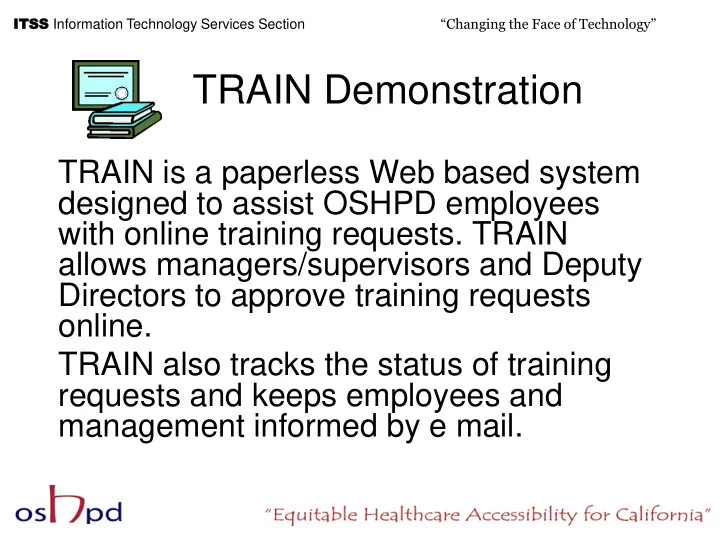
ITSS Information Technology Services Section “Changing the Face of Technology” TRAIN Demonstration TRAIN is a paperless Web based system designed to assist OSHPD employees with online training requests. TRAIN allows managers/supervisors and Deputy Directors to approve training requests online. TRAIN also tracks the status of training requests and keeps employees and management informed by e mail.
ITSS Information Technology Services Section “Changing the Face of Technology” Functionalities of TRAIN • Automatically populates employee information from OSHPD’s Employee Roster • Captures employee training data • Electronically generates Training Request and Check Request Forms • Electronic routing, approval and reporting
ITSS Information Technology Services Section “Changing the Face of Technology” Features of TRAIN • User friendly interface for data entry • Accessible to OSHPD employees through OfficeNet/OSHPD’s intranet • Resubmission, reschedule and substitution available • Friendly e mail notifications are generated
ITSS Information Technology Services Section “Changing the Face of Technology” Functional Pages • Each employee has exclusive access to their own *home page* • Managers/Supervisors have exclusive access to their *home page,* employee training history, and the approval process • Deputy Directors have exclusive access to their *home page,* employee training history, and the approval process
ITSS Information Technology Services Section “Changing the Face of Technology” Functional Pages (continue) • Training Coordinators have exclusive access to their *home page* and their Training Coordinator page • The Training Officer has exclusively access to their *home page* and the Training Officer pages • Authorized Accounting staff have exclusive access to their *home pages* and the Accounting page
ITSS Information Technology Services Section “Changing the Face of Technology” Submission Functions • The system populates the employees information onto the request for training • The system allows the employee to save input data and submit the request later, if necessary • Once the request is submitted the employee is than allowed to attach supporting documentation
ITSS Information Technology Services Section “Changing the Face of Technology” Submission Functions (continue) • TRAIN automatically generates an e mail notification to the designated supervisor • Prior to supervisor approval, an employee can log back in and change data or *re- submit* to another supervisor. This will generate e mails to both supervisors
ITSS Information Technology Services Section “Changing the Face of Technology” Functions for Supervisors • Supervisors have a link on their *home page* for approval/denial of training requests • A supervisor’s approval or denial generates an e mail to the training coordinator and/or employee • Supervisors can check the training history of an employee
ITSS Information Technology Services Section “Changing the Face of Technology” Functions for Training Coordinators (T/Cs) *Populate their assigned employees *Submit and modify training requests on behalf of their assigned employees *Select Deputy Director for approval *Request Revolving Fund Check *Monitor progress through Course Status on their *home page*
ITSS Information Technology Services Section “Changing the Face of Technology” Functions for Deputy Directors • A *home page* link for approval/denial of training request • Approval of training requests generates e mail to Training Officer, denial generates e mail to the employee/supervisor and t/c
ITSS Information Technology Services Section “Changing the Face of Technology” Functions for Training Officer • Training Officer (TO) has a link on their home page allowing them to: * Approve/deny requests * Substitute and reschedule training * Manage assigned t/cs * Create reports
ITSS Information Technology Services Section “Changing the Face of Technology” Functions for Accounting • Authorized Accounting Staff can: * Search and view requests * Print out training request * Print Revolving Fund Check Request * Input/display check information
ITSS Information Technology Services Section “Changing the Face of Technology” Training Evaluation • To close out each training request, the employee is responsible for completing the online Evaluation Form found on their *home page* after each Course is completed. These are forwarded to Accounting for invoice verification.
Recommend
More recommend