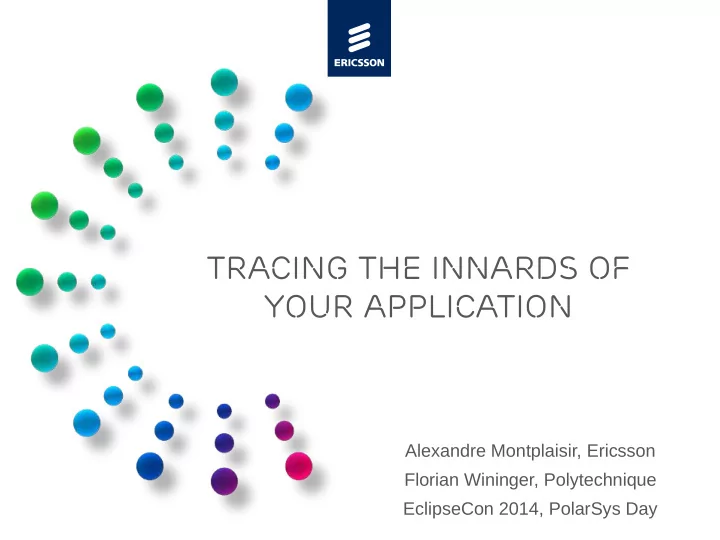
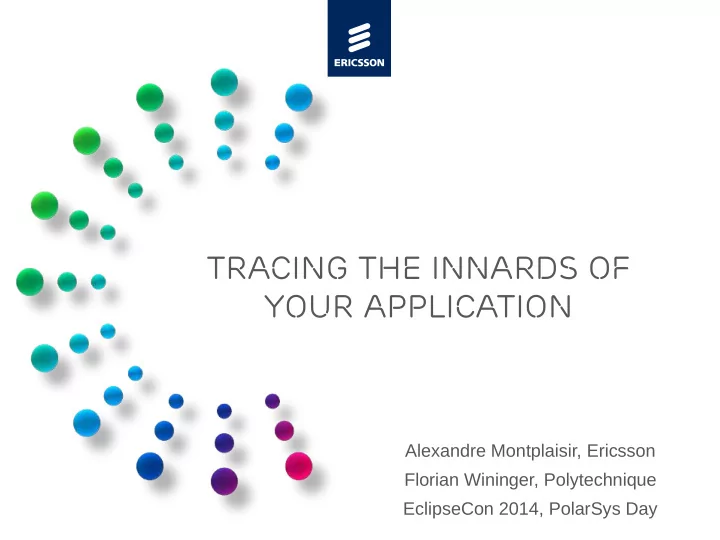
Tracing the innards of YOUR application Alexandre Montplaisir, Ericsson Florian Wininger, Polytechnique EclipseCon 2014, PolarSys Day
pRESENTERS › Alexandre Montplaisir – Software Developer, Ericsson – Committer on the Eclipse Linux Tools project › Florian Wininger – Master student at the École Polytechnique de Montréal – Contributor to the Eclipse Linux Tools project › Both work on the TMF/LTTng component 2
plan › What is TMF, brief overview › Advantage of data-driven components › Data-driven views – Examples › Future work › Conclusion › Questions EclipseCon 2014, PolarSys Day 3
tracing and monitoring framework › Open-source (EPL) framework to implement trace analyzers Generic interfaces, classes, views – Part of the Eclipse Linux Tools project (http://eclipse.org/linuxtools/ ) – › Reference views for: LTTng kernel and UST traces – – GDB traces – Custom text or XML logs › Can be used as Eclipse plugins, or as a stand-alone application (RCP) EclipseCon 2014, PolarSys Day 4
Tracing and monitoring framework EclipseCon 2014, PolarSys Day 5
Current Views – Time Graph EclipseCon 2014, PolarSys Day 6
Current views – Time Graph ~1800 LoC, almost none shared with the CFV/RV ! EclipseCon 2014, PolarSys Day 7
Current views – XY charts EclipseCon 2014, PolarSys Day 8
Current views – sequence diagrams EclipseCon 2014, PolarSys Day 9
state providers › Traces and log typically contain events – “punctual”, specific timestamp but no duration › We often want to also track states – Start time – End time (duration) – State value › Specific events indicate state transitions › State provider : part of the framework that “converts” events to states EclipseCon 2014, PolarSys Day 10
State providers EclipseCon 2014, PolarSys Day 11
Data-driven components › Advantages of using data-driven state providers and views – Much lower barrier of entry, easier to add support for new traces, analyses and views – Less code to maintain (especially for views) – No need to recompile to modify the output › Making it easier to trace your application! EclipseCon 2014, PolarSys Day 12
Data-driven state providers › Describe state changes with an XML definition – Provide a way to convert events in states EclipseCon 2014, PolarSys Day 13
Data-driven views › Views are longer to develop – Data-driven views provide an easy way to configure a view for your own data. › Currently, only the Time Graph View › Easy to extend to XY Chart, Sequences diagrams… EclipseCon 2014, PolarSys Day 14
Data-driven views EclipseCon 2014, PolarSys Day 15
Example 1 : Network connections › 3 events types : – ust_myprog:connection_wait – ust_myprog:connection_start – ust_myprog:connection_end › 3 states : – Connecting – Established – Null (Closed) › 2 XML files, 20 lines EclipseCon 2014, PolarSys Day 16
Example 1 : Network connections EclipseCon 2014, PolarSys Day 17
Example 1 : Network connections EclipseCon 2014, PolarSys Day 18
Example 2 : GDB › We want to show when threads are blocked or running for a GDB debug instance. › 4 event types : – gdb:inf_forked INF_RUNNING – gdb:inf_stop INF_STOPPED – gdb:inf_cont INF_RUNNING – gdb:inf_step INF_RUNNING EclipseCon 2014, PolarSys Day 19
Example 2 : GDB EclipseCon 2014, PolarSys Day 20
Example 3 : Chromium Browser › Merge UST and Kernel events in a single view. › Another operating system, another tracer (ETW) › See Kernel events, Chromium tasks stack, messages between Chromium thread. › XML file : 500 lines EclipseCon 2014, PolarSys Day 21
Example 3 : Chromium Browser EclipseCon 2014, PolarSys Day 22
Example 3 : Chromium Browser EclipseCon 2014, PolarSys Day 23
Example 3 : Chromium Browser › Example : Detecting bad “Wait for CPU” EclipseCon 2014, PolarSys Day 24
Future Work › Data-driven sequence diagram – Message between threads can be converted in a sequence diagram EclipseCon 2014, PolarSys Day 25
Future Work › Data-driven XY charts – State attribute can contain an integer that change during the time EclipseCon 2014, PolarSys Day 26
Future Work › The XML format should be seen as a configuration file. › We are studying the possibility of using modeling software to generate the XML state provider EclipseCon 2014, PolarSys Day 27
Conclusion › Data-driven analyses have several advantages – Lower effort for the user to create its own analyses – Less code to do new views – No need to install the developer version, just enjoy the product with the RCP › Making it easier to trace your application! EclipseCon 2014, PolarSys Day 28
References › http://eclipse.org/linuxtools/projectPages/lttng/ › http://lttng.org/eclipse › http://wiki.eclipse.org/index.php/Linux_Tools_Project/LTTng2/User_Guide › Mailing list: linuxtools-dev@eclipse.org › IRC #lttng on OFTC – #eclipse-linux on Freenode – EclipseCon 2014, PolarSys Day 29
EclipseCon 2014, PolarSys Day 30
Questions? EclipseCon 2014, PolarSys Day 31
Recommend
More recommend