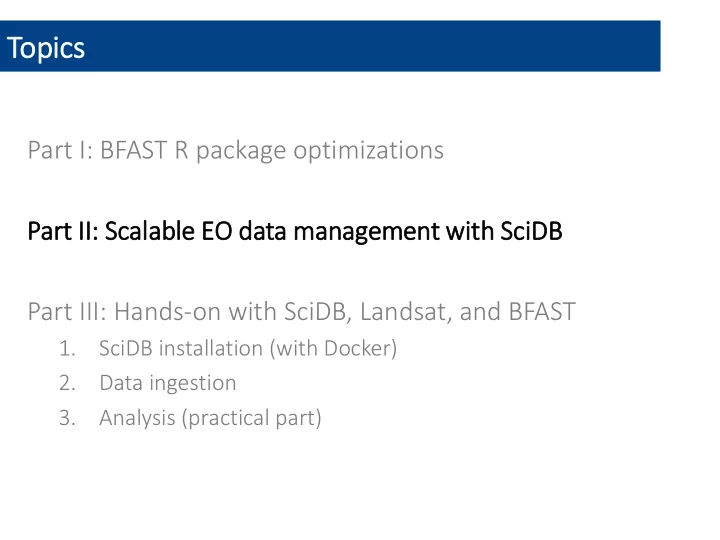
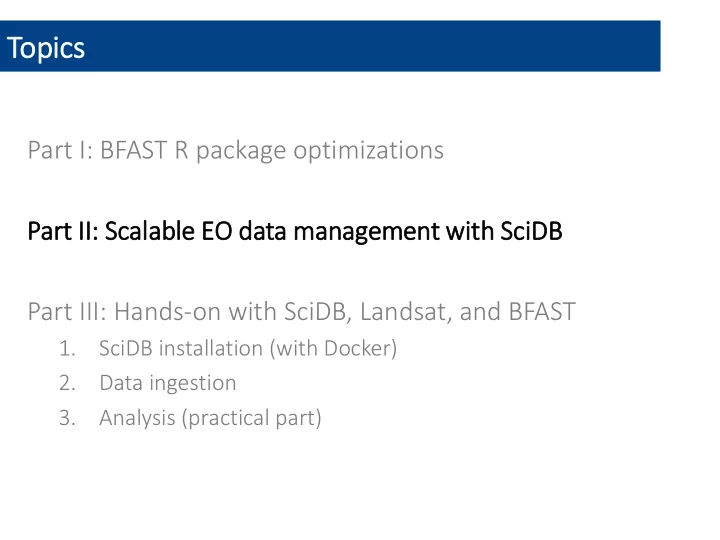
Topics Part I: BFAST R package optimizations Part rt II: II: Sc Scala lable le EO data management with ith Sc SciD iDB Part III: Hands-on with SciDB, Landsat, and BFAST 1. SciDB installation (with Docker) 2. Data ingestion 3. Analysis (practical part)
BFAST on la large datasets: : bfastSpatial and and raster • works well with out-of-memory data • supports multicore parallel processing • difficult to stack data from different tiles due to overlap and different recording dates • does not scale beyond multiple machines on its own
SciD iDB for la large EO datasets • Array-based data management and analytical system [1] • Runs on single computers as well as on large clusters • Open-source version available • Sparse storage • Basic data representation as multidimensional arrays • 𝑜 dimensions, 𝑛 attributes (bands) with different data types latitude time time longitude longitude [1] Stonebraker, M., Brown, P., Zhang, D., & Becla, J. (2013). SciDB: A database management system for applications with complex analytics. Computing in Science & Engineering , 15 (3), 54-62.
Dis istributin ing arrays by by chunkin ing • arrays are divided into equally sized chunks • chunks are distributed over many SciDB instances • instances may run on the same or different machines in a shared nothing cluster distributing storage and computational load
Query la language and and functionali lity • SciDB query language: Array Functional Language (AFL) • Native functionality: – Load / write arrays from / to files – Arithmetic operations – Subsetting by dimensions and / or attributes – Aggregations (window, aggregate) – Array joins – Changing array schemas (repartitioning, redimensioning) – Linear algebra routines: (GEMM, GESVD, basic statistics) – …
SciD iDB: : ext xtensions for EO data SciDB • can load data from CSV and custom-binary files only • does not understand spatial / temporal reference of arrays spacetime extensions [1]: – scidb4geo (https://github.com/appelmar/scidb4geo) – scidb4gdal (https://github.com/appelmar/scidb4gdal) [1] Appel M., Lahn F., Pebesma E., Buytaert W., Moulds S. (2016). Scalable Earth-observation Analytics for Geoscientists: Spacetime Extensions to the Array Database SciDB. accepted for poster presentation at EGU General Assembly 2016, Vienna, Austria April 17-22, 2016.
scid idb4geo New AF AFL (Array Functi ctional onal Language) age) operator ors Operat ator Descripti ription on eo_arrays() Lists geographically referenced arrays eo_setsrs() Sets the spatial reference of existing arrays eo_getsrs() Gets the spatial reference of existing arrays eo_extent() Computes the geographic extent of referenced arrays eo_settrs() Sets the temporal reference of arrays eo_gettrs() Gets the temporal reference of arrays eo_setmd() Sets key value metadata of arrays and array attributes eo_getmd() Gets key value metadata of arrays and array attributes eo_over() Overlays two arrays by space and / or time
scid idb4gdal • supports ingestion and download of images to and from SciDB • GDAL supports > 100 raster formats • ingestion automatically combines images by space and time (mosaicing) t
Interfacing R In lient: packages scidb [1] and scidbst [2] works R R as as a a cli with proxy objects and lazy evaluation starts computations when you want to read the data • overwrites R methods, e.g. %*% • limited to native SciDB functionality : stream [3] and r_exec [4] Runnin ing R R with ithin in Sc SciD iDB: • apply arbitrary R functions in parallel on chunks [1] https://github.com/Paradigm4/SciDBR [2] https://github.com/flahn/scidbst [3] https://github.com/Paradigm4/stream [4] https://github.com/Paradigm4/r_exec
BFAST wit ithin in SciD iDB • Id Idea: organize chunk sizes such that one chunk contains the complete time-series of a small region, e.g. 50x50 pixels • Use stream or r_exec to run bfast in parallel • R and the bfast package must be installed on all SciDB servers scalability with relatively little amount of reimplementation needed move computations to the data instead of move the data to the computations
Stu tudy case: Mon onit itoring ch changes in in NDVI tim time seri eries of of La Landsat 7 in in sou outh wes est t Eth thio iopia • Landsat 7 data from 12 tiles captured between 2003-07-21 and 2014-12-27 1975 scenes • Derived NDVI product from ESPA • approx. 325,000 km 2 • monitor changes starting with 2010-01-01, with ROC history model
Landsat 7 in in SciD iDB 1. Ingestion: – For all *_ndvi.tif images: • extract date from filename • reproject / warp to the same spatial reference system • upload to SciDB 2. Repartition the array such that chunks contain complete time series of 64x64 pixels 3. Preprocessing: – remove any values <= -9999 or >10000 – unscale to -1, 1 • Ingestion of all scenes took around 4 days • Repartitioning took around 2 days
Landsat 7 in in SciD iDB The data is represented in SciDB as a three-dimensional array with dail ily temporal l reso solu lutio ion and • 49548 x 47713 x 4177 cells in total • 64 x 64 x 4177 cells per chunk • Only 0.5% ( 54 ⋅ 10 9 ) of the cells contain data • SciDB has sparse storage
Scala labil ility wit ith SciD iDB in instances • 16 SciDB instances on one machine used (64 CPU cores, 256 GB main memory) • running bfastmonitor repeatedly with different number of available CPU cores on a small subset
Study case: : result lts • Running bfastmonitor on the complete dataset took 8 days
Conclusions • SciDB is able to make BFAST scalable even in large cluster environments • The multidimensional array model, chunking, and sparse storage are well-suited to represent large EO datasets from many scenes • Ingestion and data restructuring time consuming, alternatives to GDAL needed • Installation and data ingestion not straightforward • Analysis from R relatively easy to learn for experienced R users (see hands-on part)
Thank you Questions?
Recommend
More recommend