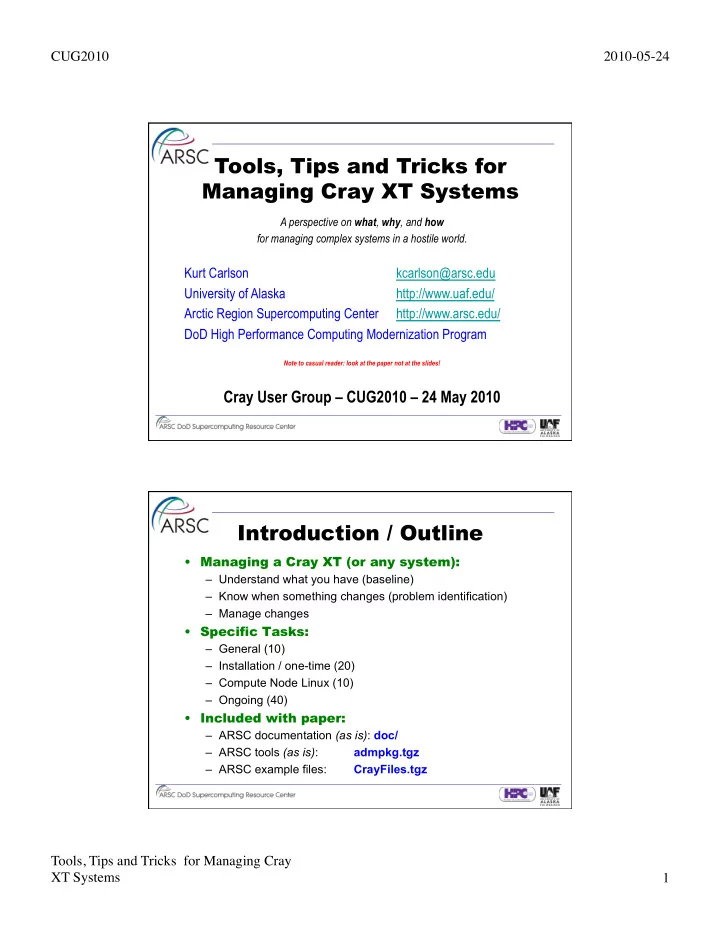
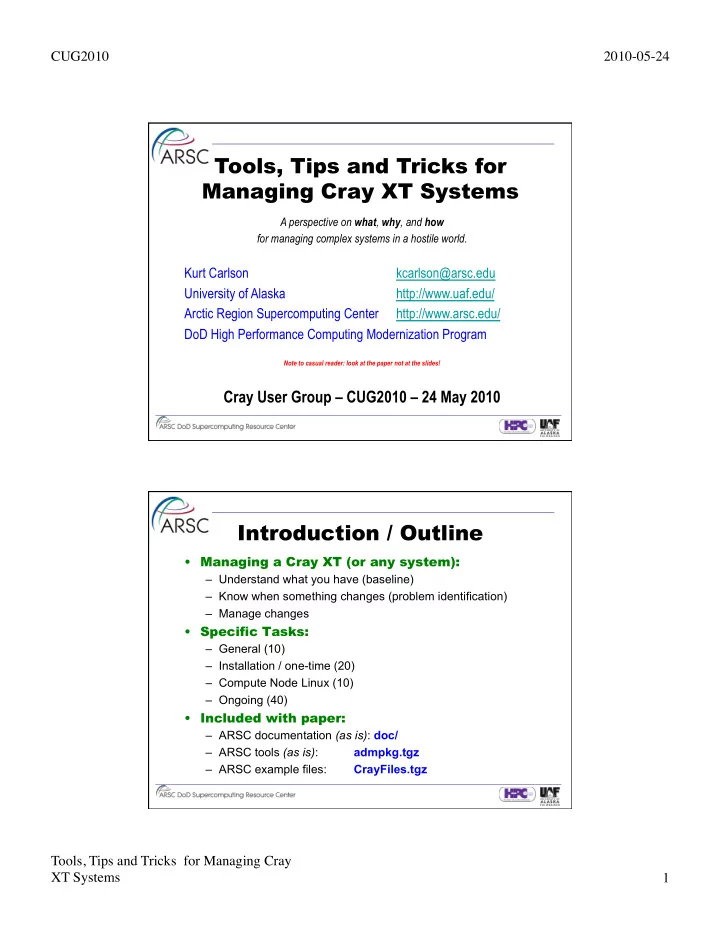
CUG2010 2010-05-24 Tools, Tips and Tricks for Managing Cray XT Systems A perspective on what , why , and how for managing complex systems in a hostile world. Kurt Carlson kcarlson@arsc.edu University of Alaska http://www.uaf.edu/ Arctic Region Supercomputing Center http://www.arsc.edu/ DoD High Performance Computing Modernization Program Note to casual reader: look at the paper not at the slides! Cray User Group – CUG2010 – 24 May 2010 Introduction / Outline • Managing a Cray XT (or any system): – Understand what you have (baseline) – Know when something changes (problem identification) – Manage changes • Specific Tasks: – General (10) – Installation / one-time (20) – Compute Node Linux (10) – Ongoing (40) • Included with paper: – ARSC documentation (as is) : doc/ – ARSC tools (as is) : admpkg.tgz – ARSC example files: CrayFiles.tgz Tools, Tips and Tricks for Managing Cray XT Systems 1
CUG2010 2010-05-24 Acronyms and Definintions • ARSC - Arctic Region Supercomputing Center • UAF - University of Alaska Fairbanks • HPCMP - DoD High Performance Computing Modernization Program • DoD - U.S. Department of Defense • DSRC - DoD Supercomputing Resource Center • "our peers" (HPCMP DSRCs with Cray XTs) - NAVY , ERDC , ARL , AFRL ARSC is a department within UAF with primary funding from "our sponsors", the HPCMP . ARSC supports high performance computing research in science and engineering with emphasis on high latitudes and the arctic serving both HPCMP and UAF. CLE - Cray Linux Environment HSM - Hierarchical Storage Manager SNL - Service Node Linux ACL - Access Control List CNL - Compute Node Linux NIC - Network Interface Card SMW - System Management Workstation TDS - Test and Devlopment System CMS - Cray Management System (mazama) PDU - Power Distribution Unit NHC - Node Health Check Concepts for Managing any System • Do not change anything in system space directly. • Maintain a repository with history to recreate local customizations. • Log actions. • Avoid working alone and communicate what you are doing. • Avoid operating directly as root: Interruptions make mistakes too easy and logging is difficult. • Establish appropriate auditing processes. • Automate monitoring and review processes as much as possible. • Re-use tools and practices from other systems wherever reasonable. Common practices allows others to fill-in. • Continually improve processes. If something breaks once, it is likely to break again. Improve detection and avoidance. • If you do something more than once you are likely to have to do it again: Document and automate. Tools, Tips and Tricks for Managing Cray XT Systems 2
CUG2010 2010-05-24 General Tasks a) Make 'rpm -qa' available to users on login nodes b) Make CNL more Linux-like c) Make tracejob work from login nodes d) Job tools: xtjobs, search_alps, qmap 1) Establish practices for managing system changes 2) Develop reusable tools 3) Manage/log root access 4) Eliminate passwords where possible 5) Baseline configuration, other assets, and peers 6) Responses for bad computer support advice General: General: Make 'rpm -qa' available to users on login nodes Make 'rpm -qa' available to users on login nodes boot001: sudo xtopview -m "expose rpm" default/:\w # mv /var/lib/rpm /var.rpm default/:\w # ln -s ../../var.rpm /var/lib/rpm # use relative symlink! default/:\w # exit boot001: export WCOLL=~/SNL # list of service nodes boot001: sudo pdsh \ "mv /var/lib/rpm /var/lib/rpm.org; ln -s /var.rpm /var/lib/rpm” login1: rpm -q curl-devel curl-devel-7.15.1-19.14.2 Tools, Tips and Tricks for Managing Cray XT Systems 3
CUG2010 2010-05-24 General: Make CNL more Linux-like General: Make CNL more Linux-like (the poor user’s DSL+DVS) login1: cat /usr/local/cnl/source.ksh #!/usr/local/cnl/bin/ksh PATH= /usr/local/cnl/bin:/usr/local/cnl/usr/bin:/bin:/usr/bin:/usr/local/bin LD_LIBRARY_PATH= /usr/local/cnl/lib64:/usr/local/cnl/usr/lib64:/usr/local/cnl/lib64/ast export LD_LIBRARY_PATH PATH login1: cat cnl.ksh #!/bin/ksh df -h /usr/local; uals -zZ --newer 1d; uname –rn login1: aprun -b -n 1 /bin/ksh -c ". /usr/local/cnl/source.ksh; ~/cnl.ksh" Filesystem Size Used Avail Use% Mounted on 7@ptl:/smallfs 1.1T 25G 1018G 3% /lustre/small - 0750 1561 206 64 100501.1401 cnl.ksh nid00031 2.6.16.60-0.39_1.0102.4784.2.2.48B-cnl Application 66565 resources: utime 0, stime 0 General: General: …managing system changes…reusable tools …managing system changes…reusable tools • ConfigFiles (CrayFiles) e.g., /var/local/CrayFiles/etc/fstab/fstab.boot001 boot001: wc -l /usr/local/adm/etc/CrayFiles.list 308 /usr/local/adm/etc/CrayFiles.list • /usr/local.adm/bin/push –m boot001 config fstab /usr/local.adm/etc/machines.list • /usr/local.adm/bin/chk_sanity.ksh -u /usr/local.adm/bin/upd_CrayFiles.ksh -u • /usr/local.adm/bin/cmp_sanity.ksh –b –f fstab –m boot001 Included with CUG paper: • CrayFiles.tgz – sample files from ARSC • doc/cri/Cray_xt5.html – directory of ARSC documentation • admpkg.tgz – collection of tools referenced in this paper Tools, Tips and Tricks for Managing Cray XT Systems 4
CUG2010 2010-05-24 Install Tasks (part 1) 1) Understand boot disk layout 2) Resolve uid|gid collisions (cluster, external NFS) 3) Mount most filesystems nosuid,nodev 4) Reduce exports (no global, ro where appropriate) 5) Reduce memory filesystems (default 1/2 memory) 6) Audit/secure system access points 7) umask management 8) Eliminate unnecessary services: xinetd, chkconfig 9) Eliminate unnecessary services: rpm -e 10) Comments on non-Cray ssh and sudo Install: Install: Mount most filesystems nosuid,nodev Mount most filesystems nosuid,nodev smw : cd $V/CrayFiles/opt/xt-boot/default/etc/boot.xt smw: ckbko -2 -diff boot.xt.template | grep '^<’ < mount -o nodev,nosuid,size=512m -t tmpfs none /var/lock < mount -o nodev,nosuid,size=512m -t tmpfs none /var/run < mount -o nodev,nosuid,size=512m -t tmpfs none /var/tmp < mount -o nodev,nosuid,size=512m -n -t tmpfs tmpfs /tmp < rc_status -v -r < echo -n "Re-mounting /dev (nosuid,size=512m)" < mount -o remount,nosuid,size=512m /dev Also (via CrayFiles): • /etc/fstab • /opt/xt-images/templates/default/etc/fstab Tools, Tips and Tricks for Managing Cray XT Systems 5
CUG2010 2010-05-24 Install: Comments on non-Cray ssh … Install: Comments on non-Cray ssh … • sshd for user login: – Port 22 – ListenAddress 199.165.85.217 – ListenAddress :: • sshd-adm for site-wide automation: – Port 30 – ListenAddress 199.165.85.217 – ListenAddress 172.16.1.238 – AllowUsers backup@admin1.arsc.edu sysmon@admin1.arsc.edu ... • sshd-xt for cluster operations: – Port 22 – ListenAddress 192.168.0.4 – ListenAddress 172.16.1.238 AllowUsers *@boot001 *@nid00003 *@ogman-s.arsc.edu … – One sshd binary symlink’d, see CrayFiles/…/sshd_config* Install Tasks (part 2) 11) sdb and boot node on non-cluster networks 12) Avoid ipforwarding 13) Enable process accounting (and roll files) 14) Raise maximum pid 15) Establish external system trust relationships 16) Audit files Cray wants preserved with upgrades 17) esLogin lnet configuration 18) Customize startup and shutdown auto scripts 19) Shutdown & Startup procedures beyond auto 20) Emergency power off procedure Tools, Tips and Tricks for Managing Cray XT Systems 6
CUG2010 2010-05-24 Install: Install: smw, sdb, boot node on non-cluster networks smw, sdb, boot node on non-cluster networks • Gains: – SDB license management – Site backups (smw, boot, and sdb) – Eliminate mazama ipforward • Risks: – Nessus kills altair_lm, apsched, mzlogmanagerd, … – Security (erd FN#5653) • Tools – Network ACLs – Use iptables – Open port monitoring (lsof –Pi) Compute Node Linux Tasks 1) Allow drop_caches for users (benchmarks) 2) Use read-only rootfs and o-w /tmp, and /var 3) Secure ssh: root authorized_keys, shadow 4) Mount lustre nosuid,nodev 5) Establish core_pattern 6) Access to external license server 7) Dump procedures and dump archival 8) Home and /usr/local filesystem access 9) Audit and manage raw image 10) Compute node health checks (NHC) Tools, Tips and Tricks for Managing Cray XT Systems 7
CUG2010 2010-05-24 CNL: Compute node health checks (NHC) CNL: Compute node health checks (NHC) smw: cd $V/CrayFiles/etc/sysconfig/nodehealth smw: egrep -v '^#|^$' nodehealth.template runtests: always … Application: Admindown 240 300 Alps: Admindown 30 60 Filesystem: Admindown 60 300 0 0 /lustre/large Filesystem: Admindown 60 300 0 0 /lustre/small Site: Admindown 30 60 0 0 /usr/local/sbin/cnl_nhc Site /usr/local/sbin/cnl_nhc: 1. gathers /proc/meminfo , buddyinfo , and slabinfo 2. issues drop_caches 3. rolls off /var/logs/alps/apinit* files (out of CNL memory) 4. rolls off any /tmp/lnet-ptltrace* files (out of CNL memory) 5. exits w/error (admin down) only if CNL memory free memory < threshold Ongoing Tasks (part 1) 1) Audit/reduce suid binaries 2) Audit/reduce other+write files 3) Audit/resolve unowned files 4) Identify dangling symlinks 5) Eliminate other+write in suid filesystems 6) Clean-up old/unusable Cray modules and rpms 7) Audit orphaned process 8) Session life limits 9) Establish process limits 10) Audit open ports (lsof, nessus) Tools, Tips and Tricks for Managing Cray XT Systems 8
Recommend
More recommend