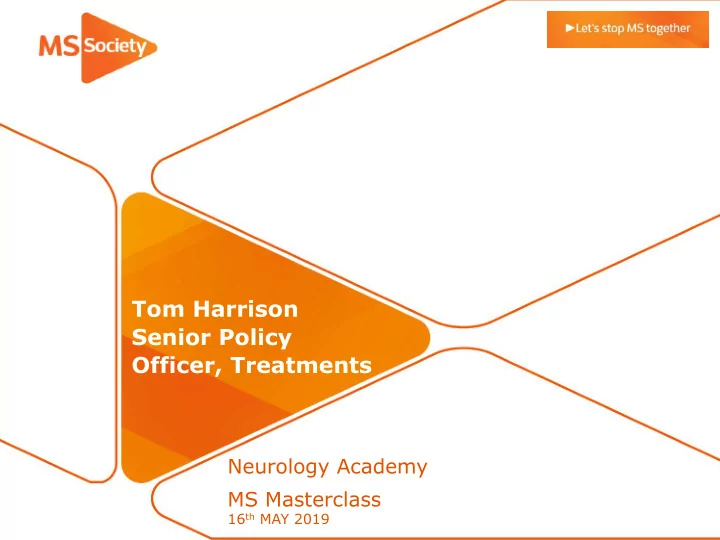
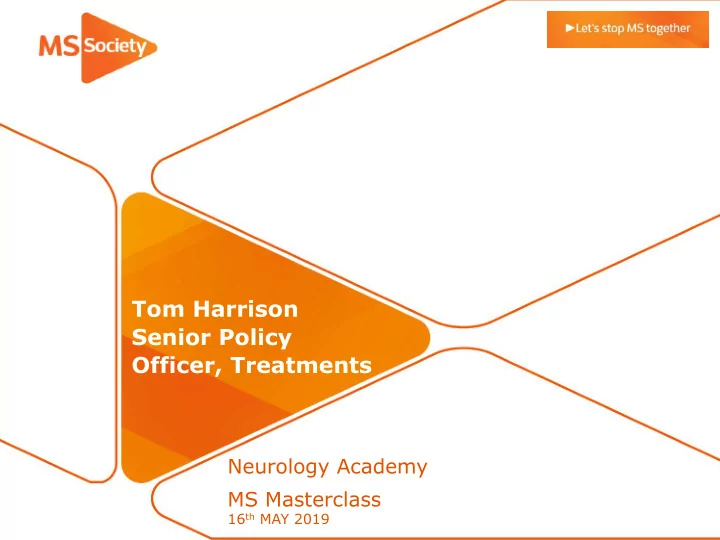
Tom Harrison Senior Policy Officer, Treatments Neurology Academy MS Masterclass 16 th MAY 2019
Who are we? MS Society is a leading patient organisation, representing and supporting people with MS in the UK since 1954 Our goal is to Stop MS To do that: We fund and conduct research We provide services, including a Helpline and information centre We campaign to improve lives We give people hope Our#1 priority is to ensure that everyone with MS has access to effective treatments that stop, slow or reverse the accumulation of disability 2
Policy 3
What is a treatment? Not just DMTs 4
What is a treatment? I work on policy on: DMTs Drug repurposing HSCT Pain management and spasticity Smoking cessation Drug adherence and behaviour change Hidden symptoms (depression, fatigue, neuropathic pain) ...Brexit! 5
News Ocrelizumab (Oreveus) Approved for use on the NHS in England for early primary progressive MS 6
News Welfare We’ve been campaigning to #ScrapPIP 20 metres and calling for an overhaul of disability payments 7
A picture from our community “FANTASTIC. What an achievement, it goes to show when many people work in unison, the Army is stronger. Well done, and congratulations.” “I'm delighted about the result as I'm also one of those patients who is in the process of being tested to see if I can have the drug.” -------------------------------------------------------------------- “I was diagnosed in 2012 and first enquired about ocrevus years ago when it was the new wonder drug […] I probably have to be turned down again as I am not early enough into this horrible journey. I feel very aggrieved and negative about these new drugs, raising my hopes just to be let down again” From our campaigns mailbox 8
Our new strategy Our current strategy ends in 2019 We are working on our strategy for 2020-2025 now but are shifting towards a model that offers support in line with three core groupings that make up the MS community. Newly diagnosed Living well with MS Living with MS for a long time We will remain focused on treatments, but are likely to have a renewed focus on service variation, data and technology 9
Together we can stop MS Challenges ahead We haven’t stopped MS yet! There is no one set of standards for MS services to follow or to hold them accountable We know that Blueteq (and data more generally) is not used uniformly There are still people that could benefit from DMTs that are not accessing them There are serious issues surrounding capacity (workforce, MRI, monitoring) Outcomes are (often) not reflective of what people with MS want 10
Get involved - upcoming My MS My Needs 2020 UKs largest survey of people with MS. Survey is open until the end of May 2019 Tech and MS conference In collaboration with the Neurological Alliance we are convening a conference on the potential that advances in technology can provide people with MS. Baroness Blackwood invited to do keynote. HSCT Lots of interest in the procedure from MS community Organising roundtable on improving infrastructure Service Audit MS Society and MS Trust are planning to conduct a service audit in 2020. Please help us shape what that should look like. 11
Contact: tom.harrison@mssociety.org.uk Thank you
Icons (change Shape Fill colour of graphic if required) 13
Guides Drawing guides are horizontal and vertical lines that help you visually align and position pictures, shapes and other objects in an organised way across a slide deck They're not visible during a slide show and do not print You can display or hide drawing guides (press Alt+F9 to turn guides on and off) When the guides are turned on, by default, PowerPoint displays one horizontal and one vertical guide that intersect at the centre of the slide To add additional guides, hold CTRL, click an existing guide, and then drag it to a new location; to delete a guide, click and drag it off the slide Guides should be set up to align with this slide to help ensure that all content fits inside the main placeholder. 14
Recommend
More recommend