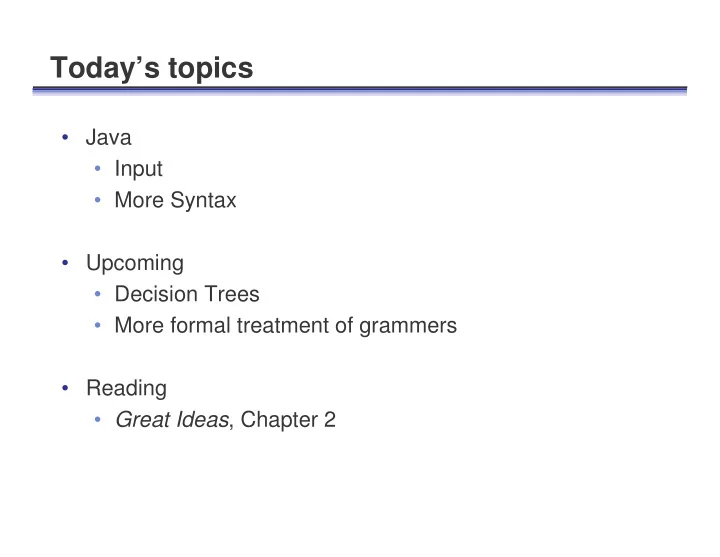
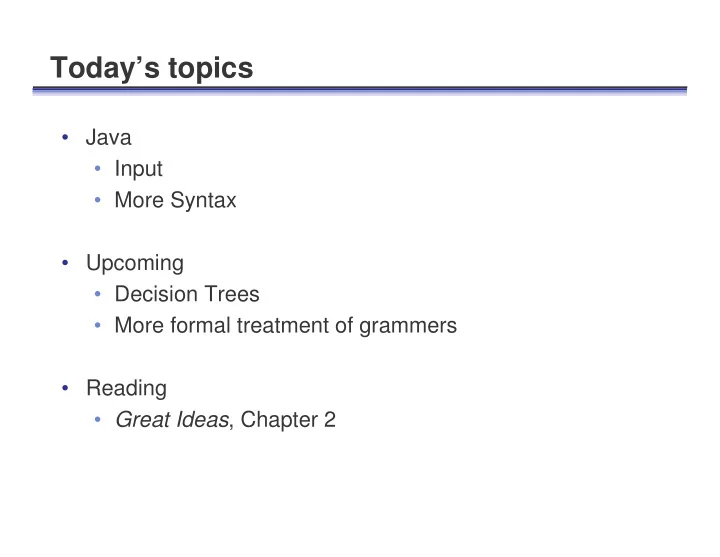
Today’s topics • Java • Input • More Syntax • Upcoming • Decision Trees • More formal treatment of grammers • Reading • Great Ideas , Chapter 2
Java Details • Variable: an item of data named by an identifier • Constants (also called self-defining term ) • 42 • 35.45 • ”Hello” • Operators • Arithmetic • Relational and conditional • Assignment • Other • Expression: a series of variables, operators, and method calls that evaluates to a single value
Syntax, Semantics, and Style • Syntax • Grammar • Java requires it be perfect • Compiler will generate error messages • Semantics • Meaning • Compiler will not ( can not !) check most of it • You can write incorrect (or stupid, or inefficient) programs • Style • Make program more readable for humans • Actually very important! • Helps understanding and writing correct programs
Data Input • For program to be versatile it must have Input • Have used Buttons as a form a input • It’s one way to make our wishes known • Need more flexibility • Can input text: String • Can input numbers – Whole numbers called integers: int – Real numbers (allow fractions) called doubles: double • Use getText of TextField class to input strings • Use getInt of IntField class to input integers
Text (string) Input • Use TextField s to read in string data • Use the getText method of the TextField class • After creating a TextField object we can use method • Syntax (we’ve used it before) is object.method() • For example note following code fragment: // declare and create TextField instr TextField instr = new TextField(50); // declare message (new not needed) String message; // message gets value from TextField instr message = instr.getText();
Text Input Example public class DupThree extends java.applet.Applet implements ActionListener { TextField m1, m2, m3, m4, m5; Button b1; String message; public void init () { m1 = new TextField(80); m2 = new TextField(80); m3 = new TextField(80); m4 = new TextField(80); m5 = new TextField(80); b1 = new Button("button"); m1.setText( "Please enter some text below, then press button"); add(m1); add(m2); add(b1); add(m3); add(m4); add(m5); b1.addActionListener( this ); }
Text Input Example (continued) public void actionPerformed(ActionEvent event) { // since there is only one button, no if needed message = m2.getText(); m3.setText(message); m4.setText(message); m5.setText(message); } }
Dealing with numbers • Primitive data type: int • Does not require a new operator to create • Primitive type is not a class • Must declare • Should initialize • Other primitive types include: boolean, char, double • Operations using integers • +, -, *, /, % • Operator Precedence
Some arithmetic details • Java adheres to traditional order of operations • * and / have higher precedence than + and – int x = 3 + 5 * 6; int y = (3 + 5) * 6; • Parentheses are free, use them liberally • Arithmetic expressions are evaluated left-to-right in the absence of parentheses int x = 3 * 4 / 6 * 2; int y = (3*4)/(6*2); • There are limits on int and double value, be aware of them.
Numeric Input • Use IntField s to read in numeric data • Use the getInt method of the IntField class • After creating an IntField object we can use method • Syntax (we’ve used it before) is object.method() • For example note following code fragment // declare and create IntField intin IntField intin = new IntField(20); // declare n (new not needed) int n; // n reads value from IntField intint n = intin.getInt();
Types for Numbers • The type String is not a built-in type, actually it’s a class • There are many numerical types in Java. We’ll use two • int , represents integers: {…-3,-2,-1,0,1,2,3,…} – Conceptually there are an infinite number of integers, but the range is limited to [-2 31 , 2 31 -1] or [Integer.MIN_VALUE,Integer.MAX_VALUE] – A lternatives? Why is range limited? • double , represents real numbers like π , √ 2 – Not represented exactly, so expressions like 100*0.1 may yield unexpected results – Double precision floating point numbers, another type float exists, but it’s a terrible choice (can generate poor results)
GIGO: program as good as its data? • In calculations involving floating point numbers it’s easy to generate errors because of accumulated approximations: • What is 10 23 + 1 ? • When is (x + y) + z different from x + (y + z) ? • The type int is severely constrained on 16-bit computers, e.g., running DOS, largest value is 32,767 (2 15 -1) • Even on 32-bit machines, how many seconds in a millennium? 60*60*24*365*1000 , problems? • On UNIX machines time is measure in seconds since 1970, problems? • What was Y2K all about?
What arithmetic operations exist? • Syntax and semantics for arithmetic operations • Addition, subtraction: + and – , int and double 23 + 4 x + y d – 14.0 + 23 • Multiplication: * , int and double 23 * 4 y * 3.0 d * 23.1 * 4 • Division: / , different for int and double 21 / 4 21 / 4.0 x / y • Modulus: % , (think of it as remainder ) only for int 21 % 4 17 % 2 x % y • Mixed type expressions are converted to “higher” type • Associativity of operators determines left-to-right behavior • Use parentheses liberally • Without ( ) use operator precedence : *, /, %, before +, -
Recommend
More recommend