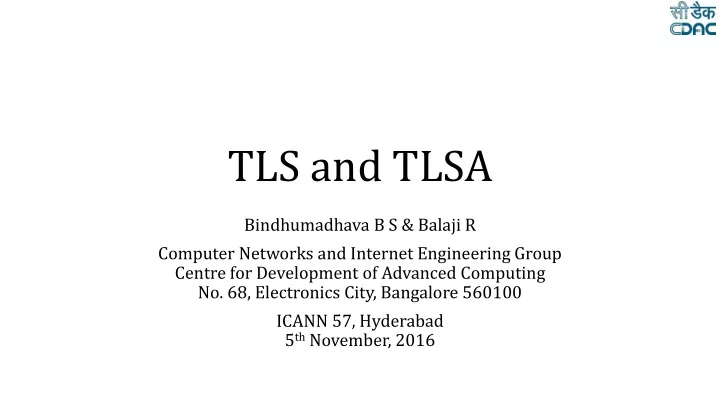
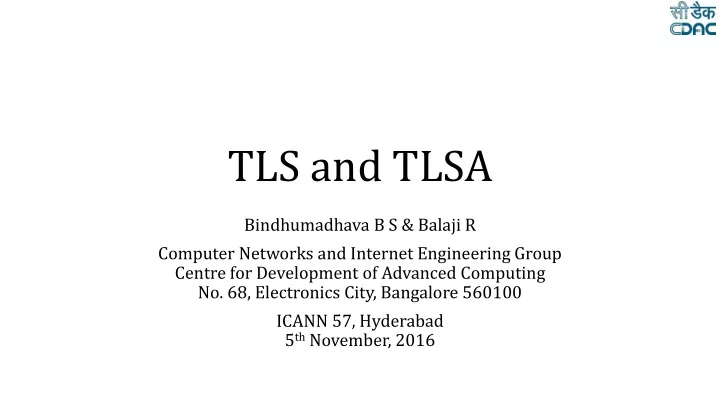
TLS and TLSA Bindhumadhava B S & Balaji R Computer Networks and Internet Engineering Group Centre for Development of Advanced Computing No. 68, Electronics City, Bangalore 560100 ICANN 57, Hyderabad 5 th November, 2016
C-DAC • Centre for Development of Advanced Computing) • A premier Research institution under MeitY, GoI • 11 locations; Spread across the Nation; • Working on the entire gamut of IT • C-DAC Bengaluru: • Research Areas: • Cyber Security Research, Cloud and HPC, Language and ICT • Computer Networks & Internet Engineering Group: • Perimeter Security Solutions: UTM, Network Management tools • Information Security: Digital Signatures & PKI • Internet Standards: Awareness Generation and Contributions to Internet Protocols • DNS Security: Associated with ICANN since 2013
Agenda • Drawing Synergies • TLS • Certificate Validation • Trust Stores • TLSA • Intro on DNSSEC and DANE • Issues
TLS Widely used Internet Security Protocol ! Structure of TLS Handshake Protocol Establish Shared Keys & Authenticate Server and/or Client Negotiate algorithms, modes, parameters Record protocol Carry individual messages, encrypted by Shared Keys (Symmetric) Cipher Suites Algorithms for Key Exchange, Authentication, Encryption, and MAC • Objectives of TLS 1.3 • Clean up, Increase Security; Improve Performance • Certificates are the key!
Certificate Validation • A Complex Activity! • Algorithm in Brief 1. Check for Validity (Time, CRL (except for root), Format) of Certificate 2. Check and Validate the Signature in the Certificate using the issuer’s certificate (which contains the public key) – including the CPS (Policy) 3. If the issuer’s certificate is not a self -signed certificate, then continue with this certificate from Step 1 4. If it is a self-signed certificate, • Check if the Certificate is present in trust stores (Trusted Root CA) • If present, trust it and exit (allow user to proceed further) • If not prompt the user to take a decision to trust it or leave the site
Trust Stores • Applications manage their own trust stores • and come up with a set of pre-loaded certificates • User have to explicitly add certificates of a domain they trust, but not present in trust stores
DNSSEC Without With DNSSEC DNSSEC user DNS user DNS secure Insecure secure secure Web Web server server
DNSSEC – Gentle Intro • Each Zone will have two crypto key-pairs • Operational keys, called Zone Signing Key ( ZSK ) • Sign and validate the zone records and itself; • Public key is stored in the DNSKEY record • Private key is typically kept safe in HSM • Authenticators for the operational keys called as Key Signing Key ( KSK ) • Sign the ZSK at the apex of the zone • Signs only the DNSKEY RRset • Public key becomes a DNSKEY at zone apex • Delegation Signer • Represented by a Delegation Record • Contains the hash of KSK which resides inside parent zone
DNSSEC Summary • DNSSEC uses Public Key Cryptography and digital signatures to provide • Data Origin Authentication • Did the DNS reply really come from the zone? (Say .com ) • Data Integrity • Did an attacker modify the data in the response, since it was signed? • DNSSEC • Provides protection against spoofing of DNS Data • does not provide confidentiality / secrecy for DNS data • does not protect against Denial of Service attacks
RRset(ZSKp,KSKp) root RRset signature DS for in. DS for in. RRset signature DS for zone decrypted using cdac.in. DS signature RRset(ZSKp,KSKp) KSKp RRset signature Referral for in. in RRset signature RRset signature is decrypted using DS signature decrypted using KSKp decrypted using DS signature is KSKp DS for cdac.in. ZSKp DS for cdac.in and decrypted using in Hash of KSKp and hash for KSKp are ZSKp DS( in. zone) are DS signature Signature of A compared if ok.. compared RRset(ZSKp,KSKp) record is decrypted If ok.. using ZSKp Referral for cdac.in RRset signature A record cdac.in Signature of A record
DANE • DNS-based Authentication of Named Entities • Allows pinning of TLS Certificates into DNSSEC Zone – TLSA
TLSA • TLSA • Validation of target certificate Vs certificate from DNS • CA in the browser is checked with Certificate from DNS • Certificate from target matches with Certificate from DNS • CA may not be listed in the Trust Stores • May be using a Self-signed Certificate (03) • Risks • Allows self-signed Certificates to be pinned to a domain • Probable Attacks such as Unknown Key Share (UKS) has been identified (Internet Draft published on Oct 9, 2016)
Summary • TLS and TLSA (DANE) are both required to establish secure and reliable communications • Despite the complexities involved in them!
References • Certificate Validation - RFC 5280 • DANE – RFC 6698, RFC 7671 • https://www.ietf.org/id/draft-barnes-dane-uks-00.txt
Recommend
More recommend