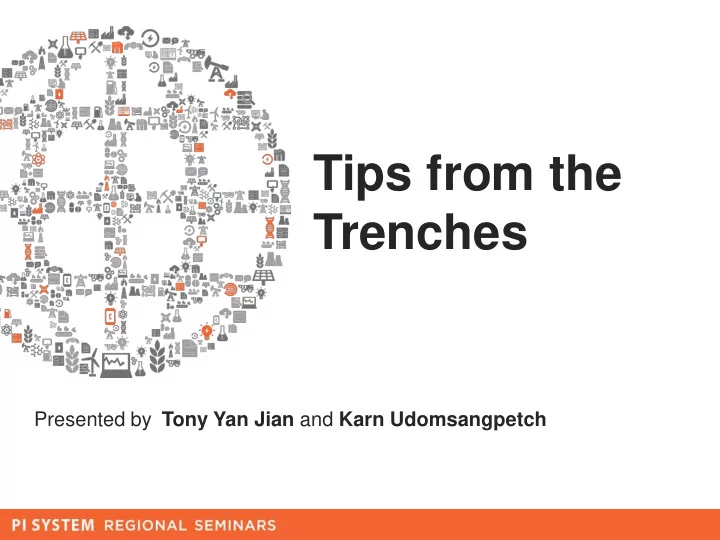
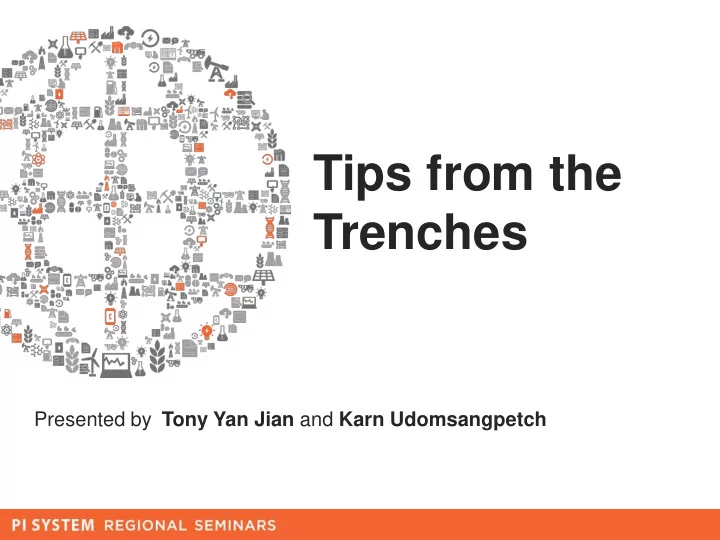
Tips from the Trenches Presented by Tony Yan Jian and Karn Udomsangpetch
Tech Support and Field Service 2
Proactive Disciplined Aware • Protect • Licensing • Architecture From Diagrams • PI Buffer Viruses • Learning Subsystem • Windows • Logs Integrated Security 3
Proactive Disciplined Aware • Protect • Licensing • Architecture From Diagrams • PI Buffer Viruses • Learning Subsystem • Windows • Logs Integrated Security 4
Proactive Disciplined Aware • Protect • Licensing • Architecture From Diagrams • PI Buffer Viruses • Learning Subsystem • Windows • Logs Integrated Security 5
Virus Infection at an Electric Utility (Continued on next slide) 6
Virus Infection at an Electric Utility (Continued on next slide) 7
Scan USB Sticks Regularly • OSIsoft uses endpoint protection • 3 rd parties always have the option to scan the device themselves • Always scan thumb drives 8
Small steps to a more secure user authentication model 9
Explicit Login and PIadmin • Do not use explicit login anymore – Especially for the piadmin user! • Security Alert: PI Authentication Weakness – October 2009 – Encryption Algorithm is no longer safe 10
Public security bulletin 11
12
Explicit Login: How To 13
Security Take Home Points Using long and complex passwords for explicit login protects me? False Windows Integrated Security will have the same weakness? False 14
A Case from the Tech Support Trenches 15
My PI Server will not Start! Check the PI Server Message Logs Check the Event Viewer Logs 16
My PI Server will not Start! 17
Licensing Need highest percent match Field Service Standards 18
PI Buffer Subsystem Example • Windows Integrated Security • Everyone group has read access • Machines map to the Everyone group • PI Buffer Subsystem may connect as a read- only user 19
PI Buffer Subsystem Example • Use Windows Integrated Security • Allow the buffer to connect as a PI Identity with write access to the Points which it owns 20
PI Buffer Subsystem: How To 21
Listen to your system: PI Message log 22
Listen to your system: PIPC log 23
Listen to your system: PI Message log 24
Listen to your system: PI Message log 25
Listen to your system: PIPC log 26
Listen to your system: PIPC log 27
Listen to your system: eventvwr 28
Know your system 29
Knowing Your System We start simple … 30
Knowing Your System …and we build 31
Knowing Your System …and build 32
Knowing Your System +12? …and build 33
Knowing Your System 36 instances +12? …and build 34
Knowing Your System 36 instances WAN links +12? …and build 35
Available Resources Online 36
Available Resources 37
Available Resources Livelibrary.osisoft.com 38
Available Resources Quickstart Series 39
Available Resources vcampus.osisoft.com community.osisoft.com 40
Get hands on knowledge of how to use and get value from the PI PI Power System System Users Admins System Developers Integrators OSIsoft Anyone Partners technical 41
Tony Yan Jian tyan@osisoft.com Customer Support Engineer OSIsoft Asia Pte. Ltd. Karn Udomsangpetch karn@osisoft.com Customer Support Engineer OSIsoft Asia Pte. Ltd. 42
Recommend
More recommend