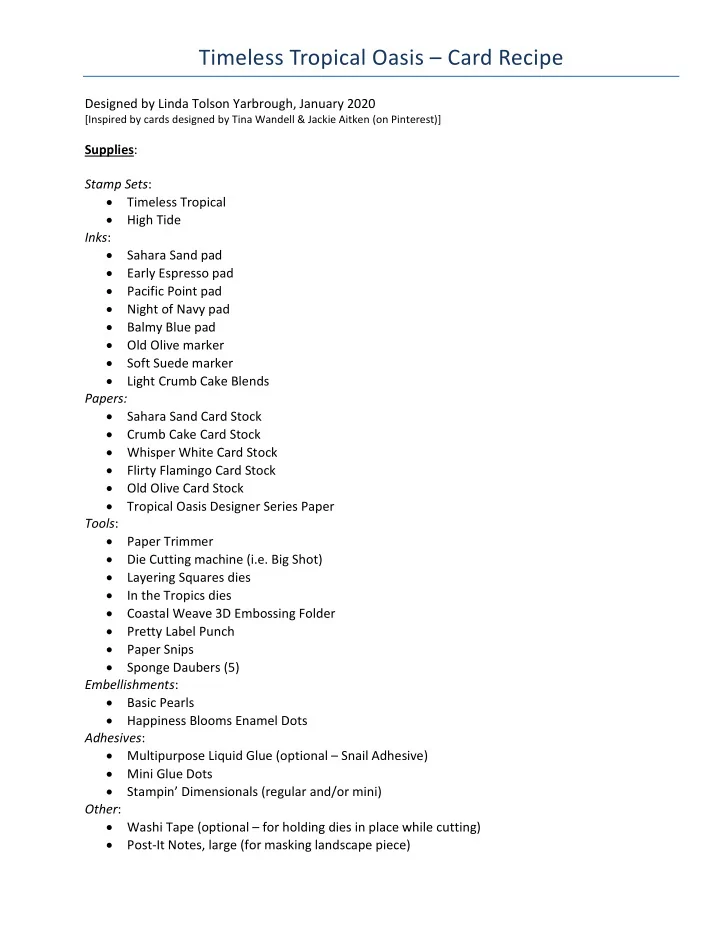
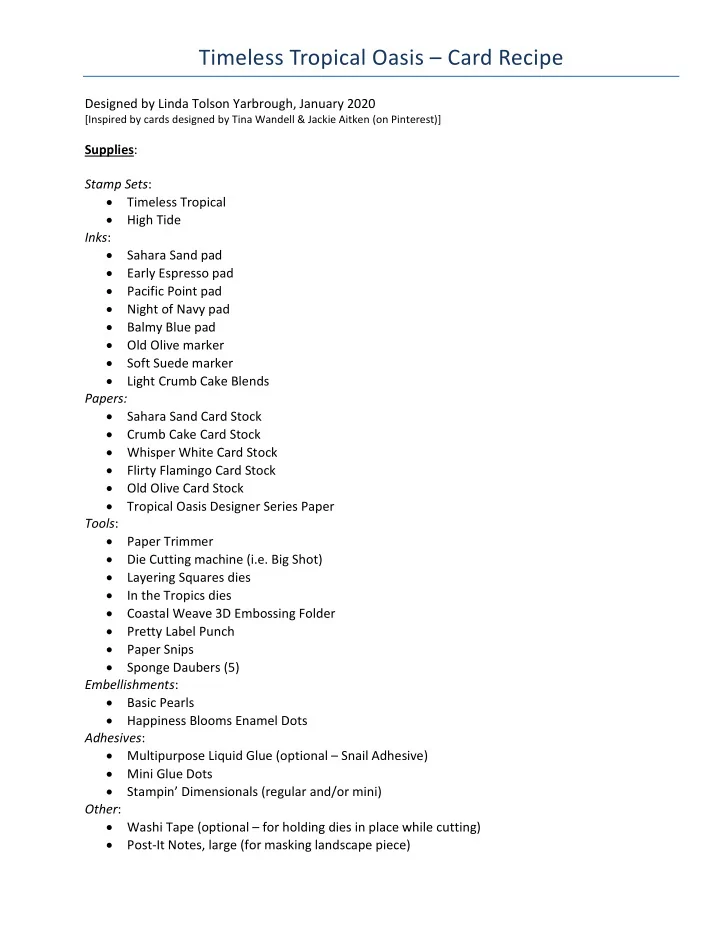
Timeless Tropical Oasis – Card Recipe Designed by Linda Tolson Yarbrough, January 2020 [Inspired by cards designed by Tina Wandell & Jackie Aitken (on Pinterest)] Supplies : Stamp Sets : • Timeless Tropical • High Tide Inks : • Sahara Sand pad • Early Espresso pad • Pacific Point pad • Night of Navy pad • Balmy Blue pad • Old Olive marker • Soft Suede marker • Light Crumb Cake Blends Papers: • Sahara Sand Card Stock • Crumb Cake Card Stock • Whisper White Card Stock • Flirty Flamingo Card Stock • Old Olive Card Stock • Tropical Oasis Designer Series Paper Tools : • Paper Trimmer • Die Cutting machine (i.e. Big Shot) • Layering Squares dies • In the Tropics dies • Coastal Weave 3D Embossing Folder • Pretty Label Punch • Paper Snips • Sponge Daubers (5) Embellishments : • Basic Pearls • Happiness Blooms Enamel Dots Adhesives : • Multipurpose Liquid Glue (optional – Snail Adhesive) • Mini Glue Dots • Stampin’ Dimensionals (regular and/or mini) Other : • Washi Tape (optional – for holding dies in place while cutting) • Post-It Notes, large (for masking landscape piece)
Instructions : A. Card base is Sahara Sand CS, cut to 8.5” x 5.50”. Scored at 4.25” B. The mat layer is comprised of two pieces: (1) Crumb Cake CS, cut to 3.25” x 5.25”; and (2) Tropical Oasis DSP, cut to 1.00” x 5.25”. a. You will adhere the 1.00” strip of DSP to the left side of the 3.25” piece of Crumb Cake CS, so that when completed it measures 4.00” x 5.25”. (This allows for a .25” overlay or seam.) b. You will then emboss the assembled mat layer with the 3D embossing folder. c. Attach to card base using your adhesive of choice (I used multipurpose liquid glue to allow me to adjust if not straight or centered at first attempt.) C. Next we will create a “Polaroid” frame. a. Whisper White CS, cut to 3.50” x 4.00”. b. Using the largest straight edged Square die (measures approx. 3.00” x 3.00”), allowing a .25” border on top and both left and right sides, cut out a window. c. Set aside frame and cut-out from window. D. Next we will create a tropical scene (sand, water and sky). a. Whisper White CS, cut to 3.25” x 3.25”. b. Using Post-It note (or mat material of choice), mat off approx. 1/3 of the CS as straight across as possible (this will mask off an area for your sky). c. Using a second Post-It note, first tear carefully on the adhesive edge to create a beach line and attach on opposite end of CS with the torn edge facing towards the sky piece (this will create your beach). d. Using Pacific Point pad and one of the daubers, shade/ink the exposed piece of CS to create the water portion of the scene. I have found that using circular motions and reinking dauber frequently gets best results. Continue until you reach your desired shade. e. Using Night of Navy pad and one of the daubers, sponge along the horizon portion (at the straight edge of the Post-It note) to create a darker shade. Also sponge in circular motions near the beach edge to create darker pools of water. f. Remove both mask pieces. g. Using Sahara Sand and one of the daubers, shade/ink the beach area. To create a stippled look to the sand, you may also want to tap the dauber in areas until you get the look and shade you desire. h. Using Early Espresso and one of the daubers, tap off first, then add shaded areas in the left and right bottom corner areas and any other areas you desire to add depth to the sand. i. Using Balmy Blue and one of the daubers, as well as a label from the Pretty Label Punch, randomly sponge shaded areas using the scallops of the label to simulate clouds to create your sky. Move label and repeat to get your desired cloud areas. Then set aside the label and lightly sponge the entire sky area to reduce the “whiteness” until you achieve the desired look. Trust me, no matter how many times you make a sky scene, no two ever look alike so don’t stress too much! j. Next, stamp the 3 smallest birds from the High Tide flight stamp in Early Espresso about .25”-.50 inch from left and top edge. CONGRATULATIONS – you just completed your landscape piece!
E. With Early Espresso, stamp the phrase “Rest & Relax…” at the bottom center of Polaroid frame. F. Now we will assemble the “Polaroid” by adhering the sponged landscape 3.25” x 3.25” piece to the back side of the frame we created in step C. I used multipurpose liquid glue to allow for adjustment. You will have an approx. 1/8” border on the back from the top and left and right sides. (Be sure you attach it with the sky at the top!) G. Time to add some palm trees. a. Using the cut-out from the Polaroid frame die cut, stamp the palm trees from the Timeless Tropical set, coloring the leaves with an Old Olive marker and the trunks with Soft Suede marker. b. Cut out trees using the coordinating die from the In the Tropics dies. I found that this die moves so I taped in place with washi tape. c. Cut out two of the Palm leaves from the In the Tropics dies. Cut off the bottom frond and stem at the bottom of each. Attach to bottom of trunks using liquid glue or glue dots. d. Using dimensionals, attach the palm trees die cut image to the right of the Polaroid. (I used 3 regular for the top and 1 mini for the bottom.) H. To create the “Flower”, die cut in Flirty Flamingo CS using the triple flower die; die cut the 3 tip leaf in Old Olive CS. Layer the blossoms using mini glue dots. Use small enamel dot for flower center. Attach flower to front of Polaroid using mini dimensional. Add leaf with mini glue dot, tucking it in behind the flower. I. Add Basic Pearls to Polaroid. J. Attach Polaroid panel to card front using dimensionals, I slightly angled on my sample to give a true Polaroid look. THE END!
Recommend
More recommend