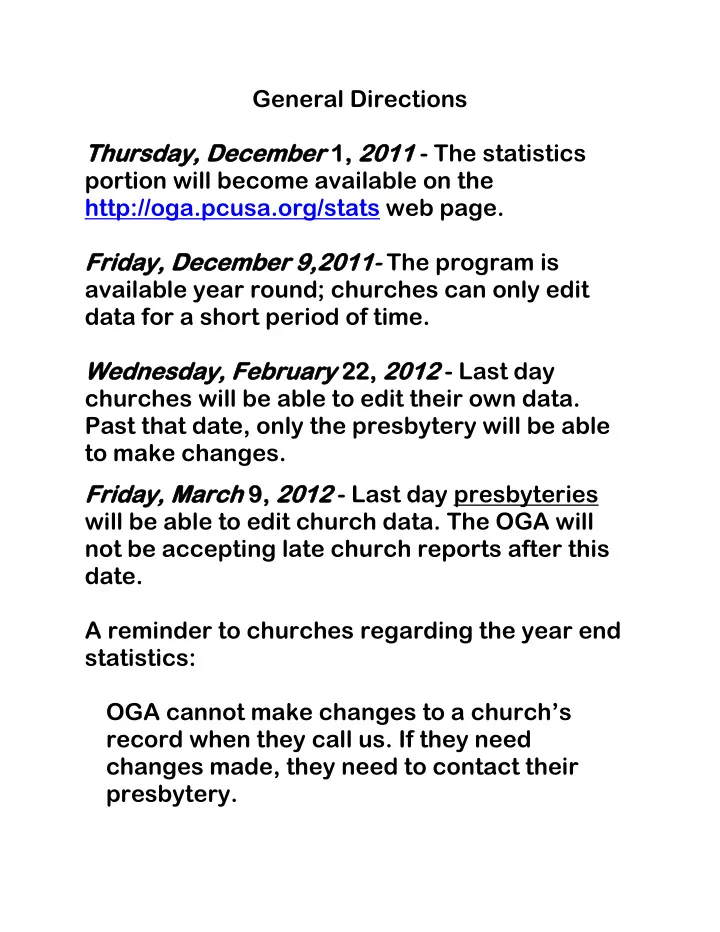
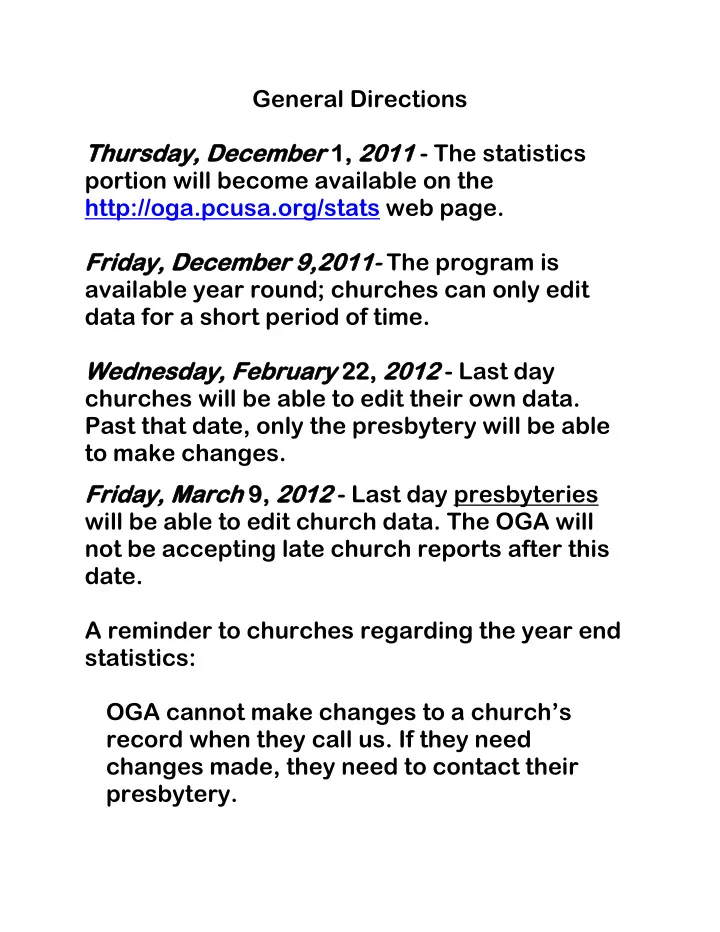
General Directions Thursday, December Thursday, December 1, 1, 2011 2011 - The statistics portion will become available on the http://oga.pcusa.org/stats web page. Friday, December 9,2011 Friday, December 9,2011- The program is available year round; churches can only edit data for a short period of time. Wednesday, February Wednesday, February 22, 22, 2012 2012 - Last day churches will be able to edit their own data. Past that date, only the presbytery will be able to make changes. Friday, March Friday, March 9, 9, 2012 2012 - Last day presbyteries will be able to edit church data. The OGA will not be accepting late church reports after this date. A reminder to churches regarding the year end statistics: OGA cannot make changes to a church’s record when they call us. If they need changes made, they need to contact their presbytery.
NOTE NEW ID# (With !)----> Also information necessary for going on line. I NSTRUCTIONS F OR SESSION ANNUAL STATISTICAL REPORT F OR THE YEAR 2011 This workbook is designed to guide you through the statistical information that you must provide to the presbytery in accordance with G-3.0202f. The Session Report is prepared annually by the Office of the General Assembly, and the information you provide will be combined with that from other PC(USA) congregations to become the “OGA Statistics” that appear annually in the General Assembly Minutes , Part II, Statistics . PLEASE NOTE : The session needs to approve the report as early as possible after December 31, 2011. This is a session report and DOES NOT require approval at a congregational meeting. If you have any questions on how to use this workbook, please call your presbytery office . Thank you for your work and support. If you cannot get it approved by the deadline, submit it and get approval from the session at the next meet. 1
F REQUENTLY A SKED Q UESTIONS 1. What is the address for the website to enter my statistics? The web address is http://oga.pcusa.org/stats. The online statistical reporting portion will become active on December 1, 2011. THE DEADLINE IS WED, FEB 22!! 2. When is the deadline? Each presbytery determines their own deadline. Contact your presbytery for the specific date. 3. My user name and password won’t work? The passwords are case sensitive. Also, people confuse the letter „O‟ with the number zero „0.‟ If one doesn‟t work, try the other. SEE THE LABEL P. 1. 4. I don’t know my user name and password? You will need to contact your presbytery if you don‟t know or have lost your logi n information. The Statistical Hotline will not be able to assist you with the issue. 5. Do I have to enter everything at one time? No, you can come and go as often as you like until the deadline date or until you hit the „Submit‟ button. The program is available year-round, but you can only update statistical data for about two months or until you hit „Submit.‟ Do NOT hit "submit" until you are sure it is correct. 2
6. Oops, I hit the ‘Submit’ button and I have not entered any data. No problem. Call your presbytery for instructions on what to do. We can „unsubmit‟ your church easily if no data has been entered. If data has been entered, it will clear out any data you have entered. 7. I keep calling the hotline and no one answers. I keep getting voice mail. We answer calls in the order in which they are received. If no one answers, it means we are busy helping others. Please leave a detailed message that includes a good time to return the call and the best phone number to reach you. The more detail you provide will allow us to leave a message with an answer if you cannot be reached. We make every effort to return calls on the same day that they are received. The hotline is available Monday through Friday, excluding holidays from 7:00 am until 6:00 pm Eastern Standard Time. 1.888.728.7228 ext 8144 or email OGARecords@pcusa.org. Print the report and 8. Can I access the program after I submit my report? Yes, the program is available year round. You can view or print your data throughout the year. insert it in your minutes. 9. We don’t have access to a computer. How should we submit our report? Or, who should I call if I have a late report or can’t meet the deadline? You will need to contact your presbytery regarding alternate forms of submitting your statistics. It is important for you to note that you are submitting your statistics to the presbytery not the Office of the We have computers at the office for General Assembly. 10. I’ve submitted my statistics and need to make a correction. you to use. If you have already hit the „Submit‟ button you‟ll need to contact your presbytery to make a correction. Do not call the hotline, the Office of the General Assembly cannot make changes to your report. 11. I updated my church address but it doesn’t update? When you make an address change, you are letting the Office of the General Assembly (OGA) know that you would like to make a change. On a daily basis, the OGA reviews the list of changes submitted. The changes are then made and reflected. It could be up to 48 hours before you see the change. 12. The system is very slow. What’s the problem? Each presbytery establishes their deadline date. You will notice that as the deadlines approach, the system will become very slow because of the increased usage. The earlier you enter your data, the faster the process will be. Remember, you do not have to enter everything at one time. Also, you can enter data before you have session approval. You will still be able to make changes until you hit the „Submit‟ button. Don‟t frustrate yourself. Remember the ten -minute rule. If after ten minutes you have a question, problem, or just need help with something, CALL 1-888-728-7228 ext 8144 or email OGARecords@pcusa.org. One last important item; this only comes once a year! 3
B ASIC C HURCH I NFORMATION _____________________ This is the starting point once you login. Along the top of the page are the various tabs to move around the program. Along the right side are options for updating the church address. There is now the option to indicate two addresses, mailing and physical. To make changes, use the option on the right “Edit Mailing” or “Edit Physical.” You can choose either editing option to make changes to your phone/fax number, website, or email address. Changes cannot be made to your church name. You will note that we do not use the words “Presbyterian Church” after the name. The words “Presbyterian Church” are generically added to church‟s name fo r mailings and other purposes. If you would like to change the official name of your church, contact your presbytery office. Please do not change To change your password chose the option Change User Password. your password 4
To print or download a copy of your report press the option “Reports.” You‟ll need to work through a series of options. To view or print a copy choose “Church Report.” It will then ask you for the year you would like to view. When you get the report approved, print it out and insert it in your Your report will appear in a box, scroll down to view page one, then use the blue arrow buttons on the top of the minutes page to move to the seond page. To print a page use the drop down box that reads “Select a Format.” I suggest using the Acrobat (PDF) option for a clean copy of your report. Press the Export button to download your desired format. 5
Pressing the “Clerk” tab will take you to the clerk of session page. The primary tab to make changes is the “Edit Mailing” address. You do not need to fill in the Physical address. Clerks of session can also add a phone number and email address if desired. 6
- Most likely your confirmation class. - Adult baptism & reaffirmation of faith - Transfers from other churches. The „Tasks” area list the various statistics pages requiring entry. To save data on a page use the Accept button. The ending active membership does not automatically calculate. The page must balance in order for the changes to save. Note there is no longer an "inactive" roll. All of the membership data except the "baptized members" and deaths are approved by Session. (Deaths are recorded in the minutes.) You should be able to glean these figures by reviewing the 2011 minutes. 8
Recommend
More recommend