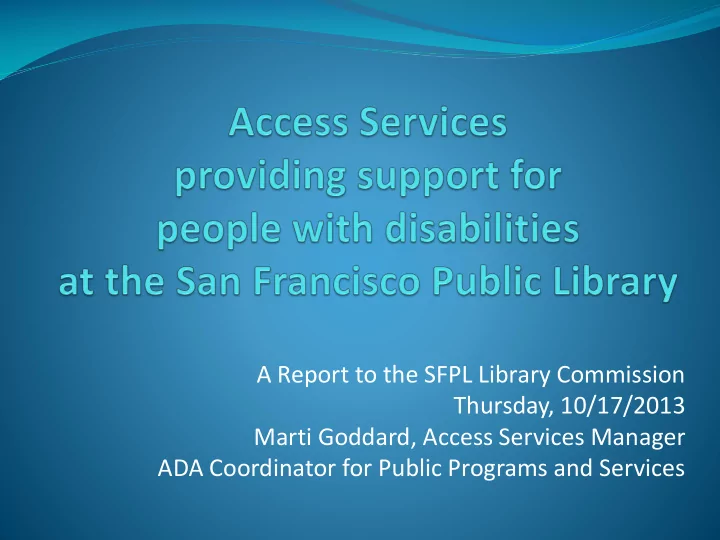
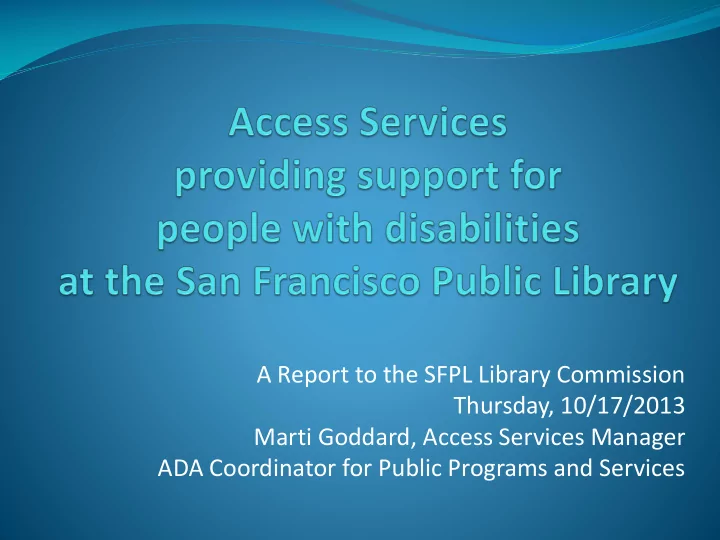
A Report to the SFPL Library Commission Thursday, 10/17/2013 Marti Goddard, Access Services Manager ADA Coordinator for Public Programs and Services
Assistive Technology Devices or computer-based accommodations that provide equitable access for library users with disabilities.
Devices
Wheelchair-accessible bookmobiles
Accessibility Toolkits
Computer-based accommodations Hardware
Computer-based accommodations Software Magnification - Software designed for users with low vision & useful for those who have reading disabilities ZoomText Magnifier/Reader magnifies text and reads text aloud. Individual users can change print size, color, cursor and pointer styles and apply a variety of magnifiers to the screen. They also can hear speech in a variety of voices and at varied speeds. Screen to Speech - Software for users who are blind or have low vision JAWS enables users to hear text that appears on the computer screen, whether from the online catalog, the Internet or documents created in Microsoft Word or Excel. Text to Speech - Software for people with reading disabilities and for those who are blind, have low vision Read & Write speaks text as it is being typed, performs real-time spell checking, can suggest phonetically close spellings, will automatically correct words and provides automatic word prediction. Open Book converts -- into speech -- information that has been scanned into the computer. As the computer reads aloud, information is highlighted word-by-word on the screen. Voice Recognition - Software for users unable to effectively use a keyboard Dragon NaturallySpeaking allows users to enter commands or dictate text by speaking into a microphone. Before learning to use Dragon NaturallySpeaking, users must know how to use Microsoft Windows and any Windows-based program (for example Word or Excel) they will be using.
Deaf Services Center
AT for users who are Deaf or Hard of Hearing
Library for the Blind & Print Disabled
AT for users who are Blind or have Low Vision
Digital Download Station!
Friends for Life (a program of the LBPD)
Large Print
AT Laptops at Branch Libraries Hardware and Case
ZoomText Software: Magnifier / Reader Magnifier types Magnification (e.g. 2X & 4X) Pointers (e.g. Red Circle) Colors (e.g. Yellow on Black)
JAWS (Job Access With Speech) Software: Screenreader
Dragon NaturallySpeaking Software: Voice Recognition
AT Laptops at Branch Libraries Rollout/distribution plans!
Recommend
More recommend