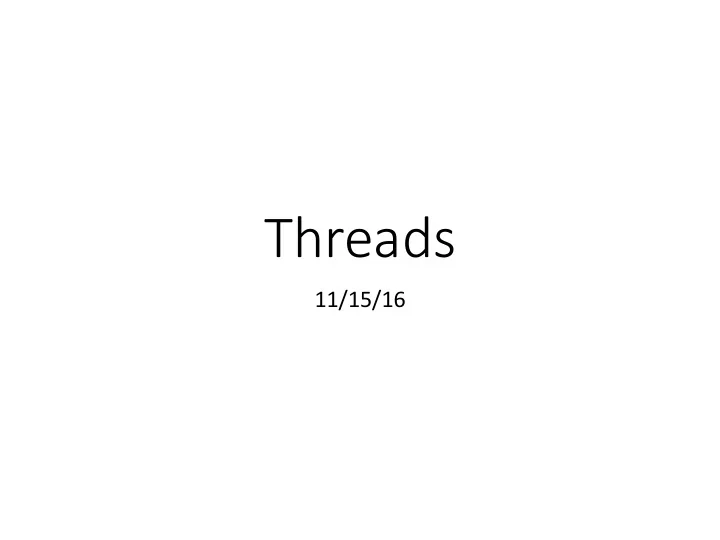
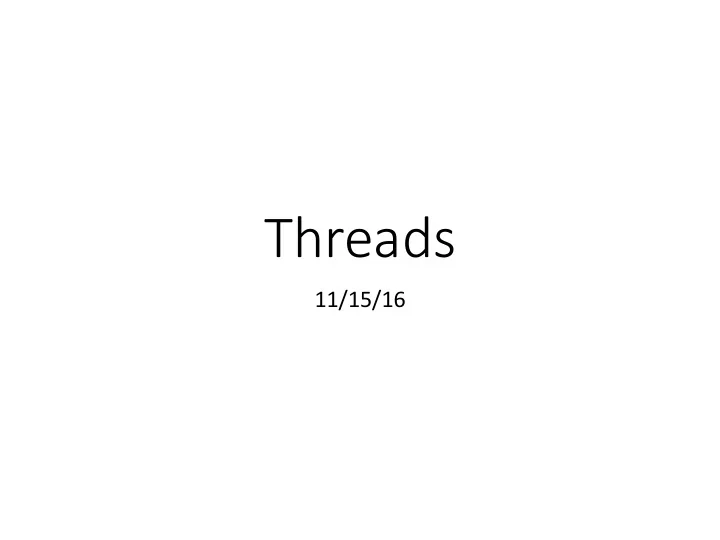
Threads 11/15/16
CS31 teaches you… • How a computer runs a program. • How the hardware performs computations • How the compiler translates your code • How the operating system connects hardware and software • The implications for you as a programmer • Pipelining instructions • Caching • Virtual memory • Process switching • Support for Parallel programming (threads)
Why do we care about parallel? Transistors (*10^3) Clock Speed (MHZ) Power (W) ILP (IPC)
Moore’s Law • Circuit density (number of transistors in a fixed area) doubles roughly every two years. • This used to mean that clock speed doubled too. • All your programs run twice as fast for free. • Problem: heat • For now, circuit density is still increasing. How can we make use of it?
The “Multi-Core Era” • We can’t make a single core go much faster. • We can use the extra transistors to put multiple CPU cores on the chip. • This is exciting: CPUs can do a lot more! • Problem: it’s now up to the programmer to take advantage of multiple cores. • Humans are bad at thinking in parallel…
Parallel Abstraction • To speed up a job, you have to divide it across multiple cores. • A process contains both execution information and memory/resources. • What if we want to separate the execution information to give us parallelism within a process?
Threads • Modern OSes separate the concepts of processes and threads. • The process defines the address space and general process attributes (e.g., open files). • The thread defines a sequential execution stream within a process (PC, SP, registers), • A thread is bound to a single process. • Processes, however, can have multiple threads. • Each process has at least one thread.
Threads Process 1 OS This is the picture we’ve been PC1 using all along: Thread 1 Text A process with a single thread, which has execution state SP1 (registers) and a stack. Data Heap Stack 1
Threads We can add a thread to the process. New threads share all memory (VAS) with other Process 1 threads. OS PC1 New thread gets private Thread 1 registers, local stack. Text SP1 PC2 Data Thread 2 Heap Stack 1 SP2 Stack 2
Threads A third thread added. Note: they’re all executing the Process 1 same program (shared OS instructions in text), though PC1 they may be at different points Thread 1 in the code. Text SP1 PC2 Data Thread 2 Heap PC3 Stack 1 SP2 Stack 2 Thread 3 Stack 3 SP3
Threads • Private: tid, copy of registers, execution stack • Shared: everything else in the process + Sharing is easy Process: + Sharing is cheap tid0 tid1 … tidm no data copy from one Pi’s address space . . . to another Pj’s address space + Thread create faster than process + OS can schedule on multiple CPUs per-thread stacks + Parallelism - Coordination/Synchronization - How to not muck-up each other’s state - Can’t use threads in distributed systems (when cooperating Pis are on different computers) 11
Programming Threads Every Process has 1 thread of execution • The single main thread executes from beginning An example threaded program’s execution: 1. Main thread often initializes shared state 2. Then spawns multiple threads . . . 3. Set of threads execute concurrently to perform some task 4. Main thread may do a join, to wait for other threads to exit (like wait & reaping processes) 5. Main thread may do some final sequential processing (like write results to a file) 12
Logical View of Threads • Threads form a pool of peers w/in a process (Unlike processes which form a tree hierarchy) Threads associated with a process Process hierarchy bash T2 T0 T1 pwd sh ls shared code, data ls T3 T4 13
Thread Concurrency Threads’ Execution Control Flows Overlap Single Core Processor Multi-Core Processor Simulate by time slicing True concurrency Thread A Thread B Thread C Thread A Thread B Thread C Time Run on multiple cores 14
Concurrency? • Several computations or threads of control are executing simultaneously, and potentially interacting with each other. • We can multitask! Why does that help? • Taking advantage of multiple CPUs / cores • Overlapping I/O with computation
Why use threads over processes? Separating threads and processes makes it easier to support parallel applications: • Creating multiple paths of execution does not require creating new processes (less state to store, initialize). • Low-overhead sharing between threads in same process (threads share page tables, access same memory).
Threads & Sharing • Code (text) shared by all threads in process • Global variables and static objects are shared • Stored in the static data segment, accessible by any thread • Dynamic objects and other heap objects are shared • Allocated from heap with malloc/free or new/delete • Local variables can BUT SHOULD NOT be shared • Refer to data on the stack • Each thread has its own stack • Never pass/share/store a pointer to a local variable on another thread’s stack
Threads & Sharing • Local variables should not be shared • Refer to data on the stack • Each thread has its own stack • Never pass/share/store a pointer to a local variable on another thread’s stack Thread 2 can dereference x Shared Heap Function B returns… to access Z. int *x; function B Z function D function A function C … … Thread 1’s stack Thread 2’s stack
Threads & Sharing • Local variables should not be shared • Refer to data on the stack • Each thread has its own stack • Never pass/share/store a pointer to a local variable on another thread’s stack Shared Heap Thread 2 can dereference x int *x; to access Z. Z function B function D Shared data on heap! function A function C … … Thread 1’s stack Thread 2’s stack
Thread-level Parallelism • Speed up application by assigning portions to CPUs/cores that process in parallel • Requires: • partitioning responsibilities (e.g., parallel algorithm) • managing their interaction • Example: processing an array One core: Four cores:
If one CPU core can run a program at a rate of X, how quickly will the program run on two cores? A. Slower than one core (<X) B. The same speed (X) C. Faster than one core, but not double (X-2X) D. Twice as fast (2X) E. More than twice as fast(>2X)
Parallel Speedup • Performance benefit of parallel threads depends on many factors: • algorithm divisibility • communication overhead • memory hierarchy and locality • implementation quality • For most programs , more threads means more communication, diminishing returns.
Example Shared Virtual Address Space: 0x0 static int x; Tid i Tid j foo: Instructions: int foo(int *p) { int y; y = 3; Globals: y = *p; *p = 7; x += y; Heap: } If threads i and j both execute function foo code: Q1: which variables do they each get own copy of? which do they share? Stack: Q2: which stmts can affect values max seen by the other thread? 23
Example 0x0 static int x; Instructions: int foo(int *p) { int y; x:10 Globals: Each tid gets its y = 3; own copy of y y = *p; on its stack *p = 7; Heap: x += y; } Tid i Tid j p is parameter, each tid gets its own copy x is in global of p . However, p memory and could point an int is shared by storage location: on every thread the stack, or in global y:3 y:3 Stack: mem, or on the heap, p:- p:- or even in another’s stack frame max 24
Summary • Physical limits to how much faster we can make a single core run. • Use transistors to provide more cores. • Parallelize applications to take advantage. • OS abstraction: thread • Shares most of the address space with other threads in same process • Gets private execution context (registers) + stack • Coordinating threads is challenging!
Recommend
More recommend