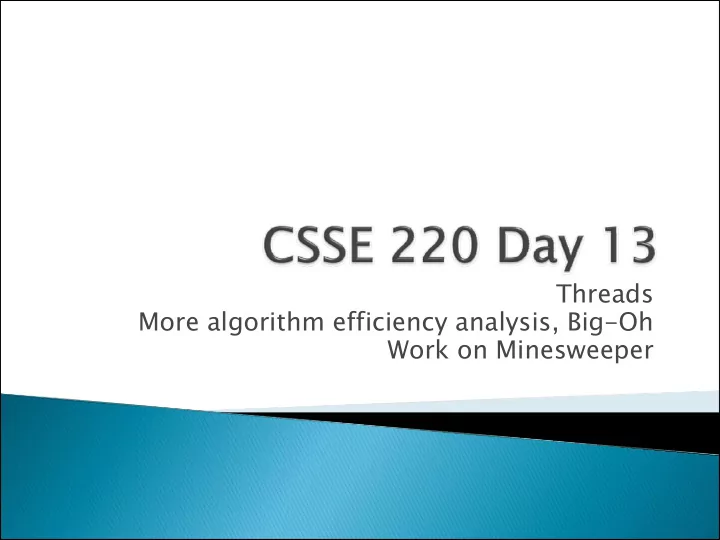
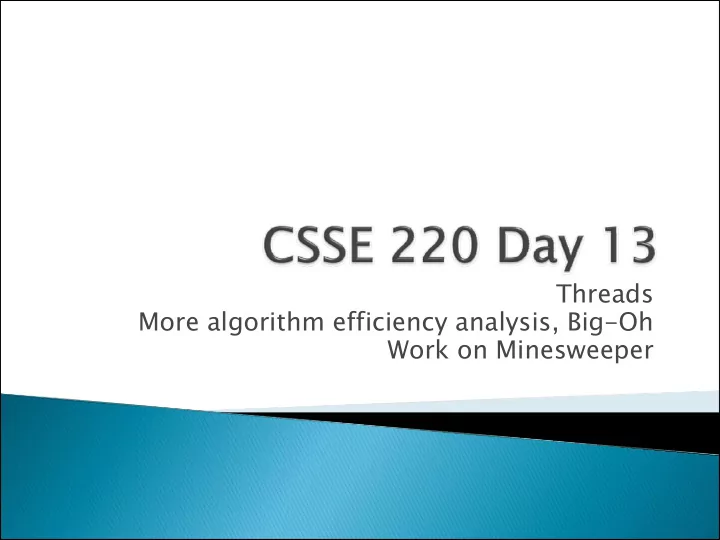
Threads More algorithm efficiency analysis, Big-Oh Work on Minesweeper
� See the nine announcements in the email message that I sent you yesterday afternoon. � By now, everyone should know how to submit how to submit files in AFS and to SVN repositories. ◦ I have been rather lenient in the past if you didn't get it submitted correctly. By now you should be able to submit it to the right place on time.
� It is important that we not only be able to write object-oriented programs, but that we build a vocabulary that enables us to communicate with each other about them. � That is why I asked you to spend four weeks learning the "lingo" of OOP in Java. � Tomorrow is the check-up on that. � This ANGEL-based quiz is closed book and notes. � It consists of matching questions, and you will only have about 30 seconds per term to complete it. So know your terms well!
� Each class day this week. ◦ Discuss a Java feature (threads, function objects) ◦ A little bit on algorithm analysis ◦ Some time to work on Minesweeper (typically 30+ minutes). � A progress report is due at the end of each class. ◦ It is basically an updated version of your IEP, showing your progress on the phases that you outlined. ◦ Name today's report Day 13 progress Day 13 progress Report.xlsx Report.xlsx (You should be able to use "Save as" in Excel to do this.) ◦ Commit it to your Minesweeper repository.
� Additional requirement for Additional requirement for your project your project: You should add a "cheat" feature ◦ to help you debug your code ◦ to help me test your code more easily � Details are on the Assignments discussion Assignments discussion forum forum
� Multithreaded Programs � More on Algorithm analysis – Big Oh � Work on Minesweeper
� Often we want our program to do multiple (semi) independent tasks at the same time � Each thread of execution can be assigned to a different processor, or one processor can simulate simultaneous execution through "time slices" (each probably a large fraction of a millisecond) 1 1 1 1 1 Time � Slices 1 2 3 4 5 6 7 8 9 0 1 2 3 4 running thread 1 running thread 2
� There is always one default thread; you can create others. � Uses for additional threads ◦ Animation that runs while still allowing user interaction. ◦ A server (such as a web server) communicates with multiple clients. ◦ Animate multiple objects (such as the timers in the CounterThreads example – in a few minutes). � A thread may sleep for a specified amount of time by calling Thread.sleep(numberOfMilliseconds);
� How to create and run a new thread ◦ Define a new class that implements the Runnable Runnable interface. (it has one method: public void run(); ) ◦ Place the code for the threaded task in the run() method: � class MyRunnable implements Runnable { public void run () { // task statements go here } } ◦ Create an object of this class: � Runnable r = new MyRunnable(); ◦ Construct a Thread object from this Runnable object � Thread t = new Thread(r); ◦ Call the start start method to start the thread � t.start();
� Greetings Greetings –simple threads, different wait times � AnimatedBall AnimatedBall – move balls, stop with click � CounterThreads CounterThreads – multiple independent counters � CounterThreadsRadioButtons CounterThreadsRadioButtons – same as above, but with radio buttons. The remaining two are more advanced than we will use in this course, dealing with race conditions and synchronization. Detailed descriptions are in Big Java . ◦ BankAccount BankAccount ◦ SelectionSorter SelectionSorter
Thu Jan 03 16:09:36 EST 2008 Hello, World! One thread prints Thu Jan 03 16:09:36 EST 2008 Goodbye, World! Thu Jan 03 16:09:36 EST 2008 Hello, World! the Hello Hello Thu Jan 03 16:09:36 EST 2008 Goodbye, World! messages; the Thu Jan 03 16:09:36 EST 2008 Goodbye, World! Thu Jan 03 16:09:36 EST 2008 Hello, World! other Thread prints Thu Jan 03 16:09:37 EST 2008 Goodbye, World! the Goodbye Goodbye Thu Jan 03 16:09:37 EST 2008 Hello, World! Thu Jan 03 16:09:38 EST 2008 Hello, World! messages. Thu Jan 03 16:09:38 EST 2008 Goodbye, World! Thu Jan 03 16:09:38 EST 2008 Goodbye, World! Thu Jan 03 16:09:38 EST 2008 Hello, World! Each thread sleeps Thu Jan 03 16:09:39 EST 2008 Goodbye, World! Thu Jan 03 16:09:39 EST 2008 Goodbye, World! for a random Thu Jan 03 16:09:39 EST 2008 Goodbye, World! Thu Jan 03 16:09:39 EST 2008 Hello, World! amount of time Thu Jan 03 16:09:39 EST 2008 Hello, World! after printing each Thu Jan 03 16:09:39 EST 2008 Goodbye, World! Thu Jan 03 16:09:40 EST 2008 Hello, World! line. Thu Jan 03 16:09:40 EST 2008 Goodbye, World! . . . This example was adapted from Cay Horstmann's Big Java , Chapter 23
public class GreetingThreadTester{ public static void main(String[] args){ // Create the two Runnable objects GreetingRunnable r1 = new GreetingRunnable("Hello, World!"); GreetingRunnable r2 = new GreetingRunnable("Goodbye, World!"); // Create the threads from the Runnable objects Thread t1 = new Thread(r1); We do not call run() Thread t2 = new Thread(r2); directly. // Start the threads running. Instead we call t1.start(); start() , which sets t2.start(); } up the thread } environment, and calls run() run() for us.
import java.util.Date; public class GreetingRunnable implements Runnable { private String greeting; private static final int REPETITIONS = 15; private static final int DELAY = 1000; public GreetingRunnable(String aGreeting) { greeting = aGreeting; } public void run() { try { for (int i = 1; i <= REPETITIONS; i++){ Date now = new Date(); System. out.println(now + " " + greeting); Thread. sleep((int)(DELAY*Math.random())); } } catch (InterruptedException exception){ } If a thread is interrupted while it is sleeping, } an InterruptedException InterruptedException is thrown. }
� A simplified version of the way BallWorlds does animation � When balls are created, they are given position, velocity, and color � Our run() method tells each of the balls to move, then redraws them � Clicking the mouse turns movement off/on. � Think about: could this application be written without creating the new thread? � Demonstrate the program!
public class AnimatedBallViewer { static final int FRAME_WIDTH = 600; static final int FRAME_HEIGHT = 500; public static void main(String[] args){ JFrame frame = new JFrame(); frame.setSize( FRAME_WIDTH, FRAME_HEIGHT); frame.setTitle("BallAnimation"); frame.setDefaultCloseOperation(JFrame. EXIT_ON_CLOSE); AnimatedBallComponent component = new AnimatedBallComponent(); frame.add(component); frame.setVisible(true); This class has all of new Thread(component).start(); } the usual stuff, plus } this last line of code that starts the animation.
class Ball { private double centerX, centerY, velX, velY; private Ellipse2D.Double ellipse; private Color color; private static final double radius = 15; public Ball(double cx, double cy, double vx, double vy, Color c){ this.centerX = cx; this.centerY = cy; this.velX = vx; this.velY = vy; this.color = c; this.ellipse = new Ellipse2D.Double ( this.centerX- radius, this.centerY-radius, 2* radius, 2*radius); } Everything here should look familiar, similar to public void fill (Graphics2D g2) { g2.setColor( this.color); code that you wrote for g2.fill(ellipse); BallWorlds. } public void move (){ this.ellipse.x += this.velX; this.ellipse.y += this.velY; } }
public class AnimatedBallComponent extends JComponent implements Runnable, MouseListener { private ArrayList<Ball> balls = new ArrayList<Ball>(); private boolean moving = true; Again, there public static final long DELAY = 30; should be no public static final int ITERATIONS = 300; surprises here! public AnimatedBallComponent() { super(); balls.add( new Ball(40, 50, 8, 5, Color. BLUE)); balls.add( new Ball(500, 400, -3, -6, Color. RED)); balls.add( new Ball(30, 300, 4, -3, Color. GREEN)); this.addMouseListener(this); }
public void run() { Each time through for (int i=0; i< ITERATIONS; i++) { the loop (if moving), if (moving){ for (Ball b:balls) tell each ball to b.move(); move, then repaint this.repaint(); } try { Sleep for a while Thread. sleep(DELAY); } catch (InterruptedException e) {} } } Draw each ball public void paintComponent(Graphics g){ Graphics2D g2 = (Graphics2D)g; for (Ball b:balls) b.fill(g2); Toggle "moving" } when the mouse public void mousePressed (MouseEvent arg0) { is pressed moving = !moving; }
� Could this program have been written without creating the new thread?
� With regular buttons How many How many threads threads With radio buttons does this does this applica application ion appear to appear to have? have?
public class CounterThreads { public static void main (String []args) { JFrame win = new JFrame(); Same old stuff! Container c = win.getContentPane(); win.setSize(600, 250); c.setLayout(new GridLayout(2, 2, 10, 0)); c.add(new CounterPane(200)); c.add(new CounterPane(500)); c.add(new CounterPane(50)); // this one will count fast! c.add(new CounterPane(1000)); win.setDefaultCloseOperation(JFrame. EXIT_ON_CLOSE); win.setVisible(true); } }
Recommend
More recommend