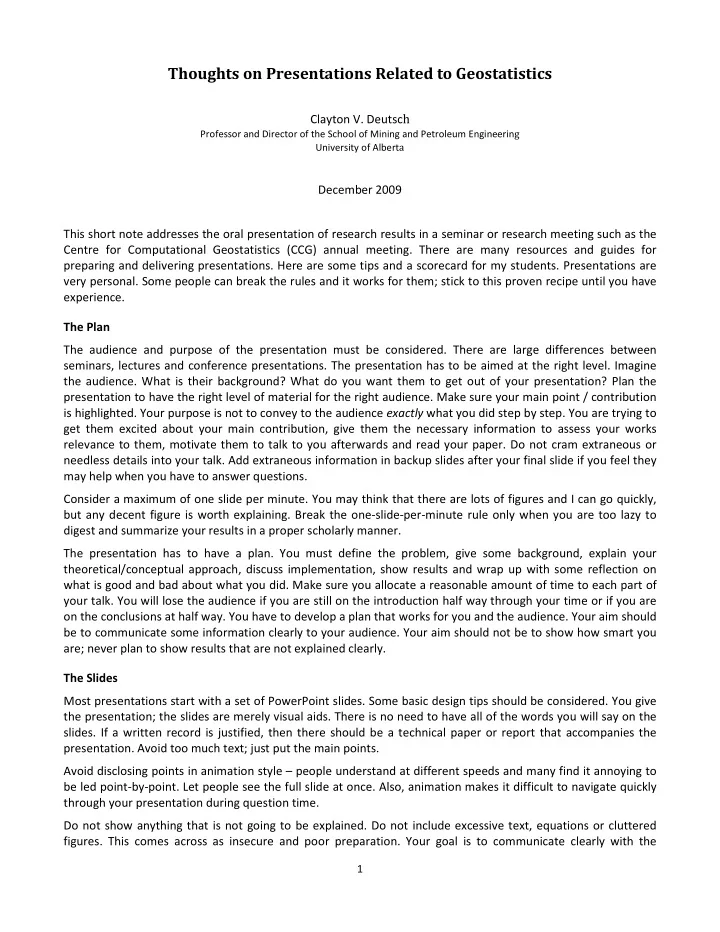
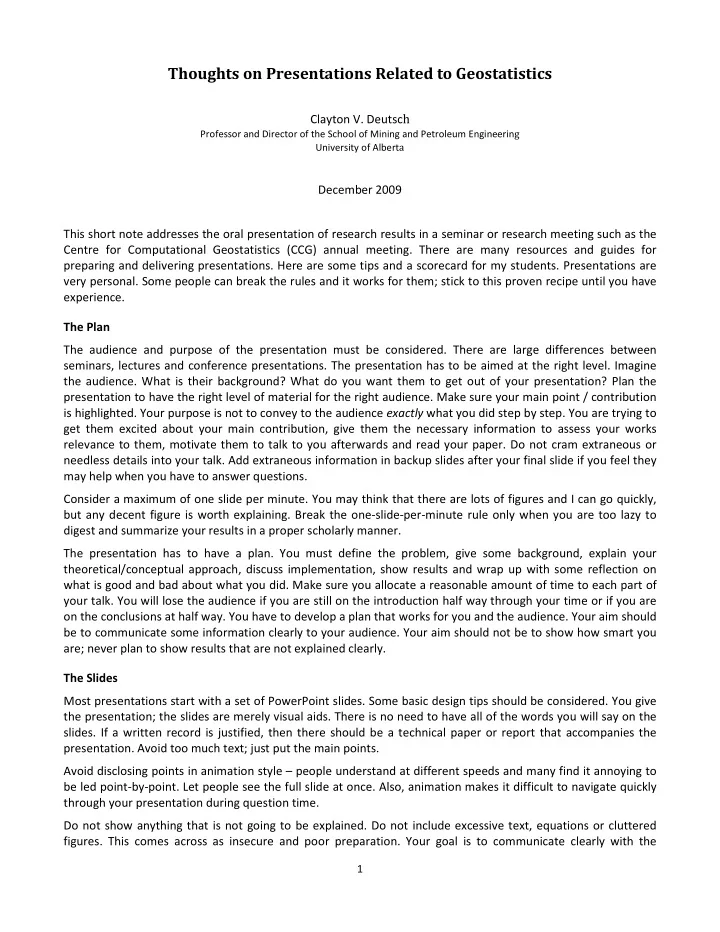
Thoughts on Presentations Related to Geostatistics Clayton V. Deutsc h Professor and Director of the School of Mining and Petroleum Engineerin g University of Albert a December 2009 This short note addresses the oral presentation of research results in a seminar or research meeting such as the Centre for Computational Geostatistics (CCG) annual meeting. There are many resources and guides for preparing and delivering presentations. Here are some tips and a scorecard for my students. Presentations are very personal. Some people can break the rules and it works for them; stick to this proven recipe until you have experience. The Plan The audience and purpose of the presentation must be considered. There are large differences between seminars, lectures and conference presentations. The presentation has to be aimed at the right level. Imagine the audience. What is their background? What do you want them to get out of your presentation? Plan the presentation to have the right level of material for the right audience. Make sure your main point / contribution is highlighted. Your purpose is not to convey to the audience exactly what you did step by step. You are trying to get them excited about your main contribution, give them the necessary information to assess your works relevance to them, motivate them to talk to you afterwards and read your paper. Do not cram extraneous or needless details into your talk. Add extraneous information in backup slides after your final slide if you feel they may help when you have to answer questions. Consider a maximum of one slide per minute. You may think that there are lots of figures and I can go quickly, but any decent figure is worth explaining. Break the one-slide-per-minute rule only when you are too lazy to digest and summarize your results in a proper scholarly manner. The presentation has to have a plan. You must define the problem, give some background, explain your theoretical/conceptual approach, discuss implementation, show results and wrap up with some reflection on what is good and bad about what you did. Make sure you allocate a reasonable amount of time to each part of your talk. You will lose the audience if you are still on the introduction half way through your time or if you are on the conclusions at half way. You have to develop a plan that works for you and the audience. Your aim should be to communicate some information clearly to your audience. Your aim should not be to show how smart you are; never plan to show results that are not explained clearly. The Slides Most presentations start with a set of PowerPoint slides. Some basic design tips should be considered. You give the presentation; the slides are merely visual aids. There is no need to have all of the words you will say on the slides. If a written record is justified, then there should be a technical paper or report that accompanies the presentation. Avoid too much text; just put the main points. Avoid disclosing points in animation style – people understand at different speeds and many find it annoying to be led point-by-point. Let people see the full slide at once. Also, animation makes it difficult to navigate quickly through your presentation during question time. Do not show anything that is not going to be explained. Do not include excessive text, equations or cluttered figures. This comes across as insecure and poor preparation. Your goal is to communicate clearly with the 1
audience. Needlessly complicating your slides or your content is never a good idea. Make sure everything on the slides is readable (font size, line color and symbols). Do not use distracting colors or fonts. Bold flashy colors and fancy backgrounds are rarely appropriate for technical talks. Do not embed videos, equations, or symbols that may not show correctly. The computer / projector used at the time of presentation must be considered. It may not have the right video drivers and programs like MathType (with related fonts) may not have been loaded. Some projectors do not do a good job of videos. Check the facility ahead of time if you have videos. Rarely should too many equations be introduced over the course of a presentation (unless your research contribution was the derivation of a single critical equation, in which case you should proceed slowly through the derivation). Even expert audiences quickly lose interest when presented with a large number of equations. Avoid errors on your slides and in your talk. Too many spelling and grammatical mistakes look sloppy and people will start to question your technical work. Establishing credibility with the audience is delicate and important; you start with a base case level of credibility, then gain more if you are scholarly and clear and lose some if you are unclear and obscure. Preparation Dress appropriately. If you are unsure about expectations, then ask the organizer. You have to be comfortable, but if you are too casual, then people may not take you seriously. Dressing professionally cannot hurt. Make sure you have your presentation loaded ahead of time and do not depend on being able to change it at the last minute. In some cases, you may want to bring a hardcopy handout for the audience. Practicing the start of the presentation many times is a very good idea. The presentation will flow better once you get going. It is rarely a good idea to have cue cards or to try and remember your wording exactly. Rehearsal is key. Rehears until you could deliver your presentation without slides. If the presentation computer crashed could you give a passable presentation without slides? Practice allows you to get your timing sorted out, do not go over the allotted time. From rehearsal you should know that with five minutes left in your talk you should be on slide x , when you are delivering the presentation you have a marker to let you know if you have to increase or decrease your pace. The Delivery The most important advice is what no t to say. Do not apologize. You may have misunderstood the audience, there may be people in the audience that know more than you do, you may not be prepared, you may be jet lagged…, but apologies and excuses waste time and do not help. Do not tell the audience that they know. “You know what I mean…” If they know, then there is no need to say anything. If they do not know, then you are lying. Just say what you planned to say and stick to your point. Do not say that something is not important. If some of your material is unimportant, then it should not be in your presentation. You can certainly say when one factor in an analysis has little affect on the outcome, but do not dismiss part of your own presentation. Do not go off topic. Stick to your plan and avoid ad hoc embellishments or diversions. They will destroy your logical flow and your timing. Do not say things before their time. You cannot say everything at once and you should not jump ahead of yourself. Trust the logical progression you devised in your plan. Do not make jokes. Some dry humor may naturally arise and anecdotes are effective in long presentations to break the monotony and keep people engaged, but contrived humor in a short technical presentation rarely works. The physical act of presenting is important. Face the audience; you should never turn your back on the audience and read from the screen. Look at the screen from time-to-time for a reminder if you need it. You have to engage the audience. You are not presenting to the professor or a few knowledgeable people who may be present –speak to the audience. You should look out at the audience and change your focus from time-to-time. Do not let your eyes dart around, but do not focus on just one or two people. Speak loudly and clearly to ensure 2
Recommend
More recommend