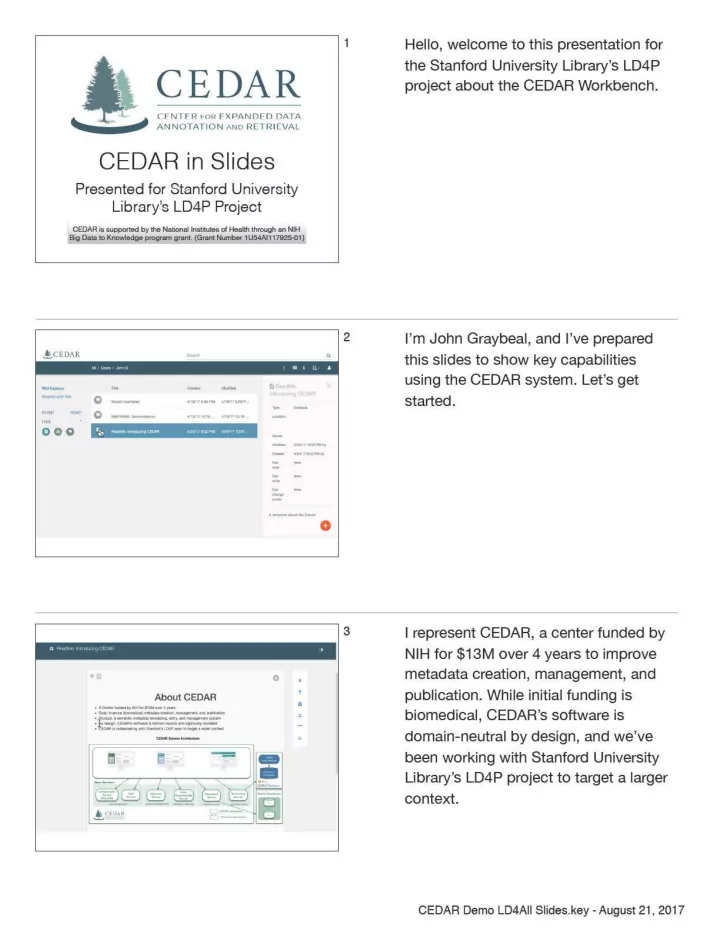
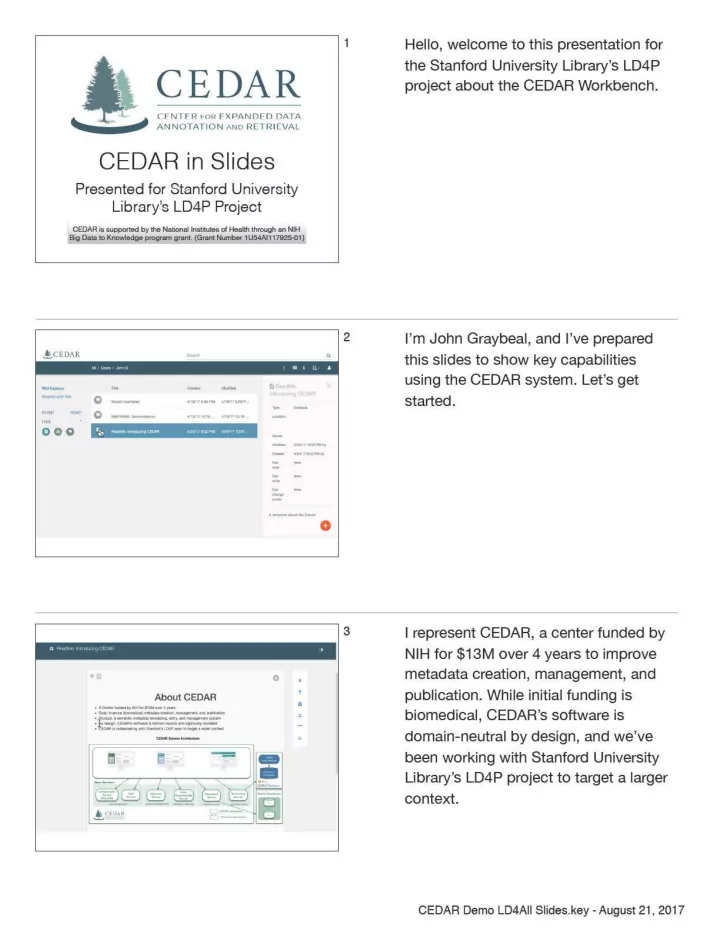
This is the CEDAR Workbench, which 4 helps easily build, modify, and extend semantically rich metadata templates that library catalogers can then fill out. Let’s start with a quick look at what CEDAR produces— … filled out metadata, here representing a 5 Sound Recording Instance. Nancy Lorimer, a cataloger at Stanford, 6 produced this metadata, and the template which underlies it. Superficially CEDAR looks like a form entry tool, though it has some optimizations, with more coming. CEDAR Demo LD4All Slides.key - August 21, 2017
To this CEDAR adds semantic 7 capabilities to describe fields and specify values. In this form, Nancy used the BIBFRAME ontology and the RDA cataloging standard, with some ad-hoc vocabularies for demonstration. 8 This completed form can be accessed using this user interface, or via a REST API, as JSON-LD text (our internal format)… or as RDF , the Resource Description 9 Framework language. CEDAR Demo LD4All Slides.key - August 21, 2017
So that’s great, but what if you need a 10 variant of this form, say to add a ‘place of origin’, where the recording was created, and change the contributor model? Let’s do that! Returning to the Workbench desktop, 11 first I control-click on the the original template and select the copy option, … …make the copy, … 12 CEDAR Demo LD4All Slides.key - August 21, 2017
…select it, … 13 …and open it for editing. 14 We’ll fix the name first. 15 CEDAR Demo LD4All Slides.key - August 21, 2017
That’s better. You can also create a 16 custom description for each entry. To add a text field for the location where 17 the recording was created, we click on the text icon, and the new field is added to our template. I know the BIBFRAME property I want 18 has something to do with origin, so we enter that as a name for the field. Then we select the property entry icon. CEDAR Demo LD4All Slides.key - August 21, 2017
CEDAR opens up a search interface for 19 properties in BioPortal that match my concept. I can choose to see only those 20 properties that are in BIBFRAME. Here’s the one I want to pick, based on 21 the additional metadata CEDAR o ff ers. CEDAR Demo LD4All Slides.key - August 21, 2017
I choose the one I want by double- 22 clicking on it. We fixed the field title, now let’s select 23 the possible values for the Place of Origin using the VALUES tab. When I click on SEARCH… 24 CEDAR Demo LD4All Slides.key - August 21, 2017
it starts by searching for that “Place of 25 Origin” string. Here’s a trick—I’ve entered a proper 26 location name, and CEDAR found a gazetteer in BioPortal that contains that location. Looking at the ontology information, I 27 see this ontology has 680,000 entries. That should be enough. We select the ONTOLOGY tab to tell CEDAR to use all the classes from that ontology. CEDAR Demo LD4All Slides.key - August 21, 2017
Now CEDAR shows the value options 28 we have selected. It only stores the information about the values—the actual values are obtained later, when the user fills out the form. Let’s make one more change. We want 29 to replace this Contributor entry with a Contribution entry, to specify both the actor and the role. We are going to search for CEDAR 30 elements that define a Contribution entry. CEDAR Demo LD4All Slides.key - August 21, 2017
We enter “Contribution” into the search 31 field, … … and find someone has created and 32 shared such an element. We select it,… …bring it into our template, … 33 CEDAR Demo LD4All Slides.key - August 21, 2017
…and grab it to reorder it, moving it 34 earlier in the template. Finally, we want to allow as many 35 Contributions as the user wants to enter. Selecting MULTIPLE tab, we choose 36 YES and set the Max(imum) to unlimited… CEDAR Demo LD4All Slides.key - August 21, 2017
…and the Min(imum) to none. 37 Now we save our changes and return to 38 the desktop view. We’re notified the save succeeded. 39 CEDAR Demo LD4All Slides.key - August 21, 2017
Let’s see how it looks for a user to fill 40 out this template. We scroll down to our additions, with 41 the new Contribution, and see we can enter multiple instances of it. This drop down menu is populated from 42 the controlled terms in a (pre- configured) BioPortal ontology. CEDAR Demo LD4All Slides.key - August 21, 2017
Finally we have the location field, with 43 all those locations. CEDAR gets them from BioPortal, and doesn’t try to display all of them at once,… but lets you auto-complete based on 44 your typing. 45 CEDAR Demo LD4All Slides.key - August 21, 2017
When we save, our metadata is 46 created. We can share this modified template 47 with anyone who wants to use it, … …or with a particular group, like the 48 Everybody group, which allows everyone in CEDAR to see it,… CEDAR Demo LD4All Slides.key - August 21, 2017
… allowing collaborative creation of 49 templates and metadata. I can share di ff erent privileges with 50 di ff erent groups, … …so trusted parties can edit my 51 content while everyone else can only view it. CEDAR Demo LD4All Slides.key - August 21, 2017
By clicking on Shared with Me (upper 52 left), … … we can see the artifacts shared with 53 me on this staging platform. 54 Thank You For more information please see… Web site: http://metadatacenter.org Workbench: https://cedar.metadatacenter.net Technical site: https://metadatacenter.github.io API docs: https://resource.metadatacenter.net/api CEDAR Demo LD4All Slides.key - August 21, 2017
Recommend
More recommend