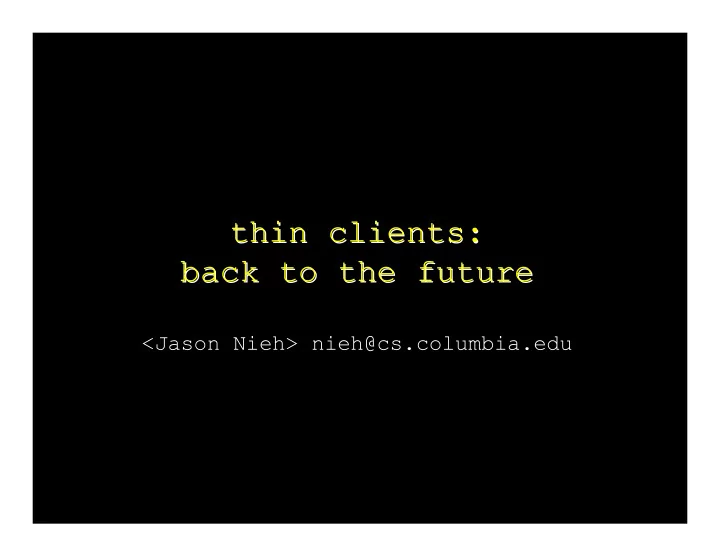
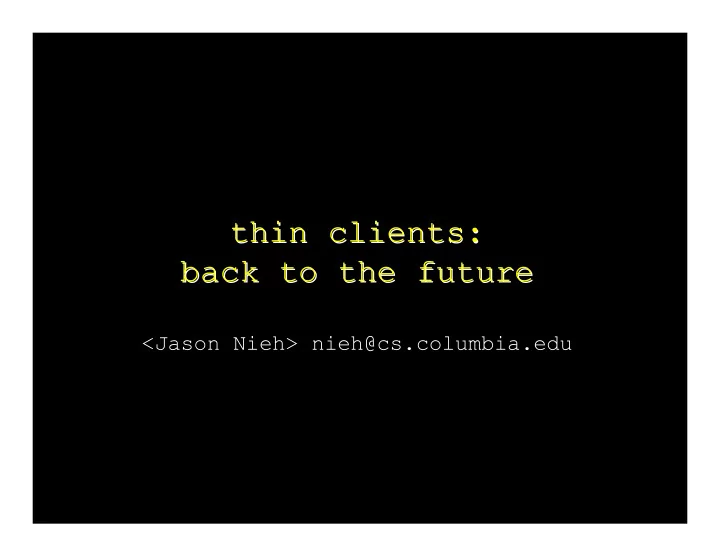
thin clients: thin clients: back to the future back to the future <Jason Nieh> nieh@cs.columbia.edu <Jason Nieh> nieh@cs.columbia.edu
“Computers in the future may weigh no more than 1.5 tons.” a Popular Mechanics editorial 1949
PCs in use worldwide (2004) PCs in use worldwide (2004) U S U S 224 Japan apan 69 C h i n a n a 53 G e r m any any 46 U K U K 36 F rance ance 29 K ore a e a 26 y r I ta l y 23 t n C anada anada 22 u B ra z a z i l i l 19 o C R u s s u s s i a 19 A u s u st r t ra l i l i a 14 nd nd i I a 13 M e x e x i c o c o 11 Ne th e h er l ands ands 11 O th e h er 206 0 5 0 5 0 100 100 150 150 200 200 250 250 P C P Cs i n u s e u s e ( m illi illi o n s o n s )
"I think there is a world market for about five computers” remark attributed to Thomas J. Watson Chairman of the Board International Business Machines 1943
“There is no reason anyone would want a computer in their home.” Ken Olson founder and chairman Digital Equipment 1977
“I can assure you that data processing is a fad that won't last out the year.” a Prentice Hall business book editor 1957
today’ ’s computer s computer today
today’ ’s computer problem s computer problem today
problem #1: manageability problem #1: manageability
problem #2: operating cost problem #2: operating cost move add change $1000 per incident
problem #3: availability problem #3: availability
problem #4: work area problem #4: work area
problem #5: security problem #5: security
dis-integration of the computer -integration of the computer dis
thin-client computing thin-client computing network decouples computing and display
thin-client computing thin-client computing application processing and data here display updates user input stateless client secure server room
benefits benefits simplify IT management minimize cost of desktop failures transparent user mobility continuous computing access secure computing services improve user/computer work areas utilize resources efficiently
trends trends
computers are cheap people are expensive
computers vs vs people people computers Dell Dimension move, add, 2400 PC desktop, change: $1000 2.4 GHz CPU, per incident $420 Dell PowerEdge 420 server, 2.4 GHz CPU, $350
“the network is the computer”
thin clients vs vs mainframes mainframes thin clients rich graphical dumb plain text interfaces terminals clusters of large, inexpensive expensive servers, blades machine
thin clients vs vs web web thin clients preserve rewrite software applications investments for the web no client client browser applications and helper applications
key technologies key technologies
remote display remote display
display pipeline display pipeline applications window system display device driver framebuffer
client/server partitioning client/server partitioning applications server window system display device driver framebuffer client
window server on client window server on client applications server window system display device driver framebuffer client
window server on client window server on client local non-app UI interactions complex software running on client software needs to be maintained client resources need to scale
window server on server window server on server applications server window system display device driver framebuffer client
window server on server window server on server no complex client software no client software maintenance client scales with display “ultra-thin” client
wire protocol wire protocol high-level graphics low-level graphics 2D drawing primitives raw pixels
protocol application protocol application applications high-level requests window system device driver raw pixels framebuffer
THINC THINC applications high-level requests window system device driver raw pixels framebuffer
THINC THINC applications window system display updates virtual device driver input events
THINC protocol THINC protocol copy solid fill pixmap fill bitmap RAW
THINC optimizations THINC optimizations offscreen drawing transparent video support local cursor drawing support server-push model smallest update first scheduling server-side screen scaling
enables enables stateless clients heterogeneous display devices remote access remote collaboration
performance? performance?
name custom ultra color audio en- OS window thin depth crypt server ion local PC no N/A 24 yes N/A Linux ICA no yes 24 yes yes Windows RDP no yes 24 yes yes Windows GoToMyPC no yes 8 no yes Windows X no yes 24 yes no Linux X ssh -C no no 24 yes yes Linux NX no no 24 yes yes Linux VNC yes yes 24 no no Linux Sun Ray yes yes 24 yes yes Linux THINC no yes 24 yes yes Linux
configurations configurations desktop LAN desktop WAN 802.11g PDA
desktop LAN web performance desktop LAN web performance 0 . 7 P C P C 0 . 59 ICA CA 0 . 53 R D P R D P N/A GoT o M yP C 0 . 5 X 0 . 56 X s s s sh - C 0 . 53 N X N X 0 . 44 VN C 1 . 01 S u n S u n R ay 0 . 43 TH IN C 0 0 . 5 1 1 . 5 2 2 . 5 3 p e p er w eb eb page page l a tency ency (s )
desktop LAN web performance desktop LAN web performance 25 . 29 P C P C 147 . 32 CA I 203 . 91 RD P N / A G oToM yP C G o P C 391 . 8 X 108 . 4 X s sh - s s C 59 . 33 N X N X 205 . 54 VN VNC 228 . 92 S u n S u n R a R ay 126 . 75 TH I N C 0 5 0 5 0 1 0 0 1 0 0 1 5 0 1 5 0 2 0 0 2 0 0 2 5 0 2 5 0 3 0 0 3 0 0 3 5 0 3 5 0 4 0 0 4 0 0 p e p e r w e b e b page page d a d a t a ( K B K B )
desktop WAN web performance desktop WAN web performance P C P C 0 . 77 ICA CA 0 . 79 R D P R D P 1 . 05 GoT o M yP C 2 . 89 X 1 . 46 X s s s sh - C 1 . 47 N X N X 0 . 64 VN C 0 . 85 S u n S u n R ay 1 . 21 TH IN C 0 . 64 0 0 . 5 1 1 . 5 2 2 . 5 3 p e p er w eb eb page page l a tency ency (s )
802.11g PDA web performance 802.11g PDA web performance P C P C ICA CA 0 . 84 R D P R D P 0 . 48 GoT o M yP C 3 . 15 X X s s s sh - C N X N X VN C 0 . 46 S u n S u n R ay TH IN C 0 . 46 0 0 . 5 1 1 . 5 2 2 . 5 3 p e p er w eb eb page page l a tency ency (s )
desktop LAN A/V performance desktop LAN A/V performance 100 % P C P C 28 % ICA CA 15 % R D P R D P N/A GoT o M yP C 100 % X 76 % X s s s sh - C 12 % N X N X 14 % VN C 13 % S u n S u n R ay 100 % TH IN C 0 % 0 % 2 0 2 0 % 4 0 4 0 % 6 0 6 0 % 8 0 8 0 % 1 0 0 1 0 0 % aud aud i o/v o/v i deo deo qua qua l i l i ty
desktop WAN A/V performance desktop WAN A/V performance P C P C 100 % ICA CA 20 % R D P R D P 2% GoT o M yP C 1% X 65 % X s s s sh - C 27 % N X N X 12 % VN C 8% S u n S u n R ay 12 % TH IN C 100 % 0 % 0 % 2 0 2 0 % 4 0 4 0 % 6 0 6 0 % 8 0 8 0 % 1 0 0 1 0 0 % aud aud i o/v o/v i deo deo qua qua l i l i ty
802.11g PDA A/V performance 802.11g PDA A/V performance P C P C ICA CA 7% R D P R D P 19 % GoT o M yP C 1% X X s s s sh - C N X N X VN C 14 % S u n S u n R ay TH IN C 100 % 0 % 0 % 2 0 2 0 % 4 0 4 0 % 6 0 6 0 % 8 0 8 0 % 1 0 0 1 0 0 % aud aud i o/v o/v i deo deo qua qua l i l i ty
thinc thinc ultra-thin client leverage and virtualize standard display driver interface fast, lightweight full-motion, full resolution audio/video performance
transparent transparent checkpoint/migration checkpoint/migration
checkpoint checkpoint capture the state of a running process and save it so that it can be resumed at a later time
migration migration move checkpointed process state to a target machine and resume process
transparent transparent no application changes no need for new languages/run-time no operating system kernel changes no constraints on use of OS services
enables enables software mobility load balancing power management fault resilience improved system availability
approaches approaches language Emerald library Condor Applications kernel Mosix Libraries hardware Vmware, Xen Operating System system call zap Hardware
zap zap virtualize OS to decouple applications from underlying OS instance use high-level kernel functionality for portable migration preserve application availability across operating system upgrades
Recommend
More recommend