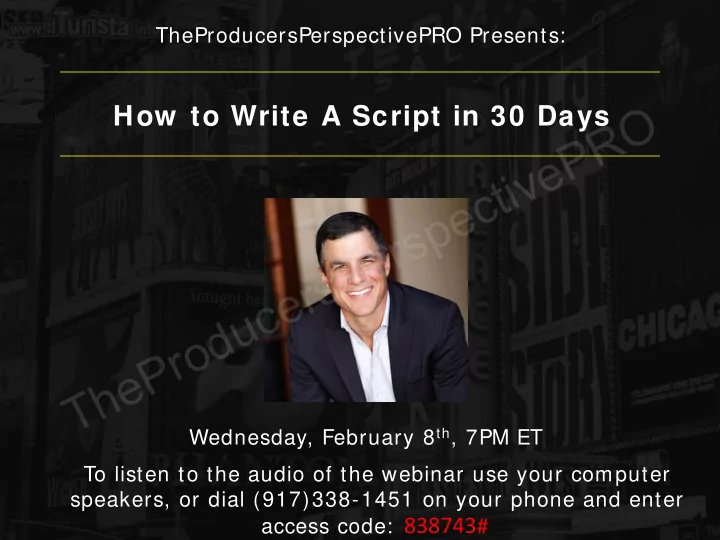
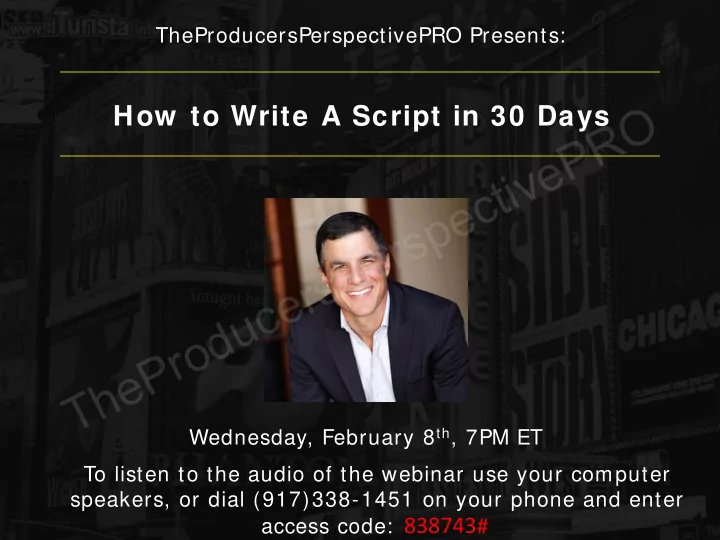
TheProducersPerspectivePRO Presents: TheProducersPerspectivePRO How to Write A Script in 30 Days Wednesday, February 8 th , 7PM ET To listen to the audio of the webinar use your computer speakers, or dial (917)338-1451 on your phone and enter access code: 838743 #
TheProducersPerspectivePRO Welcome! Welcome! If you can’t hear Ken talking, email: kayla@davenporttheatrical.com If you can’t hear Ken talking through your computer, dial (917) 338-1451 on your phone and enter access code: 838743 #
TheProducersPerspectivePRO Join TheProducersPerspectivePRO Welcome! Today! If you can’t hear Ken talking, email: kayla@davenporttheatrical.com Join today at www.TheProducersPerspectivePro.com.
AGENDA TheProducersPerspectivePRO • Why you must learn how to write a script in 30 days. • What this webinar will NOT teach you to do. • What to do before you start. • “Day by Day.” • What’s next… • Q&A
Why you must learn how to w rite a script in 30 days. TheProducersPerspectivePRO
Housekeeping TheProducersPerspectivePRO
Three Reasons Why Writers Need To Learn To Write A Script TheProducersPerspectivePRO In 30 Days. 1. It prepares you for previews. 2. It increases the size of your portfolio. 3. With a script there is endless possibilities. Without one?
TheProducersPerspectivePRO Without a script, I CAN guarantee w hat w ill happen … NOTHING!
What this w ebinar w ill NOT TheProducersPerspectivePRO teach you to do.
Housekeeping TheProducersPerspectivePRO
What this w ebinar w ill NOT TheProducersPerspectivePRO teach you to do. You w ill NOT have a perfect script.
TheProducersPerspectivePRO This process is not designed to get you to perfection. It’s designed to get you to completion.
TheProducersPerspectivePRO
TheProducersPerspectivePRO
TheProducersPerspectivePRO
TheProducersPerspectivePRO
TheProducersPerspectivePRO
What to do before you start. TheProducersPerspectivePRO
TheProducersPerspectivePRO
TheProducersPerspectivePRO
TheProducersPerspectivePRO
TheProducersPerspectivePRO
“Day by Day.” TheProducersPerspectivePRO
TheProducersPerspectivePRO Day 1: The Idea
TheProducersPerspectivePRO
The Idea Focus Group TheProducersPerspectivePRO 1.Email your 10 Ideas to 10 Friends. 2.Ask them to choose their top 3 and send them back to you. 3.Count up the votes. 4.STILL DO THE ONE YOU WANT TO DO!
TheProducersPerspectivePRO Day 2: The Pow er of the Three
The Beginning…The Middle…and TheProducersPerspectivePRO The End.
TheProducersPerspectivePRO
TheProducersPerspectivePRO
TheProducersPerspectivePRO
TheProducersPerspectivePRO Beginning: Basketball Court Johnny challenges Alvin to a game.
TheProducersPerspectivePRO TIP: Take your act break at the moment in the story when you know the audience will come back after intermission to find out what happens in your story.
Housekeeping TheProducersPerspectivePRO
TheProducersPerspectivePRO Day 3: Fill in the blanks for Act I
TheProducersPerspectivePRO
TheProducersPerspectivePRO Day 4: Fill in the blanks of Act II
TheProducersPerspectivePRO Day 5: You’ve got an outline!
TheProducersPerspectivePRO
TheProducersPerspectivePRO
TheProducersPerspectivePRO The right outline makes the w riting easier.
TheProducersPerspectivePRO Day 6: Divide and conquer!
TheProducersPerspectivePRO # of scenes/23 days = X
TheProducersPerspectivePRO 14 scenes/23 days = .60 scenes per day.
TheProducersPerspectivePRO
TheProducersPerspectivePRO Determine your Scenes Per Day #
TheProducersPerspectivePRO Day 7 - 29: WRITE!
TheProducersPerspectivePRO TIP: Schedule time to write everyday at the same time.
TheProducersPerspectivePRO TIP: Turn off your phone and email.
TheProducersPerspectivePRO TIP: Go somewhere else to write.
TheProducersPerspectivePRO Day 30: Read and Revise
TheProducersPerspectivePRO
TheProducersPerspectivePRO Day 31: Rew ard yourself
TheProducersPerspectivePRO
TheProducersPerspectivePRO
TheProducersPerspectivePRO
What’s next… TheProducersPerspectivePRO
TheProducersPerspectivePRO
Q & A TheProducersPerspectivePRO -Click the “Info” button in the top right corner. -Dial the number provided and type in the audio access pin. -When ready, click the “Ask a Question” button. When Ken has approved your request you will be asked if you would like to ask your question now. Click yes to receive voice privileges or to speak into your computer mic. -Then click the telephone “Audio” box under the “Camera and Voice” section and select “Use Telephone” or allow Flash access to your computer’s mic. This will give you access.
TheProducersPerspectivePRO Next Month’s Webinar: How To Get Producers To See Your Show Wednesday, March 8 th at 7 PM ET $149 or FREE for ProducersPerspectivePRO Members To JOIN PRO, visit www.TheProducersPerspectivePRO.com today
Recommend
More recommend