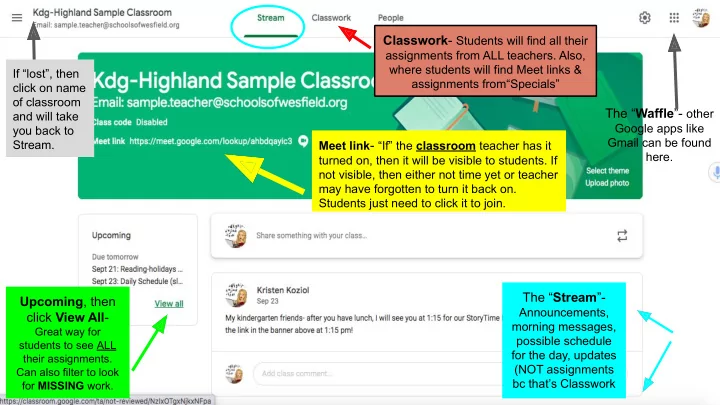
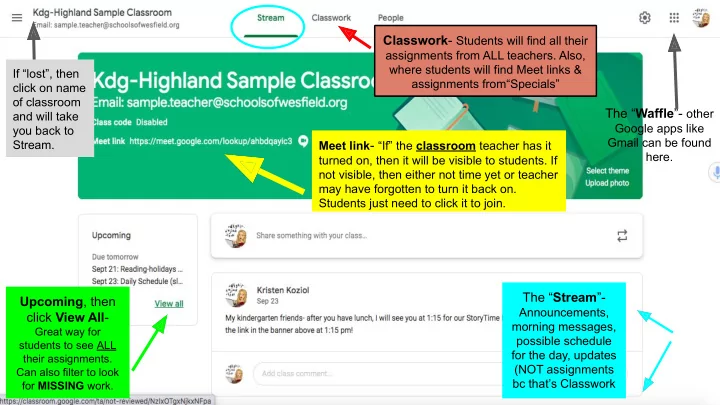
Classwork - Students will find all their assignments from ALL teachers. Also, where students will find Meet links & If “lost”, then assignments from“Specials” click on name of classroom The “ Waffle ”- other and will take Google apps like you back to Gmail can be found Meet link - “If” the classroom teacher has it Stream. here. turned on, then it will be visible to students. If not visible, then either not time yet or teacher may have forgotten to turn it back on. Students just need to click it to join. The “ Stream ”- Upcoming , then Announcements, click View All - morning messages, Great way for possible schedule students to see ALL for the day, updates their assignments. (NOT assignments Can also filter to look bc that’s Classwork for MISSING work.
Classwork - Students will find all their assignments from ALL teachers. Also, where students will find Meet links & assignments from“Specials” Students can screen on left side for “Specials” (art, music, health, tech, and PE). Or they can scroll down through all the Topics.
If “lost”, then click on Name of Student name of classroom and The “ Waffle ” still will take you back to available:) Stream. Upcoming , then click View All - Great way for students to see ALL their assignments. Can also filter to look for MISSING work.
Recommend
More recommend