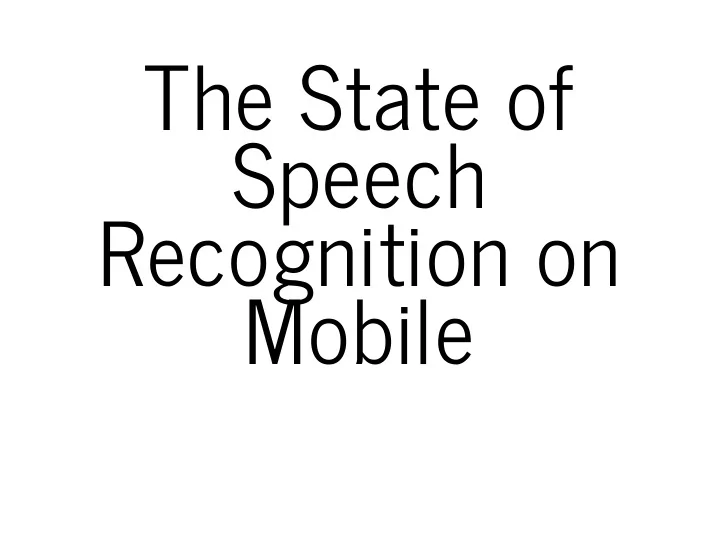
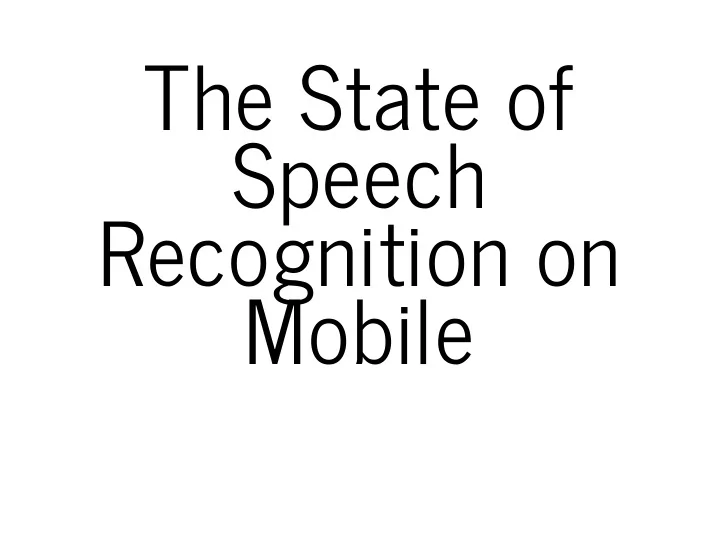
The State of Speech Recognition on Mobile
The future won't be like Star Trek. Scott Adams, creator of Dilbert
Why do I care about speech rec?
+ = Cape Bretoner
Here's a conversation between two Cape Bretoners P1: jeet? P2: naw, jew? P1: naw, t'rly t'eet bye.
And here's the translation P1: jeet? P1: Did you eat? P2: naw, jew? P2: No, did you? P1: naw, t'rly t'eet bye. P1: No, it's too early to eat buddy.
Regular Alphabet 26 letters Cape Breton Alphabet 12 letters!
Alright, enough about me
What is speech recognition?
Speech recognition is the process of translating the spoken word into text.
The process of speech rec includes...
Record and digitize the audio data
Perform end pointing (trimming)
Split data into phonemes
What is a phoneme? It is a perceptually distinct units of sound in a specified language that distinguish one word from another.
The English language has 44 distinct sounds Source: English language phoneme chart
By comparison, the Rotokas speakers in Papua New Guinea have 11 phonemes. But the !Xóõ speakers who mostly live in Botswana have 112 phonemes.
Apply the phonemes to the recognition model. This is a massive lexicon which takes into account all of the different ways words can be pronounced.
Analyze the results against the grammar
Return a confidence weighted result [ { "confidence": 0.97335243225098, "transcript": "hello" }, { "confidence": 0.19940405040800, "transcript": "hell low" }, { "confidence": 0.19910827091000, "transcript": "how low" } ]
Basically...
We want it to be like this 0:02
but more often than not... 0:25
Why is that? When two people talk comprehension rates are better than 97%
A really good english language speech recognition system is right 92% of the time
Where does that extra 5% in error rate come from? Vocabulary size and confusability Speaker dependence vs independence Isolated or continuous speech Initiated vs spontaneous speech Adverse conditions
Mobile Speech Recognition OS Application SDK Android Google Now Java API iOS Siri Many 3rd party Obj-C SDK's Windows Phone Cortana C# API
So how do we add speech rec to our app?
You may look at the W3C Speech API Specification
but only Chrome on the desktop has implemented that spec
But that's okay!
The spec looks like this: interface SpeechRecognition : EventTarget { // recognition parameters attribute SpeechGrammarList grammars; attribute DOMString lang; attribute boolean continuous; attribute boolean interimResults; attribute unsigned long maxAlternatives; attribute DOMString serviceURI; // methods to drive the speech interaction void start(); void stop(); void abort(); };
With additional event methods to control behaviour: attribute EventHandler onaudiostart; attribute EventHandler onsoundstart; attribute EventHandler onspeechstart; attribute EventHandler onspeechend; attribute EventHandler onsoundend; attribute EventHandler onaudioend; attribute EventHandler onresult; attribute EventHandler onnomatch; attribute EventHandler onerror; attribute EventHandler onstart; attribute EventHandler onend;
Let's recognize some speech var recognition = new SpeechRecognition(); recognition.onresult = function(event) { if (event.results.length > 0) { var test1 = document.getElementById("test1"); test1.innerHTML = event.results[0][0].transcript; } }; recognition.start(); Click to Speak Replace me...
So that's pretty cool...
...if taking dictation gets you going
But I want to do something more exciting with the result
Let's do something a little less trivial recognition.onresult = function(event) { var result = event.results[0][0].transcript; var music = document.getElementById("music"); switch(result) { case "jazz": music.src="jazz.mp3"; music.play(); break; case "rock": music.src="rock.mp3"; music.play(); break; case "stop": default: music.pause(); } }; Click to Speak
Which seems much cooler to me
Let's ask the web a question Click to Speak
Works pretty good... ...but ugly!
Let's style our button with some CSS
<a class="speechinput"> <img src="images/mic.png"> </a> + #speechinput input { cursor:pointer; margin:auto; margin:15px; color:transparent; background-color:transparent; border:5px; width:15px; -webkit-transform: scale(3.0, 3.0); } =
And we'll add some color using Speech Bubbles Pure-CSS-Speech-Bubbles by Nicholas Gallagher
Then pull it all together!
But wait, why am I using my eyes like a sucker?
We'll output the answer using SpeechSynthesis
The SpeechSynthesis spec looks like this: interface SpeechSynthesis { readonly attribute boolean pending; readonly attribute boolean speaking; readonly attribute boolean paused; void speak(SpeechSynthesisUtterance utterance); void cancel(); void pause(); void resume(); SpeechSynthesisVoiceList getVoices(); };
The SpeechSynthesisUtterance spec looks like this: interface SpeechSynthesisUtterance : EventTarget { attribute DOMString text; attribute DOMString lang; attribute DOMString voiceURI; attribute float volume; attribute float rate; attribute float pitch; };
With additional event methods to control behaviour: attribute EventHandler onstart; attribute EventHandler onend; attribute EventHandler onerror; attribute EventHandler onpause; attribute EventHandler onresume; attribute EventHandler onmark; attribute EventHandler onboundary;
Plugin repo's SpeechRecognitionPlugin - https://github.com/macdonst/SpeechRecognitionPlugin SpeechSynthesisPlugin - https://github.com/macdonst/SpeechSynthesisPlugin
Availability OS Recognition Synthesis Android ✓ ✓ iOS* Active development Native to iOS 7.0 Windows Phone × × * Working with Julio César (@jcesarmobile) to get iOS done
Getting started cordova create speech com.example.speech speech cd speech cordova build android cordova local plugin add https://github.com/macdonst/SpeechRecognitionPlugin cordova local plugin add https://github.com/macdonst/SpeechSynthesisPlugin cordova install android
For more information on hybrid applications Check out Christophe Coenraets presentation on Creating Native-Like Mobile Apps with AngularJS, Ionic and Cordova 3:00pm today right here in Salon C.
But wait, one more thing...
Speech recognition and speech synthesis are not well supported in the emulator and sometimes developing on the device can be a bit of a pain.
That's why I coded speechshim.js https://github.com/macdonst/SpeechShim
Chrome + speechshim.js = W3C Web Speech API on your desktop
Recommend
More recommend