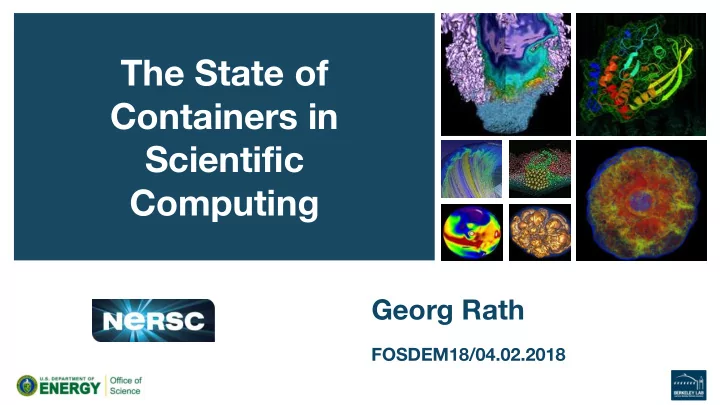
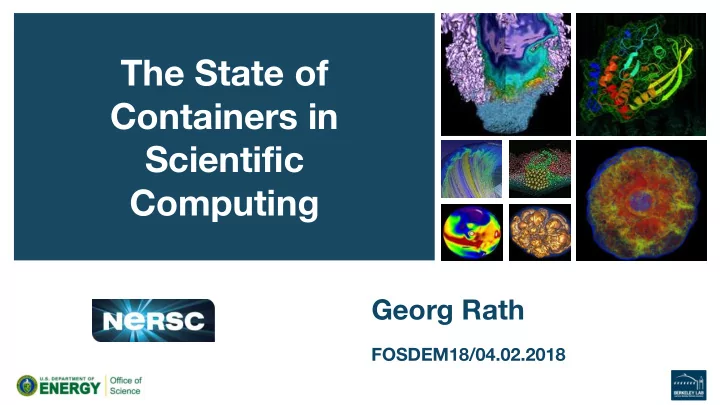
The State of Containers in Scientific Computing Georg Rath FOSDEM18/04.02.2018
NERSC Primary scientific computing facility of the office of science • Two supercomputers (Cori, Edison), three clusters • Over 800.000 cores – Over 50 PB of storage in varying speeds – Serving more than 6000 scientists • Astrophysics, Climate & Earth Science, Chemistry, High Energy Physics, • Genomics,…
HPC in a nutshell A (large) number of compute nodes • Connected by a H igh S peed N etwork • Accessing data stored in a parallel filesystem • Run as a shared resource • Orchestrated by a workload manager •
What is the hardest problem in scientific computing?
Installing Software Center provided software stack via Environment Modules • Lmod, Modules Classic, Modules4 – Error-prone • Slow* • Unique • Not portable • Leads to user maintained software stacks • That depend on system –
And then Docker hit… Simple • Portable • Reproducible • Leveraging relatively stable Linux APIs • Namespaces – cgroups –
...and we wept. High demand by users and admins alike • Absolutely not built for HPC • Security nightmare • access to Docker is root equivalent* – A daemon on my compute node? • No –
What do we want? A way to run Docker images on HPC systems • No fancy stuff • Overlay networks – Plugins – Swarm/Kubernetes – No daemon • Secure • Scalable • Bonus: works on older kernels •
Great minds think alike Shifter Charliecloud Singularity Governance NERSC LANL SyLabs Inc (started at LBNL) Mechanism setuid userns setuid, userns Image Format squashfs Tar File squashfs (since 2.4) Noteworthy Focus on HPC Lightweight “Scientific Docker”
What is container, really? debootstrap stable containerfs/ http://deb.debian.org/debian/ unshare --mount --pid –fork mount --bind containerfs containerfs mount --make-private containerfs cd containerfs mount -t proc none proc mount -t sysfs none sys mount -t tmpfs none tmp mount -t tmpfs none run pivot_root . mnt umount -l mnt exec bash -i
Access to host hardware/libraries Violates containment • Bind device file into container • Inject host libraries into the container (eg. libcuda.so) • Manually or via libnvidia-container – Requires ABI compatibility between host/container libs • Does not work with static linking • Glibc issues •
Do you see the problem? FROM ubuntu:18.04 # install Tensorflow RUN apt-get install python3-pip python3-dev RUN pip3 install tensorflow COPY ai.py /usr/bin/ai.py CMD [“/usr/bin/ai.py”]
The need for speed • Binary build of Tensorflow is not optimized • Modern processors need vector instructions for performance • Theoretical Peak Performance Intel Haswell – Scalar: ~ 130 GFLOPS – AVX: ~ 500 GFLOPS • Let’s fix this…
An easy fix? […] RUN LD_LIBRARY_PATH=${LD_LIBRARY_PATH} \ bazel build --config=mkl \ --config="opt" \ --copt="-march=haswell" \ --copt="-O3" \ //tensorflow/tools/pip_package:build_pip_package && \ mkdir ${WHL_DIR} && \ bazel-bin/tensorflow/tools/pip_package/build_pip_package ${WHL_DIR} […] * actual Dockerfile around 80 lines lot more sophisticated ** EasyBuild/Spack highly recommended
Does it pay off?
Portability Requires ”cross-compiling” • Different containers with different tags • Or leverage Docker “fat manifest” containers • Introduced with Image Manifest v2.2 – Specifies architecture and features – Not integrated yet –
Conclusion Containers are a valuable tool for scientific computing • User defined software stack – Containers are not a panacea • Portability and performance require work – Reproducibility over time will be challenging as well – Leveraging proven tools in conjunction with containers provides great • benefit
Questions?
Thank You
Recommend
More recommend