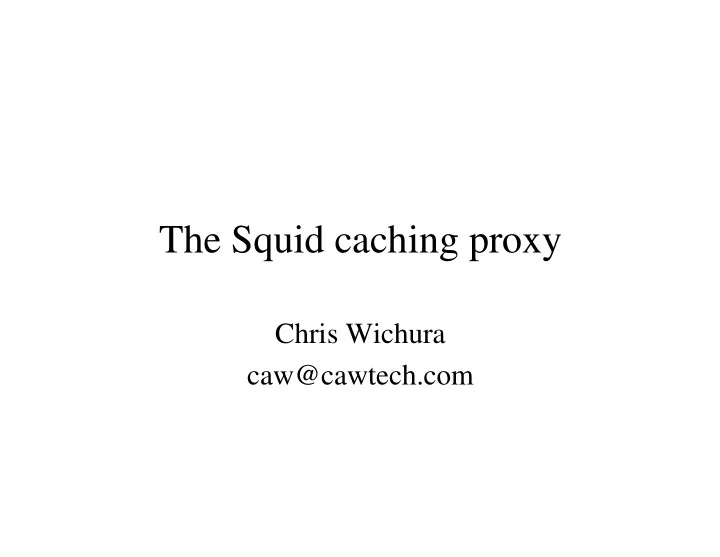
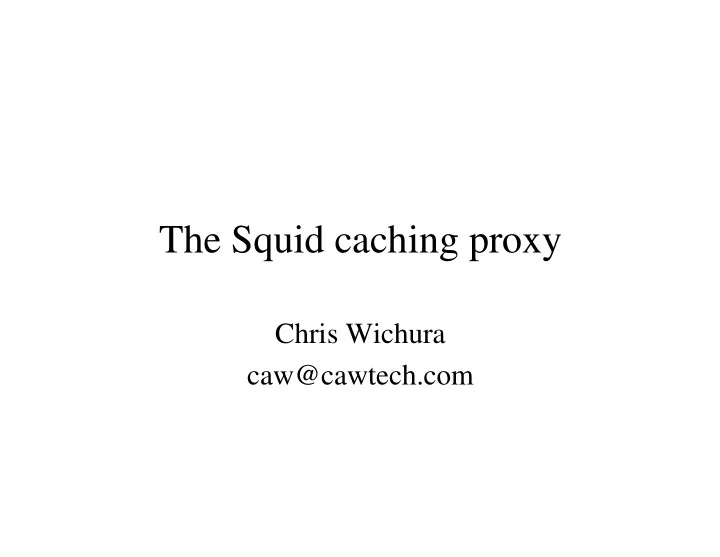
The Squid caching proxy Chris Wichura caw@cawtech.com
What is Squid? • A caching proxy for – HTTP, HTTPS (tunnel only) – FTP – Gopher – WAIS (requires additional software) – WHOIS (Squid version 2 only) • Supports transparent proxying • Supports proxy hierarchies (ICP protocol) • Squid is not an origin server!
Other proxies • Free-ware – Apache 1.2+ proxy support (abysmally bad!) • Commercial – Netscape Proxy – Microsoft Proxy Server – NetAppliance’s NetCache (shares some code history with Squid in the distant past) – CacheFlow (http://www.cacheflow.com/) – Cisco Cache Engine
What is a proxy? • Firewall device; internal users communicate with the proxy, which in turn talks to the big bad Internet – Gate private address space (RFC 1918) into publicly routable address space • Allows one to implement policy – Restrict who can access the Internet – Restrict what sites users can access – Provides detailed logs of user activity
What is a caching proxy? • Stores a local copy of objects fetched – Subsequent accesses by other users in the organization are served from the local cache, rather than the origin server – Reduces network bandwidth – Users experience faster web access
How proxies work (configuration) • User configures web browser to use proxy instead of connecting directly to origin servers – Manual configuration for older PC based browsers, and many UNIX browsers (e.g., Lynx) – Proxy auto-configuration file for Netscape 2.x+ or Internet Explorer 4.x+ • Far more flexible caching policy • Simplifies user configuration, help desk support, etc.
How proxies work (user request) • User requests a page: http://uniforum.chi.il.us/ • Browser forwards request to proxy • Proxy optionally verifies user’s identity and checks policy for right to access uniforum.chi.il.us • Assuming right is granted, fetches page and returns it to user
Squid’s page fetch algorithm • Check cache for existing copy of object (lookup based on MD5 hash of URL) • If it exists in cache – Check object’s expire time; if expired, fall back to origin server – Check object’s refresh rule; if expired, perform an If-Modified-Since against origin server – If object still considered fresh, return cached object to requester
Squid’s page fetch algorithm • If object is not in cache, expired, or otherwise invalidated – Fetch object from origin server – If 500 error from origin server, and expired object available, returns expired object – Test object for cacheability; if cacheable, store local copy
Cacheable objects • HTTP – Must have a Last-Modified: tag – If origin server required HTTP authentication for request, must have Cache-Control: public tag – Ideally also has an Expires or Cache-Control: max-age tag – Content provider decides what header tags to include • Web servers can auto-generate some tags, such as Last-Modified and Content- Length, under certain conditions • FTP – Squid sets Expires time to fetch timestamp + 2 days
Non-cacheable objects • HTTPS, WAIS • HTTP – No Last-Modified: tag – Authenticated objects – Cache-Control: private, no-cache, and no-store tags – URLs with cgi-bin or ? in them – POST method (form submission)
Implications for content providers • Caching is a good thing for you! • Make cgi and other dynamic content generators return Last-Modified and Expires/Cache-Control tags whenever possible – If at all possible, also include a Content-Length tag to enable use of persistent connections • Consider using Cache-Control: public, must- revalidate for authenticated web sites
Implications for content providers (continued) • If you need a page hit counter, make one small object on the page non-cacheable. • FTP sites, due to lack of Last-Modified timestamps, are inherently non-cacheable. Put (large) downloads on your web site instead of on, or in addition to, an FTP site.
Implications for content providers (continued) • Microsoft’s IIS with ASP generates non- cacheable pages by default • Other scripting suites (e.g., Cold Fusion) also require special work to make cacheable • Squid doesn’t implement support for Vary: tag yet; considers object non-cacheable • Squid currently treats Cache-Control: must- revalidate as Cache-Control: private
Transparent proxying • Router forwards all traffic to port 80 to proxy machine using a route policy • Pros – Requires no explicit proxy configuration in the user’s browser
Transparent proxying • Cons – Route policies put excessive CPU load on routers on many (Cisco) platforms – Kernel hacks to support it on the proxy machine are still unstable – Often leads to mysterious page retrieval failures – Only proxies HTTP traffic on port 80; not FTP or HTTP on other ports – No redundancy in case of failure of the proxy
Transparent proxying • Recommendation: Don’t use it! – Create a proxy auto-configuration file and instruct users to point at it – If you want to force users to use your proxy, either • Block all traffic to port 80 • Use a route policy to redirect port 80 traffic to an origin web server and return a page explaining how to configure the various web browsers to access the proxy
Squid hardware requirements • UNIX operating system (NT is not currently supported, nor has anyone announced work on a port) • 128M RAM minimum recommended (scales by user count and size of disk cache) • Disk – 512M to 1G for small user counts – 16G to 24G for large user counts – Squid 2.x is optimized for JBOD, not RAID
File system recommendations • Use Veritas’ vxfs if you have it • Disable last accessed time updates (for example, noatime mount option on Linux) • Consider increasing sync frequency • If using UFS – Optimize for space instead of time
Installing Squid (overview) • Get distribution from http://squid.nlanr.net/ • Increase maximum file descriptors available per process before configuring Squid • Run configure script with desired compile-time options • Run make; make install • Edit squid.conf file • Run Squid -z to initialize cache directory structure • Start Squid daemon • Test • Migrate users over to proxy
Squid distributions (versions) • 1.x and 1.NOVM.x – No longer supported – Entire cache lost if even one disk in cache fails – Doesn’t understand Cache-Control: tag – Other problems – Bottom line: don’t use them
Squid distributions (versions) • 2.0, 2.1, 2.2 – Redesigned disk storage algorithm much improved – Understands Cache-Control: tag – Better LRU/refresh rule engine – Supports proxy authentication – See documentation for full list of enhancements • Recommendation: 2.1 is fairly stable, but move to 2.2 when 2.2STABLE released
Squid compile-time configuration • --prefix=/var/squid • --enable-asyncio – Only stable on Solaris and bleeding edge Linux – Can actually be slower on lightly loaded proxies • --enable-dlmalloc • --enable-icmp • --enable-ipf-transparent for transparent proxy support on some systems (*BSD)
Squid compile-time configuration • --enable-snmp if desired • --enable-delay-pools if desired • --enable-cachemgr-hostname=<hostname> if using an alias for proxy or building on a different machine from the target proxy machine • --enable-cache-digest and/or --enable-carp if using cache hierarchies
squid.conf runtime settings • Default squid.conf file is heavily commented! Read it! • Must set – cache_dir (one per disk) – cache_peer (one per peer) if participating in a hierarchy – cache_mem (8-16M preferred, even for large caches) – acl rules (default rules mostly work, but must reflect your address space)
squid.conf runtime settings • Recommendations – ipcache_size, fqdncache_size to 4096 – log_fqdn off (use Apache’s logresolve offline) – Increase dns_children, redirect_children, authenticate_children based on usage statistics (see cachemgr.cgi front-end) – Tweak refresh_pattern rules (Danger Will Robinson! -- I suggest starting with examples found in the squid mailing list archives)
squid.conf runtime settings • Recommendations (continued) – quick_abort_min 128 KB, quick_abort_max 4096 KB, quick_abort_pct 75 • Tailor based on your bandwidth to the Internet • By default, squid will complete retrieval of any object requested, regardless of size; can burn considerable amounts of bandwidth! • Too many other options in squid.conf to cover here; you really should read all the embedded comments!
squid.conf ACL example • acl manager proto cache_object • acl localhost src 127.0.0.1/32 • acl managerhost src 204.248.51.34/32 • acl managerhost src 204.248.51.39/32 • acl managerhost src 204.248.51.40/32 • acl cawtech src 204.248.51.0/24 • acl cawtech-internal src 172.16.0.0/16 • acl all src 0.0.0.0/0.0.0.0
squid.conf ACL example • acl SSL_ports port 443 563 • acl gopher_ports port 70 • acl wais_ports port 210 • acl whois_ports port 43 • acl www_ports port 80 81 • acl ftp_ports port 21 • acl Safe_ports port 1025-65535 • acl CONNECT method CONNECT • acl FTP proto FTP • acl HTTP proto HTTP • acl WAIS proto WAIS • acl GOPHER proto GOPHER • acl WHOIS proto WHOIS
Recommend
More recommend