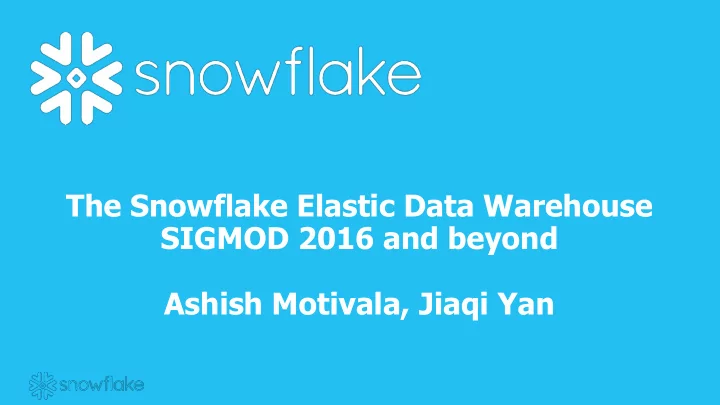
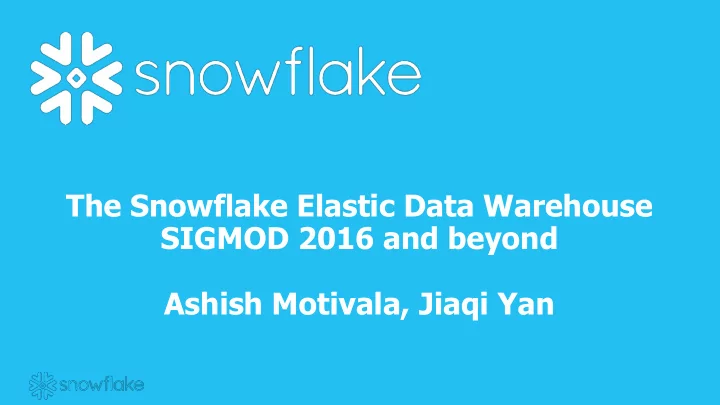
The Snowflake Elastic Data Warehouse SIGMOD 2016 and beyond Ashish Motivala, Jiaqi Yan 1
Our Product • The Snowflake Elastic Data Warehouse, or “Snowflake” • Built for the cloud • Multi-tenant, transactional, secure, highly scalable, elastic • Implemented from scratch (no Hadoop, Postgres etc.) • Currently runs on AWS and Azure • Serves tens of millions of queries per day over hundreds petabytes of data • 1000+ active customers, growing fast 2
Talk Outline • Motivation and Vision • Storage vs. Compute or the Perils of Shared-Nothing • Architecture • Feature Highlights • Lessons Learned 3
Why Cloud? • Amazing platform for building distributed systems • Virtually unlimited, elastic compute and storage • Pay-per-use model (with strong economies of scale) • Efficient access from anywhere • Software as a Service (SaaS) • No need for complex IT organization and infrastructure • Pay-per-use model • Radically simplified software delivery, update, and user support • See “Lessons Learned” 4
Data Warehousing in the Cloud • Traditional DW systems pre-date the cloud • Designed for small, fixed clusters of machines • But to reap benefits of the cloud, software needs to be elastic! • Traditional DW systems rely on complex ETL (extract-transform-load) pipelines and physical tuning • Fundamentally assume predictable, slow-moving, easily categorized data from internal sources (OLTP, ERP, CRM…) • Cloud data increasingly stems from changing, external sources • Logs, click streams, mobile devices, social media, sensor data • Often arrives in schema-less, semi-structured form (JSON, XML, Avro) 5
What about Big Data? • Hive, Spark, BigQuery, Impala, Blink… • Batch and/or stream processing at datacenter scale • Various SQL’esque front-ends • Increasingly popular alternative for high-end use cases • Drawbacks • Lack efficiency and feature set of traditional DW technology • Security? Backups? Transactions? … • Require significant engineering effort to roll out and use 6
Our Vision for a Cloud Data Warehouse Data warehouse Multidimensional All business as a service elasticity data No infrastructure to On-demand scalability Native support for manage, no knobs to tune data, queries, users relational + semi-structured data 7
Shared-nothing Architecture • Tables are horizontally partitioned across nodes • Every node has its own local storage • Every node is only responsible for its local table partitions • Elegant and easy to reason about • Scales well for star-schema queries • Dominant architecture in data warehousing • Teradata, Vertica, Netezza… 8
The Perils of Coupling • Shared-nothing couples compute and storage resources • Elasticity • Resizing compute cluster requires redistributing (lots of) data • Cannot simply shut off unused compute resources → no pay-per-use • Limited availability • Membership changes (failures, upgrades) significantly impact performance and may cause downtime • Homogeneous resources vs. heterogeneous workload • Bulk loading, reporting, exploratory analysis 9
Multi-cluster, shared data architecture ETL & Data • No data silos Loading Storage decoupled from compute • Any data Native for structured & semi-structured Virtual Data Science Finance Warehouse • Unlimited scalability Along many dimensions • Low cost Virtual Virtual Warehouse Warehouse Compute on demand • Instantly cloning Databases Isolate production from DEV & QA Clone • Highly available Virtual Marketing Dev, Test, Virtual Warehouse 11 9’s durability, 4 9’s availability QA Warehouse Dashboards 10
Multi-cluster Shared-data Architecture Rest (JDBC/ODBC/Python) Authentication & access control Cloud Infrastructure Transaction Optimizer Security manager Manager Services • All data in one place Metadata • Independently scale storage and compute Virtual Virtual Virtual Virtual Warehouse Warehouse Warehouse Warehouse • No unload / reload to shut off compute Cache Cache Cache Cache • Every virtual warehouse can access all data Data Storage 11
Data Storage Layer • Stores table data and query results • Table is a set of immutable micro-partitions • Uses tiered storage with Amazon S3 at the bottom • Object store (key-value) with HTTP(S) PUT/GET/DELETE interface • High availability, extreme durability (11-9) • Some important differences w.r.t. local disks • Performance (sure…) • No update-in-place, objects must be written in full • But: can read parts (byte ranges) of objects • Strong influence on table micro-partition format and concurrency control 12
Table Files • Snowflake uses PAX [Ailamaki01] aka hybrid columnar storage • Tables horizontally partitioned into immutable mirco-partitions (~16 MB) • Updates add or remove entire files • Values of each column grouped together and compressed • Queries read header + columns they need 13
Other Data • Tiered storage also used for temp data and query results • Arbitrarily large queries, never run out of disk • New forms of client interaction • No server-side cursors • Retrieve and reuse previous query results • Metadata stored in a transactional key-value store (not S3) • Which table consists of which S3 objects • Optimizer statistics, lock tables, transaction logs etc. • Part of Cloud Services layer (see later) 14
Virtual Warehouse • warehouse = Cluster of EC2 instances called worker nodes • Pure compute resources • Created, destroyed, resized on demand • Users may run multiple warehouses at same time • Each warehouse has access to all data but isolated performance • Users may shut down all warehouses when they have nothing to run • T-Shirt sizes: XS to 4XL • Users do not know which type or how many EC2 instances • Service and pricing can evolve independent of cloud platform 15
Worker Nodes • Worker processes are ephemeral and idempotent • Worker node forks new worker process when query arrives • Do not modify micro-partitions directly but queue removal or addition of micro-partitions • Each worker node maintains local table cache • Collection of table files i.e. S3 objects accessed in past • Shared across concurrent and subsequent worker processes • Assignment of micro-partitions to nodes using consistent hashing, with deterministic stealing. 16
Execution Engine • Columnar [MonetDB, C-Store, many more] • Effective use of CPU caches, SIMD instructions, and compression • Vectorized [Zukowski05] • Operators handle batches of a few thousand rows in columnar format • Avoids materialization of intermediate results • Push-based [Neumann11 and many before that] • Operators push results to downstream operators (no Volcano iterators) • Removes control logic from tight loops • Works well with DAG-shaped plans • No transaction management, no buffer pool • But: most operators (join, group by, sort) can spill to disk and recurse 17
Self Tuning & Self Healing • Adaptive Automatic Automatic Automatic Distribution Memory Degree of Method Management • Self-tuning Parallelism • Do no harm! • Automatic • Default Automatic Automatic Fault Workload Handling Management 18 18
Example: Automatic Skew Avoidance 1 2 Execution Plan • 1 2 join • filter • scan scan • • 19
Cloud Services • Collection of services • Access control, query optimizer, transaction manager etc. • Heavily multi-tenant (shared among users) and always on • Improves utilization and reduces administration • Each service replicated for availability and scalability • Hard state stored in transactional key-value store 20
Concurrency Control • Designed for analytic workloads • Large reads, bulk or trickle inserts, bulk updates • Snapshot Isolation (SI) [Berenson95] • SI based on multi-version concurrency control (MVCC) • DML statements (insert, update, delete, merge) produce new table versions of tables by adding or removing whole files • Natural choice because table files on S3 are immutable • Additions and removals tracked in metadata (key-value store) • Versioned snapshots used also for time travel and cloning 21
Pruning • Database adage: The fastest way to process data? Don’t. • Limiting access only to relevant data is key aspect of query processing • Traditional solution: B + -trees and other indices • Poor fit for us: random accesses, high load time, manual tuning • Snowflake approach: pruning • AKA small materialized aggregates [Moerkotte98], zone maps [Netezza], data skipping [IBM] • Per file min/max values, #distinct values, #nulls, bloom filters etc. • Use metadata to decide which files are relevant for a given query • Smaller than indices, more load-friendly, no user input required 22
Pure SaaS Experience • Support for various standard interfaces and third-party tools • ODBC, JDBC, Python PEP-0249 • Tableau, Informatica, Looker • Feature-rich web UI • Worksheet, monitoring, user management, usage information etc. • Dramatically reduces time to onboard users • Focus on ease-of-use and service exp. • No tuning knobs • No physical design • No storage grooming 23
Recommend
More recommend