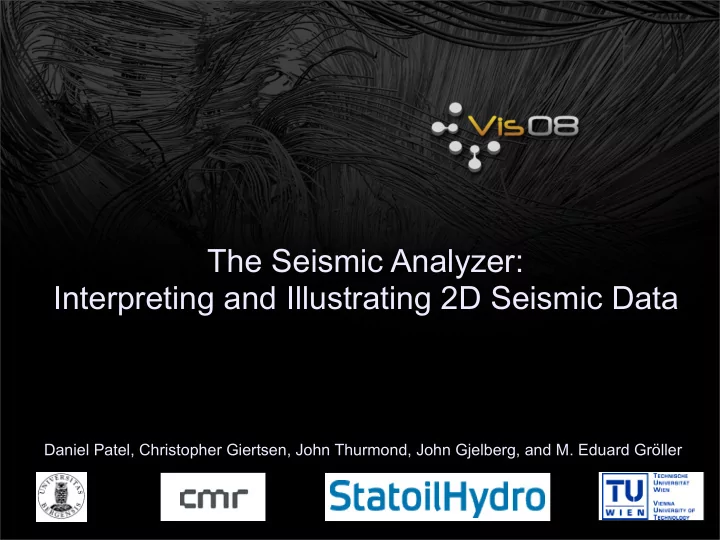
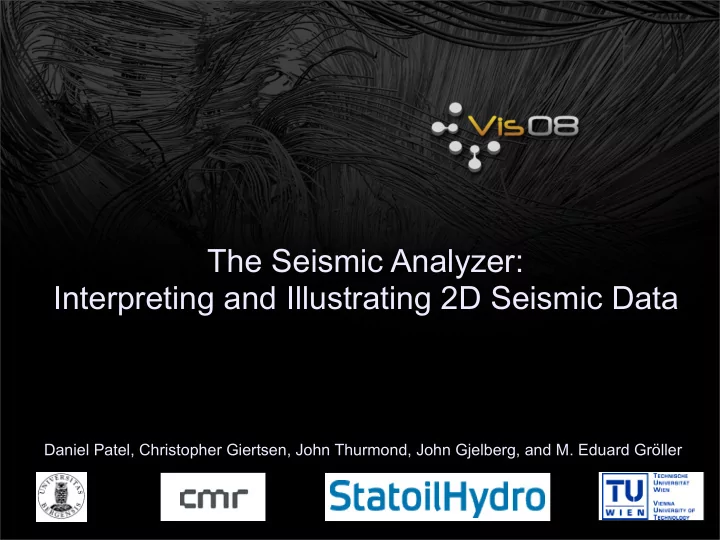
The Seismic Analyzer: Interpreting and Illustrating 2D Seismic Data Daniel Patel, Christopher Giertsen, John Thurmond, John Gjelberg, and M. Eduard Gröller
Introduction • Society is dependent on oil and gas • It covers two thirds of the world energy consumption • Most simple reservoars have been found • Increasingly difficult measuring, analysing and extraction • Measured by echo imaging and wells • requires expensive equipment, performed over vast areas
Interpreting the seismic data
Seismic data
Current interpretation workflow – bottom up
New interpretation workflow first top-down, then bottom-up
Automated interpretation • Well logs and layers are extrapolated along horizons • Horizons are identified in a preprocessing step • Horizons are manually picked or automatically filtered • Filtering horizons by angles or average reflection strength groups horizons into seismic structures
Automated interpretation • Well logs and layers are extrapolated along horizons • Horizons are identified in a preprocessing step • Horizons are manually picked or automatically filtered • Filtering horizons by angles or average reflection strength groups horizons into seismic structures
Automated interpretation • Well logs and layers are extrapolated along horizons • Horizons are identified in a preprocessing step • Horizons are manually picked or automatically filtered • Filtering horizons by angles or average reflection strength groups horizons into seismic structures
Automated interpretation • Well logs and layers are extrapolated along horizons • Horizons are identified in a preprocessing step • Horizons are manually picked or automatically filtered • Filtering horizons by angles or average reflection strength groups horizons into seismic structures
Automated interpretation • Well logs and layers are extrapolated along horizons • Horizons are identified in a preprocessing step • Horizons are manually picked or automatically filtered • Filtering horizons by angles or average reflection strength groups horizons into seismic structures
Automated interpretation • Well logs and layers are extrapolated along horizons • Horizons are identified in a preprocessing step • Horizons are manually picked or automatically filtered • Filtering horizons by angles or average reflection strength groups horizons into seismic structures
Automated interpretation • Well logs and layers are extrapolated along horizons • Horizons are identified in a preprocessing step • Horizons are manually picked or automatically filtered • Filtering horizons by angles or average reflection strength groups horizons into seismic structures
Automated illustration • Parameterization of extracted horizons open up for: • Seismic data mapped to textures and flow lines that bend along the horizons • User assigned appearance with texture and line transfer functions. • Illustrative layers • Multi-attribute visualization
Automated illustration • Parameterization of extracted horizons open up for: • Seismic data mapped to textures and flow lines that bend along the horizons • User assigned appearance with texture and line transfer functions. • Illustrative layers • Multi-attribute visualization
Automated illustration • Parameterization of extracted horizons open up for: • Seismic data mapped to textures and flow lines that bend along the horizons • User assigned appearance with texture and line transfer functions. • Illustrative layers • Multi-attribute visualization
Automated illustration • Parameterization of extracted horizons open up for: • Seismic data mapped to textures and flow lines that bend along the horizons • User assigned appearance with texture and line transfer functions. • Illustrative layers • Multi-attribute visualization
Automated illustration • Parameterization of extracted horizons open up for: • Seismic data mapped to textures and flow lines that bend along the horizons • User assigned appearance with texture and line transfer functions. • Illustrative layers • Multi-attribute visualization
Automated illustration • Parameterization of extracted horizons open up for: • Seismic data mapped to textures and flow lines that bend along the horizons • User assigned appearance with texture and line transfer functions. • Illustrative layers • Multi-attribute visualization
Automated illustration • Parameterization of extracted horizons open up for: • Seismic data mapped to textures and flow lines that bend along the horizons • User assigned appearance with texture and line transfer functions. • Illustrative layers • Multi-attribute visualization
Automated illustration • Parameterization of extracted horizons open up for: • Seismic data mapped to textures and flow lines that bend along the horizons • User assigned appearance with texture and line transfer functions. • Illustrative layers • Multi-attribute visualization
Automated illustration • Parameterization of extracted horizons open up for: • Seismic data mapped to textures and flow lines that bend along the horizons • User assigned appearance with texture and line transfer functions. • Illustrative layers • Multi-attribute visualization
The texture transfer function • Maps from attributes to textures derived attributes • horizons • well log values with extrapolation • depth intervals with extrapolation •
The texture transfer function
The texture transfer function on horizons • Mapping slightly dipping lines (2-10 degrees) to a blue brick texture
Texture transfer function on a well log • Textures are extrapolated along horizons by using the parameterization
The line transfer function • Randomly seeded lines • Maps from derived attributes to line stipplenes, density and colors • Maps from general ’flow’ trend to lines
The line transfer function • Randomly seeded lines • Maps from derived attributes to line stipplenes, density and colors • Maps from general ’flow’ trend to lines
The line transfer function • Randomly seeded lines • Maps from derived attributes to line stipplenes, density and colors • Maps from general ’flow’ trend to lines
The line transfer function • Randomly seeded lines • Maps from derived attributes to line stipplenes, density and colors • Maps from general ’flow’ trend to lines
Results – use case developed with statoilhydro
Conclusions • Tight interpretation-illustration loop speeds up interpretation • First round results are credible due to collaborative nature • Application domain likes the new approach, a larger, funded project, is planned
Questions
Recommend
More recommend