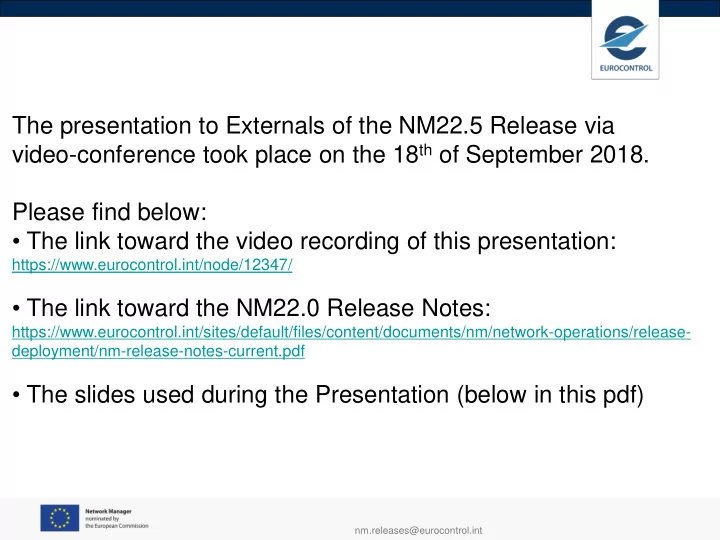
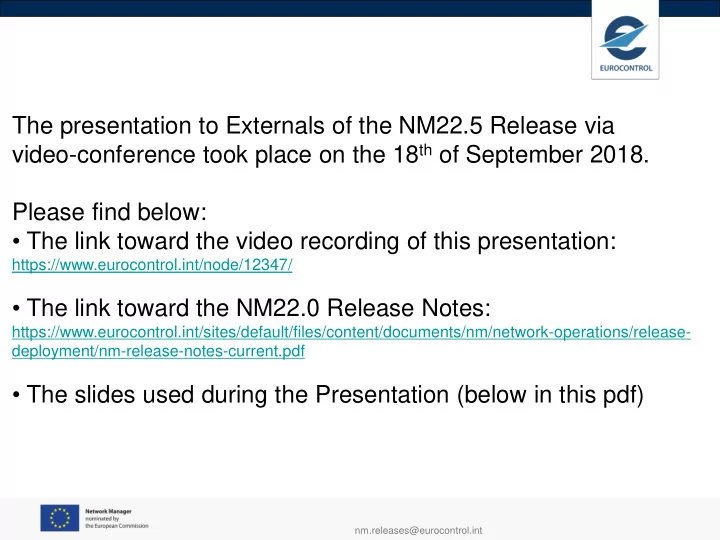
The presentation to Externals of the NM22.5 Release via video-conference took place on the 18 th of September 2018. Please find below: • The link toward the video recording of this presentation: https://www.eurocontrol.int/node/12347/ • The link toward the NM22.0 Release Notes: https://www.eurocontrol.int/sites/default/files/content/documents/nm/network-operations/release- deployment/nm-release-notes-current.pdf • The slides used during the Presentation (below in this pdf) nm.releases@eurocontrol.int
Presentation of NM22.5 to Externals EUROCONTROL – Network Manager Directorate 18/09/2018 v1.1 Classification TLP : White (Public)
Welcome to the Presentation of NM22.5 to Externals Agenda 1- Introduction and interface set-up 2- NM22.5 Release presentation: 2.1- Important notifications related to NM22.5 migration OPT (operational testing) session 2.2- FBs (Functional Blocks) presentation 3- Way forward toward NM22.5 migration → NM22.5 migration has been postponed to the 13/11/2018. 3 nm.releases@eurocontrol.int
1- Introduction: Recording Presentation is recorded; recording (audio and slides) will be available on the Eurocontrol public website in a few days: http://www.eurocontrol.int/lists/publications/network-operations- library?type=3317&keyword= (URL available in §1 of the NM Release Notes) 4 nm.releases@eurocontrol.int
1- Introduction • Goals of the presentation: • Present the new features of the Release NM22.5. • Operational Project Managers will present their Functional Block. • Enable you to assess the impacts on your procedures or systems. • Ask questions (today after each FB presentation, or by eMail at nm.releases@eurocontrol.int). • Why doing the presentation now? ⇒ SHOM3 Gate (Software Hand-Over Meeting) is passed. ⇒ System testing and Operational Acceptance testing are still on- going, so Release content may slightly change until the Release migration. 5 nm.releases@eurocontrol.int
1- Introduction: Webex interface set-up To be done now: 1- Click on the blue tab in the middle-top of the screen: 2- Click on « Participants » 3- Click on « Chat » 6 nm.releases@eurocontrol.int
1- Introduction: How to ask questions - by chat Questions may be asked: By chat (preferred) or orally. At the end of each Functional Block presentation. How to ask a question by chat: 1- Type your question in the Chat window 2- Select « Everyone » and click on « Send » 3- The presenter will read the question and reply to it orally 4- If at the end of the answer you still need clarifications, please type them in the Chat window. You can type your question during the presentation 7 nm.releases@eurocontrol.int
1- Introduction: How to ask questions – orally 0- Go to the participant list 1- Click on « Raise hand » and wait 2- When the micro icon is grey: you can ask your question; start with your name and company name 3- At the end of the exchange: If for any reason you did - Mute your micro (shall be in red) not get the floor, click on - Click on « Lower hand » the micro and speak 8 nm.releases@eurocontrol.int
2- NM22.5 Presentation 9 nm.releases@eurocontrol.int
2.1- The NM Release Notes • The NM Release Notes contains the latest information on Releases: • OPT (Operational Testing) Session information, OPT guide, etc. • Webex presentation information (including slides and recording) • Release migration plan per system and services • Releases important notifications • Release content in a structured format • Release Notes are available at: http://www.eurocontrol.int/sites/default/fil es/content/documents/nm/network- operations/release-deployment/nm- release-notes-current.pdf • To receive information on the Release (including NM Release Notes updates, OPT information, presentations, etc.): subscribe to the mailing (cf. §1 of the NM Release Notes) 10 nm.releases@eurocontrol.int
2.1- NM22.5: The OPT (Operational Testing) (Release Notes §4.2.2) NM22.5 is available for testing with the OPT (operational testing) session! NM22.5 OPT session started on the 17 th of September and will end on the 7 th of October. With the NM22.5 OPT you are able to: Test NM22.5 on your systems with your procedures. Download and test the new NM22.5 CHMI. Test the new NM22.5 NOP Portal. Test some new FBs (operational scenario provided in the OPT guide). B2B: NM 22.5 will be available on PREOPS (as from 15/10/2018 - 14:00 UTC) All you need is to already have access to NM systems. No registration required (unless you want to exchange FPL messages with OPT platform). ⇒ OPT Instructions (Release Notes § 4.2.2): http://www.eurocontrol.int/sites/default/files/content/documents/nm/network- operations/release-deployment/NM-OPT-instructions.pdf?NM22.5 ⇒ Questions: nm.opt@eurocontrol.int 11 nm.releases@eurocontrol.int
2.1- NM22.5: Important notifications (Release Notes §2.2) •Browsers recommended in NM22.5: • Internet Explorer 11 • Edge • FireFox • Chrome The NM web-based HMIs will have been fully tested on Internet Explorer 11, Edge and FireFox. • The recommended operating system is Windows 10, Windows 7 will also be supported. • NM B2B: Decommission of NM B2B NM20.5 webservice. 12 nm.releases@eurocontrol.int
Any questions? 13 nm.releases@eurocontrol.int
2.2- NM22.5 FBs and CRs presentation Only new features impacting operations and Externals are presented Airspace Management and Advanced FUA FB951 ASM - Advanced FUA process improvement Airport and TMA Network Integration FB949 DPI Improvements EAIMS (European ATM Information Management Service) FB957 NM airspace model evolution Operations Improvements FB965 Airspace Data Domain improvements FB964 Flight Planning Domain improvements FB966 ATFCM Domain improvements 14 nm.releases@eurocontrol.int
Presentation of NM22.5 FB951: ASM – Advanced FUA Process Improvements v1.3
Background Problem statement: Current NM systems do not support local requirements for more flexibility in the management of AUP/UUP in consequence of: Increased management of RSA in FRA environments; Increased FBZs (Flight Buffer Zones) Implementation; Increased interoperability via B2B with Local ASM tools. Goals: Allow local AMCs to manage airspace structures allocation with more flexibility. Expected Benefits: More efficient airspace management, optimizing the airspace allocation. 16 nm.releases@eurocontrol.int
Changes introduced The improvements will allow AMCs to perform the following allocation combinations via AUP/UUP: Overlapping area reservations and associated FBZs: NM will allow overlapping reservations/FBZs by time/level. Overlapping FBZ reservations: NM will allow overlapping reservations of FBZs by time/level. Overlapping area reservations: NM will allow different reservations of the same area to overlap with each other by time and/or level. Partial overlapping area reservations and associated FBZs: NM will allow overlapping reservations/partial FBZs by time/level. NM system will provide a warning to the local AMCs to ensure that the combinations selected are based on clear decisions and not by mistake 17 nm.releases@eurocontrol.int
Partial/NO overlapping area reservations and associated FBZs Partial overlap between Area and FBZ can be either horizontal or vertical. Partial vertical overlap “dependent FBZs” dynamically As per AIS set of limited defined publication FBZs including (e.g. levels (e.g. partial “dependent” FBZ band level band dynamically coverage) allocated) Partial horizontal overlap with published FBZs one FBZ with regular FBZ with set of FBZs with horizontal limited sub-modules horizontal limited dimension dimension 18 nm.releases@eurocontrol.int
New features A warning instead of an error message 19 nm.releases@eurocontrol.int
New features The systems impacted by the software changes are the following: CIAM: allow the simultaneous publication of RSA and associated FBZs via AUP/UUP. ASM Local Tools: being able to manage the simultaneous publication of RSA and associated FBZs via AUP/UUP. NM Web Services: being able to process the simultaneous publication of RSA and associated FBZs via AUP/UUP The identifier of a FBZ can contain a new character in case of multiple FBZs For example, given an RSA TSA21, the associated FBZs may be named TSA21Z, TSA21Z1, TSA21Z2, TSA21Z3, ... TSA21Z9 20 nm.releases@eurocontrol.int
Impact of the FB Service(s) impacted : B1-3 Airspace management B9-3 Network Manager Business-to-business (B2B) web services B9-2 Network Operations Portal B9-1 Collaboration Human Machine Interface Service affected Aeronautical FB951 Flight Planning Flow Information/AS Reporting Other data Internal Yes computation Data structure User Interface Procedures Training Interface with ASM B2B Yes Yes tool Airspace Yes Update ASM Tools Management Network Yes Operations Portal Internal computation: Change in the way the various parameters exposed to externals (eg. CTOT) are computed. 21 nm.releases@eurocontrol.int
Recommend
More recommend