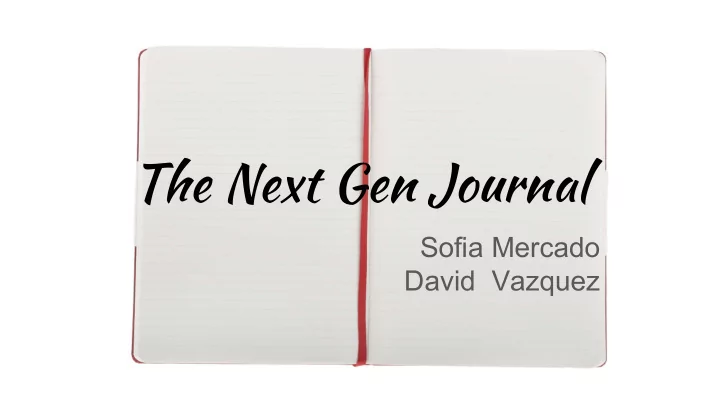
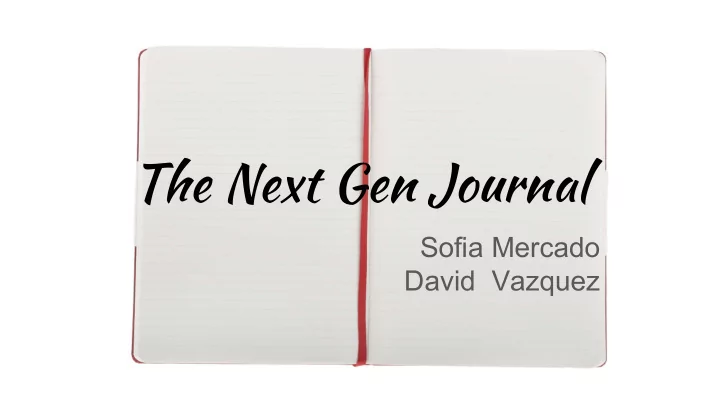
The Next Gen Journal Sofia Mercado David Vazquez
Agenda Learn about Rednotebook ★ Breakdown on specific functions ★ Demonstration ★ Hand-Ons Activity ★ Q&A ★
What is RedNotebook? RedNotebook is a graphical diary and journal helping you keep track of notes and thoughts. It includes calendar navigation, customizable templates, export functionality and word clouds. You also can format, tag and search your entries.
Intro to Program ❖ Download ➢ Go to http://rednotebook.sourceforge.net/ ➢ “Downloads” ➢ Select for System
Basic Features ❖ #Hashtags Format your text bold, italic or underlined Insert Images, files and links to websites Links and mail addresses are recognized automatically Spell Check Live-Search Automatic saving Backup to zip archive Word Clouds with most often used words and tags Templates Export the journal to plain text, HTML, Latex or PDF The data is stored in plain text files, no database is needed Translated into more than 30 languages
#Hashtags ● The hashtag feature allows for the user to set a specific tag for a journal entry ● Makes it easier for later call back of information ● Can be used in sync with exporting features to exchange journals with others ● Advanced tagging mechanisms that allows for subtags ○ Movies -> Zootopia ● Can be formatted to be bold , italic , etc.
Live-Search/Wordcloud ● The unique feature of live-search,which allows the user to browse and choose words based on frequency in the journal ● The wordcloud feature acts as the glossary of all entries making it easier to navigate between entries by key words.
Shortcuts ❖ General ❖ Format Show help = <Ctrl> + H Bold = <Ctrl> + B ➢ ➢ ➢ Find = <Ctrl> +F ➢ Italic = <Ctrl> + I Export = <Ctrl> + E Monospace = <Ctrl> + M ➢ ➢ ➢ Spellcheck = F7 ➢ Underline = <Ctrl> + I Fullscreen = F11 Strikethrough = <Ctrl> + K ➢ ➢ ➢ New Tag =<Ctrl> + N ➢ Remove Format = <Ctrl> + R Navigation ❖ Go back one day = <Ctrl> + ➢ PageUp Go forward one day = <Ctrl> + ➢ PageDown Go today = <Alt> + Home(Posl) ➢
Works (Edit Mode) Include links to ❖ outside sources for a richer learning experience Program allows ❖ for customization of entry
Works (Preview Mode) Use of tags leads ❖ to customization Allows for rapid ➢ searching Inclusion of visual ❖ enables visual learner — such as I — to better grasp topics
Demonstration ❖ Open up rednotebook and access account ❖ Follow Walkthrough ➢ Tips ■ Change font (Overall or “=”) ■ General Formatting ■ How to Export
Hands-On ❖ Task ➢ Set Up an Entry i. Title it SCALE 15x ii. What has been your favorite booth of the day? iii. What would you recommend others to go to? iv. Aside from RedNotebook, what is your favorite program to use? Format it (use line breaks, bold, and different font sizes ) v. vi. Create Hashtag #NextGen ➢ Go to http://www.digitalclass.info/nextgen-journal/ ➢ Export file as HTML and Upload onto site
Implications for Education ❖ Organization ➢ Tagging, Formatting, Annotating, Calendar ❖ Convenient ❖ Cost-Effective ❖ Environmentally Friendly ➢ Reduces use of paper ■ Waste
Q&A You ask the questions. We have the answers.
Thank You
Recommend
More recommend