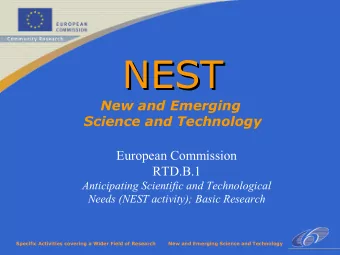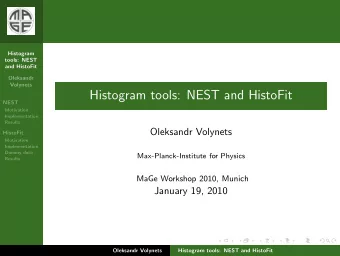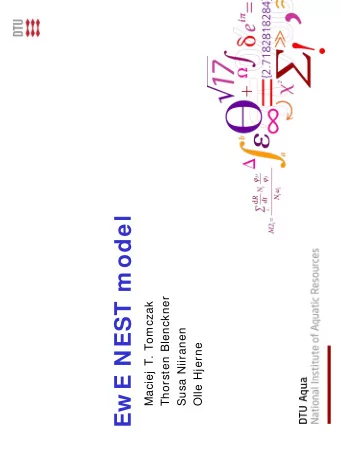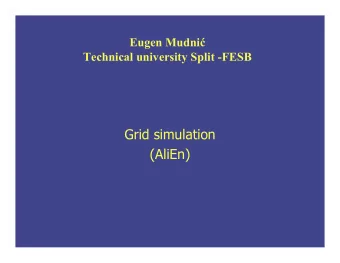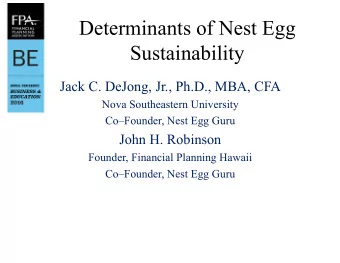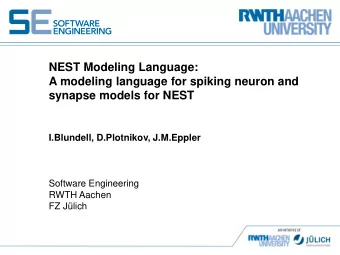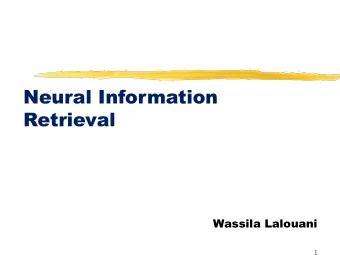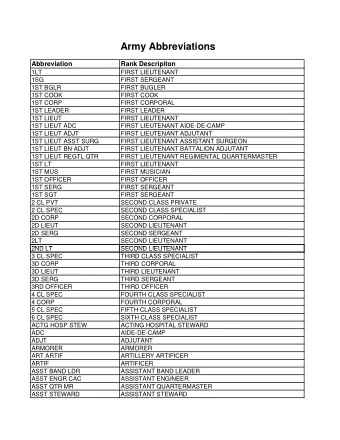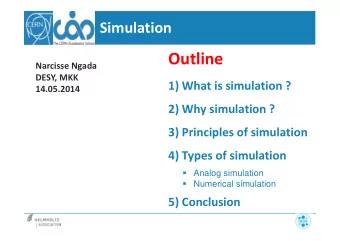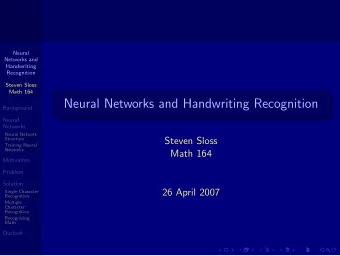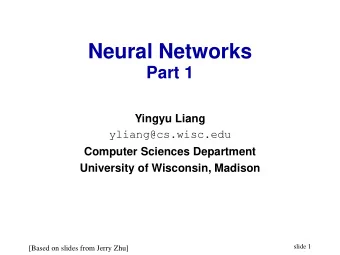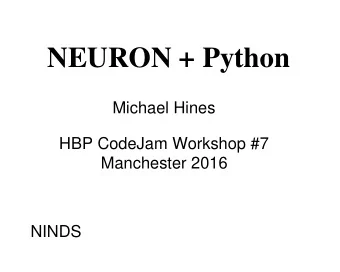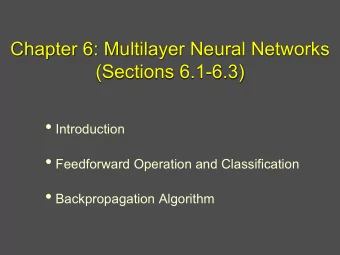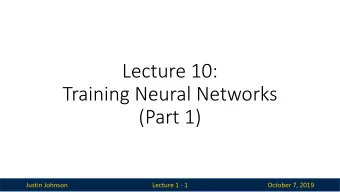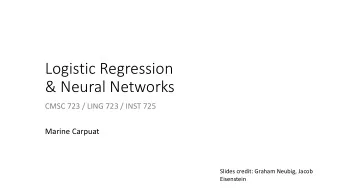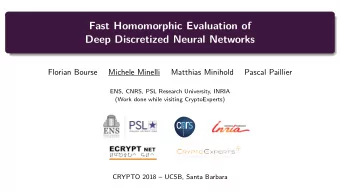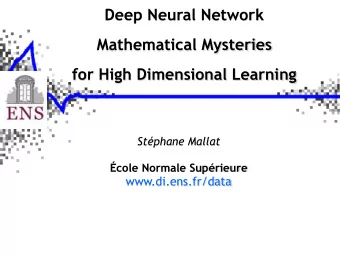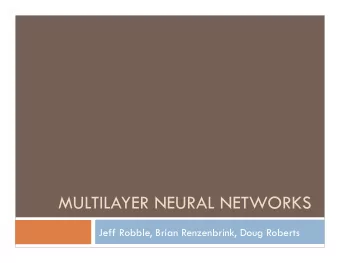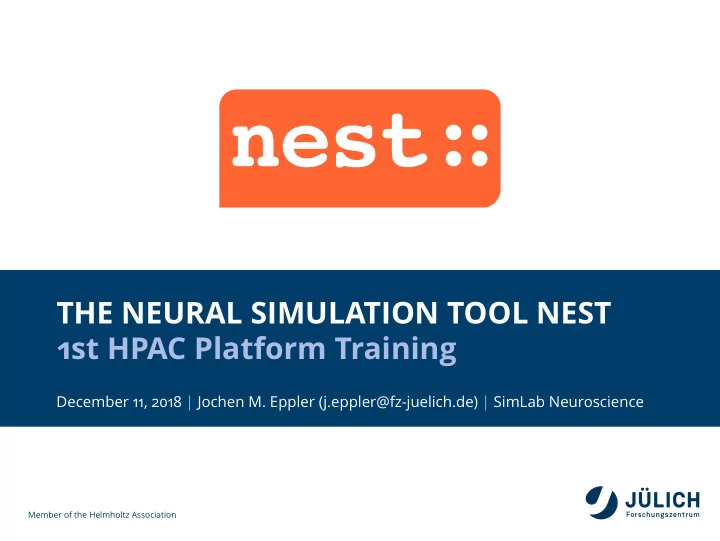
THE NEURAL SIMULATION TOOL NEST 1st HPAC Platform Training December - PowerPoint PPT Presentation
THE NEURAL SIMULATION TOOL NEST 1st HPAC Platform Training December 11, 2018 Jochen M. Eppler (j.eppler@fz-juelich.de) SimLab Neuroscience Member of the Helmholtz Association OUTLINE Introduction Neuronal simulations Technological
THE NEURAL SIMULATION TOOL NEST 1st HPAC Platform Training December 11, 2018 Jochen M. Eppler (j.eppler@fz-juelich.de) SimLab Neuroscience Member of the Helmholtz Association
OUTLINE Introduction Neuronal simulations Technological background Developing new models Performance This presentation is provided under the terms of the Creative Commons Attribution-ShareAlike License 4.0. December 11, 2018 Member of the Helmholtz Association Slide 1
NEST = NEURAL SIMULATION TOOL Point neurons and neurons with few electrical compartments Phenomenological synapse models (STDP, STP) + gap junctions, neuromodulation and structural plasticity Frameworks for rate models and binary neurons Support for neuroscience interfaces (MUSIC, libneurosim) Highly e ffi cient C++ core with a Python frontend Hybrid parallelization (OpenMP+MPI) Same code from laptops to supercomputers December 11, 2018 Member of the Helmholtz Association Slide 2
NEST DESIGN GOALS High accuracy and fl exibility Each neuron model is assigned an appropriate solver Exact integration is used for suitable neuron models Spikes are usually restricted to the computation time grid Spike interaction in continuous time for some models Constant quality assurance Automated unittest suite included in NEST build Continuous integration for all repository checkins Code review for all code contributions NEST ’ s development is always driven by scienti fi c needs December 11 , 2018 Slide 3 Member of the Helmholtz Association
WHEN TO USE NEST? Growth Glu Regulator/ Glu factor Hormone Point neuron RTK mGluR GPCR NMDAR Population model network model α -Gq Gs α PLC β PLC γ Grb IP3 DAG SoS/GEF Ca Ca PKC AC PDE CaM CaMKII E AA Ras CaN cAMP PLA2 MAPK PKA PP1 MKP-1 cascade Compartmental Reaction-diffusion neuron model model I Compartmental membrane model December 11 , 2018 Slide 4 Member of the Helmholtz Association
WHEN TO USE NEST? Growth Glu Regulator/ Glu factor Hormone Point neuron RTK mGluR GPCR NMDAR Population model network model α -Gq Gs α PLC β PLC γ Grb IP3 DAG SoS/GEF Ca Ca PKC AC PDE CaM CaMKII E NEST Arbor AA STEPS Ras CaN cAMP PLA2 MAPK PKA PP1 MKP-1 cascade Compartmental Reaction-diffusion neuron model model I Compartmental membrane model December 11 , 2018 Slide 5 Member of the Helmholtz Association
OBTAINING NEST Download from http://nest-simulator.org Source code for o ffi cial releases Virtual machine images (e.g. for use on Windows) Open source development: https://github.com/nest/nest-simulator Direct access to current and future development Ability to fork and develop locally Pull requests for merging into the o ffi cial version From your distribution ’ s package repository: PPA for Ubuntu and Debian Package in Neuro-Fedora December 11 , 2018 Member of the Helmholtz Association Slide 6
INSTALLING FROM SOURCE (LINUX) Download NEST and unpack (in $HOME folder) : 1 wget https://git.io/vFxDo tar -xzvf nest-2.14.0.tar.gz Create and enter build directory: 2 mkdir nest-2.14.0-bld cd nest-2.14.0-bld 3 Configure, compile and install build: cmake -DCMAKE_INSTALL_PREFIX=$HOME/nest-2.10.0-inst ../nest-2.14.0 make -j4 make install Update environment (in $HOME/.bashrc or similar file) : 4 . $HOME/nest-2.14.0-inst/bin/nest_vars.sh December 11, 2018 Slide 7 Member of the Helmholtz Association
NEST LIVE MEDIA USING VIRTUALBOX Download and install VirtualBox: http://virtualbox.org 1 Download NEST live media: http://nest-simulator.org/download 2 I ncludes NEST, NEURON, Brian, PyNN, ... Start VirtualBox : 3 File → Import Appliance → Appliance to import → Open 4 Start VM, install VirtualBox Guest Additions CD image (Devices → ). Follow instructions and restart guest OS Set up shared folders (between host and guest): 5 Create shared folder in host OS, e.g. vb_shared Devices → Shared Folders → Settings: add new Uncheck ’ Auto-mount ’ and ’ Make permanent ’ → OK → OK Create mount point in guest OS: mkdir sharedir sudo mount t vboxsf o uid = 999,gid = 999 vb_shared sharedir December 11, 2018 Member of the Helmholtz Association Slide 8
H E L P ! Within Python: nest.help() nest.helpdesk() nest.help('iaf_psc_exp') nest.help('Connect') Online documentation: http://nest-simulator.org/documentation Community: NEST user mailing list Bi-weekly open video conference http://nest-initiative.org/community December 11 , 2018 Slide 9 Member of the Helmholtz Association
HOW TO USE NEST? Di ff erent user interfaces for maximum fl exibility December 11 , 2018 Member of the Helmholtz Association Slide 10
HOW TO USE NEST? Two di ff erent command line user interfaces: The built-in simulation language interpreter SL I /n iaf_psc_alpha << /V_m -50.0 >> 5 Create def /sd spike_detector Create def n sd Connect The Python interface PyNEST n = nest.Create("iaf_psc_alpha", 5, {"V_m": -50.0}) sd = nest.Create("spike_detector") nest.Connect(n, sd) NEST is also supported by the multi-simulator interface PyNN December 11 , 2018 Member of the Helmholtz Association Slide 11
NEURONAL SIMULATIONS IN NEST A simulation in NEST mimics a neuroscienti fi c experiment December 11 , 2018 Member of the Helmholtz Association Slide 12
NEURONAL SIMULATIONS IN NEST The network in NEST comprises a directed, weighted graph Nodes represent either neurons or devices Edges represent synapses between nodes Nodes are updated on a fi xed-time grid, while spikes can also be in continuous time Neurons can be arbitrarily complex, not just point neurons Devices for stimulating neurons and recording their activity Synapse models to establish connections between nodes Parallelization and inter-process communication is handled transparently by NEST December 11 , 2018 Slide 13 Member of the Helmholtz Association
NEURON MODELS I ntegrate-and-fire models ( iaf_ ) Current-based ( iaf_psc ) Conductance-based ( iaf_cond ) Di ff erent post-synaptic shapes ( _alpha , _exp , _delta ) Single compartment Hodgin-Huxley models ( hh_ ) Adaptive exponential integrate-and-fire models ( aeif_ ) MAT 2 neuron model (Kobayashi et al. 2009 ) Neuron models with few compartments Creation of neurons using the Create command: Create(<model>, <num>, <params>) December 11, 2018 Slide 14 Member of the Helmholtz Association
STIMULATION DEVICES Spike generators: spike_generator spikes at prescibed points in time poisson_generator spikes according to a Poisson distribution gamma_sup_generator spikes according to a Gamma distribution Current generators ac_generator provides a sine-shaped current dc_generator provices a constant current step_current_generator provides a step-wise constant current noise_generator provides a random noise current December 11 , 2018 Slide 15 Member of the Helmholtz Association
RECORDING DEVICES spike_detector records incoming spikes multimeter records analog quantities (potentials, conductances, ...) voltmeter records the membrane potential correlation_detector records pairwise cross-correlations between the spiking activity of neurons weight_recorder records the weight of connections December 11 , 2018 Member of the Helmholtz Association Slide 16
GENERAL PARAMETER ACCESS All parameter access in NEST is carried out via dictionaries Retrieving the status of an element: GetStatus(<element(s)>) GetStatus(<element(s)>, <key(s)>) Setting properties of an element: SetStatus(<element(s)>, <dict(s)>) SetStatus(<element(s)>, <key(s)>, <value(s)>) December 11 , 2018 Slide 17 Member of the Helmholtz Association
SPECIFICATION OF CONNECTIVITY The Parameter conn_spec : de fi nes the connection rule de fi nes rule-speci fi c parameter can be a string or a dictionary A = Create('iaf_psc_alpha', n) B = Create('spike_detector', n) Connect(A, B, 'one_to_one') A = Create('iaf_psc_alpha', n) B = Create('iaf_psc_alpha', m) Connect(A, B) December 11 , 2018 Member of the Helmholtz Association Slide 18
SPECIFICATION CONNECTIVITY A = Create("iaf_psc_alpha", n) B = Create("iaf_psc_alpha", m) conn_dict = {'rule': 'fixed_indegree', 'indegree': N} Connect(A, B, conn_dict) Further rules and their keys: ’fi xed_outdegree ’ , ’ outdegree ’ ’fi xed_total_number ’ , ’ N ’ ’ pairwise_bernoulli ’ , ’ p ’ December 11 , 2018 Slide 19 Member of the Helmholtz Association
SPECIFICATION OF SYNAPSE PROPERTIES Using customized synapse model: A = Create('iaf_psc_alpha', n) B = Create('iaf_psc_alpha', n) CopyModel('static_synapse','excitatory', {'weight':2.5, 'delay':0.5}) Connect(A, B, syn_spec='excitatory') I nsert synapse parameter directly into Connect(): syn_dict = {'model': 'static_synapse', 'weight': 2.5, 'delay': 0.5} Connect(A, B, syn_spec=syn_dict) syn_spec de fi nes the synapse model and synapse-speci fi c parameters and can be a string or a dictionary December 11 , 2018 Member of the Helmholtz Association Slide 20
RANDOMIZATION OF SYNAPSE PROPERTIES specify distributed parameters as dictionaries delay_dist = {'distribution': 'uniform', 'low': 0.8, 'high': 2.5} alpha_dist = {'distribution': 'normal_clipped', 'low': 0.5, 'mu': 5.0, 'sigma': 1.0} syn_dict = {'model': 'stdp_synapse', 'weight': 2.5, 'delay': delay_dist, 'alpha': alpha_dist} December 11 , 2018 Member of the Helmholtz Association Slide 21
Recommend
More recommend
Explore More Topics
Stay informed with curated content and fresh updates.