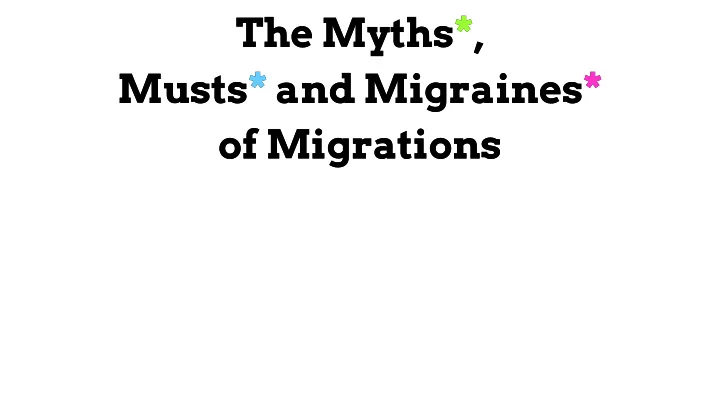
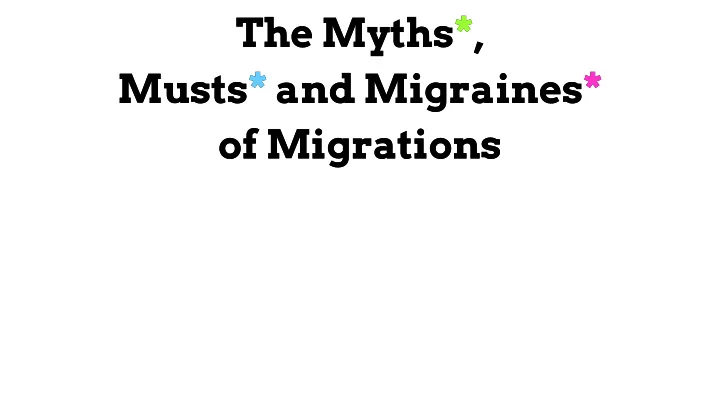
The Myths The Myths* *, Musts Musts* * and Migraines and Migraines* * of Migrations of Migrations
Marc van Gend Marc van Gend @marcvangend
Drupal Tech Talk Drupal Tech Talk April 26, ezCompany, Tilburg April 26, ezCompany, Tilburg
Who are you? Who are you? * Developers * Project managers * Site owners ("the client") * None of the above
Quiz Quiz The key to a successful migration is... A. Good clean source data B. A committed, cooperating client C. Plenty of development time
You were right! You were right! You were right! You were right! Everybody was right! Everybody was right!
Non-Drupal to Drupal migrations Non-Drupal to Drupal migrations * Source - Process - Destination * Setup * My First Migration™ * Source data * Process plugins * Project context * Tips
*Myth Myth Migrations are Complicated Migrations are Complicated
Source. Source. Process. Process. Destination. Destination. Migrations are straight-forward. Literally.
Source Source * Database , File, URL... * 1 result per migration item * Defines unique Source ID PHP: class MySourcePlugin extends SourcePluginBase Drupal Console: drupal generate:plugin:migrate:source {}
Process Process * Get, Concat, MigrateLookup, custom... * Assigns values to fields * Chainable PHP: class MyProcessPlugin extends ProcessPluginBase {} Drupal Console: drupal generate:plugin:migrate:process
Destination Destination * Node, Term, User, Redirect, Setting, custom... * Writes collected data to Drupal DB * Can support rollback * Maps Source ID -> Destination ID PHP: class MyDestinationPlugin extends DestinationBase {} Drupal Console: (nope)
*Must Must The right tools The right tools * Modules * Tools * Custom module * Test site
Modules Modules Migrate (core) Migrate (core) Migrate API and base functionality Continuous migrations with ID mapping Migrate Plus Migrate Plus Define migrations as config entities Additional plugins and enhancements Data parsers and authentication Examples Migrate Tools Migrate Tools Drush commands and UI
Tools Tools Drush Drush Import migration config Run migrations Rollback, reset, status, etc. Drupal Console Drupal Console Create plugins Database manager Database manager PhpStorm, phpMyAdmin
Custom module Custom module migrate_demo ├── migrate_demo.info.yml ├── config │ └── install │ ├── migrate_plus.migration.demo_node_article.yml │ └── migrate_plus.migration_group.demo.yml └── src └── Plugin └── migrate ├── process │ └── TitleCleanup.php └── source └── DemoNodeArticle.php
Demo Site Demo Site Source Source Music database (Chinook): Artist ⪪ Album Drupal Drupal * Artist: Title * Album: Title, Artist, Release date, URL
My First Migration ™ My First Migration ™ * Migrate Group * Migration * Go!
*Must Must Handwritten YAML Handwritten YAML # Enough about you, let's talk about me! name: Marc favorites: music: dEUS beer: - IPA - Triple colleagues: - name: Dirk role: Support engineer - name: Joyce role: Drupal developer
Migration groups Migration groups * Groups migrations (duh!) * Import all migrations in group * Shared configuration
Migration group config Migration group config migrate_demo/config/install/migrate_plus.migration_group.demo.yml id: demo label: Demo Imports description: A few demo imports, to demonstrate how to implement migrations. source_type: SQL database shared_configuration: source: key: migrate dependencies: enforced: module: - migrate_demo
Migration source: DB settings Migration source: DB settings settings.php $databases['migrate']['default'] = array ( 'database' => 'migrate_demo_source', 'username' => 'migrate_demo_source', 'password' => 'Secret!', 'prefix' => '', 'host' => '127.0.0.1', 'port' => '3306', 'namespace' => 'Drupal\\Core\\Database\\Driver\\mysql', 'driver' => 'mysql', );
Migration source: source plugin Migration source: source plugin migrate_demo/src/Plugin/migrate/source/DemoNodeArtist.php /** * Source plugin for artist content. * * @MigrateSource( * id = "demo_node_artist" * ) */ class DemoNodeArtist extends SqlBase { migrate_demo/src/Plugin/migrate/source/DemoNodeArtist.php
/** * {@inheritdoc} */ public function query() { $query = $this->select('Artist', 'a') ->fields('a', [ 'ArtistId', 'Name', ]); return $query; } migrate_demo/src/Plugin/migrate/source/DemoNodeArtist.php
/** * {@inheritdoc} */ public function fields() { $fields = [ 'ArtistId' => $this->t('Artist ID'), 'Name' => $this->t('Artist name'), ]; return $fields; } migrate_demo/src/Plugin/migrate/source/DemoNodeArtist.php
Migration config Migration config migrate_demo/config/install/migrate_plus.migration.demo_node_artist.yml id: demo_node_artist # Migration ID label: Artists # Human name migration_group: demo source: plugin: demo_node_artist # Data source process: title: Name # Use the 'Name' value as title type: plugin: default_value default_value: artist # Node type is 'artist' destination: plugin: entity:node # Save as a node
*Must Must Importing your config Importing your config $ drush config-import \ --partial \ --source=modules/custom/migrate_demo/config/install
Go! Go! $ drush migrate-import demo_node_artist Or use the UI:
Source data Source data Human interaction. Where things get messy.
*Myth Myth “The data is clean and complete” “The data is clean and complete” *Migraine Migraine Believe me. It's not. Believe me. It's not.
Getting the data Getting the data ** How can we access the data? Direct access? Export? API? ** How do we get updates? How o�en? * Incremental? * With timestamps? * How about assets like PDF's and images? ** What size are we talking about? Number of items, GB's of files Make some friends at the supplier's side. Make some friends at the supplier's side.
Analyze the provided data Analyze the provided data Ask the most stupid questions you can think of. * What does it all mean? ** Does everything have a unique, unchanging ID? Do users have unique email addresses? * Do all articles have titles? ** Are records being added and deleted? Yes ⇒ Are unique ID's reused? ** Does the data contain duplicates? No ⇒ Really? Did you check? Do not assume people know their own data. Do not assume people know their own data.
Start planning Start planning ** Make choices Don't spend 4h automating what takes 8h manually * Agree what you will (not) do ** Have the result tested Functional * Content ** Write a plan for the go-live Content freeze * Pick dates * Instruct editors
*Myth Myth Migrations are Simple Migrations are Simple (I know. I said migrations are straight-forward.) Prepare to write custom processors.
(psst, don't forget to start the demo)
Processors are Awesome Processors are Awesome Default process plugin: Get process: title: Name “Get the 'Name' property from the current row and use it as title” Shorthand for: process: title: plugin: get source: Name
Processors can have Processors can have configuration configuration process: type: # Entity type plugin: default_value # Plugin ID default_value: album # Fixed value In the plugin: $this->configuration['default_value']; // Returns "album".
Linking migrations together Linking migrations together The migration_lookup process plugin process: field_artist: # Entity reference field plugin: migration_lookup migration: demo_node_artist # Linked migration ID source: ArtistId # Source ID “Get the ID of the entity which was created when demo_node_artist imported this ArtistID.”
Chaining process plugins Chaining process plugins process: uid: - plugin: author_deduplicate # Custom deduplication processor source: author_id - plugin: migration_lookup # Migration Lookup returns a UID migration: users # No 'source' property, because chaining! - plugin: default_value # Result is passed to the next processor default_value: 44 # If empty, use UID 44
A custom processor A custom processor migrate_demo/src/Plugin/migrate/process/SpotifyInfo.php /** * Retrieves album info through the Spotify Web API. * * @MigrateProcessPlugin( * id = "spotify_info", * ) */ class SpotifyInfo extends ProcessPluginBase { migrate_demo/src/Plugin/migrate/process/SpotifyInfo.php
/** * {@inheritdoc} */ public function transform($value, MigrateExecutableInterface $migrate_executabl $type = $this->configuration['type']; $query_info = $this->getSpotifyQueryInfo($value, $type); $spotify_result = $this->spotifyQuery($query_info['query'], $type); $property = $this->configuration['property']; $data_path = array_merge($query_info['parents'], explode('][', $property)); return NestedArray::getValue($spotify_result, $data_path); } migrate_demo/src/Plugin/migrate/process/SpotifyInfo.php
Recommend
More recommend