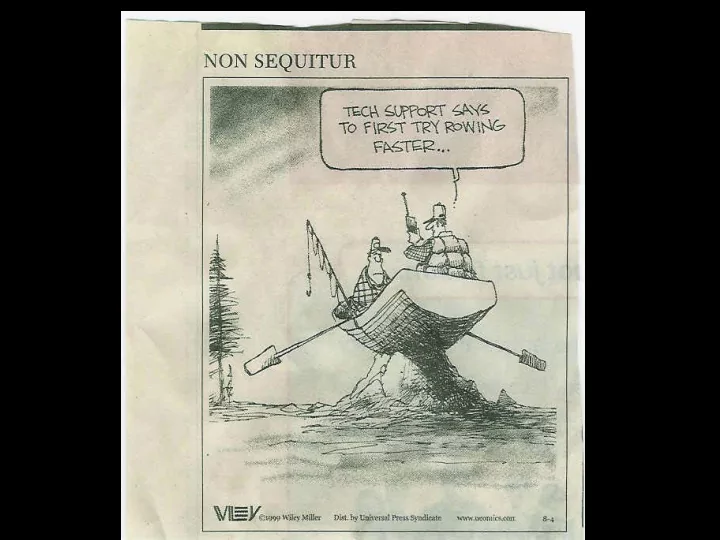
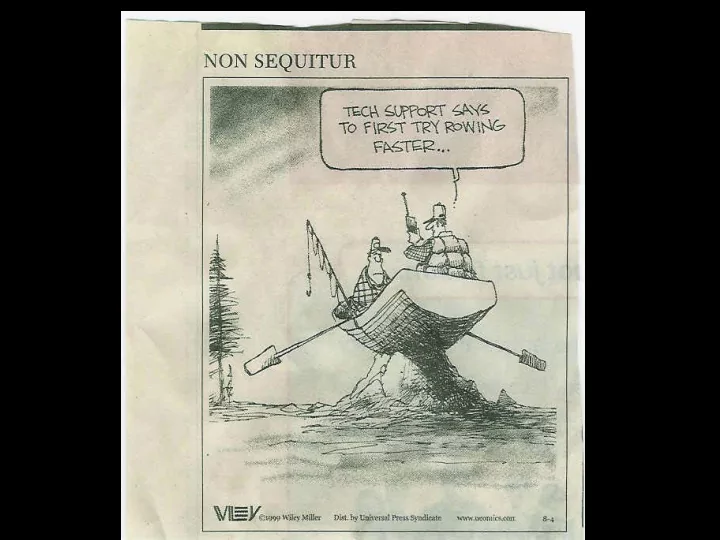
The Marriage of Technology and Distance Education: Singapore Polytechnic’s Experience Created by: Paul Gagnon @ Georgina Phua
Distance Education in SP’s context � Technology � Programme � Teaching requirements � Learning requirements � Each has its own learning curve
Programme � Establish objectives � Develop curriculum � Develop course materials and learning activities � Select delivery platform that will support these teaching materials & learning activities � Implement � Evaluate
Technology for Teaching & Learning � Delivery platform � Course Management Delivery System (CMDS) � Authoring tools � Powerpoint, PenDa, MS Word, HTML tools, etc � Collaboration tools � Synchronous � Virtual classroom: Centra, Interwise, etc � Asynchronous � Forum and chat tools � Assessment tools � Respondus, Question Mark, Eclipse Crossword Hot Potato,
Requirements for CMDS � Content Management � Assessment engine � Communication tools � Collaborative functionalities � Statistics reporting � Ease of use!!!
Requirements for Authoring tool � Can we build on existing staff knowledge? � MS office, web publishing � Does the platform support existing software tools?
Requirements for Synchronous Collaboration Tool � Virtual classroom (VC) � Support dial-up i.e. 56 Kbs � Support for audio/video � Intuitive user interface � Support authoring tools currently being used
Criteria for Selecting Assessment tool � Ease of use � Allows for content creation off-line � Ease of Integration with existing CMDS � Support for images � Support for Math & Scientific notation � Enhances learning activities through the provision of feedback feature
Adoption of Technology: Life Cycle 1) Selection 2) Evaluation 3) Roll out 4) Support 5) Reflection
1) Selection: Answering The Whys? � Why the CMDS ? � Why the Virtual Classroom? � Why the Assessment tools? � Why supportive Authoring tools – i.e., PenDa, Respondus?
1a) Selection Criteria � Factors governing selection : � CMDS: ease of use, cost, features � Virtual Classroom: complement CMDS,, ease of use, bandwidth support, recording features, synchronous - replaces face-to-face meeting/s � PenDa: builds on existing staff knowledge and skills with Powerpoint, asynchronous, audio/video, ease of use, cost, downloadable & annotatable, excellent compression
1a) Selection Criteria � Process is ongoing, includes: � reviewing new software � assessing building block applications for future growth
2) Formative Evaluation � Proof of concept � CMDS: 9 to 12 months of intensive testing (first with a module, then with 2 schools, then campus wide) � VC: 6 to 9 months trial with IT champion � PenDa: about 1 month trial with IT champion & students
3) Roll-out � Challenge: � Generating interest and acceptance among the staff � Strategies employed: � Road shows � Training Support: Workshops, ILTNET academic rep. support
4) Continual Support � Workshops (full day & half day) � Basic & Advance Bb Training � Graphics � Online pedagogy � Webpage design � Audio/Video � Drop-in sessions (twice weekly) � Blackboard one-on-one ( Clinic approach)
Other Support Initiatives: � Rubric (self-assessment) � Sharing of best practices � Campus-wide & department level � E-teacher award � Individual department initiatives to identify and reward the best websites � Basic IT Competency Certification for all staff
Our Milestones � Movement from an in-house CMDS to a commercial product � Establishment of ILTNET � Interactive Learning Technologies Network � Introduction of a synchronous platform
Our Milestones � Facilitating the transfer from pure text- based to media rich course materials � Introduction of self-assessment rubric
Our Challenges � Facilitating the transfer from pure text- based to media rich course materials � Establishing a foundation level with respect to IT literacy among staff � Continuing to develop/explore an online heuristic to govern online pedagogy
Our Challenges � To encourage and support staff explorations with the technology as they push the envelope towards a “Discovery” model of online learning � To redefine and refine the Art and Science of Teaching to reflect the place of Technology in the teaching and learning paradigm � To ensure that technology and its application/s remain in the hands of the people it was designed to serve
Looking Ahead � Responding to “Pull” vs “Push” technology � Creatively morphing classroom pedagogy to the online environment using: � CMDS � VC � Authoring tools
Looking Ahead � Finding the balance point � New technologies � Learning objects � Learning Content Management � Learning Management
Contact Us � Paul Gagnon � Paul_Gagnon@sp.edu.sg � Georgina Puah � gphua@sp.edu.sg
Rubric Score Sheet
Element A: IT Certification
Element A: Range Statements
Recommend
More recommend