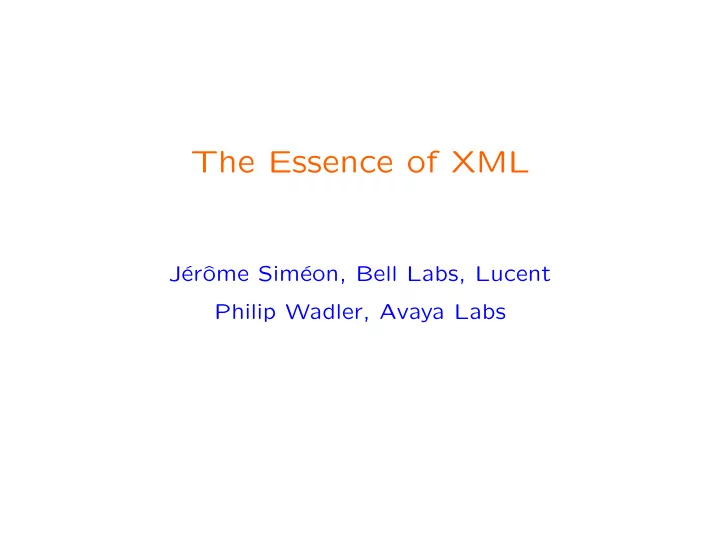
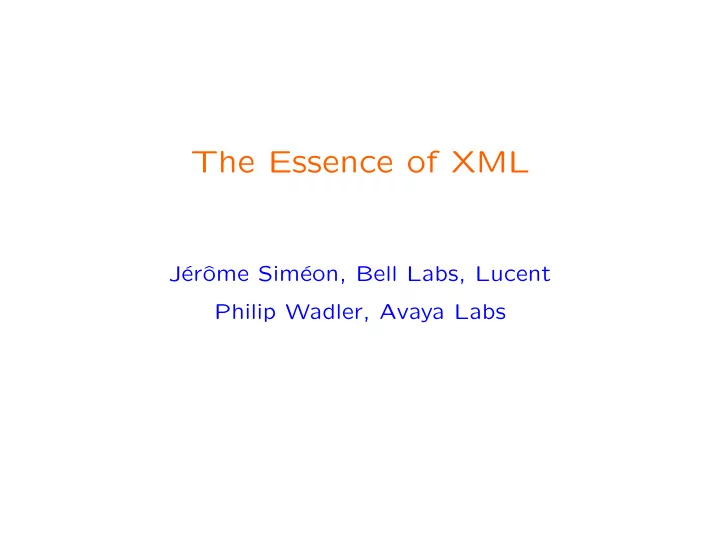
The Essence of XML J´ erˆ ome Sim´ eon, Bell Labs, Lucent Philip Wadler, Avaya Labs
The Evolution of Language
2 x (Descartes)
λx. 2 x (Church)
(McCarthy) (LAMBDA (X) (* 2 X))
<?xml version="1.0"?> <LAMBDA-TERM> <VAR-LIST> <VAR>X</VAR> </VAR-LIST> <EXPR> <APPLICATION> (W3C) <EXPR><CONST>*</CONST></EXPR> <ARGUMENT-LIST> <EXPR><CONST>2</CONST></EXPR> <EXPR><VAR>X</VAR></EXPR> </ARGUMENT-LIST> </APPLICATION> </EXPR> </LAMBDA-TERM>
XML everywhere!
The Essence of XML
XML vs. S-expressions < foo > 1 2 3 </ foo > (foo ”1 2 3”) (foo 1 2 3) < bar > 1 two 3 </ bar > (bar 1 ”two” 3) (bar 1 ”two” ”3”)
XML Schema and Validation < foo > 1 2 3 </ foo > ⇓ element foo of type integer-list { 1, 2, 3 } ⇓ < foo > 1 2 3 </ foo > < xs:simpleType name=”integer-list” > < xs:list itemType=”xs:integer” /> </ xs:simpleType > < xs:element name=”foo” type=”integer-list” />
Mixing it up < bar > 1 two 3 </ bar > ⇓ element bar of type mixed-list { 1, ”two”, 3 } ⇓ < bar > 1 two 3 </ bar > < xs:simpleType name=”mixed-list” > < xs:list > < xs:union memberTypes=”xs:integer xs:string” /> </ xs:list > </ xs:simpleType > < xs:element name=”bar” type=”mixed-list” />
Really mixing it up element bar of type mixed-list { 1, ”two”, ”3” } ⇓ < bar > 1 two 3 </ bar > ⇓ element bar of type mixed-list { 1, ”two”, 3 } < xs:simpleType name=”mixed-list” > < xs:list > < xs:union memberTypes=”xs:integer xs:string” /> </ xs:list > </ xs:simpleType > < xs:element name=”bar” type=”mixed-list” />
The Essence of XML • The problem it solves is not hard. • It doesn’t solve it very well.
The Essence of XML • The problem it solves is not hard. • It doesn’t solve it very well. • (Not entirely fair: XML is based on SGML, which was aimed at documents, not data) • (NB. “Essence” is used in the same sense as Reynolds “The Essence of Algol” Harper and Mitchell “The Essence of ML” Wadler “The Essence of Functional Programming”)
Our contribution • XML and Schema are in widespread use, so worth some effort to model. • We give a foundational theory. • Validation differs from matching. • We characterize validation with a theorem. • Simple version in paper, less simple in XQuery formal semantics.
What’s in a name?
Structural types vs. Named types type Feet = Integer type Miles = Integer • Structural: two names for the same thing • Named: two distinct types
Named typing and strategic defense enter height? 10023
Named typing and strategic defense enter height? 10023
Named typing and strategic defense enter height? 10023
Schema and XQuery
XML Schema < xs:simpleType name=”integer-list” > < xs:list itemType=”xs:integer” /> </ xs:simpleType > < xs:element name=”foo” type=”integer-list” /> < xs:simpleType name=”mixed-list” > < xs:list > < xs:union memberTypes=”xs:integer xs:string” /> </ xs:list > </ xs:simpleType > < xs:element name=”bar” type=”integer-list” />
XQuery define type integer-list { xs:integer * } define element foo of type integer-list define type mixed-list { (xs:integer | xs:string) * } define element bar of type mixed-list
Schema < xs:simpleType name=”feet” > < xs:restriction base=”xs:integer” /> </ xs:simpleType > < xs:simpleType name=”miles” > < xs:restriction base=”xs:integer” /> </ xs:simpleType > < xs:element name=”configuration” > < xs:complexType > < xs:sequence > < xs:element name=”shuttle” type=”miles” /> < xs:element name=”laser” type=”feet” /> </ xs:sequence > </ xs:complexType > </ xs:element >
XQuery define type feet restricts xs:integer define type miles restricts xs:integer define element configuration of type configuration.type define type configuration.type { element shuttle of type feet, element laser of type miles }
Validation, Matching, and Erasure
Data model < configuration > < shuttle > 120 </ shuttle > < laser > 10023 </ laser > </ configuration > = element configuration { element shuttle { ”120” } , element laser { ”10023” } }
Validation validate as Type { UntypedValue } ⇒ Value validate as element configuration { element configuration { element shuttle { ”120” } , element laser { ”10023” } } } ⇒ element configuration of type configuration.type { element shuttle of type miles { 120 } , element laser of type feet { 10023 } }
Matching Value matches Type element configuration of type configuration.type { element shuttle of type miles { 120 } , element laser of type feet { 10023 } } matches element configuration of type configuration.type
Matching depends on type names Value matches Type element configuration of type configuration.type { element shuttle of type miles { 120 } , element laser of type miles { 10023 } } matches element configuration of type configuration.type (not!)
Unvalidated data does not match element configuration { element shuttle { ”120” } , element laser { ”10023” } } matches element configuration of type configuration.type (not!)
Erasure Value erases to UntypedValue element configuration of type configuration.type { element shuttle of type miles { 120 } , element laser of type feet { 10023 } } erases to element configuration { element shuttle { ”120” } , element laser { ”10023” } }
Erasure is a relation validate as xs:integer ( ”7” ) ⇒ 7 validate as xs:integer ( ”007” ) ⇒ 7 7 erases to ”7” 7 erases to ”007”
Inference rules
Matching: Sequence and choice () matches () Value 1 matches Type 1 Value 2 matches Type 2 Value 1 , Value 2 matches Type 1 , Type 2 Value matches Type 1 Value matches Type 1 | Type 2 Value matches Type 2 Value matches Type 1 | Type 2
Matching: Occurrence and base types Value matches () | Type Value matches Type ? Value matches Type , Type * Value matches Type + Value matches Type + ? Value matches Type * AtomicTypeName derives from xs:string String matches AtomicTypeName AtomicTypeName derives from xs:integer Integer matches AtomicTypeName
Matching: Element ElementType yields BaseElementName of type BaseTypeName BaseTypeName resolves to Type ElementName substitutes for BaseElementName TypeName derives from BaseTypeName Value matches Type element ElementName of type TypeName { Value } matches ElementType
Validation: Element ElementType yields BaseElementName of type BaseTypeName BaseTypeName resolves to Type ElementName substitutes for BaseElementName validate as Type { UntypedValue } ⇒ Value validate as ElementType { element ElementName { UntypedValue } } ⇒ element ElementName of type TypeName { Value }
The validation theorem
The validation theorem We have that Theorem validate as Type { UntypedValue } ⇒ Value if and only if Value matches Type Value erases to UntypedValue . • Obvious in retrospect, not so obvious in prospect. • Trick is to make validation and erasure into relations.
Ambiguity and Roundtripping The type Type is unambiguous for validation if for Definition every UntypedValue there is at most one Value such that validate as Type { UntypedValue } ⇒ Value . Corollary (Roundtripping) If Value matches Type Value erases to UntypedValue validate as Type { UntypedValue } ⇒ Value ′ Type is unambiguous for validation then Value = Value ′ .
Example: An unambiguous type element foo of type integer-list { 1, 2, 3 } erases to < foo > 1 2 3 </ foo > validate as element foo { < foo > 1 2 3 </ foo > } ⇒ element foo of type integer-list { 1, 2, 3 }
Example: An ambiguous type element bar of type mixed-list { ”1”, ”two”, ”3” } erases to < bar > 1 two 3 </ bar > validate as element bar { < bar > 1 two 3 </ bar > } ⇒ element bar of type mixed-list { 1, ”two”, 3 }
Conclusions
The Essence of XML • Validation validate as Type { UntypedValue } ⇒ Value • Matching Value matches Type • Erasure Value erases to UntypedValue • Validation Theorem We have that Theorem validate as Type { UntypedValue } ⇒ Value if and only if Value matches Type Value erases to UntypedValue .
XQuery formal semantics (not in paper) • Dynamic Semantics DynEnv ⊢ Expr ⇒ Value • Static Semantics StatEnv ⊢ Expr : Type • Type Soundness If Theorem DynEnv ⊢ Expr ⇒ Value StatEnv ⊢ Expr : Type then Value matches Type .
Recommend
More recommend