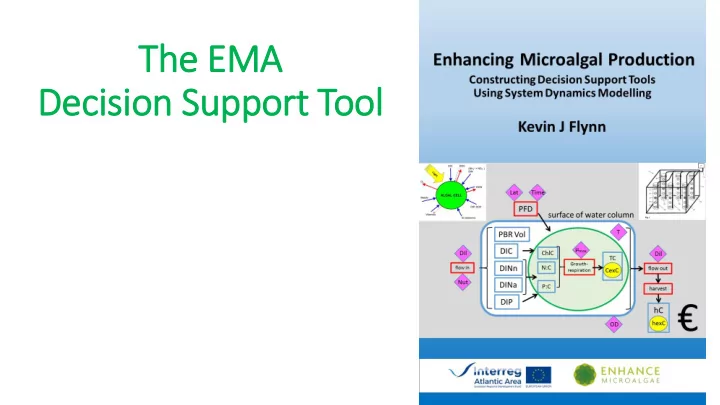
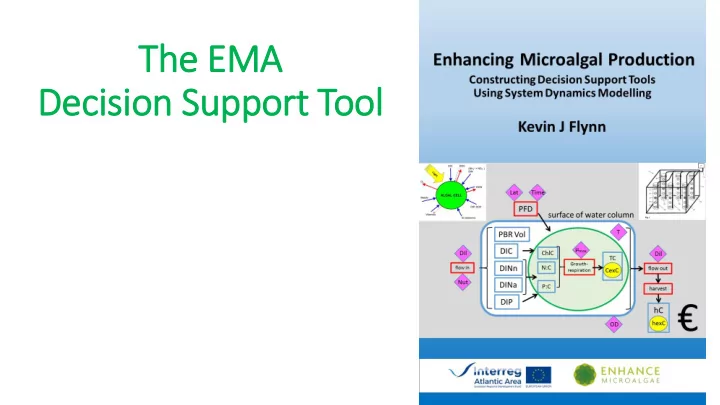
The EMA Decision Support Tool
What and Why ?! • A computer based simulation description to experiment with! • Real algal growth is slow and expensive to study • Mistakes are costly • Simulations are cheap (free) and fast • Identify bad options quickly • Concentrate effort on better options • Select best options for exploration with a real system
“Models vs Simulations” • Model = simplification of reality • May just be a statistical fit • Steady- state models do not involve “time” • Simulations are dynamic .. output changes with time • If you kick it, it kicks back ! • Microalgal systems are very complex, full of feedback processes • Results can be counter intuitive
Disclaimer • The contents of this work, and the allied simulation models, are directed towards the commercial production of microalgae. While the contents are offered free and in all good faith, neither the author nor the EnhanceMicroAlgae project accept any liability whatsoever for any commercial (or other) judgements made by any persons in consequence of the information contained herein or based upon the output of the models. • It is the responsibility of the end user to ensure that the models are run under conditions most closely aligned with their interests. • The simulation models for the DST were developed using Powersim software (www.Powersim.com) Studio 10; they are presented for use under the Powersim Cockpit. The author, nor the EnhanceMicroAlgae project, nor the project funders, endorse Powersim products in any way.
What does the DST comprise? • A free e-book on aspects of algal physiology and culturing, with an introduction to the DST • An introduction (for those who wish it!) on simulation modelling • Free simulation models for the end-user to use to aid commercial-facing decisions in the growth of microalgae
If any errors or problems are encountered, please contact the author at kjfplankton@gmail.com
This is is a work-in in- progress …. • Development of the book …. … and of models … will continue until the end of the project • The book will carry an ISBN and both it and the models will remain available and operational for at least 3yrs from the end of the EMA project
Book contents
Glossary ry Items in italics are described elsewhere in this glossary α C : the rate of photosynthesis per unit of C- biomass per photon. α C characterises the initial slope of a C-specific PE curve (e.g., gC gC -1 d -1 vs PFD ). α Chl : the rate of photosynthesis per unit of chlorophyll per photon. α Chl characterises the initial slope of a Chl-specific PE curve (e.g., gC gChl -1 d -1 vs PFD ). Acclimation: changes in organism physiology in response to environmental factors. Often confused with adaptation , acclimation is an intra-generational response. Adaptation: changes in organisms physiology that have come about through natural selection. Adaptation is an inter-generational response to changes in environmental factors. Cf. acclimation . …… etc etc
Part I I Core In Information 1. General Introduction 2. Microalgae – a (very) brief introduction 3. Microalgal Physiology 4. Culture Systems 5. The Basic of Simulation 6. Decisions Support Tool Use
Part II II Simulators 7. Introduction to Using the Models 8. A Simple Model of Microalgal Growth in a PBR 9. An Arrayed Simple Model • {further chapters on models and their deployment for DST usage} • Additions will be made ever ca. 2 months until Sept 2020 References
A free tutorial e-book on simulation modelling, plus models, is also available! www.mixotroph.org/models
Making and using models • Simulation models run using special software • Unless you use R or Python etc., options tend to be expensive • Very expensive for commercial usage! • This DST can be used for free • You just need a Windows-based PC or laptop
Break ….
The EMA Decision Support Tool Continued …..
A word about units used in models • These are “system dynamics” models • Units have to make sense • Nutrient-N is used to make biomass-N • So both nutrient and biomass must have the same unit (e.g., mgN L -1 ) • Dry weight, wet weight make no sense in such a model • A “transform” is required to convert the primary model units into other units • So, for e.g. dry weight (g) ≈ 3 gC
www.Powersim.com
NOTE: you can only have one Powersim product on your PC at a time!!
If If you download Studio Express … you can play around with simple models and get an idea as to how system dynamics models work
Start with a very ry simple model • Free software • But limited in scope • Valid for 6mo, but you can just reload it
Chapter 7
Ju Just to show you how easy this can be .. ..
{demonstration}
And then a more complex light-N limited description • To make big models you need the full software • For academic use, this is cheap • For commercial use, it is not cheap! • But you can use pre-built DST models for free !
Chapter 8
This is controlled via push-buttons You can change … • Reactor volume • Optical depth • Light • Nutrients • Maximum growth rate • Harvesting frequency and proportion
Lets try that …
An arrayed model • Many species options • Many PBR configuration options • Many PBR operational options • Use the model to explore different configurations for optimising commercial production
Chapter 9 The model looks the same, but in detail each symbol now represents many components. These are described in arrays
Describes 4 species in 3 reactors .. in any combination The array syntax is {PBR, species}
Sp config umax_Alg ktAm_Alg NCmin_Alg ChlC_Alg Controlling the model unit d-1 gN m-3 gN (gC)-1 gChl (gC)-1 sp#1 1.20 0.01 0.05 0.06 sp#2 1.20 0.01 0.05 0.04 sp#3 1.20 0.01 0.05 0.03 • Specify the physiology of the microalgae sp#4 0.69 0.01 0.05 0.06 Non-commercial use only! • Specify the PBR design PBR config unit PBR#1 PBR#2 PBR#3 Oz m 0.05 0.10 0.20 Reactor_V m3 1.00 1.00 1.00 • .. and decide how you will operate the PBR PFD umol m-2 s-1 500.00 500.00 500.00 dil d-1 0.00 0.00 0.00 • Decide which species of microalgae to har_f d 7.00 7.00 7.00 har_pc fraction 0.50 0.50 0.50 inoculate into each PBR init_Amc gN m-3 28.00 28.00 28.00 Non-commercial use only! inoculate Enter "0" not to 0 or 1 PBR#1 PBR#2 PBR#3 inolculate with this species, or sp#1 1.00 1.00 1.00 "1" to inoculate. sp#2 1.00 1.00 1.00 Do NOT enter numbers other sp#3 1.00 1.00 1.00 than "0" or "1" ! sp#4 1.00 1.00 1.00 Non-commercial use only!
Biomass of f each species 150 in each PBR 1,1 1,2 C_Alg gC/PBR 1,3 {PBR, species} 100 1,4 2,1 2,2 2,3 2,4 3,1 50 3,2 3,3 3,4 0 10 20 30 40 50 60 d Non-commercial use only!
Non-commercial use only! Harvest of f each species 500 in each PBR 1,1 400 1,2 harvest_C gC 1,3 {PBR, species} 1,4 2,1 300 2,2 2,3 2,4 200 3,1 3,2 3,3 100 3,4 0 0 10 20 30 40 50 60 d Non-commercial use only!
Non-commercial use only! 1,500 Harvest biomass in each PBR 1,000 PBR_harC gC 1 2 3 500 0 0 10 20 30 40 50 60 d Non-commercial use only!
Lets try that …
This may look complex but actually this is a simple model … • The physiology is only C,N • No P • No Si for diatoms • No DOC for heterotrophy • No Chl for photoacclimation
Future book chapters and models • Multi-nutrient (N, P, Si) • Variable light (L/D cycle) • Heterotrophy (addition of sugar, amino acids) • Direct coupling to aquaculture (bivalve, shrimp) • Others?
Any questions? • During the project k.j.flynn@swansea.ac.uk • After the project kjfplankton@gmail.com
Recommend
More recommend