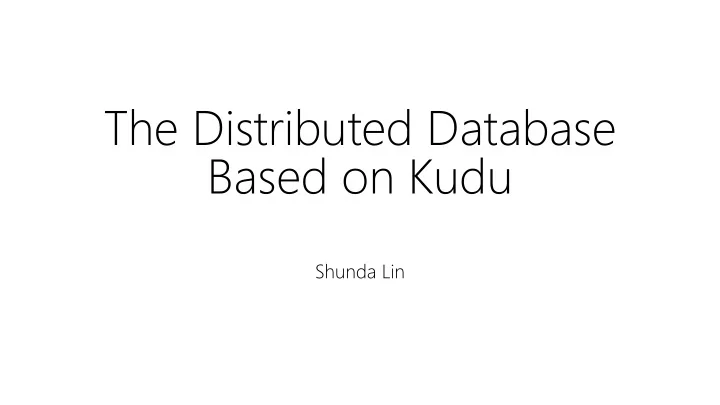
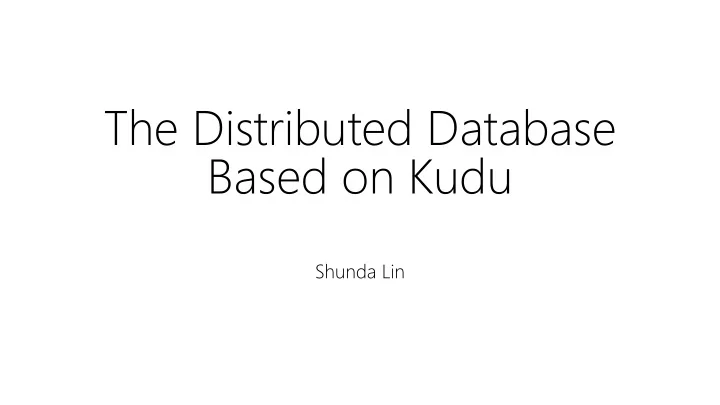
The Distributed Database Based on Kudu Shunda Lin
Outline • Motivation • Introduction of Kudu • Deployment and Configuration • Query Test • Conclusion
Outline • Motivation • Introduction of Kudu • Deployment and Configuration • Query Test • Conclusion
Motivation
Outline • Motivation • Introduction of Kudu • Deployment and Configuration • Query Test • Conclusion
Traditional System • The application system needs to reverse the data between the real - time and offline systems, and write a complex code. • Systems are complex, need various backups, security policies, and monitoring systems • There is a delay in the transformation from real-time system to offline system for OLAP analysis • It requires expensive price to change or rewirte the backward data when data in the past has been filed
Kudu-Fast Analytics on Fast Data • Released by Cloudera in 2015 • Used for OLAP • High performance for both data scanning and random access • Simplifying complex hybrid architectures
Architectures and Design • Super-fast Columnar Storage
Architectures and Design • Distribution and Fault Tolerance
Outline • Motivation • Introduction of Kudu • Deployment and Configuration • Query Test • Conclusion
Deployment • master : slave2 ( 192.168.0.134 ) • tserver : slave1 ( 192.168.0.135 ) slave2 (192.168.0.134) slave3 (192.168.0.100)
Data Persistence • MySQL->HDFS->Kudu • Sqoop a command-line interface application for transferring data between relational databases and Hadoop • Spark an open-source cluster-computing framework
MySQL to HDFS Sqoop import –connect jdbc:mysql://202.120.36.137:6033/mag-new-160205 –username=data – password=data –table AuthorFieldCount –m 1 –target-dir /user/hadoop/AuthorFieldCount –as-parquetfile
Data Persistence on Kudu • spark-shell • design table • create table • insert data
Outline • Motivation • Introduction of Kudu • Deployment and Configuration • Query Test • Conclusion
Query Test • 从领域相关表中提取出 1000 个与某领域最为相关的领域之间的相关关系 select FOSID as Source, FOSReferencesCount.FOSReference as Target, Similarity/10000000 as Weight from (select FOSReference from `FOSReferencesCount` where `FOSID` = '0271BC14' order by `Similarity` desc limit 1000) e1, (select FOSReference from `FOSReferencesCount` where `FOSID` = '0271BC14' order by `Similarity` desc limit 1000) e2, FOSReferencesCount where e1.`FOSReference` = `FOSReferencesCount`.FOSID and e2.`FOSReference` = `FOSReferencesCount`.FOSReference;
Computer Science Ethnic studies Data Structure FOSID (0271BC14) (03D2C4FF) (09ACCB7D) MySQL 82.4s 65.4s 55.7s Kudu 8.23s 9.175s 7.821s Query 90 80 70 60 50 40 30 20 10 0 Case1 Case2 Case3 MySQL Kudu
Query Test 180 160 140 120 100 80 60 40 20 0 1 2 3 4 5 6 7 8 9 10 11 12 13 MySQL Kudu
Outline • Motivation • Introduction of Kudu • Deployment and Configuration • Query Test • Conclusion
Q&A
Recommend
More recommend