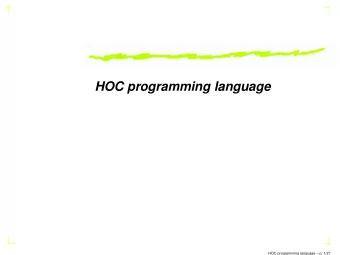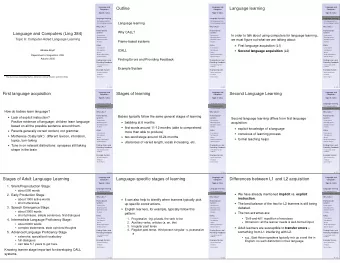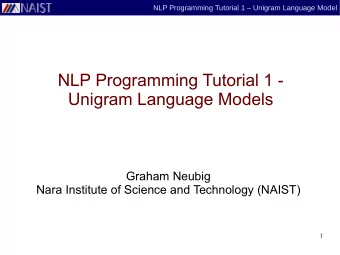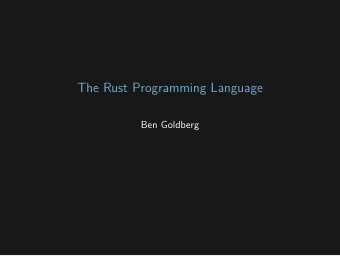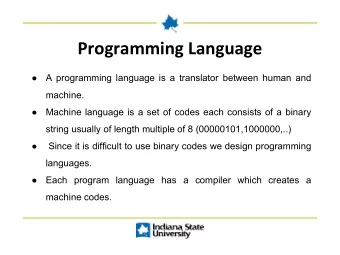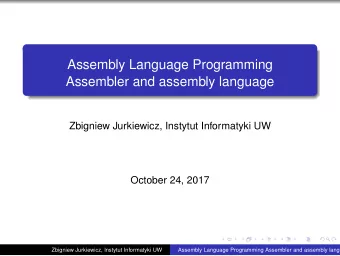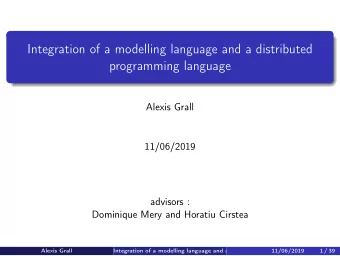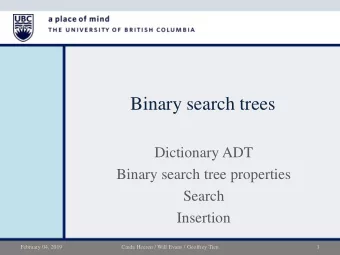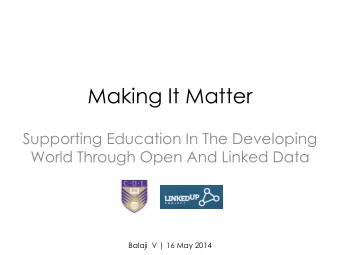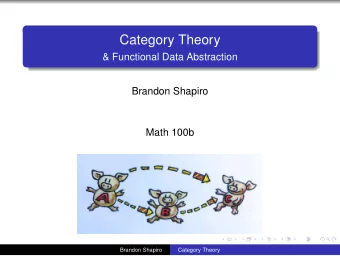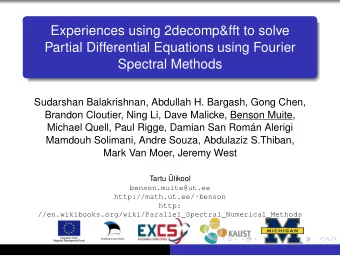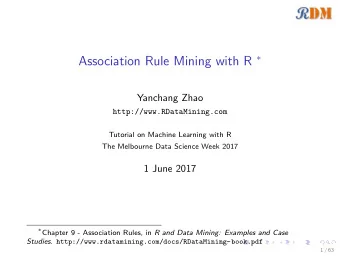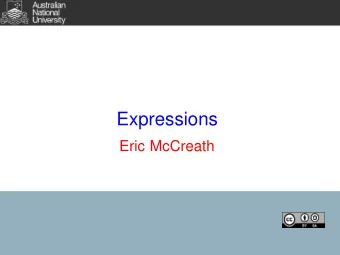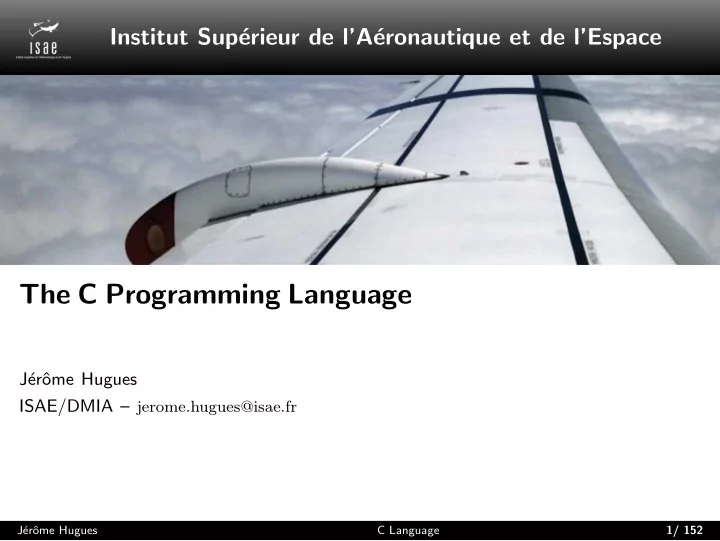
The C Programming Language J er ome Hugues ISAE/DMIA - PowerPoint PPT Presentation
Institut Sup erieur de lA eronautique et de lEspace The C Programming Language J er ome Hugues ISAE/DMIA jerome.hugues@isae.fr J er ome Hugues C Language 1/ 152 License CC BY-NC-SA 3.0 This work is licensed under
About the main function The main function has a default signature, where argc: denotes the number of parameters on the command line, starting from 0; argv: arrays of strings, one per argument; return value: 0 if the program exits correctly (or use EXIT_SUCCESS defined in stdlib.h ) /* Print the l i s t of arguments from the command l i n e */ #include <s t d i o . h> i n t main ( i n t argc , char ** argv ) { i n t i ; f o r ( i = 0; i < argc ; i++) p r i n t f ( "argument # %d : %s \n" , i , argv [ i ] ) ; return 0; } J´ erˆ ome Hugues C Language 24/ 152
Outline Why C ? 1 Basics of the C programming language 2 Predefined types 3 Operators 4 Control flow 5 J´ erˆ ome Hugues C Language 25/ 152
C predefined types C is a weakly-typed language: one can mix homogeneous types. i.e. a type defines both the size and the representation of a data in memory. C defines a set of predefined types, using one of the following keywords: character type: char ; integer types: int, short, long, unsigned ; floating point types: float, double J´ erˆ ome Hugues C Language 26/ 152
char : character type The char type denotes a 8-bits type used to represent ASCII characters. char variables can be either signed (value in -128 .. 127) or unsigned (0 .. 255). #include <s t d i o . h> i n t main ( i n t argc , char ** argv ) { unsigned char c = ’A’ ; p r i n t f ( "%d %c\n" , c , c ) ; /* Prints "65 A" */ return 0; } Note: maximum values of all types are defined in limits.h . UCHAR_MAX and CHAR_MAX define the maximum values for unsigned char and char . J´ erˆ ome Hugues C Language 27/ 152
ASCII table The memory representation of characters is a digit, hence there is a correspondance between characters ’a’ and a integer. An ASCII table provides one such representation, Unicode extends it to non-latin languages. 32 | 0 48 | @ 64 | P 80 | ‘ 96 | p 112 | ! 33 | 1 49 | A 65 | Q 81 | a 97 | q 113 | " 34 | 2 50 | B 66 | R 82 | b 98 | r 114 | # 35 | 3 51 | C 67 | S 83 | c 99 | s 115 | $ 36 | 4 52 | D 68 | T 84 | d 100 | t 116 | % 37 | 5 53 | E 69 | U 85 | e 101 | u 117 | & 38 | 6 54 | F 70 | V 86 | f 102 | v 118 | ’ 39 | 7 55 | G 71 | W 87 | g 103 | w 119 | ( 40 | 8 56 | H 72 | X 88 | h 104 | x 120 | ) 41 | 9 57 | I 73 | Y 89 | i 105 | y 121 | 42 | : 58 | J 74 | Z 90 | j 106 | z 122 | * + 43 | ; 59 | K 75 | [ 91 | k 107 | { 123 | , 44 | < 60 | L 76 | \ 92 | l 108 | | 124 | - 45 | = 61 | M 77 | ] 93 | m 109 | } 125 | . 46 | > 62 | N 78 | ^ 94 | n 110 | ~ 126 | / 47 | ? 63 | O 79 | _ 95 | o 111 | J´ erˆ ome Hugues C Language 28/ 152
ASCII special characters Characters code below 32 have special meaning, here is a small list: 0x0, NUL , Null character, string termination 0x7, BEL , Bell 0x8, BS , Backspace 0x9, HT , Horizontal Tab 0xA, LF , Line Feed 0xD, CR , Carriage Return They are defined with particular characters in C: \n new line \r carriage return \t horizontal tab \f new page \v vertical tab \a bell The ’ \ ’ character is used to escape, e.g. char backslash =’ \ ”’;, but also to represent characters in the form ’\x<hexa-code>’ e.g. char c =’ \ xFF’; or ’\<octal-code>’ J´ erˆ ome Hugues C Language 29/ 152
String constants C does not have a native type for strings. Strings are nothing but an array of characters, defined as follow: char a_string [ ] = " Hello World ! " ; Note: as a consequence, there is no language defined attributes for manipulating strings, one must use predefined functions, see string.h for more details. /* from s t r i n g . h */ char * s t r c a t ( char * , const char * ) ; char * s t r c h r ( const char * , i n t ) ; i n t strcmp ( const char * , const char * ) ; i n t s t r c o l l ( const char * , const char * ) ; char * strcpy ( char * , const char * ) ; size_t s t r l e n ( const char * ) ; J´ erˆ ome Hugues C Language 30/ 152
Integer types They are defined over the interval [ − 2 n / 2 .. 2 n / 2 − 1], where n is the size of the type in bits; it is a multiple of 8. C defines integer types: char, int , and modifiers: short int : smaller integer types; long int and long long int : larger integer types; unsigned [char|int] : shift range to 0 .. 2 n − 1 Per construction, the size in bytes (returned by the operator sizeof ) of all types respects: char < short int ≤ int ≤ long int < long long int See source/c/test_sizeof.c for more details. J´ erˆ ome Hugues C Language 31/ 152
Printing strings C is a low-level language, there is a no support for manipulating strings in the language. This is supported through dedicated libraries. stdio.h is a header file that defines functions for input/output. printf is used to print a string. printf (‘‘ control chain’ ’ , exp1, exp2, ..); where“control chain”is a string with special characters, exp-n the set of expressions to print. J´ erˆ ome Hugues C Language 32/ 152
Printing strings (cont’d) Control chain uses special characters to insert data to print: #include <s t d i o . h> i n t main ( i n t argc , char ** argv ) { p r i n t f ( " Hello World ! \ n" ) ; /* \n to f l u s h the output */ p r i n t f ( " Universe constant %d\n" , 4 2 ) ; /* print i n t e g e r */ p r i n t f ( "Hexadecimal %x\n" , 4 2 ) ; /* print i n t e g e r */ return 0; } J´ erˆ ome Hugues C Language 33/ 152
Printing strings (cont’d) format conversion data displayed %d int signed decimal %u unsigned int unsigned decimal %o unsigned int unsigned octal %x unsigned int unsigned hexadecimal %f double floating point %e double floating point, exp notation %c unsigned char character %s char* string %p void* pointer The prefix“l”must be used for long int or double. J´ erˆ ome Hugues C Language 34/ 152
C99 Integer types C 99 introduces integer types whose size is clearly defined, in file stdint.h int8_t, int16_t, int32_t, int64_t : signed integers of size 8, 16, 32, 64 bits; uint8_t, uint16_t, uint32_t, uint64_t : unsigned integers of size 8, 16, 32, 64 bits; size_t is the unsigned integer type of the result of the sizeof operator (ISO C99 Section 7.17.) The sizeof operator yields the size (in bytes) of its operand, which may be an expression or the parenthesized name of a type. The size is determined from the type of the operand. The result is an integer. The value of the result is implementation-defined, and its type (an unsigned integer type) is size_t (ISO C99 Section 6.5.3.4.) J´ erˆ ome Hugues C Language 35/ 152
C99 Boolean types Standard C did not include the definition of a boolean type until C 99. Booleans are defined in stdbool.h . #include <stdbool . h> bool status = true ; Note: the canonical definition of ’false’ is an integer constant whose value is 0, ’true’ is 1 J´ erˆ ome Hugues C Language 36/ 152
Floating point types C defines three floating point types, they usually follow IEEE754 definition for floating types: ( − 1) sign × c × b exponent where c is coefficient, b is usually 2. float : simple precision; double : double precision; long double : quadruple precision. J´ erˆ ome Hugues C Language 37/ 152
Numerical constants C allows the definition of numerical constants. Prefixes and suffixes are used to enforce a particular base for computation, and for defining precision: i n t i n t e g e r = 123; /* i n t e g e r */ i n t o c t a l = 0123; /* o c t a l ( base 8) */ i n t hexa = 0 xc00fee ; /* hexadecimal */ long a_long = 123456789L ; /* long i n t e g e r */ unsigned i n t u_int = 1234U; /* unsigned i n t e g e r */ unsigned long i n t u l i = 123456789UL; /* unsigned long i n t e g e r */ double a_double = 3.14159; /* a double */ f l o a t a_float = 3.14156F; /* a f l o a t */ long double l_double = 3.14159L ; /* a long double */ /* The f o l l o w i n g i s a GNU gcc extension */ i n t binary = 0b1010 ; /* binary number */ J´ erˆ ome Hugues C Language 38/ 152
Outline Why C ? 1 Basics of the C programming language 2 Predefined types 3 Operators 4 Control flow 5 J´ erˆ ome Hugues C Language 39/ 152
C operators C is a weakly-typed language. The affectation operator ’=’ casts (converts) the value to the type of the left hand-side part of the expression. Explicit cast can be enforced using“ (type) expression ” #include <s t d i o . h> i n t main ( i n t argc , char ** argv ) { i n t i , j = 2; f l o a t x = 2 .6 , y = 2 . 7 ; i = x + y ; /* i = 5 */ j = ( i n t ) x + ( i n t ) y ; /* j = 4 */ x = i + 2 . 6 ; /* x = 7.6 */ p r i n t f ( " i = %d , j = %d , x = %f \n" , i , j , x ) ; return 0; } J´ erˆ ome Hugues C Language 40/ 152
C operators (cont’d) C uses typical symbols for operators: + , − , ∗ , / . The % sign is for modular division. C has no operator for exponentiation. Similarly, typical mathematical functions are not built-in. #include <math . h> /* mathematical f u n c t i o n s */ #include <s t d i o . h> i n t main ( i n t argc , char ** argv ) { double s , s2 ; s = s i n (M_PI / 4 ) ; s2 = sqrt ( 2 . 0 ) / 2 . 0 ; p r i n t f ( "%f %f \n" , s , s2 ) ; return 0; } J´ erˆ ome Hugues C Language 41/ 152
C operators and type conversion Warning : C uses the same / operator for integer and float division. The type of the operands has an impact on the precision of the result: #include <s t d i o . h> i n t main ( i n t argc , char ** argv ) { f l o a t x , x2 ; x = 3 / 2; /* x = 1.0 */ x2 = 3 / 2 . 0 ; /* x = 1.5 */ p r i n t f ( "%f %f \n" , x , x2 ) ; return 0; } J´ erˆ ome Hugues C Language 42/ 152
Type promotion When performing computations, integer types smaller than int are implicitely converted to this type, otherwise to unsigned int #include <s t d i o . h> i n t main ( i n t argc , char ** argv ) { signed char c r e s u l t , c1 , c2 , c3 ; c1 = 100; c2 = 3 ; c3 = 4 ; c r e s u l t = c1 * c2 / c3 ; p r i n t f ( "%d\n" , c r e s u l t ) ; /* returns 75 */ c1 = 100; c2 = 3 ; c3 = 4 ; c r e s u l t = c1 * c2 ; c r e s u l t /= c3 ; p r i n t f ( "%d\n" , c r e s u l t ) ; /* returns 11 */ return 0; } J´ erˆ ome Hugues C Language 43/ 152
Integer Conversion Rank No two different signed integer types have the same rank, even if they have the same representation. The rank of a signed integer type is greater than the rank of any signed integer type with less precision. The rank of long long int is greater than the rank of long int, which is greater than the rank of int, which is greater than the rank of short int, which is greater than the rank of signed char. The rank of any unsigned integer type is equal to the rank of the corresponding signed integer type, if any. The rank of any standard integer type is greater than the rank of any extended integer type with the same width. The rank of char is equal to the rank of signed char and unsigned char. The rank of any extended signed integer type relative to another extended signed integer type with the same precision is implementation defined but still subject to the other rules for determining the integer conversion rank. For all integer types T1, T2, and T3, if T1 has greater rank than T2, and T2 has greater rank than T3, then T1 has greater rank than T3. J´ erˆ ome Hugues C Language 44/ 152
Rules for type promotion If both operands have the same type, no further conversion is needed. 1 If both operands are of the same integer type (signed or unsigned), the operand 2 with the type of lesser integer conversion rank is converted to the type of the operand with greater rank. 3 If the operand that has unsigned integer type has rank greater than or equal to the rank of the type of the other operand, the operand with signed integer type is converted to the type of the operand with unsigned integer type. If the type of the operand with signed integer type can represent all of the 4 values of the type of the operand with unsigned integer type, the operand with unsigned integer type is converted to the type of the operand with signed integer type. Otherwise, both operands are converted to the unsigned integer type 5 corresponding to the type of the operand with signed integer type. Specific operations can add to or modify the semantics of the usual arithmetic operations. J´ erˆ ome Hugues C Language 45/ 152
Type promotion example “Rules for type promotion are not logical, there are the rules, period.” (from Internet). #include <s t d i o . h> i n t main ( i n t argc , char ** argv ) { i n t s i = -1; unsigned i n t ui = 1; p r i n t f ( "%d\n" , s i < ui ) ; p r i n t f ( "%d\n" , s i < ( i n t ) ui ) ; return 0; } Exercise: explain the result displayed. J´ erˆ ome Hugues C Language 46/ 152
C relational and binary operators Relational operators: >, > = , <, < = , == , ! = Warning: A typical error is to mix“=”(affectation) and“==”(test). Logic operators: && (logic AND), || (logic OR), ! (negation) Note: the default value for true is 1, false is 0. int x = (i > = 0) && (i < = 9) && !(i == 5); J´ erˆ ome Hugues C Language 47/ 152
Other operators C defines short operators: ++ , −− a++; is equivalent to a = a + 1; These operators can be used as suffix or prefix a=1, c = ++a; is equivalent to a++, c = a; a=1, c = a++; is equivalent to c = a, a++; + = , − = , ∗ = , / = , % = a ∗ = 10; is equivalent to a = a ∗ 10; J´ erˆ ome Hugues C Language 48/ 152
Ternary operator The ternary operator can be used for one-liner expression evaluation: unsigned char bit = ( x % 2 == 0) ? ’0’ : ’1’; which reads: “if x modulo 2 equals to 0, then return the character ’0’, else returns ’1’.” Note: this notation is compact, and should be used for simple expression evaluation only, e.g. computing a min or max value. J´ erˆ ome Hugues C Language 49/ 152
Outline Why C ? 1 Basics of the C programming language 2 Predefined types 3 Operators 4 Control flow 5 J´ erˆ ome Hugues C Language 50/ 152
Control flow instructions C proposes control flow instructions similar to those from Java: conditional branching: if else , multiple branching: switch case , loops: while, do/while, for , unconditional branching: break, continue, goto J´ erˆ ome Hugues C Language 51/ 152
Conditional branching: if else The generic form of an if/else instruction is if ( expression-1 ) /* shorter variant */ instruction-1 if ( expression-1 ) else if ( expression-2 ) instruction-1 instruction-2 /* .. */ else instruction-n where“expression-k”is a boolean expression, and“instruction-k” one instruction, or a block. J´ erˆ ome Hugues C Language 52/ 152
Multiple branching: switch case The generic form of a switch/case instruction is switch ( expr ) { case constant-1: /* if expression == constant-1 */ instruction-1 break; /* mandatory, else executes the following block */ case constant-2: instruction-2 break; default: /* executed if expr does not match any constant */ instruction-n break; } J´ erˆ ome Hugues C Language 53/ 152
while and do/while loops while and do/while loops differs in semantics: while (expression) instruction is executed as long as expression in true. It may not be executed at all, whereas do instruction while (expression) is always executed at least once. J´ erˆ ome Hugues C Language 54/ 152
for loops A for loop has the following form for ( expr 1 ; expr 2 ; expr 3) instruction it is equivalent to expr1; while (expr2) { instruction; expr3; } J´ erˆ ome Hugues C Language 55/ 152
Example /* Sieve Of Eratosthenes : fi n d prime numbers l e s s than SIZE */ #include <s t d i o . h> #d e f i n e SIZE 100 s t a t i c i n t s i e v e [ SIZE ] ; /* By default , array i n i t i a l i z e d to 0 */ void eratosthenes ( void ) { i n t i , j ; f o r ( i =2; i * i <= SIZE ; i++) i f ( ! s i e v e [ i ] ) /* i - th entry i s a prime number */ f o r ( j = i+i ; j < SIZE ; j += i ) s i e v e [ j ] = 1 ; /* non - prime are multiple of i */ } J´ erˆ ome Hugues C Language 56/ 152
Unconditional branching: break, continue, goto These instructions are used to control the execution of loops: break : stop the execution of the inner loop; continue : stop the execution of the current step in a loop, and execute the next iteration; goto : jump to a particular label in source code. Usually forbidden by coding guidelines. J´ erˆ ome Hugues C Language 57/ 152
Part II C Advanced topics J´ erˆ ome Hugues C Language 58/ 152
Outline Why engineering? 6 User-defined types 7 Pointers and memory management 8 User-defined functions 9 J´ erˆ ome Hugues C Language 59/ 152
Outline Why engineering? 6 User-defined types 7 Pointers and memory management 8 User-defined functions 9 J´ erˆ ome Hugues C Language 60/ 152
A digression: coding versus engineering “Coding is the process of transforming the comprehensible into the incomprehensible, and is relevant only where machines are programmed in less abstract (or less meaningful) terms [..]” from “The Word ’Coding’ Considered Harmful” by Brian Tooby. Coding is often used for software-related activities, it should not be considered this way: large systems relies on software to achieve their mission. Hence, engineering it correctly is important. This means select proper style guidelines: naming conventions; design the architecture: types hierarchy, libraries; testing strategies, . . . J´ erˆ ome Hugues C Language 61/ 152
Style guidelines We spend 90% of the time reading source code. Style guidelines are important to ease reading and navigation: 1 one instruction per line, ’ ; ’ being the last character; 2 the layout of the program should be obvious, braces should be alone on a line, or the last character on a line; 3 use text editors features to indent source; 4 there should be a whitespace character between keywords, and the following ’ ( ’, and binary operators; 5 there is no whitespace between a unary operator and the operand. J´ erˆ ome Hugues C Language 62/ 152
Code quality “Quality and Assessment” of code is an important aspect of the software engineering cycle. Quality stems from proper type and function definitions, well isolated in modules; proper documentation to remove ambiguity in function semantics; proper testing of all artifacts. All these elements are detailed in depth in standards for building critical systems like DO-178B (avionics), ECSS-E-40-B (space), . . . Example of C coding guidelines from NASA’s JPL: http://lars-lab.jpl.nasa.gov/JPL_Coding_Standard_C.pdf J´ erˆ ome Hugues C Language 63/ 152
Outline Why engineering? 6 User-defined types 7 Pointers and memory management 8 User-defined functions 9 J´ erˆ ome Hugues C Language 64/ 152
User-defined types From basic types (integer, float and character), one can build more complex types. Usually, these are defined to match a particular problem space. C proposes: static arrays 2 ; structures: aggregates of types; enumerations: lists of tags; union: multiple views on the same area of memory. In addition, the user can name its types. 2 dynamic arrays are discussed with pointers J´ erˆ ome Hugues C Language 65/ 152
Static arrays The general form for declaring static arrays is type id[const_size] where type is the type of an elements, id the name of the type and const_size a constant integer denoting the number of elements in the array. By convention, elements indexes are 0 .. const size − 1. void f ( void ) { i n t i ; unsigned char tab [ 1 0 ] ; /* tab i s an array of s i z e 10 */ f o r ( i = 0; i < 10; i++) /* i n d i c e s are 0 to 9 */ tab [ i ] = i ; /* a f f e c t i n g values to tab */ } J´ erˆ ome Hugues C Language 66/ 152
Static arrays (cont’d) Note : Using [] for manipulating arrays is a handy notation. But in C, they do not define a type. int tab [10]; simply allocates storage space to store 10 integers. tab is an identifier to refer to this area. the = or == operators do not operate on the content of tab, but to the address of this storage space. Note: specific routines for copying or comparing arrays must be used, like memcpy() , memcmp() . J´ erˆ ome Hugues C Language 67/ 152
Structures The definition of structures is simple: #include <math . h> s t r u c t point { /* d e f i n i t i o n of a s t r u c t : */ double x , y ; /* two doubles : x , y */ } ; s t r u c t point o r i g i n = { 0 . , 0. }; /* a v a r i a b l e */ double norm ( s t r u c t point p) { return ( sqrt (p . x * p . x + p . y * p . y ) ) ; /* manipulation */ } J´ erˆ ome Hugues C Language 68/ 152
Enumerations An enumeration is a type defined by an ordered list of literals: #include <s t d i o . h> enum days { sun , mon, tue , wed , thur , f r i , sat } ; i n t main ( i n t argc , char ** argv ) { enum days a_day = sun ; p r i n t f ( "%d\n" , a_day ) ; /* p r i n t s "0" */ return 0; } Per construction, a literal is mapped to an integer. By default, the first value is 0, successor is 1, etc. J´ erˆ ome Hugues C Language 69/ 152
Unions A union is a set of variables all set at the same memory position. Each element of the union is a distinct view on the same address: #include <s t d i o . h> union foo { i n t a ; f l o a t b ; }; i n t main ( i n t argc , char ** argv ) { union foo bar ; bar . b = 4 2 . 0 ; p r i n t f ( "%d %f \n" , bar . a , bar . b ) ; /* p r i n t s "1109917696 42.000000" */ return 0; } J´ erˆ ome Hugues C Language 70/ 152
typedef : naming a type To ease writing of program, one can use typedef to define an alias to a type, like: s t r u c t _point { f l o a t x , y ; }; typedef s t r u c t _point point ; point a_point = { 0 .5 , 1.0 }; i n t main ( i n t argc , char ** argv ) { a_point . x = 3 . 1 4 ; return 0; } J´ erˆ ome Hugues C Language 71/ 152
Outline Why engineering? 6 User-defined types 7 Pointers and memory management 8 User-defined functions 9 J´ erˆ ome Hugues C Language 72/ 152
Object value and address In C, an entity is defined by its address and its value . the & operator returns the address of a variable, <type> *<id>; defines a pointer variable. A variable whose content is the address of another variable of type <type> , the * operator returns the content pointed by a pointer variable. Manipulating pointers is useful for accessing memory area through aliases. They are mandatory for many C idiomatic constructs: arrays, parameter passing (structs, out mode), and pointers to functions. J´ erˆ ome Hugues C Language 73/ 152
Manipulating object and pointers #include <s t d i o . h> i n t main ( i n t argc , char ** argv ) { i n t i = 42 , *p ; p = &i ; p r i n t f ( " i : %d %p\n" , i , &i ) ; p r i n t f ( "p : %p %p\n" , p , &p ) ; p r i n t f ( "*p : %p %d\n" , p , *p ) ; /* p r i n t f ( on a 64 b i t machine ) i : 42 0 x 7 f f f 5 f b f f 8 e c p : 0 x 7 f f f 5 f b f f 8 e c 0 x 7 f f f 5 f b f f 8 e 0 *p : 0 x 7 f f f 5 f b f f 8 e c 42 */ return 0; } J´ erˆ ome Hugues C Language 74/ 152
Memory allocation Memory is divided into different segments depending on their usage: Variables local to a subprogram are allocated on the stack . This memory is reclaimed when exiting the subprogram. Global variables are allocated on the data segment . To handle requirements for dynamicity in memory usage (e.g. creation/destruction of requests), one will allocate memory in the heap . J´ erˆ ome Hugues C Language 75/ 152
malloc() and free() C has no automatic memory management capabilities. malloc() allocates a chunk of memory; free() releases this part. #include <s t d l i b . h> /* f o r malloc () */ #include <s t d i o . h> i n t main ( i n t argc , char ** argv ) { i n t *memory = malloc (100 * s i z e o f ( i n t ) ) ; /* a l l o c a t e */ p r i n t f ( "Memory a l l o c a t e d at %p\n" , memory ) ; f r e e (memory ) ; /* f r e e a l l o c a t e d memory */ return 0; } Warning: be careful not to introduce memory leaks. J´ erˆ ome Hugues C Language 76/ 152
About free() free(p) deallocates the memory pointed by *p but does not change the value of p . A good practice is to always set the value of p to NULL : f r e e (p ) ; p = NULL; #d e f i n e FREE( x ) f r e e ( x ) ; x = NULL See funny videos: Pointer fun with Binky at Stanford: http://cslibrary.stanford.edu/104/ J´ erˆ ome Hugues C Language 77/ 152
Pointers arithmetics A pointer is the address of a variable in memory. It is represented as an integer (or long integer depending on the CPU). Pointers support arithmetics operations. Let p be a pointer to type , i an integer: the address of p= p + i; is p + i * sizeof(type) , operators - , ++ , – , == are also defined, the NULL macro defines an invalid pointer. This is the default value of all pointers. J´ erˆ ome Hugues C Language 78/ 152
Arrays and pointers In C, arrays are just a syntactic convention. An array is a memory area storing n items of the same type, it is therefore equivalent to a constant pointer whose value is the first element of the array. Hence, p[ i ] = ∗ (p+i); Allocating a dynamic array is equivalent to allocating the corresponding chunk of memory using malloc(): int ∗ tab = ( int ∗ ) malloc (n ∗ sizeof ( int )); J´ erˆ ome Hugues C Language 79/ 152
Multi-dimension arrays Arrays of dimension 2 or more follow the same logic: the array is split as an array of arrays, like in the following #include <s t d l i b . h> i n t main ( i n t argc , char ** argv ) { i n t i , ** array ; array = ( i n t **) malloc (10 * s i z e o f ( i n t * ) ) ; f o r ( i = 0 ; i < 10; i++) array [ i ] = ( i n t *) malloc (10 * s i z e o f ( i n t ) ) ; f o r ( i = 0 ; i < 10; i++) f r e e ( array [ i ] ) ; f r e e ( array ) ; return 0; } J´ erˆ ome Hugues C Language 80/ 152
Strings and pointers A string is an array of characters, hence a pointer. The ANSI/C convention for strings is that a string is an array terminated by the character ’\0’ (NUL). #include <s t d i o . h> i n t main ( i n t argc , char ** argv ) { i n t i ; char * s t r i n g = " Hello World ! " ; f o r ( i = 0; * s t r i n g != ’ \0 ’ ; i++) s t r i n g ++; p r i n t f ( "%s has %d cha ra cters \n" , s t r i n g - i , i ) ; return 0; } J´ erˆ ome Hugues C Language 81/ 152
Miscellaneous and pointers Some final words about pointers: Structures: Let p be a pointer on a structure, then dereferencing one member is ( ∗ p).member = p − > member; Recursive types, like linked lists are built this way: s t r u c t c e l l { i n t value ; s t r u c t c e l l * next ; } ; typedef s t r u c t c e l l * l i s t ; J´ erˆ ome Hugues C Language 82/ 152
Duff’s device The Duff’s device is a scary C program, made of several optimizations and freedom from the language. The “device” came from an optimization problem of a copy loop, basically void copy ( char *to , char *from , i n t count ) { do { /* count > 0 assumed */ * to++ = *from++; } while ( - - count > 0 ) ; } J´ erˆ ome Hugues C Language 83/ 152
Duff’s device (cont’d) Question: Why does the following work? void duff_device ( char *to , char *from , i n t count ) { i n t n = ( count + 7) / 8 ; switch ( count % 8){ case 0: do{ * to++ = *from++; case 7: * to++ = *from++; case 6: * to++ = *from++; case 5: * to++ = *from++; case 4: * to++ = *from++; case 3: * to++ = *from++; case 2: * to++ = *from++; case 1: * to++ = *from++; } while ( - - n > 0 ) ; } } J´ erˆ ome Hugues C Language 84/ 152
Outline Why engineering? 6 User-defined types 7 Pointers and memory management 8 User-defined functions 9 J´ erˆ ome Hugues C Language 85/ 152
Definition of subprograms Function implementations follow a regular pattern: function declaration (e.g. a header file), declaration of local variables and then instructions: t y p e i d e n t i f i e r f u n c t i o n i d e n t i f i e r ( params ) { / ∗ l o c a l v a r i a b l e s ∗ / / ∗ ∗ / i n s t r u c t i o n s } “type identifier” denotes the type returned by the function. If no value is returned, then this identifier must be void . J´ erˆ ome Hugues C Language 86/ 152
A simple subprogram /* Return the minimum value of two i n t e g e r s */ i n t min ( i n t a , i n t b) { i n t r e s u l t ; i f ( a <= b) r e s u l t = a ; e l s e r e s u l t = b ; return r e s u l t ; } Notes: In this example, we use blocks of only one expression, block delimiters are optional. J´ erˆ ome Hugues C Language 87/ 152
Rules about subprograms Subprogram (and types) must be defined prior to being used. The definition of a subprogram ( prototype ) is similar to its implementation: t y p e i d e n t i f i e r f u n c t i o n i d e n t i f i e r ( parameters ) ; If the implementation comes before its use, the prototype is not mandatory. Warning: some (old) compilers may not warn if the prototype is not defined, and will use default parameter promotion: integers arguments are cast to int , all floating types are cast to double . J´ erˆ ome Hugues C Language 88/ 152
Parameter passing in C In C, parameters are passed by by-copy , they are pushed on the stack by the caller, and popped by the callee. By-reference semantics is achieved using pointers: #include <s t d i o . h> void swap ( i n t *a , i n t *b) { i n t temp ; temp = *a ; *a = *b ; *b = temp ; } i n t main ( i n t argc , char ** argv ) { i n t a = 42 , b = 51; swap (&a , &b ) ; p r i n t f ( "%d %d\n" , a , b ) ; } J´ erˆ ome Hugues C Language 89/ 152
Pointers to functions Pointers can also point to functions, that is the address of its implementation in memory. Pointers to functions are useful to defer binding to a particular processing, int heapsort ( void ∗ base , s i z e t nel , s i z e t width , int ( ∗ compar )( const void ∗ , const void ∗ ) ) ; compar is a pointer to a comparison function used in the heapsort() function. J´ erˆ ome Hugues C Language 90/ 152
Variadic functions Functions with multiple parameters (like printf can be defined this way: #include <s t d i o . h> #include <stdarg . h> i n t add ( i n t nb , . . . ) { i n t r e s = 0 , i ; va_list parameters ; va_start ( parameters , nb ) ; f o r ( i = 0; i < nb ; i++) r e s += va_arg ( parameters , i n t ) ; va_end( parameters ) ; return ( r e s ) ; } i n t main ( i n t argc , char ** argv ) { p r i n t f ( "%d \n" , add ( 4 , 1 0 , 2 , 8 , 5 ) ) ; return 0; } J´ erˆ ome Hugues C Language 91/ 152
About the main function The main function has a default signature, where argc: denotes the number of parameters on the command line, starting from 0; argv: arrays of strings, one per argument; return value: 0 if the program exits correctly (or use EXIT_SUCCESS defined in stdlib.h /* Print the l i s t of arguments from the command l i n e */ #include <s t d i o . h> i n t main ( i n t argc , char ** argv ) { i n t i ; f o r ( i = 0; i < argc ; i++) p r i n t f ( "argument # %d : %s \n" , i , argv [ i ] ) ; return 0; } J´ erˆ ome Hugues C Language 92/ 152
Part III C Library J´ erˆ ome Hugues C Language 93/ 152
Outline 10 C libraries J´ erˆ ome Hugues C Language 94/ 152
Outline 10 C libraries Standard C library Math library Other libraries J´ erˆ ome Hugues C Language 95/ 152
About C libraries Libraries have been defined as a handy way to package a set of functions as a collection of object and header files, ready to be used, e.g. basic C functions; hide implementation code while providing particular functions: e.g. Windows DLL J´ erˆ ome Hugues C Language 96/ 152
Getting help The installation of a C toolchain on a Unix system follows canonical rules: /usr/include stores standard header files; the man utility returns a formatted help on a function man -k <function> to look for a function man [-s <section>] <function> to look for its description. J´ erˆ ome Hugues C Language 97/ 152
Text I/O printf() , scanf() are used to print or parse strings, following particular formatting conventions for formatting: #include <s t d i o . h> i n t main ( i n t argc , char ** argv ) { i n t age ; p r i n t f ( "Type your age\n" ) ; /* \n to f l u s h the output */ scanf ( "%d" , &age ) ; /* read from the stdin */ p r i n t f ( "you typed : %d\n" , age ) ; return 0; } See also: puts() , getc() , getchar() . Note: scanf() can be unsafe if used for scanning strings. J´ erˆ ome Hugues C Language 98/ 152
Recommend
More recommend
Explore More Topics
Stay informed with curated content and fresh updates.