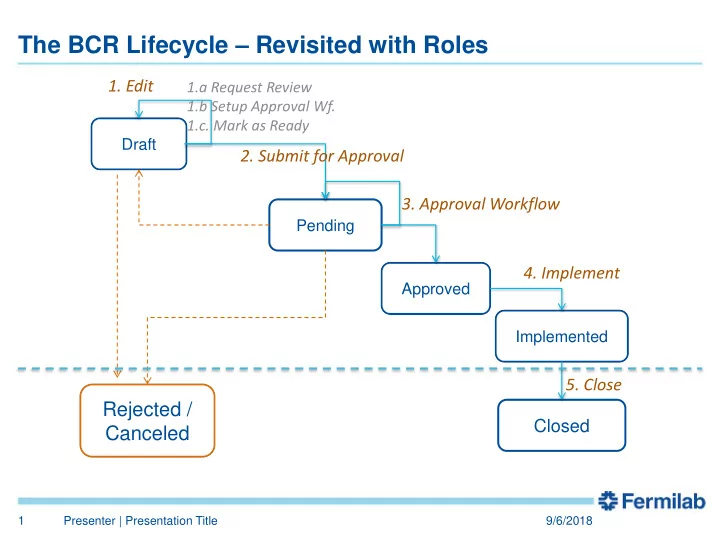
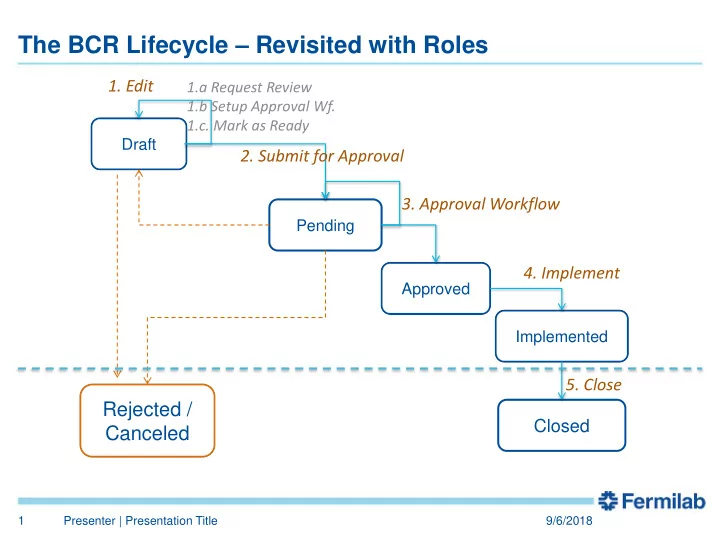
The BCR Lifecycle – Revisited with Roles 1. Edit 1.a Request Review 1.b Setup Approval Wf. 1.c. Mark as Ready Draft 2. Submit for Approval 3. Approval Workflow Pending 4. Implement Approved Implemented 5. Close Rejected / Closed Canceled 1 Presenter | Presentation Title 9/6/2018
fBCR – Baseline Change Request Tool • Getting started: • Go to: https://fbcr-dev.fnal.gov – Login with your FNAL services account • Our Project: Test FNAL Project – Check your roles (Account -> My Roles) – Check created BCR’s. (Home) 2 Julian Badillo | General Project Controls Reporting Tool 9/6/2018
fBCR Tool – A few Challenges 1. Create a new BCR (BCR -> Create 9. Approve a BCR that was created by New) someone else. 1. Choose Training Project 1. Add some comments. 2. Edit and Save 10. Send back to draft a BCR that was 3. Add attachments to the BCR created by someone else. 4. Add a cost change on a control 11. (for PCS) Set up the approval workflow with account three steps: 5. Add a schedule change on a control 1. CAM account 2. L2 3. PM 6. Edit a BCR created by another person 7. Request a BCR to be reviewed. 8. Report how many BCR’s has had the control account 1.1.1.1 in the past? 9. Look for the very first BCR in the project, who did it? What control accounts affect? Julian Badillo | General Project Controls Reporting Tool 3 9/6/2018
CAM eToolbox General Cobra P6 Reports Excel Sheets Excel Sheets Laptop Project controls team, Administrator CAM’s, Project Mgrs. ~ ½ hour 4 Julian Badillo | General Project Controls Reporting Tool 9/6/2018
CAM eToolbox • Getting started: • Go to: https://cametoolbox-dev.fnal.gov/ – Login with your FNAL services account • Our Project: Training Project – Check all datasets (Home) – Click on Training-Jun-2018 5 Julian Badillo | General Project Controls Reporting Tool 9/6/2018
CAM eToolbox – A few challenges • What is the total budget for Fiscal Year 2018? • How many control accounts can be considered behind schedule and over budget? – Only on control account “ 1.1.1.1 Detector – Hint: radar plot. Construction ”? • Which CAMs has more than one control account? • What are the total Obligations for FY 2019? – Hint: RAM. – WBS L2 “ 1.1 Main detector ” • Which Control Account Manager has the most • Which control accounts have a yellow assigned Budget at Completion? variance in the current period? • What is the control account with highest % of – In the cumulative to date? Level of Effort? – Which control accounts have a red • How many Full-time equivalents has the project variance? assigned for Engineering and Scientific • Make a plot of Budget / Earnead / Actuals resources? progress for the whole project – Hint: FTE by resource family. – And only for the WBS L2 “ 1.1 Main • How many direct hours has the WBS L2 1.2 Sollenoid assigned? detector ”. – And only for the FYs 2017-2017 – Hint: Costbook. • How many laboratories collaborate in this • Make the variance plots (SPI / CPI) project? – When was the Schedule Variance critical – How much budget does each contribute on FY (lowest or highest) for the entire project? 2019? – Which was the most likely control account? • Change the format of your reports from dollars to • What is the % of Labor / Material in the whole thousands. project? • For PCS: Generate a variance report. – On each control account? • For CAMs: Fill a variance report if you get an email. • Plot the Budget, Obligations against the Funding profile for the whole project. 6 Julian Badillo | General Project Controls Reporting Tool 9/6/2018
Recommend
More recommend