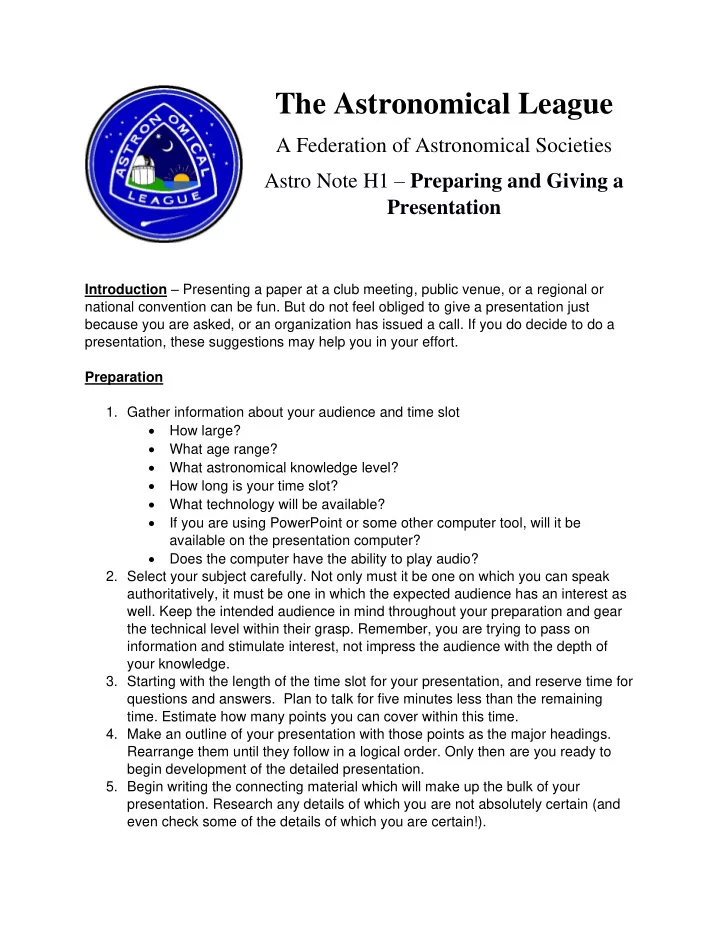
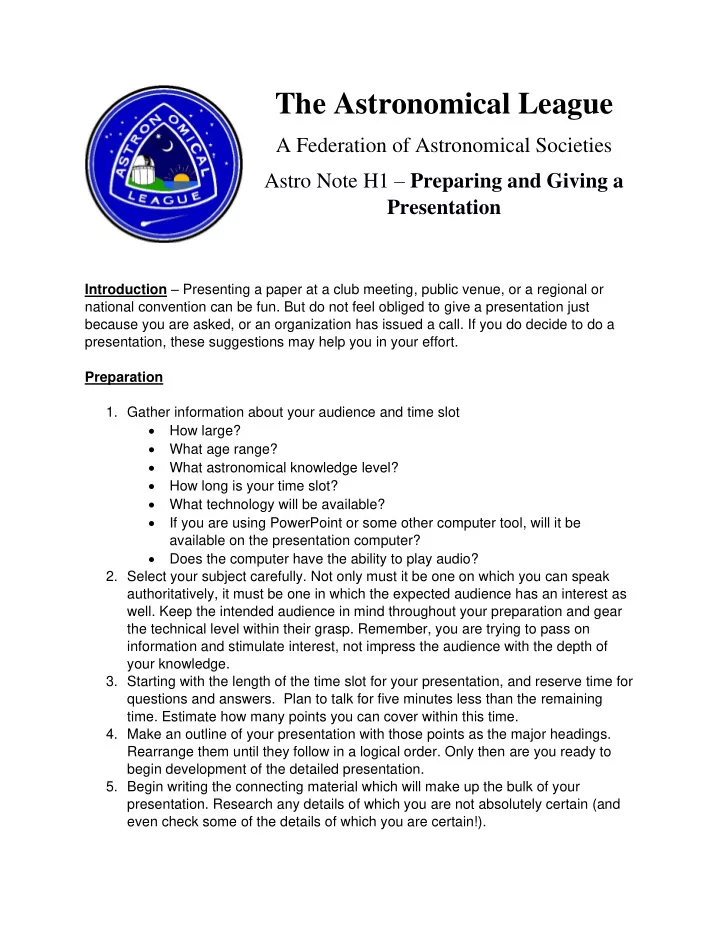
The Astronomical League A Federation of Astronomical Societies Astro Note H1 – Preparing and Giving a Presentation Introduction – Presenting a paper at a club meeting, public venue, or a regional or national convention can be fun. But do not feel obliged to give a presentation just because you are asked, or an organization has issued a call. If you do decide to do a presentation, these suggestions may help you in your effort. Preparation 1. Gather information about your audience and time slot • How large? • What age range? • What astronomical knowledge level? • How long is your time slot? • What technology will be available? • If you are using PowerPoint or some other computer tool, will it be available on the presentation computer? • Does the computer have the ability to play audio? 2. Select your subject carefully. Not only must it be one on which you can speak authoritatively, it must be one in which the expected audience has an interest as well. Keep the intended audience in mind throughout your preparation and gear the technical level within their grasp. Remember, you are trying to pass on information and stimulate interest, not impress the audience with the depth of your knowledge. 3. Starting with the length of the time slot for your presentation, and reserve time for questions and answers. Plan to talk for five minutes less than the remaining time. Estimate how many points you can cover within this time. 4. Make an outline of your presentation with those points as the major headings. Rearrange them until they follow in a logical order. Only then are you ready to begin development of the detailed presentation. 5. Begin writing the connecting material which will make up the bulk of your presentation. Research any details of which you are not absolutely certain (and even check some of the details of which you are certain!).
6. Prepare a 100-200 word abstract of your planned presentation. The abstract should cover the major points and conclusions that you plan to present. If prepared before writing your paper, the abstract, together with your outline, will help you keep to the themes you want to discuss. The abstract will be valuable to the program and publicity chairs when they publicize the event. 7. Remember the teacher’s rule -of- thumb, “Start by telling them what you’re going to tell them. Tell them. Then e nd by telling them what you’ve just told them.” This technique has proven effective and the audience will come away secure in the knowledge that they have gained. 8. Unless it is absolutely necessary, minimize the development of mathematical formulae during your presentation. The steps will not before the audience long enough to be copied or memorized and the development will detract from the main point: your conclusion. It is better to prepare the development as a separate document, either to hand out or to include in a published paper. 9. Keep the technology needed as simple as possible. • Try to avoid connecting to the internet. Embedded images, videos, and examples are less likely to have issues. • Captured images from referenced software are less likely to have issues than trying to run software during your presentation. • Be sure that the presentation will stand on its own when videos and audio segments don’t run. Illustrations It is true that pictures are worth a thousand words. Your presentation will benefit from the inclusion of images, diagrams, videos, and audio components. This is also preferable to trying to draw diagrams during your presentation. Some suggestions regarding your images and drawings: • Photographic images must be of highest quality. An image that is too dark or too light does more harm than good as the audience struggles to make out the details. • Color can emphasize key areas, but do not over-use colors or they will become distracting. • Avoid colors far apart in the spectrum, e.g., red and blue, together. • If your illustrations include tables of data, avoid presenting too much information in a single table. The data will run together, and your audience will lose interest rather than try to hunt for the key information. • Highlight the key data in tables and include only a few other examples. Before the Presentation 1. Practice your presentation.
2. Time one of your dry runs to get an idea whether the length is appropriate. If not, you can slow down or speed up your delivery of the material, or you can add or remove material if needed. 3. Make a paper copy of the presentation to take with you for reference and as an ultimate backup. 4. Have multiple copies of your presentation available to you at the location. For a very important presentation, I brought two flash drives, placed two copies of the presentation on each flash drive, and sent it as an attachment to an email account that I would have access to at the location. (This is not an exaggeration!) Presenting These suggestions will help improve the likelihood of a successful presentation. 1. Arrive early. This will give you time to: • Meet the event organizers (if you do not already know them). • Turn on the presentation equipment. • Load your presentation from your flash drive onto the computer. • Test it to be sure it runs. • If you have videos, confirm that they run. • If you have included audio segments, confirm that they run, and adjust the volume. • Be sure that you have something to drink. • Use the restroom. 2. Set out any handouts which you have brought. 3. Anything that can go wrong, will go wrong. Be prepared to handle anything that the universe throws your way. We have had experiences where the presentation would not work, and it had to be done without technology. 4. Speak loudly and clearly. Try to avoid “ums” and “ahs” . Silence works much better if you need a pause to “get the right word.” 5. Do not talk “to the screen” or “to the whiteboard.” When talking be sure you are facing the audience. If you have to write on the whiteboard or look at the screen, wait until you are done and are looking at the audience again. 6. Continually scan the room so you appear to be speaking directly to each member of the audience. 7. Pointing to information on the screen is a bit tricky. There are a few points to remember: • Do not use your green pointer. They appear too bright and detract from your presentation. A red pointer is preferred. • If you use a pointer, use it to point out information briefly, but do not try to talk while you are doing this. A rapidly moving pointer distracts the audience.
• A better alternative, if possible, is to use the computer pointer. • If you are using an overhead projector, rest a pen on the edge of the projector to highlight the point. 8. Do not simply read your slides. The slides should have the topical information, your job is to fill in the details beyond the items shown. If using PowerPoint, consider using the animation options to cause your points to appear as you discuss them. This will keep your audience on task and not let them get estracted by things to come. 9. Use a microphone if one is available. No matter how well you project your voice, microphones will make your voice easier to understand for all audience members and you will not have to strain to be heard. Using a microphone when giving a presentation is a skill. When using a microphone, find the proper position for your head and try to stay as close to that distance as possible. Questions and Answers 1. Be careful to not overlook any audience members. Some people are rather reserved and can be overwhelmed by other excited members. 2. Be brief in answering the question. Stay on topic and be careful not to go into more detail than the audience is prepared for. 3. It is okay to admit that you do not know the answer. None of us know it all. If appropriate, you can offer to research the question and get back to them with an answer. Closure 1. Be sure to gather up all of your handouts that were not taken. 2. Remember to eject and take your flash drive. 3. Delete the copy of your presentation from the computer. 4. Turn off any equipment which you turned on. 5. Thank the hosts for the opportunity to present and for their help in making it all happen. 6. After your presentation, ask yourself how you could have improved it. Judging from the questions asked suring or after your talk, you may want to make a few notes or additions, and refer to them the next time you are asked to speak. Soon, you’ll be speaking like a pro fessional.
Recommend
More recommend