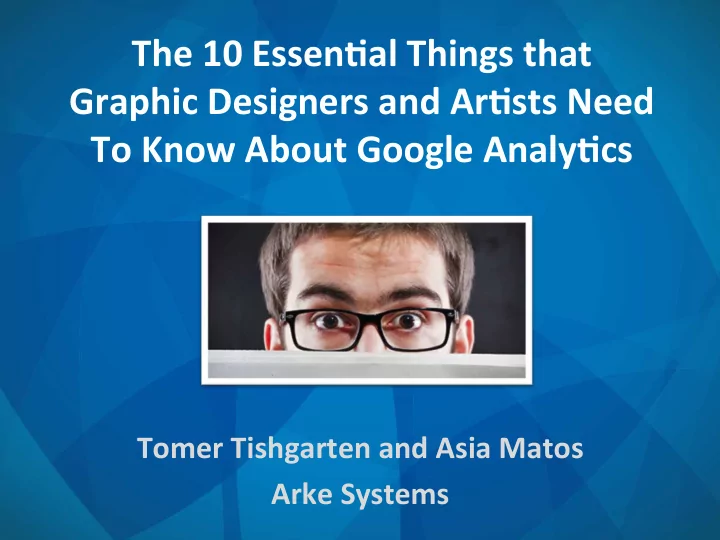
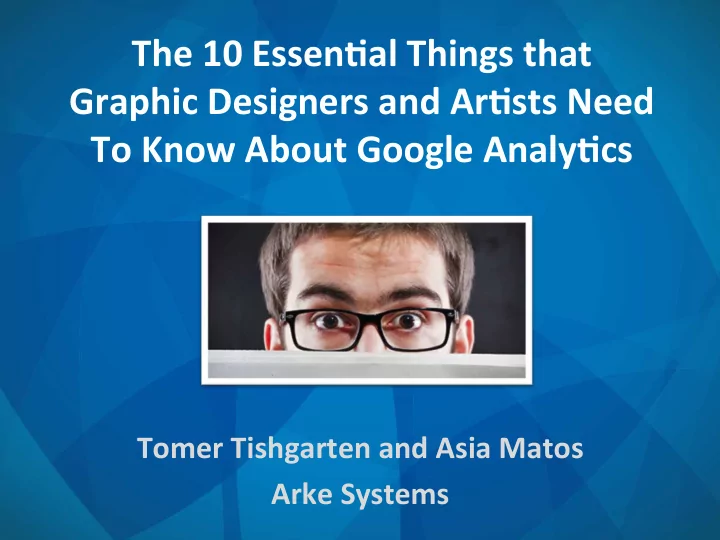
The ¡10 ¡Essen*al ¡Things ¡that ¡ Graphic ¡Designers ¡and ¡Ar*sts ¡Need ¡ To ¡Know ¡About ¡Google ¡Analy*cs ¡ Tomer ¡Tishgarten ¡and ¡Asia ¡Matos ¡ Arke ¡Systems ¡ ¡
Meet ¡Tomer ¡ • Analy*cs ¡Prac**oner ¡ – SEO/Compe++ve ¡Intelligence/Web ¡ Analy+cs ¡since ¡2001. ¡ – Google ¡Analy+cs ¡cer+fied. ¡ – Minor ¡in ¡Bio-‑Informa+cs ¡from ¡ University ¡of ¡GA. ¡ • Agency ¡Engagements ¡Director ¡ – Provide ¡Technology ¡Service ¡to ¡Ad ¡ Follow ¡Tomer: ¡ Agencies. ¡ @Tomerific ¡ • Runner ¡ – PRR ¡2013: ¡5X ¡ – Georgia ¡Half ¡Marathon: ¡4X ¡
Meet ¡Asia ¡ • Marke*ng ¡Manager ¡ – Lead ¡genera+on-‑focused ¡content ¡strategy; ¡ traffic ¡acquisi+on; ¡campaign ¡execu+on. ¡ • Content ¡management ¡systems ¡(Sitecore, ¡ Wordpress) ¡ • Analy+cs ¡pla]orms ¡(Sitecore ¡DMS, ¡Google ¡ Analy+cs) ¡ ¡ • Professional ¡Ar*st ¡ – BFA ¡in ¡Fine ¡Art; ¡Kennesaw ¡State ¡University ¡ – Shown ¡in ¡Mason ¡Murer ¡Fine ¡Art ¡Gallery, ¡ Follow ¡Asia: ¡ @AsiaMatos ¡ Kibbee ¡Gallery, ¡Actor’s ¡Theatre ¡in ¡Louisville, ¡ KY ¡ – Studio ¡Assistant ¡for ¡Katherine ¡Taylor: ¡ 2012/13 ¡WAP ¡Ar+st ¡for ¡Museum ¡of ¡ Contemporary ¡Art ¡(MOCA). ¡ ¡
Meet ¡Arke ¡ • We ¡are ¡marke+ng ¡technologists! ¡ – “We ¡implement ¡hardcore ¡digital ¡ technologies ¡and ¡provide ¡you ¡with ¡ a ¡marke+ng ¡strategy ¡to ¡take ¡your ¡ organiza+on ¡to ¡the ¡next ¡level!” ¡ • Marke+ng ¡Technologies: ¡ – Content ¡Management ¡Systems ¡ • Sitecore, ¡WordPress, ¡Drupal, ¡ Umbraco ¡ – Portals/Communi+es ¡ • Sharepoint, ¡Jive, ¡Lithium, ¡Telligent ¡ – Customer ¡rela+onship ¡ management ¡ • Microsoh ¡Dynamics ¡CRM, ¡ Salesforce.com, ¡Pardot ¡ – Analy+cs ¡ • Google ¡Analy+cs, ¡Omniture, ¡ WebTrends ¡
Why ¡Is ¡Google ¡ Analy*cs ¡Important ¡ (to ¡me)? ¡ Don’t ¡you ¡see ¡that ¡I’m ¡ working! ¡
Ar*sts ¡Need ¡the ¡Web ¡(and ¡Web ¡Analy*cs) ¡ • The ¡art ¡professional ¡today ¡ – Your ¡name ¡is ¡your ¡brand ¡ (ar+st/studio/gallery) ¡ – You ¡are ¡ac+vely ¡seeking ¡more ¡ art-‑related ¡opportuni+es. ¡ – You've ¡used ¡the ¡internet ¡(at ¡ least ¡once ¡in ¡your ¡life!) ¡and ¡ have ¡a ¡website. ¡ – Concerned ¡with ¡how ¡to ¡take ¡ your ¡art ¡business ¡to ¡the ¡next ¡ level. ¡
And ¡Our ¡Industry ¡Uses ¡the ¡Web ¡ 1. Everyone ¡uses ¡search ¡ – Search ¡is ¡king! ¡ – Relies ¡on ¡content ¡ • Images, ¡text, ¡video ¡ 2. People ¡strive ¡to ¡be ¡ omniscient ¡ – We ¡like ¡to ¡check ¡you ¡out ¡before ¡ we ¡meet ¡IRL. ¡ • LinkedIn, ¡Facebook, ¡Website ¡ 3. Digital ¡performance ¡varies ¡ – You ¡need ¡to ¡figure ¡how ¡digital ¡ performs. ¡
The ¡Solu*on: ¡Google ¡Analy*cs ¡ • Free ¡tool ¡that ¡can ¡tell ¡ you ¡what ¡people ¡are ¡ doing ¡on ¡your ¡ website ¡right ¡now! ¡ • Understand ¡how ¡your ¡ content/your ¡site ¡is ¡ performing. ¡ • Understand ¡how ¡your ¡ website ¡connects ¡to ¡ the ¡interweb. ¡ ¡
Google ¡Analy*cs ¡Interface ¡ Answers ¡my ¡ques,ons ¡
Google ¡ Analy*cs ¡101 ¡ Commonly ¡used ¡Features ¡
Who’s ¡coming ¡to ¡my ¡website? ¡ Start ¡at ¡Audience ¡> ¡Overview ¡
And ¡where ¡are ¡they ¡coming ¡from? ¡ Start ¡at ¡Audience ¡> ¡Demographics ¡> ¡Loca*on ¡
What ¡are ¡they ¡interested ¡in? ¡ Start ¡at ¡Behavior ¡> ¡Site ¡Content ¡> ¡All ¡Pages ¡
How ¡did ¡they ¡find ¡me? ¡ Start ¡at ¡Acquisi*on ¡> ¡Channels ¡
Advanced ¡Google ¡ Analy*cs: ¡ Beyond ¡Basic ¡ Func;onality ¡
Are ¡local ¡visitors ¡beYer? ¡ • Use ¡Segmenta+on: ¡ – Segments ¡are ¡used ¡to ¡ isolate ¡and ¡analyze ¡ specific ¡parts ¡of ¡your ¡ traffic. ¡ • You ¡can ¡apply ¡mul+ple ¡segments ¡to ¡compare ¡ their ¡respec+ve ¡data ¡side ¡by ¡side ¡in ¡all ¡reports. ¡
Applying ¡Segments ¡
Built-‑in ¡Segments ¡
Crea*ng ¡a ¡New ¡Segment ¡
Segment ¡Insights: ¡Na*onal ¡vs. ¡Local ¡ US: ¡90% ¡of ¡all ¡visits ¡ Southeast: ¡60% ¡of ¡all ¡visits ¡
What ¡part ¡of ¡the ¡page ¡do ¡users ¡see? ¡
Accessing ¡Screen ¡Resolu*on ¡ Start ¡at ¡Audience ¡> ¡Technology ¡> ¡Browser ¡& ¡OS ¡> ¡Primary ¡Dimension: ¡Screen ¡Resolu*on ¡ ¡
Resolu*on: ¡Not ¡all ¡sites ¡are ¡created ¡equal! ¡
Resolu*on: ¡What’s ¡above ¡the ¡fold? ¡ Start ¡at ¡Behavior ¡> ¡All ¡Pages ¡> ¡[Select ¡a ¡Page] ¡> ¡Primary ¡Dimension: ¡Screen ¡Resolu*on ¡ ¡
Resolu*on: ¡What’s ¡above ¡the ¡fold? ¡ Start ¡at ¡Behavior ¡> ¡All ¡Pages ¡> ¡[Select ¡a ¡Page] ¡> ¡Primary ¡Dimension: ¡Screen ¡Resolu*on ¡ ¡
Is ¡my ¡site/content ¡being ¡shared? ¡ • Iden+fy ¡social ¡media ¡networks ¡& ¡ communi+es ¡where ¡people ¡engage ¡ with ¡your ¡content. ¡ • Measure ¡your ¡on-‑site ¡user ¡ engagement ¡via ¡social ¡plug-‑ins. ¡ • Compare ¡traffic ¡volumes ¡and ¡visitor ¡ traffic ¡pakerns ¡through ¡your ¡site ¡for ¡ social ¡media ¡vs. ¡other ¡sources. ¡ • Measure ¡the ¡value ¡of ¡social ¡by ¡ tracking ¡your ¡goals, ¡conversions ¡and ¡ ecommerce ¡transac+ons. ¡
Accessing ¡Social ¡Media ¡Data ¡ Start ¡at ¡Acquisi*on ¡> ¡Social ¡> ¡Overview ¡
Social: ¡Referrals ¡& ¡Social ¡Plug-‑ins ¡
Social: ¡Visitor ¡Flow ¡
Who ¡is ¡my ¡biggest ¡fan? ¡ + ¡ Referral ¡Data ¡
Where’s ¡my ¡one ¡stop ¡shop? ¡ Dashboard ¡
Custom ¡Dashboards! ¡ hkp://to.merific.com/customdashboard ¡
Real-‑Time ¡Dashboards! ¡
What ¡else ¡do ¡can ¡I ¡do? ¡ • Repor*ng ¡ – Any ¡GA ¡data ¡ – Any ¡Format ¡(Excel, ¡PDF) ¡ – Sent ¡Regularly ¡(Daily, ¡Weekly, ¡etc.) ¡ hkp://to.merific.com/ customanaly+csreports ¡ • Custom ¡Event ¡Tracking ¡ – Tracking ¡Form ¡Errors ¡ – Tracking ¡Clicks ¡and ¡Click-‑Based ¡ Downloads ¡ – Tracking ¡Video ¡Engagement ¡and ¡Ac+vity ¡ hkp://to.merific.com/customevenkracking ¡ ¡
What ¡does ¡the ¡future ¡look ¡like? ¡
But ¡I ¡want ¡more ¡Google! ¡
Closing ¡Thoughts ¡ • There ¡is ¡no ¡Holy ¡Grail! ¡ – Start ¡by ¡asking ¡basic ¡ ques+ons! ¡ – Look ¡inward ¡first! ¡ – Observe, ¡Plan, ¡Engage, ¡ and ¡then ¡Adjust! ¡ • Rapidly ¡changing ¡field. ¡ – Read, ¡read, ¡read! ¡
Recommend
More recommend