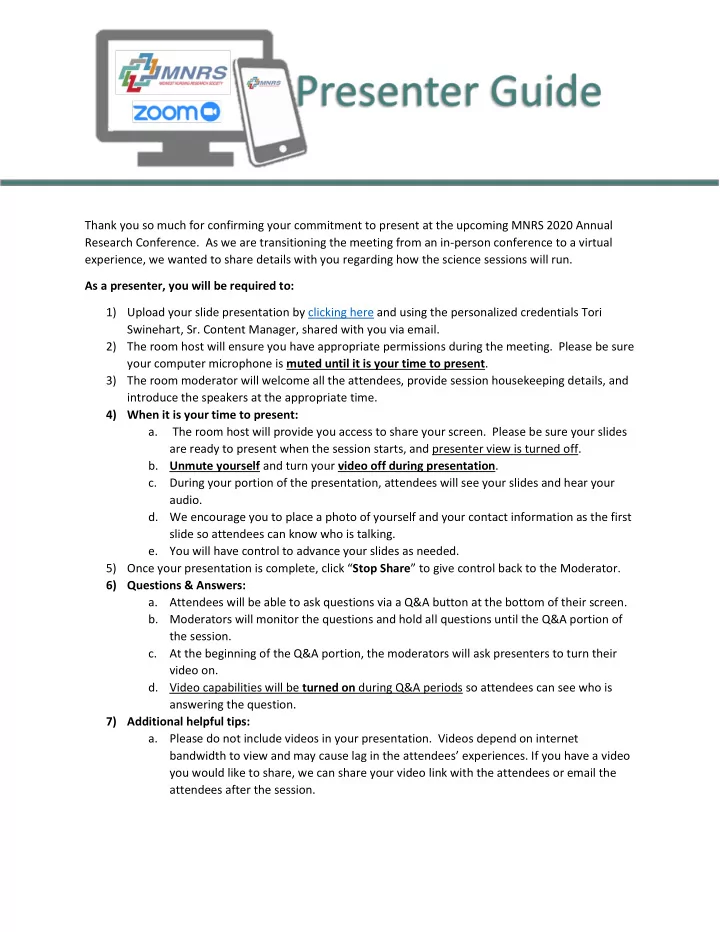
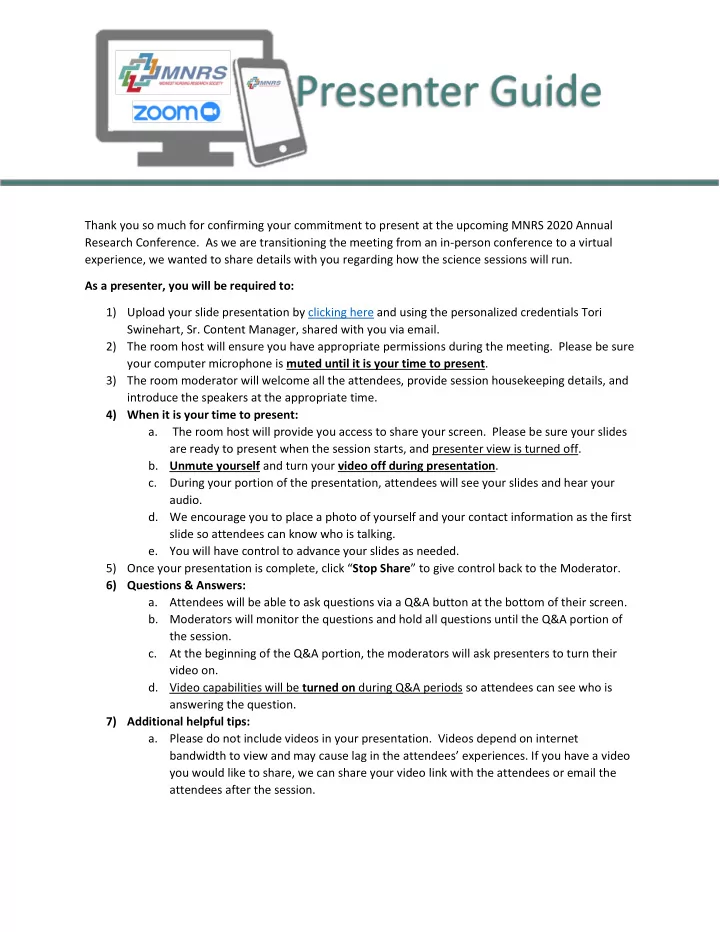
Thank you so much for confirming your commitment to present at the upcoming MNRS 2020 Annual Research Conference. As we are transitioning the meeting from an in-person conference to a virtual experience, we wanted to share details with you regarding how the science sessions will run. As a presenter, you will be required to: 1) Upload your slide presentation by clicking here and using the personalized credentials Tori Swinehart, Sr. Content Manager, shared with you via email. 2) The room host will ensure you have appropriate permissions during the meeting. Please be sure your computer microphone is muted until it is your time to present . 3) The room moderator will welcome all the attendees, provide session housekeeping details, and introduce the speakers at the appropriate time. 4) When it is your time to present: a. The room host will provide you access to share your screen. Please be sure your slides are ready to present when the session starts, and presenter view is turned off. b. Unmute yourself and turn your video off during presentation . c. During your portion of the presentation, attendees will see your slides and hear your audio. d. We encourage you to place a photo of yourself and your contact information as the first slide so attendees can know who is talking. e. You will have control to advance your slides as needed. 5) Once your presentation is complete, c lick “ Stop Share ” to give control back to the Moderator. 6) Questions & Answers: a. Attendees will be able to ask questions via a Q&A button at the bottom of their screen. b. Moderators will monitor the questions and hold all questions until the Q&A portion of the session. c. At the beginning of the Q&A portion, the moderators will ask presenters to turn their video on. d. Video capabilities will be turned on during Q&A periods so attendees can see who is answering the question. 7) Additional helpful tips: a. Please do not include videos in your presentation. Videos depend on internet bandwidth to view and may cause lag in the attendees’ experiences. I f you have a video you would like to share, we can share your video link with the attendees or email the attendees after the session.
b. If you are unable to share your screen during your presentation, please advise the room host at the beginning of the session. Room host will share your presentation and give you access to advance the slide s from the moderator’s screen . c. Please be sure you are in full presentation mode of Power Point and you are not sharing the presenter screen with your notes and view of the next slide. To access the full agenda, please reference the online conference schedule. If you have any questions or need assistance, please contact me or the MNRS Executive Office at info@mnrs.org. Again, thank you for your understanding and flexibility during this unprecedented global health issue. MNRS knows how vital your work is; the science needs to be shared, student work needs to be fostered, and nursing researchers need a place to share ideas, innovations, and methodologies.
Paper Presentations • A paper presentation is an oral presentation reserved for completed projects for which results are reported as part of the presentation. • Each paper presentation will be a maximum of 12 minutes in length and will be followed by a brief question and answer period of approximately 3 minutes. • Paper presenters will be introduced by the moderator and share their presentation using the share my screen feature. We encourage you to place a photo of yourself and your contact information as the first slide so attendees can know who is talking. During your portion of the presentation, attendees will see your slides and hear your audio. You will have control to advance your slides as needed. • Video will be enabled during the Q&A period. Poster Discussion Presentation • Poster Discussion sessions are made up of 8 – 10 poster presentations on a similar topic. • Since we do not have the opportunity to showcase your physical poster within the poster discussion, we will adjust the format of the presentation slightly. You will be asked to upload a slide with a digital version of your poster and will have 3 minutes to introduce your work. This will happen during the first 30 minutes of the session. • The remaining 60 minutes will include a moderated discussion. Please be prepared to share video during your answer. • Poster Discussion presenters will be introduced by the moderator and share their slide using the share my screen feature. During your introduction of your slide, attendees will see your slides and hear your audio. • Video will be enabled during the discussion and Q&A period of the session. Postcard • Postcard Presentation sessions are made up of numerous presentations • Each presenter will have a single electronic slide to give a 5-minute presentation of the key points. • Discussion at the end of the session will be led by a moderator. • This format is an excellent networking opportunity and opportunity to provide information on new methodology, recruitment methods, new/exciting research and implementation, or literature review findings. • Postcard presenters will be introduced by the moderator and share their slide using the share my screen feature. During your presentation, attendees will see your slide and hear your audio. • Video will be enabled during the discussion and Q&A period of the session.
20 x 20 presentation • A 20x20 presentation offers participants the opportunity to hear from several presenters on a specific topic. • The format includes 6 presenters. Each presenter shares their information using 20 slides which AUTOMATICALLY advance every 20 seconds resulting in a fast and informative 6 minutes and 40 second-long presentation. The individual presentations are followed by 10 minutes of group discussion facilitated by the moderator. • The goal of this format is to create a greater opportunity for conversation and dialogue in the session. • 20x20 presenters will be introduced by the moderator and share their slides using the share my screen feature. During the fast-paced slide presentation, your slides should advance AUTOMATICALLY every 20 seconds and attendees will see your slides and hear your audio. • Video will be enabled during the discussion and Q&A period of the session.
Recommend
More recommend