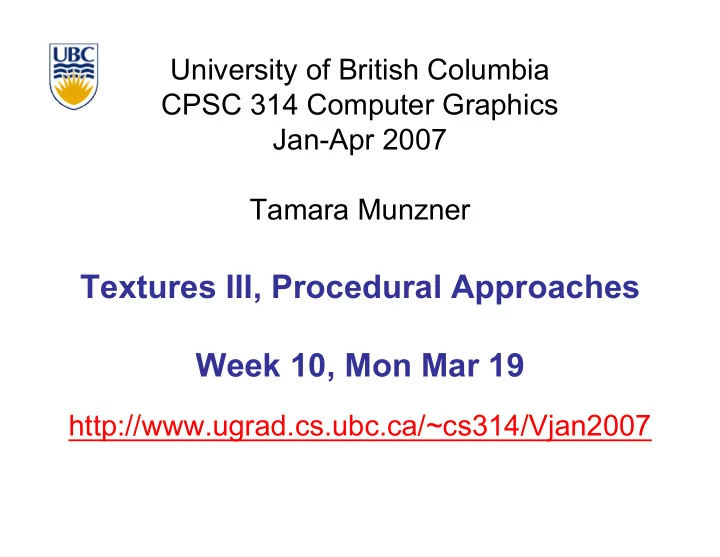
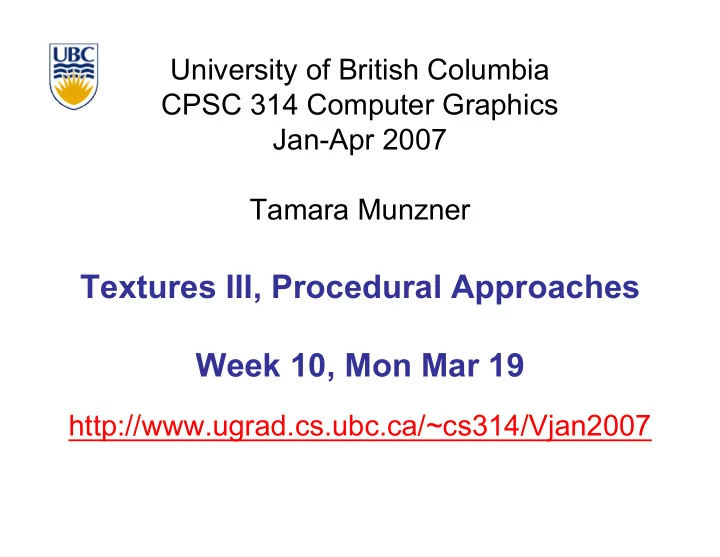
University of British Columbia CPSC 314 Computer Graphics Jan-Apr 2007 Tamara Munzner Textures III, Procedural Approaches Week 10, Mon Mar 19 http://www.ugrad.cs.ubc.ca/~cs314/Vjan2007
Reading for Last Time and Today • FCG Chap 11 Texture Mapping • except 11.8 • RB Chap Texture Mapping • FCG Sect 16.6 Procedural Techniques • FCG Sect 16.7 Groups of Objects 2
Final Clarification: HSI/HSV and RGB • HSV/HSI conversion from RGB • hue same in both • value is max, intensity is average 1 [ ] ( R G ) ( R B ) − + − if (B > G), 2 1 H cos − = H = 360 − H 2 ( R G ) ( R B )( G B ) − + − − R G B S = 1 − min( R , G , B ) + + I • HSI: = 3 I S = 1 − min( R , G , B ) V = max( R , G , B ) • HSV: V 3
News • H3 Q2: • full credit for using either HSV or HIS • full credit even if do not do final 360-H step • H3 Q4 typo • P1 typo, intended to be r=.5, g=.7, b=.1 • also full credit for r=.5, b=.7, g=.1 4
News • Project 3 grading slot signups • Mon 11-12 • Tue 10-12:30, 4-6 • Wed 11-12, 2:30-4 • go to lab after class to sign up if you weren't here on Friday • everybody needs to sign up for grading slot! 5
News • Project 1 Hall of Fame http://www.ugrad.cs.ubc.ca/~cs314/Vjan2007/p1hof • Project 4 writeup • proposals due this Friday at 3pm • project due Fri Apr 13 at 6pm • Homework 4 out later • Midterm upcoming, Wed Mar 28 6
Review: Basic OpenGL Texturing • setup • generate identifier: glGenTextures • load image data: glTexImage2D • set texture parameters (tile/clamp/...): glTexParameteri • set texture drawing mode (modulate/replace/...): glTexEnvf • drawing • enable: glEnable • bind specific texture: glBindTexture • specify texture coordinates before each vertex: glTexCoord2f 7
Review: Perspective Correct Interpolation • screen space interpolation incorrect s / w s / w s / w α ⋅ + β ⋅ + γ ⋅ s 0 0 1 1 2 2 = / w / w / w α + β + γ 0 1 2 P 0 (x,y,z) V 0 (x’,y’) V 1 (x’,y’) P 1 (x,y,z) 8
Review: Reconstruction • how to deal with: • pixels that are much larger than texels? • apply filtering, “averaging” • pixels that are much smaller than texels ? • interpolate 9
Review: MIPmapping • image pyramid, precompute averaged versions Without MIP-mapping Without MIP-mapping 10 With MIP-mapping With MIP-mapping
Review: Bump Mapping: Normals As Texture • create illusion of complex geometry model • control shape effect by locally perturbing surface normal 11
Texturing III 12
Displacement Mapping • bump mapping gets silhouettes wrong • shadows wrong too • change surface geometry instead • only recently available with realtime graphics • need to subdivide surface 13
Environment Mapping • cheap way to achieve reflective effect • generate image of surrounding • map to object as texture 14
Environment Mapping • used to model object that reflects surrounding textures to the eye • movie example: cyborg in Terminator 2 • different approaches • sphere, cube most popular • OpenGL support • GL_SPHERE_MAP, GL_CUBE_MAP • others possible too 15
Sphere Mapping • texture is distorted fish-eye view • point camera at mirrored sphere • spherical texture mapping creates texture coordinates that correctly index into this texture map 16
Cube Mapping • 6 planar textures, sides of cube • point camera in 6 different directions, facing out from origin 17
Cube Mapping F A C B E D 18
Cube Mapping • direction of reflection vector r selects the face of the cube to be indexed • co-ordinate with largest magnitude • e.g., the vector (-0.2, 0.5, -0.84) selects the –Z face • remaining two coordinates (normalized by the 3 rd coordinate) selects the pixel from the face. • e.g., (-0.2, 0.5) gets mapped to (0.38, 0.80). • difficulty in interpolating across faces 19
Volumetric Texture • define texture pattern over 3D domain - 3D space containing the object • texture function can be digitized or procedural • for each point on object compute texture from point location in space • common for natural material/irregular textures (stone, wood,etc…) 20
Volumetric Bump Mapping Marble Bump 21
Volumetric Texture Principles • 3D function ρ ( x,y,z) • texture space – 3D space that holds the texture (discrete or continuous) • rendering: for each rendered point P(x,y,z) compute ρ ( x,y,z) • volumetric texture mapping function/space transformed with objects 22
Procedural Approaches 23
Procedural Textures • generate “image” on the fly, instead of loading from disk • often saves space • allows arbitrary level of detail 24
Procedural Texture Effects: Bombing • randomly drop bombs of various shapes, sizes and orientation into texture space (store data in table) • for point P search table and determine if inside shape • if so, color by shape • otherwise, color by objects color 25
Procedural Texture Effects • simple marble function boring_marble(point) x = point.x; return marble_color(sin(x)); // marble_color maps scalars to colors 26
Perlin Noise: Procedural Textures • several good explanations • FCG Section 10.1 • http://www.noisemachine.com/talk1 • http://freespace.virgin.net/hugo.elias/models/m_perlin.htm • http://www.robo-murito.net/code/perlin-noise-math-faq.html http://mrl.nyu.edu/~perlin/planet/ 27
Perlin Noise: Coherency • smooth not abrupt changes coherent white noise 28
Perlin Noise: Turbulence • multiple feature sizes • add scaled copies of noise 29
Perlin Noise: Turbulence • multiple feature sizes • add scaled copies of noise 30
Perlin Noise: Turbulence • multiple feature sizes • add scaled copies of noise function turbulence(p) t = 0; scale = 1; while (scale > pixelsize) { t += abs(Noise(p/scale)*scale); scale/=2; } return t; 31
Generating Coherent Noise • just three main ideas • nice interpolation • use vector offsets to make grid irregular • optimization • sneaky use of 1D arrays instead of 2D/3D one 32
Interpolating Textures • nearest neighbor • bilinear • hermite 33
Vector Offsets From Grid • weighted average of gradients • random unit vectors 34
Optimization • save memory and time • conceptually: • 2D or 3D grid • populate with random number generator • actually: • precompute two 1D arrays of size n (typical size 256) • random unit vectors • permutation of integers 0 to n-1 • lookup • g ( i , j , k ) = G [ ( i + P [ ( j + P [ k ]) mod n ] ) mod n ] 35
Perlin Marble • use turbulence, which in turn uses noise: function marble(point) x = point.x + turbulence(point); return marble_color(sin(x)) 36
Procedural Modeling • textures, geometry • nonprocedural: explicitly stored in memory • procedural approach • compute something on the fly • often less memory cost • visual richness • fractals, particle systems, noise 37
Fractal Landscapes • fractals: not just for “showing math” • triangle subdivision • vertex displacement • recursive until termination condition http://www.fractal-landscapes.co.uk/images.html 38
Self-Similarity • infinite nesting of structure on all scales 39
Fractal Dimension • D = log(N)/log(r) N = measure, r = subdivision scale • Hausdorff dimension: noninteger Koch snowflake coastline of Britain D = log(N)/log(r) D = log(4)/log(3) = 1.26 http://www.vanderbilt.edu/AnS/psychology/cogsci/chaos/workshop/Fractals.html 40
Language-Based Generation • L-Systems: after Lindenmayer • Koch snowflake: F :- FLFRRFLF • F: forward, R: right, L: left • Mariano’s Bush: F=FF-[-F+F+F]+[+F-F-F] } • angle 16 http://spanky.triumf.ca/www/fractint/lsys/plants.html 41
1D: Midpoint Displacement • divide in half • randomly displace • scale variance by half http://www.gameprogrammer.com/fractal.html 42
2D: Diamond-Square • fractal terrain with diamond-square approach • generate a new value at midpoint • average corner values + random displacement • scale variance by half each time 43
Particle Systems • loosely defined • modeling, or rendering, or animation • key criteria • collection of particles • random element controls attributes • position, velocity (speed and direction), color, lifetime, age, shape, size, transparency • predefined stochastic limits: bounds, variance, type of distribution 44
Particle System Examples • objects changing fluidly over time • fire, steam, smoke, water • objects fluid in form • grass, hair, dust • physical processes • waterfalls, fireworks, explosions • group dynamics: behavioral • birds/bats flock, fish school, human crowd, dinosaur/elephant stampede 45
Particle Systems Demos • general particle systems • http://www.wondertouch.com • boids: bird-like objects • http://www.red3d.com/cwr/boids/ 46
Recommend
More recommend