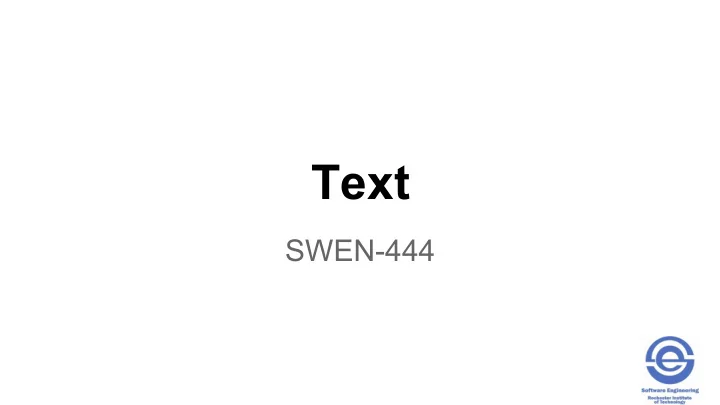
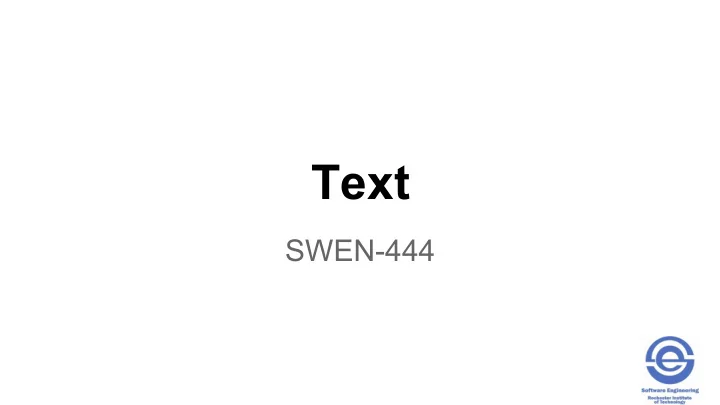
Text SWEN-444
Text Topics • Human reading process • Using Text in Interaction Design
Humans and Text – the Reading Process • Saccades – quick, jerky eye movements forward 8-10 letters at a time plus CR/LF to the next line • Fixation – pauses on areas of interest for understanding • Regression – backward saccade due to comprehension, legibility, readability Experienced readers recognize word shapes • - First distinguish letters or words, then associate meaning • Gutenberg rule – reading gravity pulls the eyes from the top left to the bottom right
Humans and Text – the Reading Process (cont.) • Upper case to identify single words, lower case is better for continuous reading • We read extended text passages more quickly in lowercase/mixed case than uppercase • Lowercase words have more distinctive shapes • Uppercase words have more uniform shapes
Analog (Paper) versus Digital (Screens) • What is the purpose of reading – continuous (novel) or disjointed scanning? • Advantages of digital? • Storage, searching, bookmarking, hyperlinks, transmission, multi reader platforms, sharing • Advantages of paper? • No electricity required • More portable in a wide set of conditions • Spatial cues (page and book site) aid searching • Physical manipulation • Annotation, highlighting? • Security
Using Text in Interface Design • Commentary text – information about the system or system functionality; • Contextual help - immediate assistance without requiring leaving the context of work, such as pop-up menus. • Procedural help - steps necessary for carrying out a task. • Reference help - an online reference book. • Conceptual help - background information, feature overviews, or processes. • Instrumental text – information directly related to user functionality • Controls – buttons, checkboxes, icons, menus, etc. • Hyperlinks
Design Issues in Using Text • Legibility – essential to be able to distinguish characters and words • Display environment especially ambient light • User age and/or vision disabilities • Font size, foreground/background contrast • Readability – comprehension of the text • User’s language – avoid jargon, technical language, popular buzz words, specialized metaphors; e.g., “zip a file” • Ambiguity – misunderstood or unclear meaning of words • “Exit” “Quit” “Close” • “Hibernate” vs “sleep”
Physical Factors in Text Design • Reading performance and comprehension affected by the interaction of ….. • Font size • Line length • Margin width • Vertical line spacing • Alignment • Contrast • Scrolling versus paging • Highlighting
Physical Factors in Text Design • Factors that affect font size: • Reading Distance—Greater distances -> larger text. • Screen Resolution—Smaller text requires greater resolution to keep the characters clear and legible. • Text/Background Contrast—Negative contrast is optimal (black type on a white background). • Visual Acuity of User • Type of Reading—Text can be scanned, read word by word, or read character by character • General benchmark formula for font size, given normal vision and optimal conditions: Font Size = 2 d (tan( θ /2)) X DPI d= distance, θ = viewing angle
Physical Factors in Text Design (cont.) • Line length – no difference for comprehension but a factor for speed and accuracy • Balance reader preference and optimal reading speed; 50 – 100 characters per line • Shorter lines, larger margins • Double spacing (but then smaller font size) • Margin width • Shorter lines—4 inches—with large margins increased reading performance • Maximal use of white space • Alignment – left, right, centered, justified • Avoid right and centered for best reading performance • Text is another graphical page element for page layout
Physical Factors in Text Design (cont.) • Contrast – between text and its background • In general, best readability is background brighter than text • Most readable black and white – black text on white background • Most readable color – ?? green text on white background Green text on white background
Physical Factors in Text Design (cont.) • Paging versus scrolling • Paging generally preferred but research is mixed • Best choice depends on the task, layout, and UI technology • Selected guidelines: • Eliminate horizontal scrolling • Scrolling better for reading comprehension • Facilitate rapid scrolling while reading • Provide page navigation hyperlinks (previous, next) • Text highlighting – bold, italics, underlining, color, etc. for emphasis
Digital Text Representation • Character – the representation of a letter, number, or other symbol • Glyph – the physical representation of a character (or combinations) as a graphical pattern – A • Character repertoire – all the glyphs required to create the characters for a language • Character set – digital encoding scheme such as ASCII or Unicode for a character repertoire • Fonts – a specific design for the glyphs in a character repertoire • Typeface – family of fonts based on the same glyphs but with different design features (e.g., width)
Fonts Serif Sans serif Cursive Variable-width font ioioioioio Fixed-width font ioioioioio
Text • Don’t use more than 2 or 3 typefaces, 4 -5 fonts Dimensions of a font
Why Fonts Matter!
Recommend
More recommend