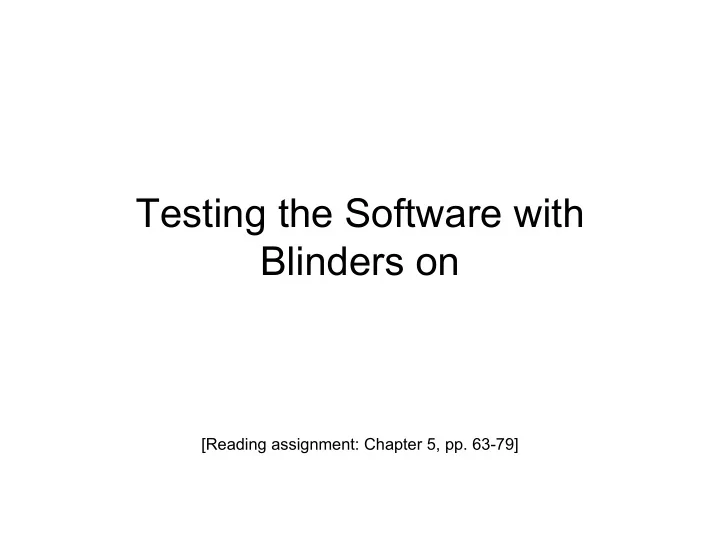
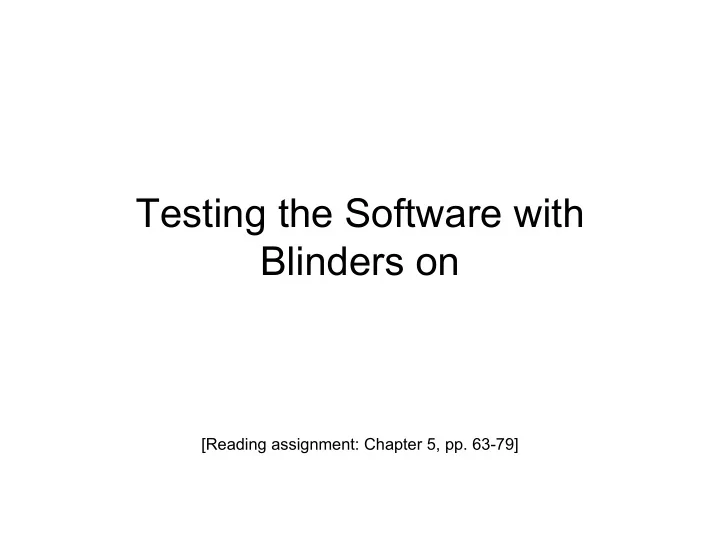
Testing the Software with Blinders on [Reading assignment: Chapter 5, pp. 63-79]
Dynamic black-box testing • Dynamic black-box testing is testing without having an insight into the details of the underlying code. – Dynamic, because the program is running – Black-box, because testing is done without knowledge of how the program is implemented. • Sometimes referred to as behavioral testing . • Requires an executable program and a specification (or at least a user manual). • Test cases are formulated as a set of pairs – E.g., (input, expected output)
Test Data and Test Cases • Test data : Inputs which have been devised to test the system. • Test cases: Inputs to test the system and the predicted outputs from these inputs if the system operates according to its specification.
Test-to-pass and test-to-fail • Test-to-pass: – assures that the software minimally works, – does not push the capabilities of the software, – applies simple and straightforward test cases, – does not try to “break” the program. • Test-to-fail: – designing and running test cases with the sole purpose of breaking the software. – strategically chosen test cases to probe for common weaknesses in the software.
Discussion … • Why should a tester always start with a test-to-pass approach? • Isn’t this a waste of time? • What assurance does test-to-pass give us? • Shouldn’t the programmers (i.e., not the testers) do test-to-fail?
Black-box testing • Characteristics of Black-box testing: – Program is treated as a black box. – Implementation details do not matter. – Requires an end-user perspective. – Criteria are not precise. – Test planning can begin early.
Black-box testing
Equivalence Partitioning • Equivalence partitioning is the process of methodically reducing the huge (or infinite) set of possible test cases into a small, but equally effective, set of test cases.
Search routine specification procedure Search (Key : INTEGER ; T: array 1..N of INTEGER; Found : BOOLEAN; L: 1..N) ; Pre-condition -- the array has at least one element 1 <= N Post-condition -- the element is found and is referenced by L ( Found and T (L) = Key) or -- the element is not in the array ( not Found and not ( exists i, 1 >= i >= N, T (i) = Key ))
Search routine input partitions • Inputs which conform to the pre- conditions. • Inputs where a pre-condition does not hold. • Inputs where the key element is a member of the array. • Inputs where the key element is not a member of the array.
Search routine input partitions Array Element Single value In array Single value Not in array More than 1 value First element in array More than 1 value Last element in array More than 1 value Middle element in array More than 1 value Not in array
Search routine test cases Input array ( T ) Key ( Key ) Output ( Found, L ) 17 17 true, 1 17 0 false, ?? 17, 29, 21, 23 17 true, 1 41, 18, 9, 31, 30, 16, 45 45 true, 6 17, 18, 21, 23, 29, 41, 38 23 true, 4 21, 23, 29, 33, 38 25 false, ??
Data Testing • If you think of a program as a function, the input of the program is its domain. • Examples of program data are: – words typed into MS Word – numbers entered into Excel – picture displayed in Photoshop – the number of shots remaining in an arcade game – …
Boundary input data • Boundary conditions are situations at the edge of the planned operational limits of the software. – E.g., negative to zero to positive numbers, exceeding the input field length of a form, etc. • Choose input data that lie on the boundary when formulating equivalence partitions. – Test the valid data just inside the boundary – Test the last possible valid data – Test the invalid data just outside the boundary • Security flaws such as buffer overflow attacks exploit boundaries of array buffers.
Example of Data Testing: Syntax Testing • System inputs must be validated. Internal and external inputs conform to formats: – Textual format of data input from users. – File formats. – Database schemata. • Data formats can be mechanically converted into many input data validation tests. • Such a conversion is easy when the input is expressed in a formal notation such as BNF (Backus-Naur Form).
Garbage-In Garbage-Out • “Garbage-In equals Garbage-Out” is one of the worst cop-outs ever invented by the computer industry. • GI-GO does not explain anything except our failure to: – install good validation checks – test the system’s tolerance for bad data. • Systems that interface with the public must be especially robust and consequently must have prolific input-validation checks.
Million Monkey Phenomenon • A million monkeys sit at a million typewriters for a million years and eventually one of them will type Hamlet! • Input validation is the first line of defense against a hostile world.
Input-Tolerance Testing • Good user interface designers design their systems so that it just doesn’t accept garbage. • Good testers subject systems to the most creative “garbage” possible. • Input-tolerance testing is usually done as part of system testing and usually by independent testers.
Syntax Testing Steps • Identify the target language or format. • Define the syntax of the language, formally, in a notation such as BNF. • Test and Debug the syntax: – Test the “normal” conditions by covering the BNF syntax graph of the input language. (minimum requirement) – Test the “garbage” conditions by testing the system against invalid data. (high payoff)
Automation is Necessary • Test execution automation is essential for syntax testing because this method produces a large number of tests.
How to Find the Syntax • Every input has a syntax. • The syntax may be: – formally specified – undocumented – just understood • … but it does exist! • Testers need a formal specification to test the syntax and create useful “garbage”.
BNF • Syntax is defined in BNF as a set of definitions. Each definition may in-turn refer to other definitions or to itself. • The LHS of a definition is the name given to the collection of objects on the RHS. – ::= means “is defined as”. – | means “or”. – * means “zero or more occurrences”. – + means “one or more occurrences”. n A – means “n repetitions of A”.
BNF Example special_digit ::= 0 | 1 | 2 | 5 other_digit ::= 2 | 3 | 4 | 5 | 6 | 7 | 8 | 9 ordinary_digit ::= special_digit | other_digit exchange_part ::= ordinary_digit 2 other _ digit number_part ::= 4 ordinary _ digit phone_number ::= exchange_part number_part • Correct phone numbers: – 3469900, 9904567, 3300000 • Incorrect phone numbers: – 0551212, 123, 8, ABCDEFG
Why BNF? • Using a BNF specification is an easy way to design format-validation test cases. • It is also an easy way for designers to organize their work. • You should not begin to design tests until you are able to distinguish incorrect data from correct data.
Test Case Generation • There are three possible kinds of incorrect actions: – Recognizer does not recognize a good string. – Recognizer accepts a bad string. – Recognizer crashes during attempt to recognize a string. • Even small BNF specifications lead to many good strings and far more bad strings. • There is neither time nor need to test all strings.
Testing Strategy • Create one error at a time, while keeping all other components of the input string correct. • Once a complete set of tests has been specified for single errors, do the same for double errors, then triple, errors, ... • Focus on one level at a time and keep the level above and below as correct as you can.
Example: Telephone Number (Level 1) • phone_number ::= exchange_part number_part – Empty string. – An exchange_part by itself. – Two from exchange_part . – Two from number_part . – One from exchange_part and two from number_part . – Two from exchange_part and one from number_part . – ...
Example: Telephone Number (Level 2) • Bad exchange_part : • exchange_part ::= other_digit^2 ordinary_digit – Empty string. – No other_digit part. – Two from ordinary_digit . – Three from ordinary_digit . – ...
Example: Telephone Number (Level 2) • Bad number_part : 4 • number_part ::= ordinary_digit – Not enough from ordinary_digit . – Too many from ordinary_digit . – ...
Example: Telephone Number (Level 3) • ordinary_digit ::= special_digit | other_digit – Not a digit - alphabetic. – Not a digit - control character. – Not a digit - delimiter. – ...
Example: Telephone Number (Level 4) • Bad other_digit : – other_digit ::= 2 | 3 | 4 | 5 6 | 7 | 8 | 9 • Bad special_digit : – special_digit ::= 0| 1 | 2 | 5 • ...
Delimiter Errors • Delimiters are characters or strings placed between two fields to denote where one ends and the other begins. • Delimiter Problems: – Missing delimiter. e.g., (x+y – Wrong delimiter. e.g., (x+y] – Not a delimiter. e.g., (x+y 1 – Poorly matched delimiters. e.g., (x+y))
Recommend
More recommend