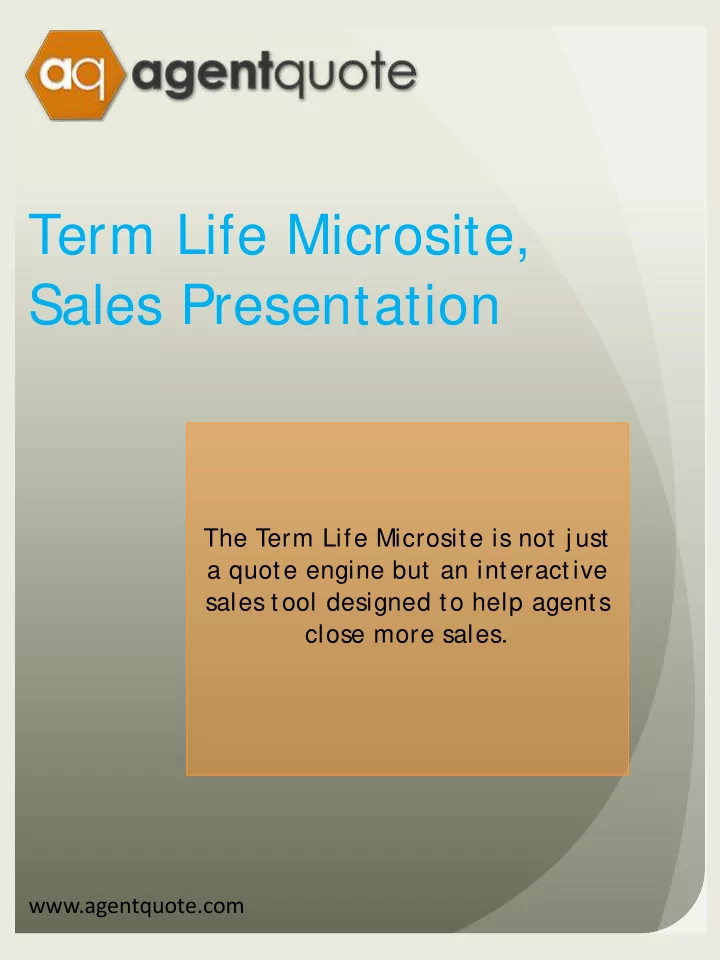
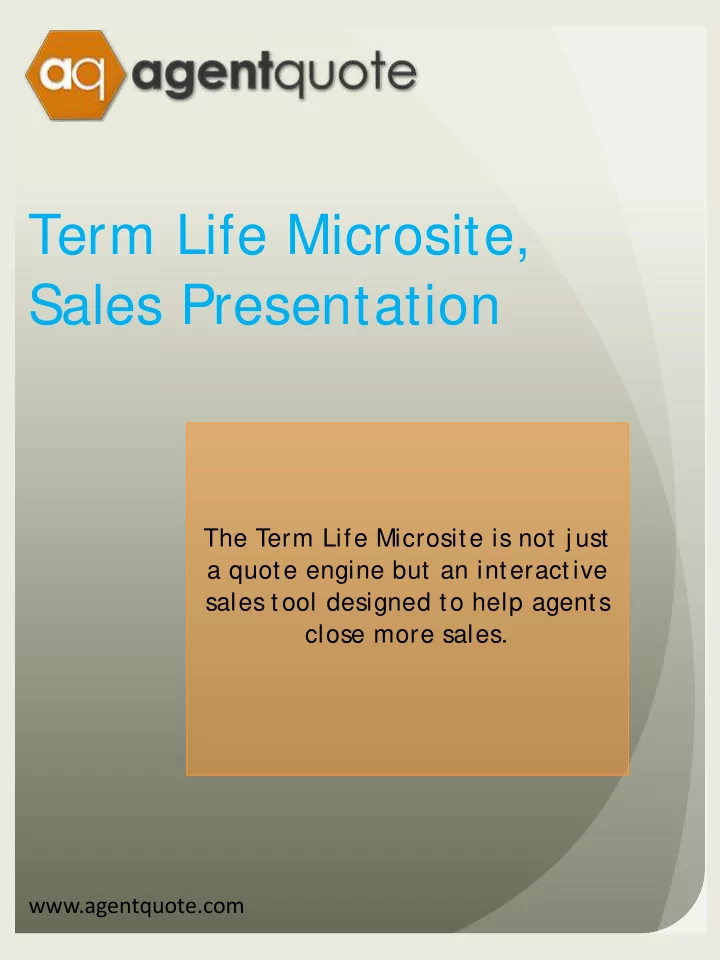
Term Life Microsite, Sales Presentation The Term Life Microsite is not j ust a quote engine but an interactive sales tool designed to help agents close more sales. www.agentquote.com
Have your client visit your Microsite and j oin your AQMeeting session by clicking your AQMeeting Icon in the Footer of your pages. Once your session has started and you are sharing your screen begin your presentation on your Home S creen. S tep One The scrolling carrier bar shows the agent represents many top companies and provides competitive rate results. S tep Two The Life Page provides some basic but informative information.
S tep Three The Process Page explains the 8 S teps to Purchasing Life Insurance and sets realistic expectations as to the Life Insurance Buying Process. S tep Four The Needs Analyzer is a great tool to help determine how much life insurance is needed. S tep Five The Quote Engine is the heart of the website. It is consumer friendly and agent friendly. It makes the sales process a snap.
S tep S ix The Quote Results Page compares all carrier options from the Preferred to the S tandard Rates. Under Health Profile, the Underwriting Guidelines help determine what rate classification best fits the client. S tep S even Reviewing various Term Lengths and Benefit Amounts help determine what policy best fits the client’s goals and budget Not to scare the client, a S tep Eight simple short form is available. There is an option, if the client chooses, to fill out a long form. The long form information will eventually be needed. If the client is alone, they might want some help in completing the long form. The Term Life Microsite was designed to be an interactive sales tool and not j ust a static site. There is no other sales tool easier to use. This tool is not only consumer friendly, it is also agent friendly.
Quote example - $2,000,000 Death Benefit, 20 year term in CA. The state drop down box only shows the states the agent chose in the back office. This quote box asks for client name, email and phone number. Once the quote is submitted an immediate email is sent to the agent with all the information.
A quick preview of the Quote Page from top to bottom: The top shows the agent name or company name and phone number. Below that is the resident state of the person getting the quote and the agent’s state license number The Top Banner states the amount of life insurance and the policy term with the applicant’s gender / age and nearest age / tobacco or non tobacco The tool can be used by the client, by agent or with the agent helping the client. The companies listed are only the companies you chose to quote. The individual getting the quote has all the necessary information to make an informed decision. First, all the rates that make up a quote for a particular insurance company are shown along the same row, from Preferred Plus to S tandard. There is no mystery, the client knows up front that there are other rates and they are pre-conditioned to know that they could get a higher rate other than Preferred Plus. This helps when it comes time to place the policy. The client can review the Underwriting Guidelines for each specific company and see for themselves what rate they are mostly likely to get.
Notice that the rates are at the top with the Underwriting Guidelines below. The client can review for themselves or the agent can work with the client reviewing the Underwriting Guidelines. The Client can click directly to this page, however, if they try to proceed to the application request form, this page pops up first. The blue bar saying " Yes, I Reviewed Guidelines" must be acknowledged before you can proceed to the application request form.
Returning to the quote page, the drop down boxes make it easy to change the Benefit Amount and Policy Term to find the right coverage that fits the client’s goal and budget. If you want to regenerate this exact quote, whether for yourself or your client, you simply need to copy the URL that is in the address bar. The link will reproduce this page exactly as you see it. If you email the link to your client, he or she j ust needs to click the link and review the quote. No matter when the link is clicked, the quote will refresh, reflecting any age change or rate change. The death benefit and number of years can still be manipulated and the client can still complete an application request form with the data populating the agent back office interface. This is a great tool for your clients, but it is also a great selling tool for the agent.
Policy and carrier information is available by selecting “ View Policy Details.” AgentQuote secured a S pecial License from A.M. Best allowing for the publication of their ratings for all of our clients.
When setting up your quote engine, you have three options when choosing the application request form: • Long Form • S hort Form • S hort Form with the Long Form option You are looking at the Short form with the long form option. Notice the statement above the form reads: “ Answering the following questions on these pages will not result in a determination of your eligibility for coverage. If you would like to speed up the process, we invite you to answer the questions on our long form. It takes about ten minutes. If you lose interest after a few minutes, j ust submit the form, and whatever additional information we receive - will be helpful - in speeding up the process.”
This is a Generic Application Request Form. It includes all of the necessary information to complete part “ A” of most life insurance applications. It is broken down by sections. This is the long form S ome important features concerning the application request form: 1.The name, phone, and email are required fields. 2. If the client does not answer a question it defaults to “ Choose One” . 3.This Application can be printed or emailed. When the application request form is submitted, the client may not have completed the entire application but they are aware of all the rate classes. When they submit the form, emails will be sent to the client and to the agent. This is the warmest possible lead that any can get.
We cannot stress enough how consumer friendly the Term Quote Engine is. The agent j ust needs to direct his clients to the tool. When an Application Request form is submitted, the client determined the amount of life insurance, created the quote, shopped for coverage, selected the carrier, and even provided information about themselves, taking the giant first step to purchasing life insurance. This sales tool should become part of the agent’s daily business activities. It should be utilized in email signatures, clients should be emailed The link to the quote engine, agents should randomly run and send quotes, and it should be part of annual reviews. Anytime there is a a life changing event is when clients are most interested in life insurance. Now let's step back and think of the possibilities. All of the research companies agree that more and more insurance sales are taking place on the internet. The Term Life Quote Engine program you are looking at is the first tool that was created for the consumer and the agent to work either collaboratively or alone on the Internet. Y ou no longer need to visit your client to work together. Y ou can use a conference tool to work collaboratively or you can direct your client to your interactive banner on your website or to your Microsite. Y ou can even email your client an interactive link that is specific to them. How often have you had your client tell you to send them the quote? Now, when they view the quote you send them, they can complete an application request form and the quote will always be up to date and you will always own it. We've created the tool, now it is up to you to make it happen. Don't let your clients, that you worked so hard to get, purchase term life insurance somewhere else.
Recommend
More recommend