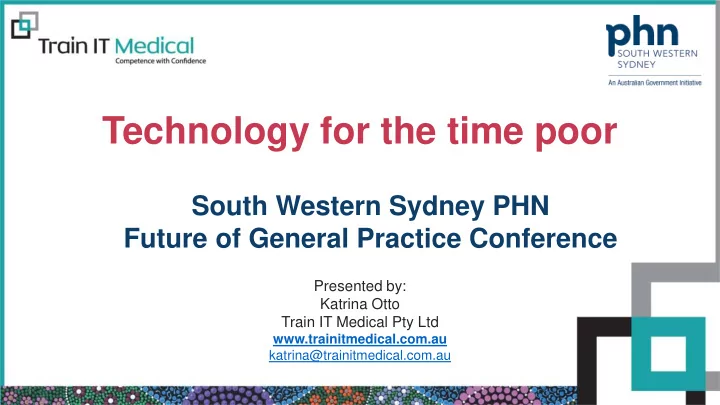
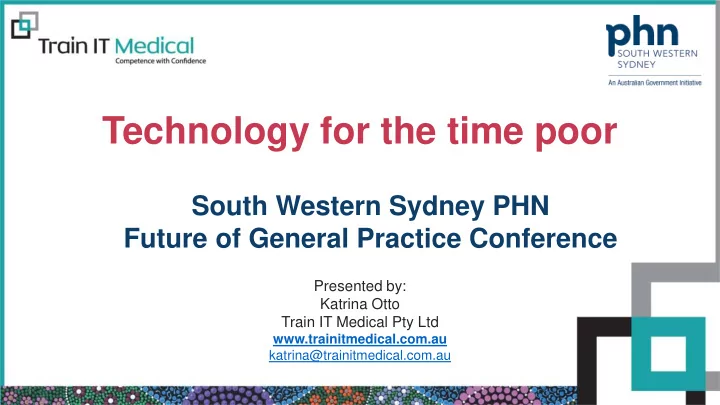
Technology for the time poor South Western Sydney PHN Future of General Practice Conference Presented by: Katrina Otto Train IT Medical Pty Ltd www.trainitmedical.com.au katrina@trainitmedical.com.au
Learning Objectives: 1. Learn tips & shortcuts to save time, reduce medico-legal risk and improve clinical documentation. 2. Understand the importance of a systematic, high quality approach to clinical software use. 3. Develop a plan to improve coded data to drive your practice improvements. 4. View new and emerging technology available for your practice for the digital future.
“Once improved, the database becomes a jewel in your crown resulting in better health and financial outcomes for the practice. I believe once in the right frame of mind, improving database quality and completeness easily integrates into the daily use of your medical software.” Dr Indran Rajendra , Bundanoon
Timesaving Shortcuts Example of shortcut with carets: .PCH Punch biopsy to ^. Cleansed with Betadine. Local xylocaine ^ given. Cleansed again with Betadine. ^ mm punch biopsy performed. ^ sutures with ^. For review and removal of sutures on ^. Shortcut samples & instructions Shortcut samples & instructions
Top 5 tips for Templates 1. Label well & keep control 2. Import fields & results 3. Modify others, don’t reinvent 4. Use shortcuts 5. Backup
Letterwriting: Use Shortcuts & Secure Messaging eg. We prefer to communicate electronically. We use [insert secure messaging provider & details] Environmentally responsible, private AND a huge time-saver.
Standard 1.3 “Expect to Share” “Health Professionals should expect to share their health information with colleagues and with patients to facilitate safe and effective health care” RACGP Quality Health Records in Australian Primary Healthcare
It might just save time to look on My Health Record! Approx 90% of your patients now have a My Health Record Learn more
Success stories “I no longer fax our patient’s health summaries, when the hospital calls I just tell them it will be on the patient’s My Health Record and to have a look”. Cara Young (RN) Practice Manager, Surf Beach Surgery, Batemans Bay
Medicines Preview Navigation panel Provides access to each section within the view and also to the most recent Shared Health Summary and Discharge Summary (if available). The blue underlined hyperlinks can be used to navigate between the sections
Fast, integrated access to information eg MBS & AIR
Save time chasing Pathology & Radiology Results
Patients will see their own results. Save time by having the conversation now! Now might be a good time to start to explain to your patients: - doctors will still receive results first. Detail your practice process for follow-up. - just because a result is marked red/‘abnormal’/outside the value range doesn’t mean the result is not normal for them. - just because a result is marked ‘normal’ doesn’t mean further discussion or investigations are not necessary. - patients can let the doctor know if they do not want a specific result uploaded to their My Health Record. Factsheet: Pathology Reports for Clinicians www.racgp.org.au
Manage technology change well for positive change Create a sample dialogue to fit your own practice system. Example of GP dialogue (relevant to one specific practice system): “I receive your results directly. You may also see those results. If I am worried I will contact you. If you are worried please make an appointment and I will be happy to discuss them in detail with you”.
Save phone calls (& stress) by providing quality patient information https://www.labtestsonline.org.au https://www.insideradiology.com.au/
Sharing, timesaving NEW technology – BEST HEALTH APP
Learn the difference between Actions, Reminders & Recalls RECALLS (ie clinically significant/medico-legal) eg previous melanoma, REMINDERS eg. immunisation, skin check, routine CST For ‘reminders’ that are only for the clinician, consider ACTIONS eg. Discuss screening, discuss smoking, check BP
This is not a system! This is chaos.
Kiosks can save time for reception staff, help with recalls AND improve data quality 73% of people self-checking in identified incorrect demographic information in their patient record As reported from Jayex kiosks
Less time documenting, more time with your patient.
Final step – do I need to upload an Shared Health Summary or Event Summary and to My Health Record?
Time saving tips & shortcuts
PIP QI – 10 measures Smoking status Alcohol status Weight Cervical screening Diabetes: - with blood pressure recorded - with current HbA1c result - Immunised against influenza COPD: - Immunised against influenza Patients over 65 immunised against influenza CVD: Necessary risk factors recorded to enable CVD assessment eg.
Use your data for your own practice ‘quality improvements’ Diabetes n = Arthritis n = Cardiovascular disease n = Kidney disease n = Gout n = Osteoporosis n = Asthma n =
‘The data’ [coding] ONLY for Chronic conditions & significant active or inactive ‘events’ eg cabg BEST TIP!! Add detail/comment eg Care team involved
Your preferences
Options Main screen Tools Options Progress notes tab
More tips – 1 click medical certificates In patient record > letters (F8) > File > Preferences > Defaults > Access templates = F4, Ctrl N Tick Display File New Window
Learn more
What’s next? Read article
What’s next? Electronic shared care planning tools PROMS - Patient Reported Outcome Measures PREMS - Patient Reported Experience Measures Care Monitor
Katrina’s top 10 improvement tips 1. Re-evaluate (or implement use of) shortcuts for clinical notetaking. 2. Use a shortcut with letters to promote secure message use. 3. Review & improve your ‘systems’ ie. recalls and reminders – delete recalls when patient returns, mark results as notified/given. 4. Use digital health eg secure messaging, ePrescribing etc. 5. Use My Health Record. 6. Clean up templates and improve labelling. 7. Update & improve your patient-centred communication & consent for contact processes – think devices! 8. Extract data regularly to provide visual evidence to inform improvement plans. 9. Use every new software release as an opportunity to raise awareness of new (and existing unused) features! 10.Consider new patient-centred technology like apps, electronic feedback and post high quality patient education for your patients.
Extra learning resources Train IT Medical Practice Management Free Resources Digital Health Free Resources Learn more about new kiosks and apps RACGP Using Data for Better Health Outcomes Australian Digital Health Agency: Importance of Data Quality Data Cleansing & Clinical Coding My Health Record: Data Quality Checklist My Health Record pathology Technology Better Consult Apps & Kiosks Care Monitor Prems and Proms
Keep p up up to da date by y conn nnecting with me: katrina@trainitmedical.com.au Twitter: trainitmedical . Facebook: trainitmedical www.trainitmedical.com.au Access more free practice resources & blog posts Subscribe to my blog Thank you! With best wishes, Katrina Otto
Recommend
More recommend