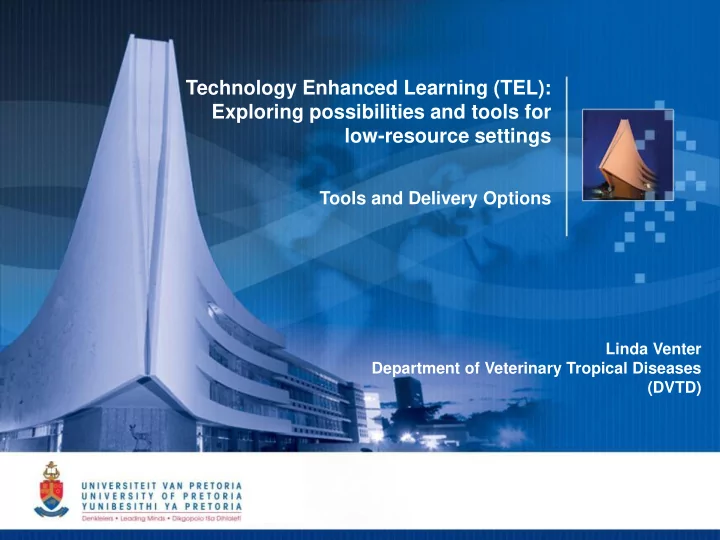
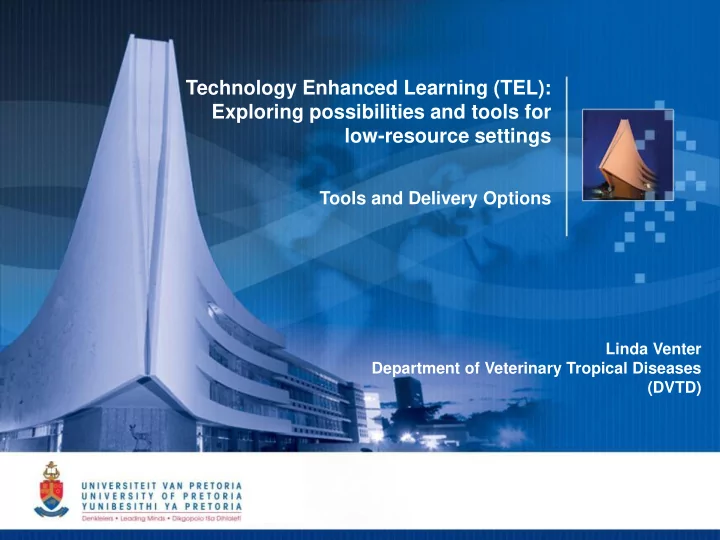
Technology Enhanced Learning (TEL): Exploring possibilities and tools for low-resource settings Tools and Delivery Options Linda Venter Department of Veterinary Tropical Diseases (DVTD) 1
Agenda • Augmented, blended and online learning • Learning Management systems vs Personal Learning environments • Affordances of tools • Categories of tools / social technologies • What is it, how does it work, how can it be used for teaching & learning? 3
Augmented, blended and online learning • There are 3 broad categories of teaching with technology: Augmented • Technology is used to augment the physical, traditional classroom Blended • Technology partly replaces face-to-face classroom learning Online • Technology entirely replaces face-to-face classroom learning 4
Augmented learning • Augmenting teaching activities with new tools is a good way of converting existing traditional courses • The gradual approach might be beneficial to both lecturers and learners • Discussions and other activities can take place in the classroom • Content may be placed online, (e.g. reading, podcasts, videos) where learners can access it on their own • Online self-assessment quizzes can also be used • Online discussion forums, blogs, wikis for group work can also increase the effectiveness of the learning process. 5
Blended learning • There are many different models and definitions: “The integration of face -to-face and online learning in a planned and pedagogically sound manner in which some face-to- face “seat - time” is replaced with online instruction” Karen Swan, Springfield, Illinois • Spectrum: from using minimal technology to technology infused • Example: an initial face-to-face lecture followed by a couple of weeks of online instruction • Synchronous or asynchronous tools can be used, e.g. – Synchronous: Virtual class tools,chat tools, VOIP – Asynchronous: Discussion forums, e-mail, blogs & wikis 6
Online learning • Courses can be presented through an LMS like Moodle, Blackboard, etc. • LMSs include tools for delivering content, interaction, assessment (quizzes), gradebook and administrative functionalities • Another option is to use a collection of tools to create a personalised learning environment • Fully online courses pose challenges not evident in augmented / blended models 7
Learning Management systems vs Personal Learning environments • Learning Management Systems (LMSs) like WebCT and Blackboard emerged in the late 1990s • LMSs were implemented in many Higher Education Institutions • LMSs are expensive to implement and maintain • Social technologies have developed rapidly for the last number of years • Currently a collection of tools, e.g. blogs, wikis, Google docs, Skype, etc. can replace an LMS • Such a collection of tools is called a personal learning environment • Can be used to good effect in low-resource settings • LMS developers are beginning to incorporate some of these social tools for interaction 8
Learning Management system Personal learning environment
Affordances of tools • “Affordance” is the action potential of a technology. An affordance helps or aids the user in doing something • There are 6 categories of affordances: – Access resources – Declare or state presence (as ‘currently online’, or in declaring physical proximity through GPS) – Expression (such as Second Life or profile features of most social networking sites) – Creation of new content and resources (blogs and wikis) – Interaction (through asynchronous and synchronous tools like discussion forums, Twitter, Skype, ELGG) – Aggregation of resources and relationships through Facebook, iGoogle, or NetVibes 10
Affordances of tools • Most tools have many affordances • Blogs, for example, can be used for personal reflection and interaction • Wikis can be used for collaborative work and brainstorming • Social networks tools are effective for the formation of learning and networking 11
Access State Expression Creation of Aggregation Interaction presence (profiles) content of resources resources Blogs Skype Wikis Facebook Google Reader 12
Categories of tools / social technologies • Tools such as blogs, wikis, Facebook have become household names • There are a number of different categories of social technologies: Social networking • Establishing and building online relationships with others - a fundamental social activity Micro-blogging • Sending, receiving and replying to short messages with others - for real-time communications 13
Categories of tools / social technologies Social bookmarking • Storing and sharing links to web resources File-sharing • Creating, storing and/or sharing files in all formats: pictures, videos, presentations, documents, screencasts, etc. Communication tools • Communicating in real time via instant messaging and chat, in web meetings, and in live broadcasts, or asynchronously via email 14
Categories of tools / social technologies Collaboration tools • Working synchronously or asynchronously with others to co-create documents, presentations, mindmaps, etc Blogging • Reading, commenting or writing blog posts Podcasting • Creating or listening to audio (MP3) files 15
Categories of tools / social technologies RSS • Really Simple Syndication (or Rich Site Summary) - subscribing to and reading blog and web news feeds Social and collaboration platforms • Providing enterprise-wide, integrated suites of social media tools in one platform 16
Tools: What is it, how does it work, how can it be used for teaching & learning? Blogs Wikis Microblogging Social networking software Social bookmarking Aggregation Web conferencing Video Audio & podcasting Image sharing 17
References • George Siemens, Peter Tittenberger, Handbook of Emerging Technologies for Learning. (March 2009). • Christian Dalsgaard, Social software: E-learning beyond learning management systems. (http://www.eurodl.org/materials/contrib/2006/Christian_Dalsgaard.htm) • Gene E. Hall, Technology’s Achilles Heel: Achieving High -Quality Implementation (http://www.eric.ed.gov/PDFS/EJ882505.pdf) • Tom Franklin, Mark van Harmelen, Web 2.0 for Content for Learning and Teaching in Higher Education. 2007. (http://staff.blog.ui.ac.id/harrybs/files/2008/10/web-2-for-content-for- learning-and-teaching-in-higher-education.pdf) 18
Thank you! Merci bien! Gracias! linda.venter@up.ac.za
Blogs – what is it? • A basic web page with posts presented in reverse chronological order • Can be retrieved via an RSS reader (such as Google Reader) • Well known people use blogs, which are followed by people interested in the same field or topic • Blogs are simple to use, but offer many opportunities for lecturers to improve communication with (and between) learners: – increase depth of learning through reflection – express diverse viewpoints and perspectives – enable lecturers to connect with each other 20
Blogs – how does it work? • Bloggers sign up with an online service – such as Blogger or Eduspaces – or download software to a server and host their own blog (Movable Type or Wordpress) • Posts can be made through a desktop application (such as Microsoft’s Live Writer) or through the interface accessible with a web-browser • Blogs allow readers to comment on posts • Many bloggers use anti-spam measures - holding comments in moderation, or requiring information to verify a person, and not a script, is entering the comment 21
Blogs – how can it be used for teaching & learning? • Blogs are simple tools for learners and lecturers to use in teaching and learning • Lecturers can use a blogs to – update learners on course activities – post reflections on in-class or online conversations – share journal articles and related course resources • Learners can use blogs to – reflect – connect with others – use as an e-portfolio or journal – comment on posts made by other learners 22
Back
Wikis – what is it? • Wikis are for collaborative writing on the web • Wikis have captured the interest of business leaders and academics, e.g Wikipedia • A wiki is a simple web page that anyone can edit • Wikis are informal knowledge spaces, and can be chaotic and intimidating to newcomers • Wikis enable individuals to create a collective resource • Blogs enable individual voices, a wiki over-writes individuality • Wikis are all about democracy and openness • The openness of wikis has lead to spamming, and vandals can simply delete text • Wikis are not without governance or management 25
Wikis – how does it work? • Wikis can be remote hosted (such as PBWiki, WetPaint, or collaborative Google Docs) or hosted by an institution (such as MediaWiki or the wiki feature in Moodle) • Wikis can be open - where anyone can create an account and edit – or closed - requiring approval from a site administrator • Edits may be handled through simple editing with wiki markup (similar to HTML) or a Word-style formatting bar (in hosted wikis such as PBWiki) 26
Recommend
More recommend