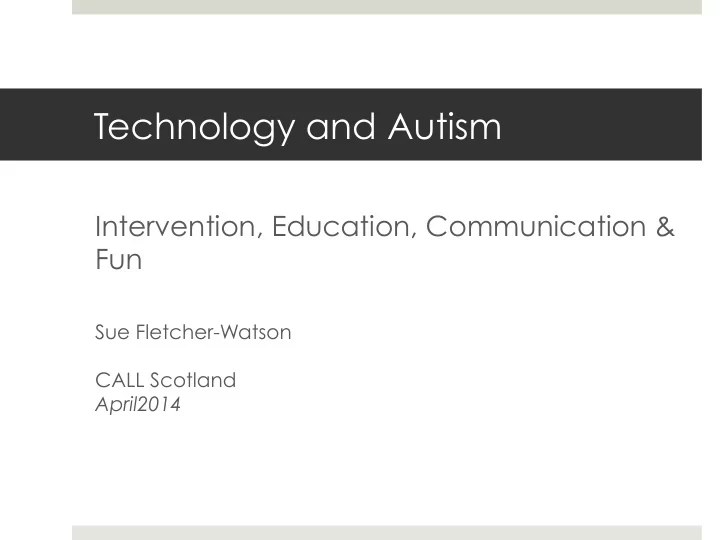
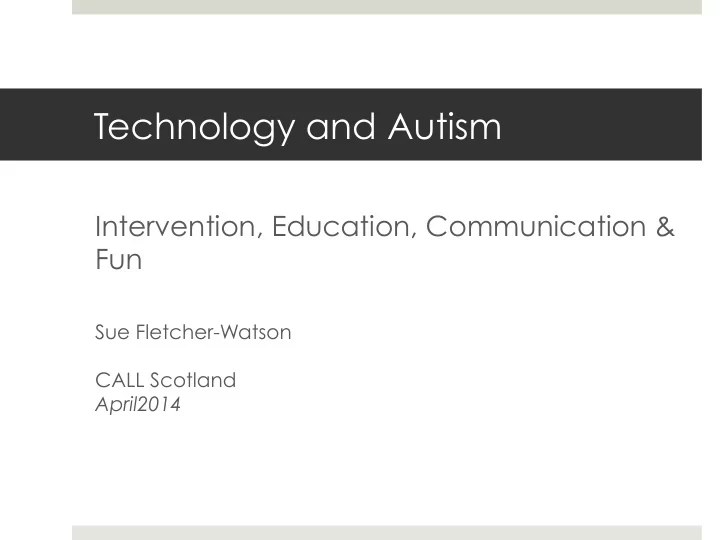
Technology and Autism Intervention, Education, Communication & Fun Sue Fletcher-Watson CALL Scotland April2014
Conflict of Interest iPad app available on the app store as FindMe Licensing includes royalty payment for paid downloads Three further apps in development
My expertise Research methods Participatory design, beta testing RCT evaluation School-based evaluation Bias towards Young children and their parents apps, iPads and iPhones A note on language
Outline Why use technology? Community attitudes App recommendations Intervention Communication Education Fun Managing technology use
The Beginnings of Tech for Autism Colby, 1968 parents of children taking part in this research “are encouraged to expose them daily to TV” “few people in the world have access to million dollar computers needed for this work”
What’s the evidence? Children and adults with ASD are heavy users of technology Experimental studies report improvements in Target skills Concentration and on-task behaviour Communication Systematic reviews indicate benefits to working with touchscreen technologies But generalisation is limited – only one piece of the puzzle Fletcher-Watson, 2013; Kagohara 2013; Shane & Albert 2008
Strengths of technology Use a strength to scaffold a weakness Instinctive solution Motivating Engaging Personalised learning environment Part of our [social] world New early years accessibility Not waiting for official endorsement!
Tech in the Autism Community
Tech in the Autism Community Does s yo your r ch child ild have ve re regula lar r acce ccess ss to an iPa iPad at home me? On ave vera rage, how mu much ch time ime does s yo your r ch child ild sp spend on the iPa iPad each ch day? y? Has access but doesn't use much 0-20 mins 20-40mins 40-60mins 1hr-2hrs 2hrs-4hrs 4hrs+
Tech in the Autism Community What are re yo your r ch child ild's s favo vourit rite thin ings s to do on the iPa iPad? Ple Please se tick ick all ll that apply ly 100.0% 90.0% 80.0% 70.0% 60.0% 50.0% 40.0% 30.0% 20.0% 10.0% 0.0% Play games / apps Watch downloaded other online video site) Email / message Skype Listen to music Browse the web Communicate using a Take photos or films, or Use social media (e.g. Read / look at books or Admin (e.g. calender) Shopping Watch downloaded TV look at stored photos Watch YouTube (or twitter, facebook) and home video newspapers AAC app films
Tech in the Autism Community
Parent attitudes I was very skeptical whether she understands what she's supposed to do but after she figured it out she played the game for the whole hour. She even didn't want to give it back to me :) … I'm sure she will have a lot of good time with the iPad. I was very proud of her that she knows what to do. He learnt to say “Lewis iPad” and played every day He is saying “Can you help me?” now, instead of just screaming
App Recommendations (n=345)
What can we use tech for? Peer respect Normality Self expression Peace and quiet Play skills Concentration Family flexibility
Intervention Positives Deliver a lot of different approaches in one device (e.g. multiple social stories) Opportunity to learn through repetition Recording and monitoring capacity Negatives Recording and monitoring capacity! Won’t necessarily generalise – needs to complement other approaches
Communication: AAC Positives Remove social interactive element Learn by echoing Improved communication -> reduced challenging behaviour Negatives In conflict with PECS / Hanen? Designed for children with physical barrier to speech Don’t model grammar or correct intonation Once you’ve started, you can’t stop? Some terrible apps available
Communication: PECS Positives Easier to carry around Easier to create new symbols Negatives Transition from physical PECS might be challenging Reliance on sensitive / breakable kit Expensive
Education Positives Highly motivating learning environment Control learning pace Non-social delivery Independence and freedom – for parents too! Negatives Only part of the picture May not follow intended learning routes
Fun Positives Really really fun! Huge variety Built-in flexibility – change apps around Negatives Risk of obsession Attempts to impose variety might not be successful Interactivity is possible, but mostly solitary
Managing Technology use Paediatric advice on watching TV What’s the evidence? Is it relevant to interactive technologies? Are there other ways to avoid a sedentary lifestyle? Lack of evidence does not equal evidence of lack “media have potentially negative effects and no known positive effects for children younger than two years”
What’s the evidence? Kagohara et al, 2012 – 15 studies, systematic review “iPods, iPodTouch, iPads, and related devices are viable technological aids for individuals with developmental disabilities.” Fletcher-Watson, 2013 – 83 studies in autism specifically overwhelmingly positive outcomes. The only negative outcomes are participant drop-out Parkes et al, 2013 No relationship between screentime at 5 years old and attention, hyperactivity, school attainment or pro-social behaviour at 7 years old in a sample of 11,000 children
Managing Technology Use Risk of obsessive behaviour Get off on the right foot Delete and reinstall apps to promote flexibility Use the battery effectively Create folders Colour-coded cases Keep it context-bound: use routine to your advantage
Thank you! www.dart.ed.ac.uk Any questions?
Recommend
More recommend