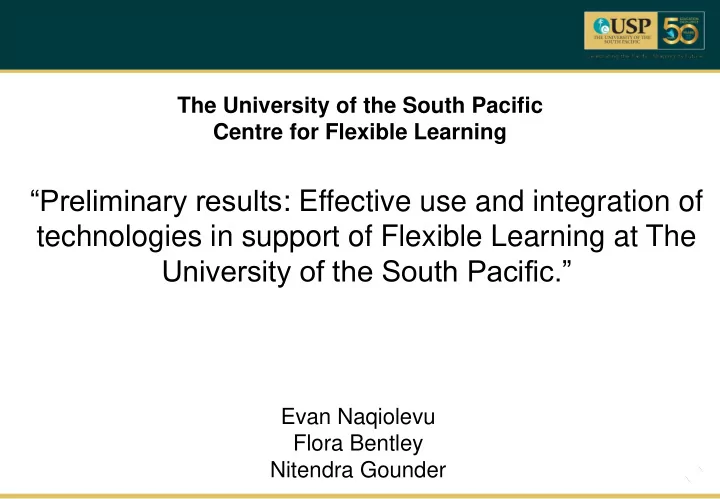
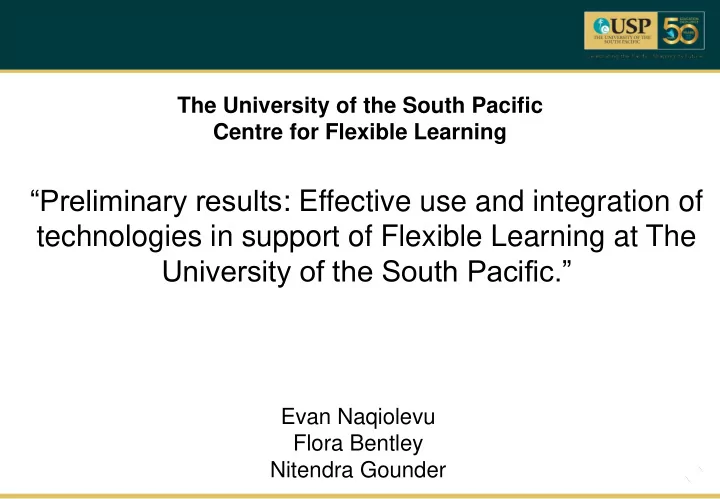
The University of the South Pacific Centre for Flexible Learning “Preliminary results : Effective use and integration of technologies in support of Flexible Learning at The University of the South Pacific.” Evan Naqiolevu Flora Bentley Nitendra Gounder
About the Research Project • ICT tools is transforming the learning and teaching landscape in the USP region. • Capturing the learning and teaching experience of using the e-learning and multimedia tools at USP. • The suite of ICT technologies include: Lecture Capture (F2F/ B); REACT Satellite (FL); Big Blue Button (BBB)- Moodle feature; Google Hangouts; and Zoom. • Obtaining feedback from students and teaching staff on the use of these technologies.
Research Questions i. What are the main reasons for, and ways of using the recorded videos and videoconferencing tools in course(s)? ii. What are the perceptions of on-campus and regional (FL) students’, and teachers’ regarding the use of the recorded lecture and tutorial videos? iii. How do teachers and students feel about the support they have received to utilise and access the videoconferencing tools and recorded videos? iv. To what extent has the integration of videoconferencing and video recording technologies affected attendance, student- teacher/ student-student engagement, and the ways of studying across the region? v. What are the impacts of strategies designed to improve and enhance flexible learning and teaching practices at USP?
Methodology i. Literature Review; ii. Online Survey Staff & Students -using Survey Monkey iii. Focus Group Discussions and One-to-one interviews: Alafua, Emalus and Laucala Campuses • Devices • Usage • Access and support • Learning and teaching • Attendance, engagement and study strategies • Future iv.Obtaining data from Learning Systems Team; and v. Observation of facilities.
Online Survey Staff & Students: SAMPLE
Prelim Results: Literature The literature and other research show: “…enable them to access parts of lectures which they do not understand. Some students also indicated that these recordings help them in preparing for examinations. Students also find the video recorded lectures provide them with the flexibility in accessing it anywhere, anytime .” (Soong et al, 2006 ) Nanyang Technology University, China “… students primarily used the (lecture capture) recordings as a backup to pick up on things they had missed while in class (79%) or because they could not attend class (72%). Students also mentioned that they used lecture capture recordings to revisit complex material (68%) and to revise for exams (64 %).” ( Groen, et. Al, 2016) Ottawa, Canada “… instructor’s level of comfort with technology, their budget, and the context in which they will be using the tool (that is, the needs of the class). Newton, et al., 2014) University of Guelph, Canada
Prelim Results: Summary of Interviews THEME Students Staff • • BACKGROUND 19 Emalus based students 5 School of Law Lecturers – Emalus • • 13 Alafua based students 1 School of Eco Lecturer - Emalus • • All had accessed Lecture Capture and 1 ITS – Emalus • REACT videos. 6 School of Agri Lecturers (Alafua) • • The closest students lived about 10 2 ITS - Alafua • minutes away from campus by car. All had experience with Lecture Capture • The farthest 2 hours by bus or car. & REACT • • DEVICE All students relied on the computers All have access to internet and PC at USP in the USP labs and campus internet. workstation. • • USAGE Students would rewind or move to Lecture Capture videos used as sections of lecture or tutorial to supplemental material on Moodle. • clarify information or when they REACT videos have become almost like missed a class.. recorded lecture session. • • See it as very helpful for revision. Lecture capture restricts movement in • “Watch, listen, take notes & rewind!” the room. • • ACCESS & ITS provides REACT video files. Delays in availability of video on Moodle, • SUPPORT Needed orientation. especially Lecture Capture. Wrongly tagged. • Need orientation. (New staff)
Prelim Results: Summary of Interviews THEME Students Staff • • LEARNING & Improvement in teaching. Used to self-evaluate teaching. • • TEACHING Sticks to time. Helpful resource for students to use • No issues with teaching, mainly for revision. • to do with internet. No video recordings. Devised alternatives. • • ATTENDANCE, Students in Alafua and Emalus Few lecturers noted a drop in ENGAGEMENT saw the need to attend classes. attendance . Others especially in • & STUDIES REACT tutorials are not at Alafua haven’t experienced any convenient times so videos are impact. • important. Attendance for REACT tutorials has been an issue before videos. • Is a REACT tutorial a “tutorial”? • • FUTURE Never used BBB, Zoom, Google Interested to learn about BBB through Hangouts and Viber in courses Moodle. • but would welcome use in Need for orientation on learning and communicating with students teaching technologies. and other lecturers. • Need to consider internet issues.
Prelim Results: Survey Summary THEME Students Staff • • BACKGROUND 317 students (71% completion rate) 61 Staff (67% completion rate) • • Mainly from Laucala Campus 63.7%. From main teaching campuses - • Response from students in all including SI Campus, Tonga campuses except Cook Is. & Tokelau. Campus and Labasa Campus. • • 1 student at Tanna Centre, Vanuatu Respondents mainly teaching 48% were 1 st year students. • undergraduate level – 83.6% • • Majority of students studied in all 52% of respondents from FSTE. • modes of study. 86.8% taught Face-to-Face • • 88% have used the recorded lecture Majority made recorded videos and tutorial videos. accessible to students- 90.1% • • DEVICE 70.18% of students do have access to 88% have access to internet/ Wifi Wifi/ Internet at home. at home. • • 83.27% use the computer labs at USP. 30.1% don’t have access to • 72% do not use a tablet to access personal laptop. • course. 15% don’t have a smartphone/ • Most students have a laptop (85%) android • rather than a PC (47%). 98.1% expect their students to have access to internet and PC.
Prelim Results: Survey Summary THEME Students Staff USAGE Frequency: Frequency • • Either “always” or “sometimes” 68.18% “Always” used Lecture Capture • used recorded videos or audio of Majority did not use other tools lectures and tutorials. (Zoom, Google Hangouts, BBB, Viber) • Majority “never“ used other in learning and teaching - 52% -73% tools (Zoom, Google Hangouts, Reason • BBB, Viber) - 50% -64% Lecture Capture & REACT- record Reason lectures/ tutorials to be watched and • Most watched the whole videos discussed later on Moodle by students. • or listened to audio, skipped back Not using licensed or open licensed and forth, paused “Always” and recording software. “Sometimes” to clarify Feedback • information, keep up with “…prefer when I controlled the language, accent, and recording so could lecture for 1 hour concepts/ideas being taught. and 40 minutes (continuously).” • “Lecture capture provides students the opportunity to review contents taught in class. ”
Prelim Results: Survey Summary THEME Students Staff ACCESS & Access Access • • SUPPORT Most students able to locate Staff able to locate Lecture Capture Lecture Capture videos online videos online “very easily” or “easily” - “very easily” or “easily”. 30%-38% • Support A few access Skype and Viber. • • Students were ”satisfied” or Low percentage could easily use and “extremely satisfied” with the access BBB, Google Hangouts- Less support provided to accessing 10% videos with technical support Support • and facilities. (50%-70%) Areas of support and training staff • Unsure about support for tools would like to receive is on BBB, REACT such as Zoom (34%) and Zoom (60%) • Experience Most chose support and training in • ”…it would very much be using video recording and editing appreciated if the connections video. (83%) • were somewhat fixed, however, Prefer Face-to-face workshop (85.7%) the lecture recordings have been very helpful and I am so grateful for it being provided.”
Prelim Results: Survey Summary THEME Students Staff • • LEARNING & Majority of student respondents Most teaching staff found the weekly TEACHING where applicable saw the weekly videos made available to students video and audio recordings were “very helpful” to “helpful” for their “very helpful” and “helpful” teaching. (61%) • towards exams, assignments and Comment: “I use pre -recorded videos studies. all the time - course content that I can • Google Hangouts, BBB and Zoom prepare and reuse each semester, but were not applicable. also feedback to students on assignments etc. that I can do during semester. I use screencast software so I can show a student's assignment extract on screen and talk about good and bad bits, adding arrows etc. as necessary.”
Recommend
More recommend