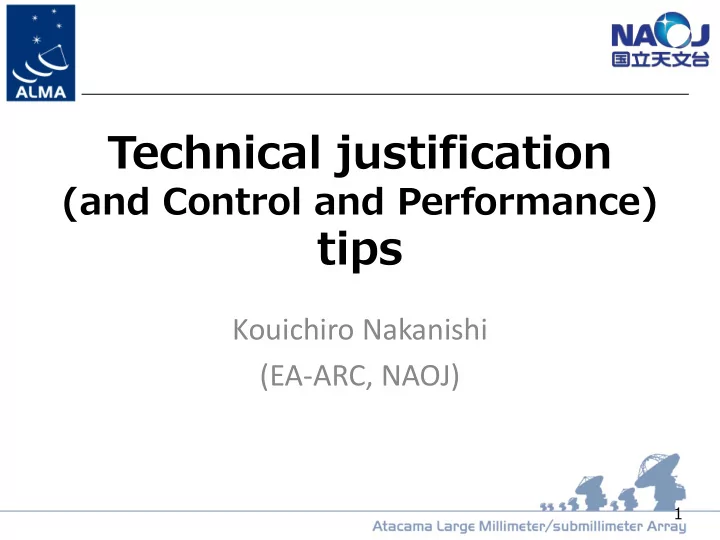
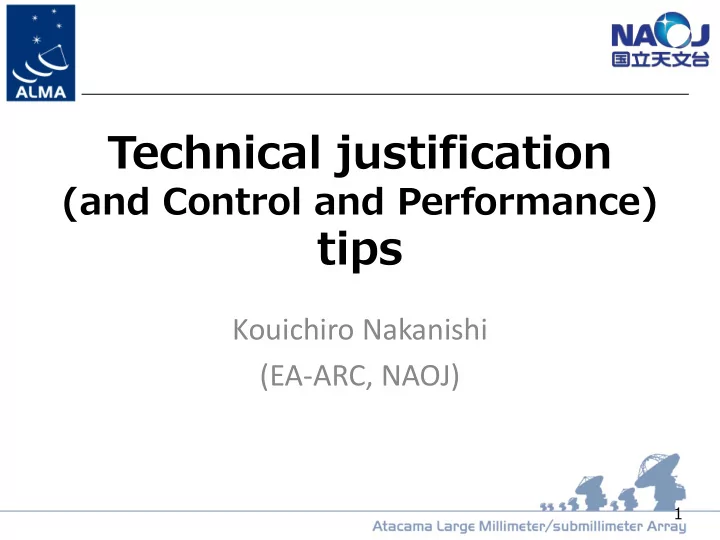
Technical justification (and Control and Performance) tips Kouichiro Nakanishi (EA-ARC, NAOJ) 1
References • Detailed guideline is given in Proposer’s Guide (PG) – section 5.3 and Appendix B • Supporting materials – OT Reference Manual/video tutorial – Technical Handbook – Knowledgebase articles 2 2
Technical justification • is entered directly into OT in the TJ node of each ScienceGoal • must include a quantitative description and justification of the expected source brightness, the requested sensitivity and S/N ratio, angular resolution and spectral setup • must be self-contained – figures can be included in Science Justification PDF • three major sections: sensitivity, imaging, correlator configuration 3 3
Sensitivity • explain which sensitivity or S/N are expected for all the parts of the spectrum that are of interest, and the means by which the proposed technical setup will achieve those requests 4 4
Sensitivity • enter values with care in other sections (“Field Setup”, “Control and Performance”, etc) prior to enter Technical Justification texts – OT will display warning(s) about potentially problematic setup(s) 6 6
Blue warning potentially problematic setups The PI have to modify the setup and/or justify it 7 7
Blue warning potentially problematic setups • Potentially problematic setups OT will warn – Signal-to-Noise ratio (S/N) < 3 – bandwidth for sensitivity >1/3 of line width – spectral resolution > 1/3 of line width • a project aiming to study kinematics with a spectral line – very high spectral dynamic range • highly band dependent, see Proposer’s Guide A9.3 • PI have to modify the setup and/or justify it, otherwise it may lead to a rejection (technically unfeasible) 8 8
Spectral Dynamic Range 3 4 5 6 7 8 9 10 Band 1000 1000 500 1000 400 250 170 150 Limit Proposer’s Guide A9.3 9 9
Problematic setups in sensitivity estimation • The followings are extreme examples of problematic setups but are frequently detected. Again, if they are not justified clearly, it may lead to a rejection. • “bandwidth used for sensitivity” is wider than target line width • “bandwidth used for sensitivity” is given in “aggregate bandwidth” even though the SG is targeting spectral observation 10 10
Imaging & Correlator • Imaging – angular resolution (AR) and largest angular scale (LAS) needed to image complex emission should be carefully justified – PIs should also pay attention to the expected image dynamic range (see PG A.9.1) • Correlator configuration – correlator setup and the placement of spectral windows should be justified (enough resolution?) – check whether any of the spectral windows are severely impacted by atmospheric absorption 12 12
Needs Specific Justification • Any of the followings trigger an additional text box (“Choices to be justified”) at the bottom of TJ section, and the PI is requested to justify it explicitly • Override of OT’s sensitivity-based time estimate • Time Constraint observations • User-defined calibration • Low maximum source elevation (Dec.>37deg) • Single polarization • Non-Nyquist Mosaic Sampling 14 14
Tips • polarization observation toward high declination (far-north) source is unfeasible – more than three hours continuous observation is not feasible • use appropriate unit at “Desired sensitivity per pointing”, otherwise the input value may suffer rounding issue e.g. (bad) 0.000007 Jy → (good) 7 uJy(microJy) 15 15
Take-Home Massage • double-check values you input! • refer the documents and Knowledgebase articles • if you have any question, please do not hesitate to consult with EA-ARC via Helpdesk 16 16
Recommend
More recommend